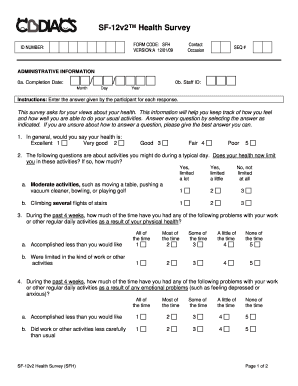
SF 12v2 Health Survey Form


What is the SF 12v2 Health Survey
The SF 12v2 Health Survey is a widely used questionnaire designed to assess an individual's health status and quality of life. It consists of twelve questions that cover various aspects of physical and mental health. This survey is often utilized in clinical trials, health assessments, and research studies to gauge the overall well-being of participants. The SF 12v2 is a shorter version of the SF-36 Health Survey, making it easier for respondents to complete while still providing valuable insights into their health conditions.
How to use the SF 12v2 Health Survey
To effectively use the SF 12v2 Health Survey, individuals or organizations should follow a structured approach. First, ensure that the survey is administered in a comfortable environment where respondents feel at ease. Next, provide clear instructions on how to answer the questions, emphasizing the importance of honesty for accurate results. After collecting the responses, analyze the data to derive meaningful conclusions regarding the health status of the population surveyed. This information can be instrumental in identifying health trends and informing healthcare decisions.
Steps to complete the SF 12v2 Health Survey
Completing the SF 12v2 Health Survey involves several straightforward steps:
- Access the SF 12 questionnaire PDF from a reliable source.
- Read the instructions carefully to understand how to respond to each question.
- Answer all twelve questions honestly, reflecting your health status over the past month.
- Review your responses to ensure accuracy before submission.
- Submit the completed survey as directed, whether electronically or via mail.
Legal use of the SF 12v2 Health Survey
The SF 12v2 Health Survey can be used legally in various contexts, including clinical research and health assessments. To ensure compliance with legal standards, organizations must obtain informed consent from participants before administering the survey. Additionally, data protection regulations, such as HIPAA, must be adhered to when handling personal health information. By following these guidelines, organizations can use the SF 12v2 effectively while respecting the rights and privacy of individuals.
Key elements of the SF 12v2 Health Survey
Key elements of the SF 12v2 Health Survey include its focus on both physical and mental health dimensions. The survey assesses:
- Physical functioning
- Role limitations due to physical health
- Role limitations due to emotional problems
- Social functioning
- Mental health
- General health perceptions
These elements provide a comprehensive overview of an individual's health, making the SF 12v2 a valuable tool for healthcare providers and researchers.
How to obtain the SF 12v2 Health Survey
The SF 12v2 Health Survey can be obtained through various channels. Many healthcare organizations and research institutions provide access to the questionnaire on their websites. Additionally, it may be available in academic publications or health-related databases. For those seeking a PDF version, a simple search for "SF 12 questionnaire PDF download" can yield useful results. Ensure that the source is credible to guarantee the accuracy and validity of the survey.
Quick guide on how to complete sf 12v2 health survey
Complete SF 12v2 Health Survey effortlessly on any device
Digital document management has gained popularity among businesses and individuals alike. It serves as an ideal environmentally friendly alternative to traditional printed and signed paperwork, allowing you to access the correct form and securely store it online. airSlate SignNow equips you with all the necessary tools to create, modify, and electronically sign your documents promptly without delay. Manage SF 12v2 Health Survey on any device using the airSlate SignNow Android or iOS applications and enhance any document-driven process today.
The easiest way to modify and eSign SF 12v2 Health Survey effortlessly
- Find SF 12v2 Health Survey and click Get Form to begin.
- Utilize the tools we offer to complete your document.
- Highlight important sections of your documents or redact sensitive information using tools provided by airSlate SignNow specifically for this purpose.
- Generate your eSignature with the Sign tool, which takes mere seconds and carries the same legal validity as a conventional wet ink signature.
- Review all details and then click the Done button to save your changes.
- Select how you wish to send your form, via email, text message (SMS), invite link, or download it to your PC.
Eliminate concerns about lost or misplaced documents, tedious form searching, or mistakes that necessitate printing new copies. airSlate SignNow addresses your document management needs with just a few clicks from any device you choose. Modify and eSign SF 12v2 Health Survey and ensure excellent communication throughout your form preparation journey with airSlate SignNow.
Create this form in 5 minutes or less
Create this form in 5 minutes!
How to create an eSignature for the sf 12v2 health survey
How to create an electronic signature for a PDF online
How to create an electronic signature for a PDF in Google Chrome
How to create an e-signature for signing PDFs in Gmail
How to create an e-signature right from your smartphone
How to create an e-signature for a PDF on iOS
How to create an e-signature for a PDF on Android
People also ask
-
What is the sf 12v2 questionnaire pdf?
The sf 12v2 questionnaire pdf is a standardized tool used to measure a participant's health-related quality of life. It consists of questions that assess physical and mental health, making it essential for healthcare providers and researchers.
-
How can I obtain the sf 12v2 questionnaire pdf?
You can easily download the sf 12v2 questionnaire pdf from trusted healthcare resource websites. Additionally, you can create an account with airSlate SignNow to receive documents related to this questionnaire directly.
-
Is the airSlate SignNow platform suitable for managing the sf 12v2 questionnaire pdf?
Yes, the airSlate SignNow platform is ideal for managing the sf 12v2 questionnaire pdf. It enables users to upload, send, and eSign the document securely, ensuring compliance and efficiency in handling patient information.
-
Are there any costs associated with using airSlate SignNow to handle the sf 12v2 questionnaire pdf?
airSlate SignNow offers various pricing plans to cater to different business needs. The costs are typically based on the level of service required and the number of documents processed, including the handling of the sf 12v2 questionnaire pdf.
-
What are the benefits of using airSlate SignNow for the sf 12v2 questionnaire pdf?
Utilizing airSlate SignNow for the sf 12v2 questionnaire pdf provides several benefits, including streamlined workflows, enhanced security through encryption, and the ability to track progress in real time. This ensures a hassle-free experience for both senders and signers.
-
Can I integrate airSlate SignNow with other tools for managing the sf 12v2 questionnaire pdf?
Absolutely! airSlate SignNow supports integration with various applications like CRMs, email platforms, and project management tools. These integrations allow for seamless management of the sf 12v2 questionnaire pdf within your existing workflows.
-
How does eSigning the sf 12v2 questionnaire pdf work?
eSigning the sf 12v2 questionnaire pdf through airSlate SignNow is straightforward. Users can upload the document, add fields for signatures, and then share it with recipients who can sign electronically, streamlining the signature collection process.
Get more for SF 12v2 Health Survey
Find out other SF 12v2 Health Survey
- How Can I eSignature Arizona Government POA
- How Do I eSignature Nevada Doctors Lease Agreement Template
- Help Me With eSignature Nevada Doctors Lease Agreement Template
- How Can I eSignature Nevada Doctors Lease Agreement Template
- eSignature Finance & Tax Accounting Presentation Arkansas Secure
- eSignature Arkansas Government Affidavit Of Heirship Online
- eSignature New Jersey Doctors Permission Slip Mobile
- eSignature Colorado Government Residential Lease Agreement Free
- Help Me With eSignature Colorado Government Medical History
- eSignature New Mexico Doctors Lease Termination Letter Fast
- eSignature New Mexico Doctors Business Associate Agreement Later
- eSignature North Carolina Doctors Executive Summary Template Free
- eSignature North Dakota Doctors Bill Of Lading Online
- eSignature Delaware Finance & Tax Accounting Job Description Template Fast
- How To eSignature Kentucky Government Warranty Deed
- eSignature Mississippi Government Limited Power Of Attorney Myself
- Can I eSignature South Dakota Doctors Lease Agreement Form
- eSignature New Hampshire Government Bill Of Lading Fast
- eSignature Illinois Finance & Tax Accounting Purchase Order Template Myself
- eSignature North Dakota Government Quitclaim Deed Free