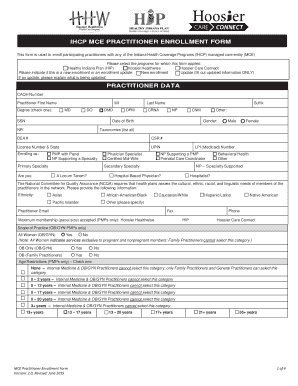
Mce Universal Enrollment Form


What is the MCE Universal Enrollment Form
The MCE Universal Enrollment Form is a crucial document used in various enrollment processes, particularly for healthcare practitioners. It serves as an application for individuals seeking to join specific programs or networks, ensuring they meet eligibility criteria and comply with relevant regulations. This form is essential for practitioners to provide necessary personal and professional information, allowing organizations to verify credentials and facilitate enrollment efficiently.
How to Use the MCE Universal Enrollment Form
Using the MCE Universal Enrollment Form involves several straightforward steps. First, gather all required information, including personal identification details, professional qualifications, and any supporting documentation. Next, carefully fill out the form, ensuring accuracy to avoid delays in processing. Once completed, review the form for any errors before submission. This attention to detail is vital, as inaccuracies can lead to complications in the enrollment process.
Steps to Complete the MCE Universal Enrollment Form
Completing the MCE Universal Enrollment Form requires a methodical approach. Follow these steps for a smooth experience:
- Collect necessary documents, such as identification and proof of qualifications.
- Fill out the form with accurate personal and professional information.
- Double-check for completeness and correctness.
- Submit the form through the designated method, whether online or by mail.
By adhering to these steps, practitioners can ensure their enrollment is processed efficiently.
Legal Use of the MCE Universal Enrollment Form
The MCE Universal Enrollment Form is legally binding when completed correctly. It must adhere to specific regulations, including compliance with federal and state laws governing healthcare practices. The form’s legal validity relies on the accurate representation of information and the use of authorized signatures. Utilizing a trusted platform for electronic submission can enhance the form's legality, ensuring it meets standards set by laws such as ESIGN and UETA.
Key Elements of the MCE Universal Enrollment Form
Several key elements are essential for the MCE Universal Enrollment Form. These include:
- Personal Information: Name, address, and contact details.
- Professional Credentials: Licenses, certifications, and relevant training.
- Practice Information: Details about the practitioner’s practice, including location and specialties.
- Signature: A declaration affirming the accuracy of the information provided.
Each of these components plays a vital role in the enrollment process, ensuring that all necessary information is available for review.
Form Submission Methods
The MCE Universal Enrollment Form can be submitted through various methods, catering to the preferences of practitioners. Common submission options include:
- Online Submission: Many organizations offer a secure portal for electronic submission, streamlining the process.
- Mail: Practitioners can print the completed form and send it via postal service to the designated address.
- In-Person: Some may prefer to deliver the form directly to the relevant office, ensuring immediate receipt.
Choosing the right submission method can enhance the efficiency of the enrollment process, depending on the practitioner's circumstances.
Quick guide on how to complete mce universal enrollment form
Effortlessly complete Mce Universal Enrollment Form on any device
Digital document management has gained traction with companies and individuals alike. It serves as an ideal environmentally-friendly alternative to traditional printed and signed documents, allowing you to access the correct form and securely save it online. airSlate SignNow equips you with all the tools necessary to create, modify, and electronically sign your documents quickly without any holdups. Manage Mce Universal Enrollment Form on any device using the airSlate SignNow apps for Android or iOS and enhance your document-related processes today.
Seamlessly edit and eSign Mce Universal Enrollment Form with ease
- Find Mce Universal Enrollment Form and click Get Form to start.
- Use the tools we offer to fill out your form.
- Highlight important sections of the documents or redact sensitive information with tools specifically provided by airSlate SignNow for this purpose.
- Create your electronic signature using the Sign tool, which takes mere seconds and carries the same legal weight as a conventional wet ink signature.
- Review the details and click on the Done button to save your changes.
- Select your preferred method to send your form, whether by email, text message (SMS), invite link, or download it to your computer.
Say goodbye to lost or misplaced documents, tedious form searches, or mistakes requiring new document printouts. airSlate SignNow meets your document management needs in just a few clicks from any device you choose. Modify and eSign Mce Universal Enrollment Form and ensure exceptional communication at every step of your form preparation process with airSlate SignNow.
Create this form in 5 minutes or less
Create this form in 5 minutes!
How to create an eSignature for the mce universal enrollment form
How to create an electronic signature for a PDF online
How to create an electronic signature for a PDF in Google Chrome
How to create an e-signature for signing PDFs in Gmail
How to create an e-signature right from your smartphone
How to create an e-signature for a PDF on iOS
How to create an e-signature for a PDF on Android
People also ask
-
What is an mce form and how does it work with airSlate SignNow?
An mce form is a customizable form that allows users to collect data, signatures, and approvals electronically. With airSlate SignNow, you can easily create and send mce forms to streamline document workflows. This process enhances efficiency while ensuring secure electronic signing.
-
Is there a cost associated with using mce forms in airSlate SignNow?
Yes, airSlate SignNow offers various pricing plans that include features for using mce forms. Depending on your chosen plan, you can access advanced mce form functionalities, ensuring that businesses can find a solution that fits their budget and needs.
-
Can I integrate mce forms with my existing software?
Absolutely! airSlate SignNow allows seamless integration of mce forms with a variety of software applications. This flexibility ensures that you can automate your workflows and enhance collaboration across different platforms.
-
What features do mce forms in airSlate SignNow offer?
mce forms in airSlate SignNow provide a range of features including customizable fields, electronic signature capabilities, and automated workflow processes. These features help businesses manage their documentation efficiently, ensuring a smooth transaction experience for all users.
-
What are the benefits of using mce forms with airSlate SignNow?
Using mce forms with airSlate SignNow offers numerous benefits, such as improved turnaround times, reduced paperwork, and enhanced accuracy in document handling. By leveraging this solution, businesses can increase productivity and minimize errors associated with traditional paper forms.
-
How secure are mce forms created with airSlate SignNow?
airSlate SignNow prioritizes security, ensuring that all mce forms are protected through industry-standard encryption and compliance with data protection regulations. This commitment to security reassures users that their sensitive information is handled safely.
-
Can mce forms be accessed on mobile devices?
Yes, airSlate SignNow's mce forms are fully mobile-responsive, allowing users to access, fill out, and sign forms from any device. This mobile compatibility enhances convenience for users who may be on-the-go, ensuring that workflow continues uninterrupted.
Get more for Mce Universal Enrollment Form
- Punnet square practice worksheet form
- Gst certificate form
- Platinum english grade 6 teachers guide pdf download form
- Free lease addendum templates pdf word eforms
- Mpa medical form
- Wordly wise 3000 book 7 answer key pdf form
- Pradhan mantri awas yojana form download pdf rural
- Panchayat script pdf form
Find out other Mce Universal Enrollment Form
- How To Sign Michigan Lawers Document
- How To Sign New Jersey Lawers PPT
- How Do I Sign Arkansas Legal Document
- How Can I Sign Connecticut Legal Document
- How Can I Sign Indiana Legal Form
- Can I Sign Iowa Legal Document
- How Can I Sign Nebraska Legal Document
- How To Sign Nevada Legal Document
- Can I Sign Nevada Legal Form
- How Do I Sign New Jersey Legal Word
- Help Me With Sign New York Legal Document
- How Do I Sign Texas Insurance Document
- How Do I Sign Oregon Legal PDF
- How To Sign Pennsylvania Legal Word
- How Do I Sign Wisconsin Legal Form
- Help Me With Sign Massachusetts Life Sciences Presentation
- How To Sign Georgia Non-Profit Presentation
- Can I Sign Nevada Life Sciences PPT
- Help Me With Sign New Hampshire Non-Profit Presentation
- How To Sign Alaska Orthodontists Presentation