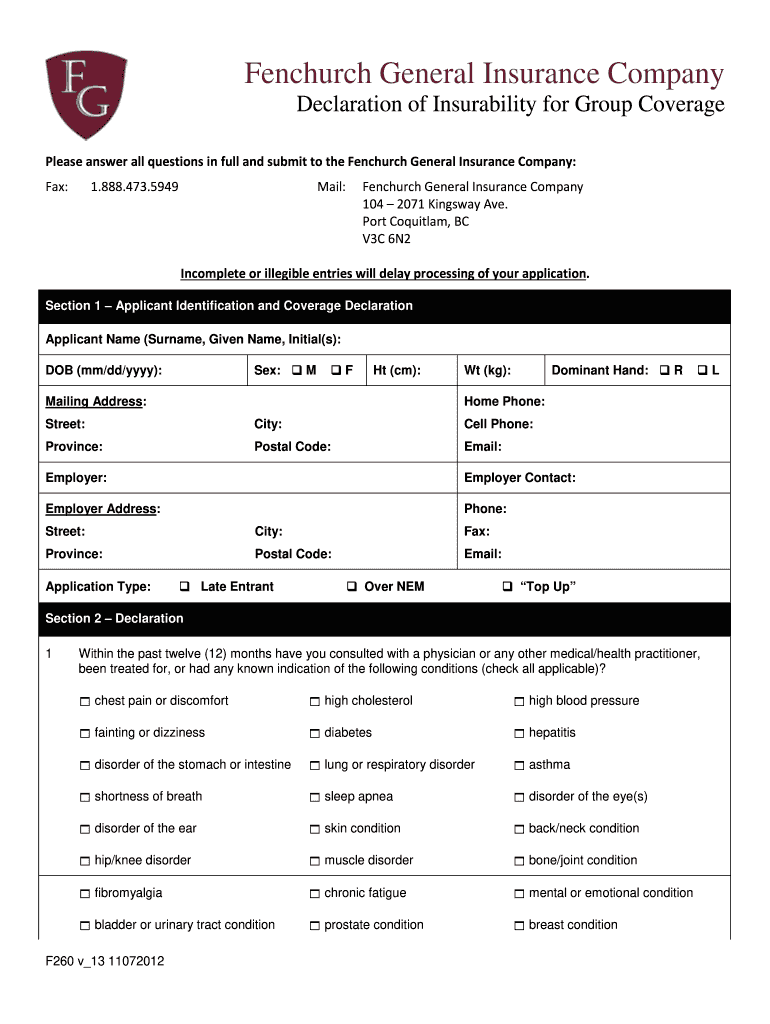
Fenchurch Declaration of Insurability 2012-2026


What is the Declaration of Insurability?
The declaration of insurability is a crucial document used primarily in the insurance industry. It serves as a formal statement where individuals provide necessary information about their health and lifestyle to an insurance provider. This information helps insurers assess risk and determine eligibility for coverage. The declaration may include details such as medical history, current health conditions, and lifestyle choices that could impact insurability.
Steps to Complete the Declaration of Insurability
Completing the declaration of insurability involves several important steps to ensure accuracy and compliance. Here are the key steps:
- Gather necessary information: Collect all relevant health records, medication lists, and personal details before starting the form.
- Fill out the form accurately: Provide truthful and complete answers to all questions. Inaccuracies can lead to delays or denial of coverage.
- Review your responses: Double-check all entries for completeness and correctness to avoid any potential issues.
- Submit the declaration: Follow the specified submission method, whether online, by mail, or in person, as directed by your insurance provider.
Legal Use of the Declaration of Insurability
The declaration of insurability is legally binding, meaning that the information provided must be truthful and complete. Misrepresentation or omission of critical information can result in denial of claims or cancellation of the policy. Insurers rely on this document to make informed decisions about coverage, and it is essential to understand that it holds legal weight in the event of disputes.
Key Elements of the Declaration of Insurability
Several key elements are typically included in a declaration of insurability. These elements ensure that the insurer has all necessary information to assess risk:
- Personal information: Name, address, date of birth, and contact details.
- Health history: Previous medical conditions, surgeries, and ongoing treatments.
- Lifestyle factors: Information about smoking, alcohol consumption, and exercise habits.
- Family medical history: Details about hereditary conditions that may affect insurability.
Form Submission Methods
Submitting the declaration of insurability can be done through various methods, depending on the insurance provider's requirements. Common submission methods include:
- Online submission: Many insurers offer a digital platform for completing and submitting the form securely.
- Mail: Traditional mail submission is still an option for those who prefer paper forms.
- In-person submission: Some individuals may choose to deliver the form directly to their insurance agent or company office.
Eligibility Criteria
Eligibility for coverage based on the declaration of insurability varies by insurer and policy type. Generally, insurers will evaluate the following criteria:
- Age: Some policies have age limits for eligibility.
- Health status: Current health conditions and medical history play a significant role in eligibility.
- Lifestyle choices: Factors such as smoking or risky activities may affect insurability.
Quick guide on how to complete fenchurch declaration of insurability
A brief manual on how to create your Fenchurch Declaration Of Insurability
Finding the correct template can turn into a task when you need to submit official international documentation. Even with the necessary form in hand, it can be cumbersome to swiftly complete it according to all specifications if you use physical copies instead of handling everything digitally. airSlate SignNow is the web-based eSignature platform that assists you in overcoming such obstacles. It enables you to obtain your Fenchurch Declaration Of Insurability and effortlessly fill out and sign it on-site without having to reprint documents in the event of errors.
Here are the steps you need to take to prepare your Fenchurch Declaration Of Insurability with airSlate SignNow:
- Click the Get Form button to upload your document to our editor immediately.
- Begin with the initial empty field, enter your information, and move forward using the Next tool.
- Complete the empty fields using the Cross and Check tools from the toolbar at the top.
- Choose the Highlight or Line options to emphasize the most crucial details.
- Click on Image and upload one if your Fenchurch Declaration Of Insurability requires it.
- Utilize the right-side panel to add additional areas for you or others to complete if necessary.
- Review your responses and confirm the document by selecting Date, Initials, and Sign.
- Sketch, type, upload your eSignature, or capture it using a camera or QR code.
- Complete the editing process by clicking the Done button and selecting your file-sharing preferences.
Once your Fenchurch Declaration Of Insurability is prepared, you can share it according to your wishes - send it to your recipients via email, SMS, fax, or even print it directly from the editor. You can also securely store all your finalized documents in your account, neatly organized in folders based on your preferences. Don’t waste time on manual form filling; try airSlate SignNow!
Create this form in 5 minutes or less
FAQs
-
Do I need to fill out the self-declaration form in the NEET 2018 application form since I have a domicile of J&K?
since you’re a domicile of J&K & are eligible for J&K counselling process - you’re not required to put self declaration.self declaration is for the students who’re not domicile of J&K but presently are there & unable to avail the domicile benefit .source- http://cbseneet.nic.in
-
How can I fill out Google's intern host matching form to optimize my chances of receiving a match?
I was selected for a summer internship 2016.I tried to be very open while filling the preference form: I choose many products as my favorite products and I said I'm open about the team I want to join.I even was very open in the location and start date to get host matching interviews (I negotiated the start date in the interview until both me and my host were happy.) You could ask your recruiter to review your form (there are very cool and could help you a lot since they have a bigger experience).Do a search on the potential team.Before the interviews, try to find smart question that you are going to ask for the potential host (do a search on the team to find nice and deep questions to impress your host). Prepare well your resume.You are very likely not going to get algorithm/data structure questions like in the first round. It's going to be just some friendly chat if you are lucky. If your potential team is working on something like machine learning, expect that they are going to ask you questions about machine learning, courses related to machine learning you have and relevant experience (projects, internship). Of course you have to study that before the interview. Take as long time as you need if you feel rusty. It takes some time to get ready for the host matching (it's less than the technical interview) but it's worth it of course.
-
How do I fill out the form of DU CIC? I couldn't find the link to fill out the form.
Just register on the admission portal and during registration you will get an option for the entrance based course. Just register there. There is no separate form for DU CIC.
-
Is the Shiv Nadar University's application form to be filled out after the declaration of the respective board results?
Hey there! You can start filling the form beforehand. You can write your Statement of Purpose (SOP) and fill other details. Once you get your Board results, enter the marks. The form allows you to save your application and complete it later. Hope this helps!
Create this form in 5 minutes!
How to create an eSignature for the fenchurch declaration of insurability
How to make an electronic signature for your Fenchurch Declaration Of Insurability online
How to make an eSignature for your Fenchurch Declaration Of Insurability in Google Chrome
How to create an electronic signature for putting it on the Fenchurch Declaration Of Insurability in Gmail
How to make an electronic signature for the Fenchurch Declaration Of Insurability right from your smartphone
How to create an eSignature for the Fenchurch Declaration Of Insurability on iOS
How to make an eSignature for the Fenchurch Declaration Of Insurability on Android
People also ask
-
What is a declaration of insurability?
A declaration of insurability is a document that individuals complete to provide information regarding their health status and insurance needs. It is often required by insurance companies to assess risk before issuing a policy. Understanding this process is crucial for anyone looking to secure insurance coverage.
-
How does airSlate SignNow assist with the declaration of insurability?
airSlate SignNow streamlines the process of completing a declaration of insurability by allowing users to easily create, send, and sign documents online. This digital platform ensures that the documents are securely stored and accessible, reducing the time and effort required to manage insurance paperwork. With eSigning capabilities, submissions can be completed much faster than traditional methods.
-
What are the pricing options for airSlate SignNow?
airSlate SignNow offers a variety of pricing plans designed to meet different business needs, including solutions for small teams and larger enterprises. Each plan provides access to features that simplify the creation and management of a declaration of insurability. Check the pricing section on our website for detailed information on each plan.
-
Is airSlate SignNow secure for managing sensitive documents like a declaration of insurability?
Yes, airSlate SignNow prioritizes security, implementing advanced encryption protocols to protect sensitive documents, including declarations of insurability. All data is securely stored and complies with industry regulations. This ensures that user information remains confidential and safe throughout the signing process.
-
Can I integrate airSlate SignNow with other software tools?
Certainly! airSlate SignNow supports integrations with a wide range of software tools, enhancing functionality for businesses managing declarations of insurability. Whether you use CRM systems, document storage solutions, or workflow automation tools, our platform is designed to seamlessly connect, streamlining your processes.
-
What are the benefits of using airSlate SignNow for insurance processes?
Using airSlate SignNow for insurance processes, including the management of a declaration of insurability, offers multiple benefits. It enhances efficiency by automating document workflows, reduces processing time with eSigning, and minimizes errors often associated with manual entries. This ultimately leads to a smoother user experience and improved customer satisfaction.
-
How easy is it to create a declaration of insurability template in airSlate SignNow?
Creating a declaration of insurability template in airSlate SignNow is straightforward and user-friendly. With our intuitive interface, you can quickly design a custom template tailored to your needs and requirements. Once created, this template can be reused for future documents, saving time and effort in the long run.
Get more for Fenchurch Declaration Of Insurability
- Referring a patient to kidneypancreas transplantation program at mayo clinic mcs7657 03 referring patient kidneypancreas form
- Student worksheet for strange days on planet earth volume 1 form
- Idaho application and affidavit for writ of continuing garnishment form
- Form addversion additional card bbhpetrolb x fleet card
- Ps form 3735
- Signature affidavit with passport photo form
- Fillable online charlestoncounty motor vehicle high form
- Hawaii quit claim deed form pdfword
Find out other Fenchurch Declaration Of Insurability
- How To Electronic signature Arkansas Real Estate Contract
- Electronic signature Idaho Plumbing Claim Myself
- Electronic signature Kansas Plumbing Business Plan Template Secure
- Electronic signature Louisiana Plumbing Purchase Order Template Simple
- Can I Electronic signature Wyoming Legal Limited Power Of Attorney
- How Do I Electronic signature Wyoming Legal POA
- How To Electronic signature Florida Real Estate Contract
- Electronic signature Florida Real Estate NDA Secure
- Can I Electronic signature Florida Real Estate Cease And Desist Letter
- How Can I Electronic signature Hawaii Real Estate LLC Operating Agreement
- Electronic signature Georgia Real Estate Letter Of Intent Myself
- Can I Electronic signature Nevada Plumbing Agreement
- Electronic signature Illinois Real Estate Affidavit Of Heirship Easy
- How To Electronic signature Indiana Real Estate Quitclaim Deed
- Electronic signature North Carolina Plumbing Business Letter Template Easy
- Electronic signature Kansas Real Estate Residential Lease Agreement Simple
- How Can I Electronic signature North Carolina Plumbing Promissory Note Template
- Electronic signature North Dakota Plumbing Emergency Contact Form Mobile
- Electronic signature North Dakota Plumbing Emergency Contact Form Easy
- Electronic signature Rhode Island Plumbing Business Plan Template Later