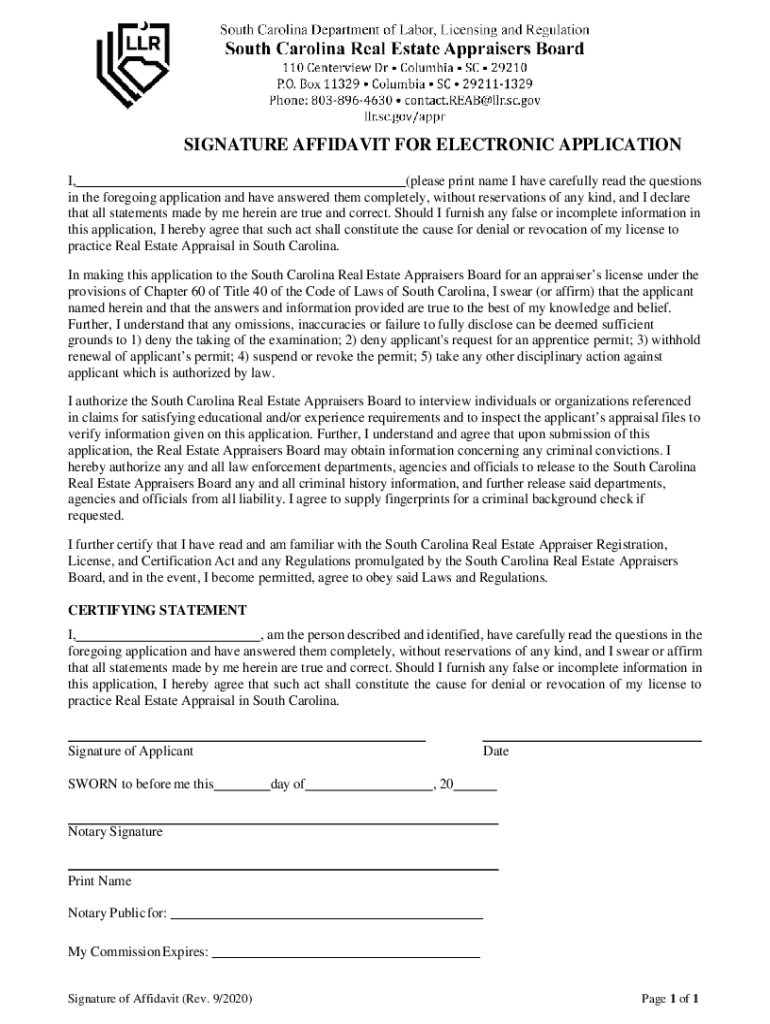
Signature Affidavit with Passport Photo Form


What is the Signature Affidavit With Passport Photo Form
The signature affidavit with passport photo form is a legal document used to verify an individual's identity and signature. This form is often required in various legal and administrative processes, such as applying for a passport or other official identification. It typically includes personal information, a declaration of the individual's identity, and a space for a passport-sized photo. The purpose of this form is to provide a reliable means of confirming that the person signing the document is who they claim to be.
How to Use the Signature Affidavit With Passport Photo Form
To use the signature affidavit with passport photo form effectively, individuals should first ensure they have the correct version of the form, as requirements may vary by state or agency. The form should be filled out completely and accurately, including all personal details and the required signature. After completing the form, it must be signed in the presence of a notary public or other authorized official. This step is crucial, as it adds a layer of legal validity to the document.
Steps to Complete the Signature Affidavit With Passport Photo Form
Completing the signature affidavit with passport photo form involves several key steps:
- Obtain the correct form from a reliable source.
- Fill in your personal information, including your full name, address, and date of birth.
- Attach a recent passport-sized photo that meets the specified requirements.
- Sign the form in the designated area.
- Have your signature witnessed by a notary public or authorized official.
- Submit the completed form as required by the relevant agency or organization.
Legal Use of the Signature Affidavit With Passport Photo Form
The signature affidavit with passport photo form serves a critical legal function. It is often used in situations where identity verification is necessary, such as applying for government-issued identification or in legal proceedings. The notarization of the form adds an official endorsement that can be vital in disputes or situations requiring proof of identity. It is important to understand that misuse of this form can lead to legal penalties.
Key Elements of the Signature Affidavit With Passport Photo Form
Key elements of the signature affidavit with passport photo form include:
- Personal Information: Full name, address, and date of birth.
- Signature: The individual’s signature must be included.
- Passport Photo: A recent, compliant passport-sized photo.
- Notary Section: A designated area for the notary public's signature and seal.
State-Specific Rules for the Signature Affidavit With Passport Photo Form
Different states may have specific rules regarding the use and acceptance of the signature affidavit with passport photo form. It is essential to check local regulations to ensure compliance. Some states may require additional documentation or have unique witnessing requirements. Understanding these state-specific rules can help avoid delays or complications in the processing of applications that require this form.
Quick guide on how to complete signature affidavit with passport photo form
Complete Signature Affidavit With Passport Photo Form effortlessly on any device
Digital document management has gained popularity among businesses and individuals. It offers an excellent environmentally friendly option to conventional printed and signed papers, allowing you to locate the appropriate form and securely archive it online. airSlate SignNow provides you with all the tools necessary to create, modify, and eSign your documents swiftly without any delays. Manage Signature Affidavit With Passport Photo Form on any device with airSlate SignNow Android or iOS applications and simplify any document-related process today.
How to alter and eSign Signature Affidavit With Passport Photo Form with ease
- Obtain Signature Affidavit With Passport Photo Form and click on Get Form to begin.
- Utilize the tools we provide to fill out your document.
- Emphasize key sections of the documents or redact confidential information using the tools that airSlate SignNow specifically offers for that purpose.
- Create your signature using the Sign tool, which only takes a few seconds and holds the same legal validity as an ink signature.
- Verify the details and click on the Done button to save your changes.
- Choose how you would like to send your form: via email, SMS, invite link, or download it to your computer.
Eliminate worries about lost or misplaced documents, tedious form searching, or mistakes that necessitate printing new copies of documents. airSlate SignNow meets your document management needs in just a few clicks from any device you prefer. Modify and eSign Signature Affidavit With Passport Photo Form and ensure excellent communication throughout any stage of your form preparation process with airSlate SignNow.
Create this form in 5 minutes or less
Create this form in 5 minutes!
How to create an eSignature for the signature affidavit with passport photo form
How to create an electronic signature for a PDF online
How to create an electronic signature for a PDF in Google Chrome
How to create an e-signature for signing PDFs in Gmail
How to create an e-signature right from your smartphone
How to create an e-signature for a PDF on iOS
How to create an e-signature for a PDF on Android
People also ask
-
What is a signature affidavit with passport photo form?
A signature affidavit with passport photo form is a legal document that requires a signature and a passport photo to verify the identity of the signer. This form is often used in various legal and official processes to ensure authenticity and compliance. Using airSlate SignNow, you can easily create and manage this form digitally.
-
How can I create a signature affidavit with passport photo form using airSlate SignNow?
Creating a signature affidavit with passport photo form using airSlate SignNow is simple. You can start by selecting a template or creating a new document from scratch. The platform allows you to add fields for signatures and upload passport photos, making the process efficient and user-friendly.
-
What are the pricing options for using airSlate SignNow for a signature affidavit with passport photo form?
airSlate SignNow offers various pricing plans to suit different business needs. You can choose from monthly or annual subscriptions, with options that include features specifically for managing documents like the signature affidavit with passport photo form. Visit our pricing page for detailed information on each plan.
-
What features does airSlate SignNow offer for managing signature affidavit with passport photo forms?
airSlate SignNow provides a range of features for managing signature affidavit with passport photo forms, including customizable templates, secure eSigning, and document tracking. Additionally, you can integrate with other applications to streamline your workflow and enhance productivity.
-
Are there any benefits to using airSlate SignNow for a signature affidavit with passport photo form?
Using airSlate SignNow for a signature affidavit with passport photo form offers numerous benefits, such as increased efficiency, reduced paperwork, and enhanced security. The platform ensures that your documents are signed quickly and securely, allowing you to focus on other important tasks.
-
Can I integrate airSlate SignNow with other software for my signature affidavit with passport photo form?
Yes, airSlate SignNow supports integrations with various software applications, making it easy to incorporate your signature affidavit with passport photo form into your existing workflows. This capability allows for seamless data transfer and improved collaboration across different platforms.
-
Is it safe to use airSlate SignNow for my signature affidavit with passport photo form?
Absolutely! airSlate SignNow prioritizes security and compliance, ensuring that your signature affidavit with passport photo form is protected. The platform uses advanced encryption and authentication measures to safeguard your documents and personal information.
Get more for Signature Affidavit With Passport Photo Form
- National honor society volunteer hours form 2021
- Nursing past papers pdf form
- Nlc application form
- Earn rs 10 000 per day without investment form
- State form 55018fill out and use this pdf
- Tx unps school nutrition programs claims form sites duke sites duke
- Sco clc pbt 21 4 consent to change name consent to change name form
- Dv 125 request for service of protective order douments one petitioner form
Find out other Signature Affidavit With Passport Photo Form
- How To eSign Alaska Legal Warranty Deed
- eSign Alaska Legal Cease And Desist Letter Simple
- eSign Arkansas Legal LLC Operating Agreement Simple
- eSign Alabama Life Sciences Residential Lease Agreement Fast
- How To eSign Arkansas Legal Residential Lease Agreement
- Help Me With eSign California Legal Promissory Note Template
- eSign Colorado Legal Operating Agreement Safe
- How To eSign Colorado Legal POA
- eSign Insurance Document New Jersey Online
- eSign Insurance Form New Jersey Online
- eSign Colorado Life Sciences LLC Operating Agreement Now
- eSign Hawaii Life Sciences Letter Of Intent Easy
- Help Me With eSign Hawaii Life Sciences Cease And Desist Letter
- eSign Hawaii Life Sciences Lease Termination Letter Mobile
- eSign Hawaii Life Sciences Permission Slip Free
- eSign Florida Legal Warranty Deed Safe
- Help Me With eSign North Dakota Insurance Residential Lease Agreement
- eSign Life Sciences Word Kansas Fast
- eSign Georgia Legal Last Will And Testament Fast
- eSign Oklahoma Insurance Business Associate Agreement Mobile