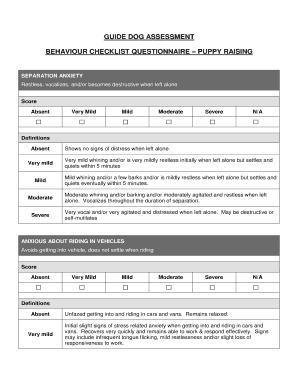
GUIDE DOG ASSESSMENT Form


Understanding the dog evaluation form
The dog evaluation form is a crucial document used to assess a dog's behavior, temperament, and suitability for various roles, such as service, therapy, or companionship. This form typically includes sections for the evaluator to note observations regarding the dog's interactions with people, other animals, and its environment. By capturing these details, the form helps organizations and individuals make informed decisions about the dog's training needs and potential placements.
Key elements of the dog evaluation form
A comprehensive dog evaluation form should encompass several key elements to ensure thorough assessment. These elements often include:
- Dog's Information: Name, breed, age, and any identification numbers.
- Behavioral Observations: Notes on the dog's reactions to various stimuli, such as noise, crowds, and unfamiliar people.
- Social Interactions: Evaluations of how the dog interacts with other dogs and humans.
- Health and Safety: Any known health issues or behavioral concerns that could affect the dog's performance.
- Recommendations: Suggestions for training or specific roles the dog may be suited for based on the evaluation.
Steps to complete the dog evaluation form
Completing the dog evaluation form involves several important steps to ensure accuracy and reliability. Here is a general outline of the process:
- Gather Information: Collect all necessary details about the dog, including its background and any previous evaluations.
- Conduct Observations: Spend time observing the dog in various situations, noting its behavior and reactions.
- Fill Out the Form: Carefully document your observations in the designated sections of the form.
- Review: Go through the completed form to ensure all sections are filled out accurately and comprehensively.
- Submit: Provide the completed form to the relevant organization or individual for further action.
Legal use of the dog evaluation form
The dog evaluation form can serve as a legal document in certain contexts, particularly when it is used to determine a dog's suitability for specific roles or tasks. To ensure its legal validity, the form must be completed accurately and signed by a qualified evaluator. It is also important to adhere to any applicable regulations regarding animal assessments, which may vary by state or local jurisdiction.
How to obtain the dog evaluation form
Obtaining a dog evaluation form is typically straightforward. Many organizations that provide training or assessment services offer downloadable versions of the form on their websites. Additionally, local animal shelters, training facilities, and veterinary offices may have printed copies available. It is advisable to ensure that the form you are using is the most current version, as requirements and formats may change over time.
Digital vs. paper version of the dog evaluation form
Choosing between a digital and paper version of the dog evaluation form depends on your needs and preferences. Digital forms can be filled out and submitted online, making the process more efficient and environmentally friendly. They often include features such as auto-saving and easy sharing options. In contrast, paper forms may be preferred in situations where electronic devices are not accessible or when a physical signature is required. Regardless of the format, it is essential to ensure that the form is filled out completely and accurately.
Quick guide on how to complete guide dog assessment
Effortlessly Prepare GUIDE DOG ASSESSMENT on Any Device
The management of online documents has become increasingly popular among companies and individuals alike. It offers a superb eco-friendly substitute for conventional printed and signed paperwork, allowing you to easily find the necessary form and securely store it online. airSlate SignNow provides all the tools you require to swiftly create, modify, and eSign your documents without delays. Manage GUIDE DOG ASSESSMENT on any platform using airSlate SignNow's Android or iOS applications and streamline any document-related process today.
The Easiest Way to Modify and eSign GUIDE DOG ASSESSMENT Effortlessly
- Obtain GUIDE DOG ASSESSMENT and click on Get Form to initiate the process.
- Utilize the tools we offer to fill out your document.
- Emphasize pertinent sections of your documents or redact sensitive information using the tools specifically provided by airSlate SignNow for that purpose.
- Generate your signature with the Sign tool, which takes seconds and holds the same legal validity as a conventional wet ink signature.
- Review the information and then click the Done button to save your modifications.
- Choose your preferred method to send your form, via email, SMS, or invitation link, or download it to your computer.
No more concerns about missing or lost files, tedious form navigation, or mistakes that require reprinting new document copies. airSlate SignNow meets your document management needs in just a few clicks from any device you prefer. Edit and eSign GUIDE DOG ASSESSMENT while ensuring excellent communication at every stage of the form preparation process with airSlate SignNow.
Create this form in 5 minutes or less
Create this form in 5 minutes!
How to create an eSignature for the guide dog assessment
How to create an electronic signature for a PDF online
How to create an electronic signature for a PDF in Google Chrome
How to create an e-signature for signing PDFs in Gmail
How to create an e-signature right from your smartphone
How to create an e-signature for a PDF on iOS
How to create an e-signature for a PDF on Android
People also ask
-
What is a dog evaluation form?
A dog evaluation form is a document designed to assess a dog's behavior, temperament, and suitability for different environments or tasks. It helps professionals gather important information about a dog’s characteristics, making it easier to match them with potential owners or training programs. By using a dog evaluation form, you ensure a comprehensive understanding of the dog’s needs and abilities.
-
How can the airSlate SignNow help with dog evaluation forms?
AirSlate SignNow enables you to easily create, send, and eSign dog evaluation forms digitally. This streamlines the evaluation process, allowing for quick feedback and efficient data collection. Using this solution, you can manage all your documents in one place, saving time and enhancing productivity.
-
Are there any costs associated with using the airSlate SignNow for dog evaluation forms?
AirSlate SignNow offers various pricing plans that cater to different business needs, including options for individuals and teams. The plans often include features specifically designed for document signing and management, such as creating dog evaluation forms. Depending on the plan you choose, you may also benefit from additional features that can enhance your document workflow.
-
What features does airSlate SignNow provide for dog evaluation forms?
With airSlate SignNow, you can utilize features like customizable templates for dog evaluation forms, electronic signatures, and secure storage. These features help ensure that your documents are compliant and easily accessible. Additionally, the platform supports real-time collaboration, allowing multiple stakeholders to review and complete the evaluation process efficiently.
-
Can I integrate other tools with the airSlate SignNow for dog evaluation forms?
Yes, airSlate SignNow integrates with a variety of tools and platforms, making it easy to customize your workflow for dog evaluation forms. You can connect it with CRM systems, project management tools, and storage solutions for a seamless experience. These integrations help streamline your processes, ensuring a more efficient workflow for managing dog evaluations.
-
What are the benefits of using an electronic dog evaluation form?
Using an electronic dog evaluation form with airSlate SignNow provides several benefits, including immediate accessibility, reduced paper usage, and enhanced accuracy. Digital forms eliminate the issues of lost paperwork and allow for easy data collection and analysis. Furthermore, they are eco-friendly and help save time in the evaluation process.
-
How secure is the data in my dog evaluation forms with airSlate SignNow?
AirSlate SignNow prioritizes data security and uses advanced encryption methods to protect your dog evaluation forms and other documents. The platform complies with industry standards to safeguard sensitive information, ensuring that your evaluations are secure from unauthorized access. You can trust that your data is safe while using airSlate SignNow.
Get more for GUIDE DOG ASSESSMENT
Find out other GUIDE DOG ASSESSMENT
- How To Electronic signature Arizona Police PDF
- Help Me With Electronic signature New Hampshire Real Estate PDF
- Can I Electronic signature New Hampshire Real Estate Form
- Can I Electronic signature New Mexico Real Estate Form
- How Can I Electronic signature Ohio Real Estate Document
- How To Electronic signature Hawaii Sports Presentation
- How To Electronic signature Massachusetts Police Form
- Can I Electronic signature South Carolina Real Estate Document
- Help Me With Electronic signature Montana Police Word
- How To Electronic signature Tennessee Real Estate Document
- How Do I Electronic signature Utah Real Estate Form
- How To Electronic signature Utah Real Estate PPT
- How Can I Electronic signature Virginia Real Estate PPT
- How Can I Electronic signature Massachusetts Sports Presentation
- How To Electronic signature Colorado Courts PDF
- How To Electronic signature Nebraska Sports Form
- How To Electronic signature Colorado Courts Word
- How To Electronic signature Colorado Courts Form
- How To Electronic signature Colorado Courts Presentation
- Can I Electronic signature Connecticut Courts PPT