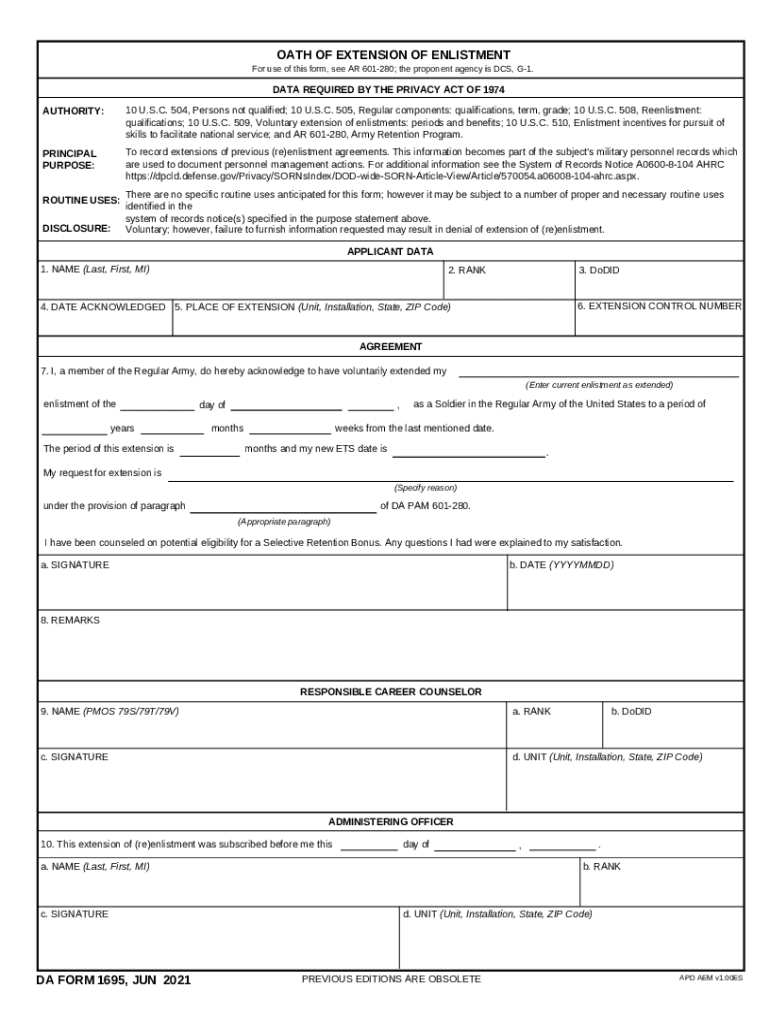
OATH of EXTENSION of ENLISTMENT Da Form 1695 PDF 2021-2026


Understanding the Oath of Extension of Enlistment DA Form 1695
The Oath of Extension of Enlistment, commonly referred to as DA Form 1695, is a crucial document used by military personnel in the United States. This form serves as an official declaration for service members who wish to extend their enlistment period. It is essential for maintaining accurate records and ensuring compliance with military regulations. The form captures vital information, including the service member's details, the duration of the extension, and the reasons for the extension. Understanding the purpose and implications of this form is vital for all enlisted personnel considering an extension.
Steps to Complete the Oath of Extension of Enlistment DA Form 1695
Completing the DA Form 1695 involves several key steps to ensure accuracy and compliance. First, service members must obtain the form, which can typically be accessed through official military channels or online resources. Next, they should fill out personal information, including name, rank, and service number. It is important to specify the desired extension period and provide any necessary justification for the request. After completing the form, the service member must sign it in the presence of a witness or authorized official. Finally, the completed form should be submitted to the appropriate military personnel office for processing.
Obtaining the Oath of Extension of Enlistment DA Form 1695
Service members can obtain the DA Form 1695 through various channels. The most common method is to access the form via the official Army Publishing Directorate website, where it is available for download in PDF format. Additionally, military personnel offices and administrative support units can provide physical copies of the form. It is advisable to ensure that the most recent version of the form is used to avoid any issues during processing.
Key Elements of the Oath of Extension of Enlistment DA Form 1695
The DA Form 1695 includes several key elements that are essential for its validity. These elements consist of the service member's identification details, including full name, social security number, and unit information. The form also requires the specific extension period being requested, along with a statement of understanding regarding the implications of the extension. Additionally, signatures from both the service member and the witnessing official are crucial for the form to be considered complete. Each of these components plays a significant role in the processing and approval of the extension request.
Legal Use of the Oath of Extension of Enlistment DA Form 1695
The DA Form 1695 holds legal significance within the military framework. It serves as a binding agreement between the service member and the military, outlining the terms of the enlistment extension. By signing this form, the service member acknowledges their commitment to serve for the extended period and agrees to adhere to all military regulations during this time. Failure to comply with the terms outlined in the form may result in disciplinary action or other legal consequences. Therefore, understanding the legal implications of this document is vital for all enlisted personnel.
Examples of Using the Oath of Extension of Enlistment DA Form 1695
There are various scenarios in which the DA Form 1695 may be utilized. For instance, a service member may choose to extend their enlistment to pursue additional training opportunities or to complete a specific mission. Another common example is when personnel wish to remain on active duty to support ongoing operations or to transition into a new role within the military. Each of these situations highlights the importance of the form in facilitating the extension process and ensuring that service members can continue their service as needed.
Quick guide on how to complete oath of extension of enlistment da form 1695 pdf
Effortlessly Prepare OATH OF EXTENSION OF ENLISTMENT Da form 1695 pdf on Any Device
Managing documents online has become increasingly popular among businesses and individuals. It offers an ideal eco-friendly substitute for traditional printed and signed paperwork, as you can access the necessary forms and securely save them online. airSlate SignNow equips you with all the tools required to swiftly create, edit, and electronically sign your documents without delays. Handle OATH OF EXTENSION OF ENLISTMENT Da form 1695 pdf across any platform using airSlate SignNow apps for Android or iOS and enhance any document-based process today.
The Easiest Way to Modify and eSign OATH OF EXTENSION OF ENLISTMENT Da form 1695 pdf Effortlessly
- Locate OATH OF EXTENSION OF ENLISTMENT Da form 1695 pdf and click Get Form to begin.
- Make use of the tools provided to complete your form.
- Emphasize important sections of your documents or obscure sensitive information with the tools airSlate SignNow offers specifically for this purpose.
- Generate your signature using the Sign tool, which takes mere seconds and carries the same legal validity as a traditional wet ink signature.
- Review the details and click the Done button to save your changes.
- Select your preferred method to send your form, whether by email, SMS, invite link, or download it to your computer.
Eliminate concerns about lost or misplaced documents, tedious form searching, or mistakes that require printing new copies. airSlate SignNow fulfills all your document management needs with just a few clicks from any device you choose. Modify and eSign OATH OF EXTENSION OF ENLISTMENT Da form 1695 pdf to ensure exceptional communication throughout the form preparation process with airSlate SignNow.
Create this form in 5 minutes or less
Find and fill out the correct oath of extension of enlistment da form 1695 pdf
Create this form in 5 minutes!
How to create an eSignature for the oath of extension of enlistment da form 1695 pdf
How to create an electronic signature for a PDF online
How to create an electronic signature for a PDF in Google Chrome
How to create an e-signature for signing PDFs in Gmail
How to create an e-signature right from your smartphone
How to create an e-signature for a PDF on iOS
How to create an e-signature for a PDF on Android
People also ask
-
What is the da form 1695 and how is it used?
The da form 1695 is a document used by the U.S. Army to request a change in the status of a soldier's record. It is essential for maintaining accurate personnel records and ensuring that all changes are documented properly. Using airSlate SignNow, you can easily fill out and eSign the da form 1695, streamlining the process.
-
How can airSlate SignNow help with the da form 1695?
airSlate SignNow simplifies the process of completing and signing the da form 1695 by providing an intuitive platform for electronic signatures. You can quickly upload the form, fill it out, and send it for signatures, all in one place. This reduces paperwork and speeds up the approval process.
-
Is there a cost associated with using airSlate SignNow for the da form 1695?
Yes, airSlate SignNow offers various pricing plans to accommodate different business needs. The cost is competitive and provides access to features that enhance the signing experience for documents like the da form 1695. You can choose a plan that fits your budget and requirements.
-
What features does airSlate SignNow offer for managing the da form 1695?
airSlate SignNow includes features such as customizable templates, automated workflows, and secure cloud storage, which are beneficial for managing the da form 1695. These features help ensure that the document is completed accurately and efficiently, while also maintaining security and compliance.
-
Can I integrate airSlate SignNow with other applications for the da form 1695?
Absolutely! airSlate SignNow offers integrations with various applications, allowing you to connect your workflow seamlessly. This means you can easily manage the da form 1695 alongside other tools you use, enhancing productivity and collaboration.
-
What are the benefits of using airSlate SignNow for the da form 1695?
Using airSlate SignNow for the da form 1695 provides numerous benefits, including time savings, reduced paperwork, and improved accuracy. The electronic signature process is faster than traditional methods, allowing for quicker approvals and updates to personnel records.
-
Is airSlate SignNow secure for handling the da form 1695?
Yes, airSlate SignNow prioritizes security and compliance, ensuring that your da form 1695 and other documents are protected. The platform uses encryption and secure storage to safeguard sensitive information, giving you peace of mind when managing important documents.
Get more for OATH OF EXTENSION OF ENLISTMENT Da form 1695 pdf
- B2016b subsurface drilling bpermitb application san mateo county bb smchealth form
- Plato floro mccourtney scholarship form
- Mechanical master journeyman trade license application form
- The application municipality of chatham kent chatham kent form
- Manhole inspection form villagemamaronecknyus
- Ontario works form the housing stability benefit hsb is hamilton
- Dallas garage sale permit form
- Ms 965 report form
Find out other OATH OF EXTENSION OF ENLISTMENT Da form 1695 pdf
- Electronic signature Kansas Plumbing Business Plan Template Secure
- Electronic signature Louisiana Plumbing Purchase Order Template Simple
- Can I Electronic signature Wyoming Legal Limited Power Of Attorney
- How Do I Electronic signature Wyoming Legal POA
- How To Electronic signature Florida Real Estate Contract
- Electronic signature Florida Real Estate NDA Secure
- Can I Electronic signature Florida Real Estate Cease And Desist Letter
- How Can I Electronic signature Hawaii Real Estate LLC Operating Agreement
- Electronic signature Georgia Real Estate Letter Of Intent Myself
- Can I Electronic signature Nevada Plumbing Agreement
- Electronic signature Illinois Real Estate Affidavit Of Heirship Easy
- How To Electronic signature Indiana Real Estate Quitclaim Deed
- Electronic signature North Carolina Plumbing Business Letter Template Easy
- Electronic signature Kansas Real Estate Residential Lease Agreement Simple
- How Can I Electronic signature North Carolina Plumbing Promissory Note Template
- Electronic signature North Dakota Plumbing Emergency Contact Form Mobile
- Electronic signature North Dakota Plumbing Emergency Contact Form Easy
- Electronic signature Rhode Island Plumbing Business Plan Template Later
- Electronic signature Louisiana Real Estate Quitclaim Deed Now
- Electronic signature Louisiana Real Estate Quitclaim Deed Secure