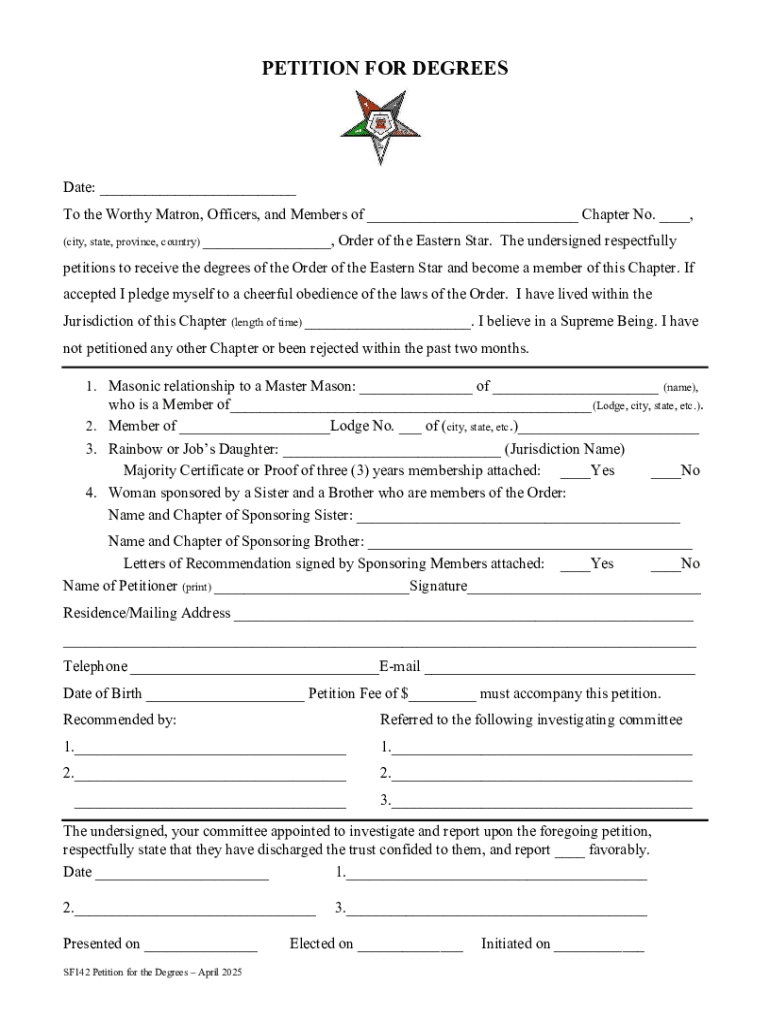
Petition for Degrees 2025-2026


What is the Petition For Degrees
The Petition For Degrees is a formal request submitted by students to their educational institution, typically a college or university, to confer academic degrees. This document serves as an official means to notify the institution of the student's eligibility for graduation and the completion of all necessary coursework and requirements. The petition outlines the degree sought and may include specific details such as the program of study, anticipated graduation date, and any relevant honors or distinctions.
How to use the Petition For Degrees
To effectively use the Petition For Degrees, students should first verify their eligibility by reviewing their academic records and ensuring they meet all graduation requirements. Once confirmed, students can obtain the petition form from their institution's registrar or academic affairs office. After filling out the form with accurate information, students should submit it according to their institution's guidelines, which may include online submission, mailing, or in-person delivery.
Steps to complete the Petition For Degrees
Completing the Petition For Degrees involves several key steps:
- Review academic requirements: Ensure all coursework and credits are completed.
- Obtain the petition form: Access the form from the registrar's office or the institution's website.
- Fill out the form: Provide accurate personal and academic information, including the degree sought.
- Gather supporting documents: Include any required transcripts or proof of completion.
- Submit the petition: Follow the institution's submission guidelines to ensure timely processing.
Key elements of the Petition For Degrees
Key elements of the Petition For Degrees typically include:
- Student's full name and contact information.
- Degree program and major.
- Expected graduation date.
- Signature of the student, indicating acknowledgment of the information provided.
- Any additional requirements as specified by the institution.
Eligibility Criteria
Eligibility criteria for submitting the Petition For Degrees generally include:
- Completion of all required coursework and credits as outlined by the academic program.
- Meeting any specific GPA requirements set by the institution.
- Fulfillment of any additional requirements, such as internships or capstone projects.
Form Submission Methods
Students can typically submit the Petition For Degrees through various methods, including:
- Online submission via the institution's portal.
- Mailing the completed form to the registrar's office.
- Delivering the petition in person to the appropriate administrative office.
Filing Deadlines / Important Dates
Filing deadlines for the Petition For Degrees vary by institution but are often set in relation to the academic calendar. Students should check with their registrar's office for specific dates, as late submissions may affect graduation eligibility. Important dates may include:
- Deadline for submitting the petition for the upcoming graduation ceremony.
- Dates for finalizing academic records prior to graduation.
Create this form in 5 minutes or less
Find and fill out the correct petition for degrees
Create this form in 5 minutes!
How to create an eSignature for the petition for degrees
How to create an electronic signature for a PDF online
How to create an electronic signature for a PDF in Google Chrome
How to create an e-signature for signing PDFs in Gmail
How to create an e-signature right from your smartphone
How to create an e-signature for a PDF on iOS
How to create an e-signature for a PDF on Android
People also ask
-
What is a Petition For Degrees?
A Petition For Degrees is a formal request submitted to an educational institution to obtain a degree. This process typically involves filling out specific forms and providing necessary documentation. airSlate SignNow simplifies this process by allowing users to eSign and send their petitions quickly and securely.
-
How does airSlate SignNow help with the Petition For Degrees process?
airSlate SignNow streamlines the Petition For Degrees process by providing an easy-to-use platform for document management. Users can create, send, and eSign their petitions without the hassle of printing or mailing. This not only saves time but also ensures that all documents are securely stored and easily accessible.
-
What are the pricing options for using airSlate SignNow for a Petition For Degrees?
airSlate SignNow offers flexible pricing plans to accommodate various needs, including options for individuals and businesses. Users can choose from monthly or annual subscriptions, ensuring they only pay for what they need. This cost-effective solution makes it easy to manage your Petition For Degrees without breaking the bank.
-
Are there any features specifically designed for managing a Petition For Degrees?
Yes, airSlate SignNow includes features tailored for managing a Petition For Degrees, such as customizable templates and automated workflows. These tools help users efficiently prepare their petitions and ensure all required fields are completed. Additionally, the platform allows for real-time tracking of document status.
-
Can I integrate airSlate SignNow with other applications for my Petition For Degrees?
Absolutely! airSlate SignNow offers seamless integrations with various applications, including Google Drive, Dropbox, and CRM systems. This allows users to easily import and export documents related to their Petition For Degrees, enhancing overall workflow efficiency.
-
What are the benefits of using airSlate SignNow for my Petition For Degrees?
Using airSlate SignNow for your Petition For Degrees provides numerous benefits, including increased efficiency, enhanced security, and reduced paperwork. The platform's user-friendly interface makes it easy to navigate, while its robust security measures protect sensitive information. This ensures a smooth and secure petitioning process.
-
Is airSlate SignNow secure for submitting a Petition For Degrees?
Yes, airSlate SignNow prioritizes security, employing advanced encryption and authentication measures to protect your documents. When submitting a Petition For Degrees, you can trust that your information is safe from unauthorized access. This commitment to security gives users peace of mind throughout the petitioning process.
Get more for Petition For Degrees
Find out other Petition For Degrees
- How Can I Sign Alabama Personal loan contract template
- Can I Sign Arizona Personal loan contract template
- How To Sign Arkansas Personal loan contract template
- Sign Colorado Personal loan contract template Mobile
- How Do I Sign Florida Personal loan contract template
- Sign Hawaii Personal loan contract template Safe
- Sign Montana Personal loan contract template Free
- Sign New Mexico Personal loan contract template Myself
- Sign Vermont Real estate contracts Safe
- Can I Sign West Virginia Personal loan contract template
- How Do I Sign Hawaii Real estate sales contract template
- Sign Kentucky New hire forms Myself
- Sign Alabama New hire packet Online
- How Can I Sign California Verification of employment form
- Sign Indiana Home rental application Online
- Sign Idaho Rental application Free
- Sign South Carolina Rental lease application Online
- Sign Arizona Standard rental application Now
- Sign Indiana Real estate document Free
- How To Sign Wisconsin Real estate document