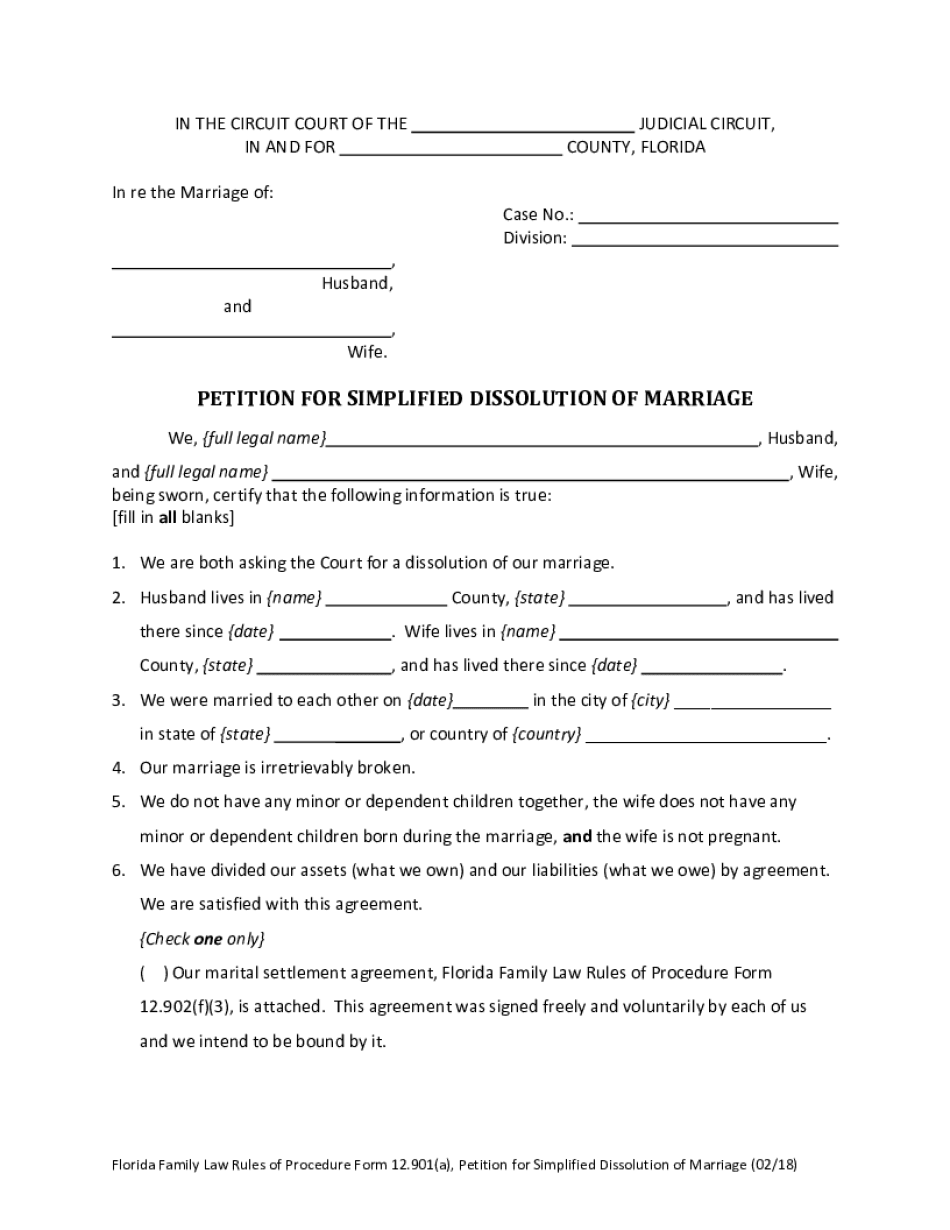
Petition for Simplified Dissolution of Marriage Florida Courts 2018-2026


What is the Petition for Simplified Dissolution of Marriage in Florida?
The Petition for Simplified Dissolution of Marriage is a legal document used in Florida courts for couples seeking a straightforward and uncontested divorce. This form, known as Florida Form 12 901 a, allows both parties to dissolve their marriage without the need for lengthy court proceedings, provided they meet specific criteria. The process is designed for couples who have no minor children, have agreed on the division of assets and liabilities, and are willing to waive the right to a trial.
Key Elements of the Petition for Simplified Dissolution of Marriage
When completing the Petition for Simplified Dissolution of Marriage, several key elements must be included to ensure its validity. These elements typically consist of:
- Identification of both spouses, including full names and addresses.
- Statement confirming that the couple has no minor children together.
- Details regarding the division of marital assets and debts.
- A declaration that both parties agree to the terms of the dissolution.
Including these elements accurately is crucial for the court's acceptance of the petition.
Steps to Complete the Petition for Simplified Dissolution of Marriage
Completing the Petition for Simplified Dissolution of Marriage involves several important steps:
- Obtain the Florida Form 12 901 a from a reliable source.
- Fill out the form with accurate personal and marriage details.
- Ensure both spouses sign the petition, indicating their agreement.
- File the completed form with the appropriate Florida court, along with any required fees.
Following these steps carefully can help streamline the divorce process.
Eligibility Criteria for the Petition for Simplified Dissolution of Marriage
To qualify for the Petition for Simplified Dissolution of Marriage, couples must meet specific eligibility criteria set by Florida law. These include:
- Both parties must agree to the dissolution and the terms outlined in the petition.
- There should be no minor children involved in the marriage.
- The couple must have lived separately for at least 15 days before filing.
- Both spouses must have the capacity to understand the petition and its implications.
Meeting these criteria is essential for a smooth and efficient dissolution process.
Legal Use of the Petition for Simplified Dissolution of Marriage
The legal use of the Petition for Simplified Dissolution of Marriage is governed by Florida family law. This form is recognized by the courts as a legitimate means for couples to end their marriage amicably. It is important to understand that while the process is simplified, both parties must still adhere to any legal obligations regarding property division and debt settlement. Failure to comply with these legal requirements can lead to complications in the divorce proceedings.
Form Submission Methods for the Petition for Simplified Dissolution of Marriage
When submitting the Petition for Simplified Dissolution of Marriage, individuals have several options. The form can typically be filed in person at the local courthouse, where clerks can assist with the process. Alternatively, some jurisdictions may allow for online submission through court websites. It is also possible to mail the completed form to the appropriate court office, though this method may require additional steps to ensure proper processing.
Quick guide on how to complete petition for simplified dissolution of marriage florida courts
Complete Petition For Simplified Dissolution Of Marriage Florida Courts effortlessly on any gadget
Online document management has become increasingly popular among businesses and individuals. It offers an ideal eco-friendly alternative to traditional printed and signed documents, allowing you to access the correct form and securely save it online. airSlate SignNow provides all the tools necessary to create, modify, and eSign your documents quickly without delays. Manage Petition For Simplified Dissolution Of Marriage Florida Courts on any gadget with airSlate SignNow's Android or iOS applications and enhance any document-focused process today.
How to modify and eSign Petition For Simplified Dissolution Of Marriage Florida Courts with ease
- Locate Petition For Simplified Dissolution Of Marriage Florida Courts and click Get Form to begin.
- Use the tools we offer to complete your document.
- Highlight important sections of your documents or redact confidential information with features that airSlate SignNow provides specifically for that purpose.
- Create your eSignature using the Sign tool, which takes seconds and holds the same legal authority as a traditional wet ink signature.
- Review all the details and click on the Done button to save your changes.
- Choose how you wish to send your form, via email, text message (SMS), invitation link, or download it to your computer.
Say goodbye to lost or misplaced documents, tedious form searches, or errors that require printing new document copies. airSlate SignNow meets all your document management needs in just a few clicks from any device you prefer. Modify and eSign Petition For Simplified Dissolution Of Marriage Florida Courts and ensure excellent communication at any stage of your form preparation with airSlate SignNow.
Create this form in 5 minutes or less
Find and fill out the correct petition for simplified dissolution of marriage florida courts
Create this form in 5 minutes!
How to create an eSignature for the petition for simplified dissolution of marriage florida courts
How to create an electronic signature for a PDF online
How to create an electronic signature for a PDF in Google Chrome
How to create an e-signature for signing PDFs in Gmail
How to create an e-signature right from your smartphone
How to create an e-signature for a PDF on iOS
How to create an e-signature for a PDF on Android
People also ask
-
What is FL dissolution marriage and how does it affect document signing?
FL dissolution marriage refers to the legal process of ending a marriage in Florida. When navigating this process, having access to streamlined document signing services like airSlate SignNow can simplify the drafting and signing of necessary legal documents, ensuring compliance and reducing stress during what can be an emotionally taxing time.
-
How can airSlate SignNow assist in the FL dissolution marriage process?
airSlate SignNow offers features that enable users to easily prepare, send, and eSign important documents related to FL dissolution marriage. With its user-friendly interface, you can manage all paperwork from anywhere, ensuring a smoother transition in your marital status.
-
What are the costs associated with using airSlate SignNow for FL dissolution marriage?
The pricing for airSlate SignNow is competitive and transparent, allowing you to select a plan that fits your budget while handling FL dissolution marriage documents. Each plan includes access to key features necessary for efficient eSigning and document management, which can ultimately save you time and money.
-
Does airSlate SignNow integrate with other applications for FL dissolution marriage?
Yes, airSlate SignNow integrates seamlessly with various applications, which enhances the efficiency of managing FL dissolution marriage processes. You can connect with tools like Google Drive, Dropbox, or CRM systems to access and organize your documents effortlessly.
-
What features make airSlate SignNow the best choice for FL dissolution marriage?
airSlate SignNow provides advanced features such as templates for legal documents, customizable workflows, and secure eSigning capabilities, making it ideal for FL dissolution marriage. These tools help streamline the process, allowing you to focus on other important aspects of your situation.
-
Is airSlate SignNow secure for processing FL dissolution marriage documents?
Absolutely! airSlate SignNow employs top-notch security measures, including encryption and secure cloud storage, to protect your FL dissolution marriage documents. You can have peace of mind knowing that your sensitive information is handled with the utmost care.
-
Can multiple parties sign documents for FL dissolution marriage using airSlate SignNow?
Yes, airSlate SignNow allows multiple parties to eSign documents simultaneously, which is especially useful in FL dissolution marriage cases involving both spouses. This collaborative feature can help expedite the signing process and ensure all necessary parties are on the same page.
Get more for Petition For Simplified Dissolution Of Marriage Florida Courts
- Ojt format
- Nativity certificate application form
- Denr self monitoring report form
- Fnb fica declaration form
- Mortgage discharge request switching lenders or se form
- Www vcat vic gov aufinancial statement and planfinancial statement and planvcat form
- Rostrum clubs of warostrum informer
- How do i get a centrelink income statement form
Find out other Petition For Simplified Dissolution Of Marriage Florida Courts
- How To eSignature Hawaii Police RFP
- Can I eSignature Minnesota Real Estate Warranty Deed
- How Do I eSignature Indiana Police Lease Agreement Form
- eSignature Police PPT Kansas Free
- How Can I eSignature Mississippi Real Estate Rental Lease Agreement
- How Do I eSignature Kentucky Police LLC Operating Agreement
- eSignature Kentucky Police Lease Termination Letter Now
- eSignature Montana Real Estate Quitclaim Deed Mobile
- eSignature Montana Real Estate Quitclaim Deed Fast
- eSignature Montana Real Estate Cease And Desist Letter Easy
- How Do I eSignature Nebraska Real Estate Lease Agreement
- eSignature Nebraska Real Estate Living Will Now
- Can I eSignature Michigan Police Credit Memo
- eSignature Kentucky Sports Lease Agreement Template Easy
- eSignature Minnesota Police Purchase Order Template Free
- eSignature Louisiana Sports Rental Application Free
- Help Me With eSignature Nevada Real Estate Business Associate Agreement
- How To eSignature Montana Police Last Will And Testament
- eSignature Maine Sports Contract Safe
- eSignature New York Police NDA Now