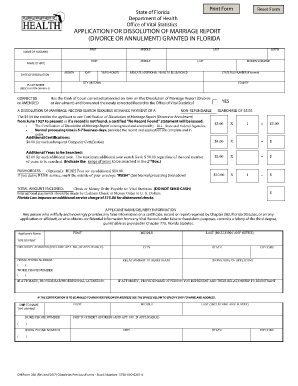
Divorce or Annulment Florida Department of Health Doh State Fl Form


What is the Divorce or Annulment Florida Department of Health DOH State FL
The Divorce or Annulment form from the Florida Department of Health is a legal document used to officially record the dissolution of a marriage or the annulment of a marriage in the state of Florida. This form is essential for individuals seeking to formalize their marital status and may be required for various legal and administrative purposes, such as updating personal records or applying for benefits. Understanding the distinctions between divorce and annulment is crucial, as they have different legal implications and processes.
Steps to Complete the Divorce or Annulment Florida Department of Health DOH State FL
Completing the Divorce or Annulment form involves several key steps to ensure accuracy and compliance with state regulations. First, gather all necessary personal information, including full names, dates of birth, and the date of marriage. Next, determine whether you are filing for divorce or annulment, as this will affect the specific sections of the form you need to complete. Carefully fill out the form, ensuring all information is accurate and complete. After completing the form, review it for any errors before submission. Finally, submit the form according to the guidelines provided by the Florida Department of Health.
How to Obtain the Divorce or Annulment Florida Department of Health DOH State FL
The Divorce or Annulment form can be obtained directly from the Florida Department of Health's official website or by visiting a local health department office. It is important to ensure that you are using the most current version of the form, as outdated forms may not be accepted. Additionally, you may contact the health department for assistance or clarification on any specific requirements related to the form.
Legal Use of the Divorce or Annulment Florida Department of Health DOH State FL
This form serves as a legal document that officially records the end of a marriage or the annulment of a marriage in Florida. It is crucial for establishing the legal status of individuals post-marriage. The form must be filled out accurately and submitted to the appropriate state authorities to ensure it is recognized legally. Failure to properly complete and submit the form may result in complications regarding marital status, property division, and other legal matters.
Required Documents for the Divorce or Annulment Florida Department of Health DOH State FL
When completing the Divorce or Annulment form, several supporting documents may be required. These can include copies of identification, marriage certificates, and any relevant court documents if applicable. It is essential to check with the Florida Department of Health for a complete list of required documents to avoid delays in processing your form.
State-Specific Rules for the Divorce or Annulment Florida Department of Health DOH State FL
Florida has specific laws and regulations governing the process of divorce and annulment. Understanding these rules is crucial for ensuring compliance and successful filing. For instance, residency requirements must be met, and specific grounds for annulment must be established. Familiarizing yourself with these state-specific rules can help streamline the process and avoid potential legal issues.
Quick guide on how to complete divorce or annulment florida department of health doh state fl
Complete Divorce Or Annulment Florida Department Of Health Doh State Fl effortlessly on any device
Online document management has gained popularity among organizations and individuals. It offers an ideal environmentally-friendly alternative to traditional printed and signed papers, as you can locate the correct form and securely store it online. airSlate SignNow provides all the tools necessary to create, modify, and eSign your documents quickly without delays. Handle Divorce Or Annulment Florida Department Of Health Doh State Fl on any device with airSlate SignNow's Android or iOS applications and simplify any document-related process today.
How to modify and eSign Divorce Or Annulment Florida Department Of Health Doh State Fl easily
- Obtain Divorce Or Annulment Florida Department Of Health Doh State Fl and click Get Form to begin.
- Utilize the tools we offer to complete your form.
- Highlight important sections of the documents or obscure sensitive information using tools that airSlate SignNow provides specifically for that purpose.
- Create your eSignature using the Sign tool, which takes seconds and holds the same legal validity as a traditional wet ink signature.
- Review all the information and click on the Done button to save your modifications.
- Select how you want to send your form, via email, SMS, or invite link, or download it to your computer.
Forget about lost or misfiled documents, tedious form searching, or errors that necessitate printing new document copies. airSlate SignNow meets all your document management needs in just a few clicks from your device of choice. Modify and eSign Divorce Or Annulment Florida Department Of Health Doh State Fl and ensure clear communication at any stage of the form preparation process with airSlate SignNow.
Create this form in 5 minutes or less
Create this form in 5 minutes!
How to create an eSignature for the divorce or annulment florida department of health doh state fl
How to create an electronic signature for a PDF online
How to create an electronic signature for a PDF in Google Chrome
How to create an e-signature for signing PDFs in Gmail
How to create an e-signature right from your smartphone
How to create an e-signature for a PDF on iOS
How to create an e-signature for a PDF on Android
People also ask
-
What is the process for filing Divorce Or Annulment documents through the Florida Department Of Health (DOH) State FL?
To file Divorce Or Annulment documents through the Florida Department Of Health (DOH) State FL, you need to gather required paperwork, complete it accurately, and then submit it to the DOH. Using airSlate SignNow simplifies this process by allowing you to electronically sign and send your documents efficiently, ensuring compliance and reducing delays.
-
How much does it cost to file for Divorce Or Annulment in Florida?
The cost of filing for Divorce Or Annulment at the Florida Department Of Health (DOH) State FL may vary depending on specific county fees and services required. Utilizing airSlate SignNow can help in minimizing additional costs by streamlining document preparation, making it a cost-effective solution for your legal needs.
-
What features does airSlate SignNow offer for Divorce Or Annulment documentation?
airSlate SignNow provides features such as secure electronic signatures, document templates, and real-time collaboration, which are essential for managing Divorce Or Annulment documents efficiently. These features ensure that your documents are easily prepared and signed, enhancing compliance with the Florida Department Of Health (DOH) State FL requirements.
-
What are the benefits of using airSlate SignNow for Divorce Or Annulment paperwork?
Using airSlate SignNow for Divorce Or Annulment paperwork offers numerous benefits, including reduced processing time, improved accuracy, and the ability to track document status. This digital approach not only meets the requirements of the Florida Department Of Health (DOH) State FL but also provides peace of mind during a challenging time.
-
Can I integrate airSlate SignNow with other tools for managing Divorce Or Annulment documents?
Yes, airSlate SignNow can be integrated with various tools to enhance document management for Divorce Or Annulment processes. This integration capability streamlines workflows, ensuring that all necessary documentation complies with the Florida Department Of Health (DOH) State FL requirements.
-
How secure is the process of eSigning Divorce Or Annulment documents with airSlate SignNow?
The eSigning process with airSlate SignNow is highly secure, featuring advanced encryption and authentication methods to protect your Divorce Or Annulment documents. Ensuring compliance with the Florida Department Of Health (DOH) State FL, this secure environment protects sensitive information from unauthorized access.
-
How can airSlate SignNow improve my experience when dealing with Divorce Or Annulment forms?
airSlate SignNow enhances your experience with Divorce Or Annulment forms by providing an intuitive interface that simplifies the completion and signing of documents. This efficiency allows you to focus more on your case while ensuring that you meet the required standards of the Florida Department Of Health (DOH) State FL.
Get more for Divorce Or Annulment Florida Department Of Health Doh State Fl
- Rd 108t trade in credit form state of michigan michigan
- State of connecticut criminal history record request form
- T4 summary fillable form
- Dealer authorization form
- Nys certificate form
- 529 form
- Www pdffiller comencatalog20 printable puppy purchase agreement forms and pdffiller
- Download the order form augsburg fortress canada
Find out other Divorce Or Annulment Florida Department Of Health Doh State Fl
- How To eSign North Carolina Real Estate PDF
- How Can I eSign Texas Real Estate Form
- How To eSign Tennessee Real Estate Document
- How Can I eSign Wyoming Real Estate Form
- How Can I eSign Hawaii Police PDF
- Can I eSign Hawaii Police Form
- How To eSign Hawaii Police PPT
- Can I eSign Hawaii Police PPT
- How To eSign Delaware Courts Form
- Can I eSign Hawaii Courts Document
- Can I eSign Nebraska Police Form
- Can I eSign Nebraska Courts PDF
- How Can I eSign North Carolina Courts Presentation
- How Can I eSign Washington Police Form
- Help Me With eSignature Tennessee Banking PDF
- How Can I eSignature Virginia Banking PPT
- How Can I eSignature Virginia Banking PPT
- Can I eSignature Washington Banking Word
- Can I eSignature Mississippi Business Operations Document
- How To eSignature Missouri Car Dealer Document