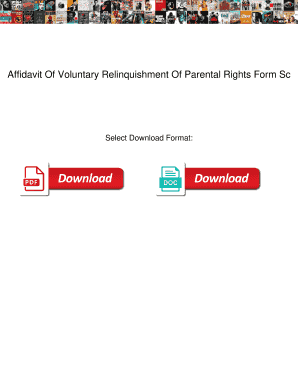
Voluntary Relinquishment of Parental Rights Form South Carolina


What is the Voluntary Relinquishment of Parental Rights Form South Carolina
The Voluntary Relinquishment of Parental Rights Form in South Carolina is a legal document that allows a parent to voluntarily give up their parental rights. This form is typically used when a parent believes it is in the best interest of the child to be placed for adoption or when the parent can no longer fulfill their parental responsibilities. The form must be filled out accurately and submitted to the appropriate court to initiate the legal process of terminating parental rights.
Steps to Complete the Voluntary Relinquishment of Parental Rights Form South Carolina
Completing the Voluntary Relinquishment of Parental Rights Form involves several key steps:
- Obtain the form from a reliable source, such as a legal aid office or the South Carolina Department of Social Services.
- Carefully read the instructions provided with the form to understand the requirements.
- Fill out the form with accurate information, including your name, the child's name, and the reasons for relinquishment.
- Sign and date the form in the presence of a notary public to ensure its legal validity.
- Submit the completed form to the appropriate court, along with any required supporting documents.
Legal Use of the Voluntary Relinquishment of Parental Rights Form South Carolina
The legal use of the Voluntary Relinquishment of Parental Rights Form is crucial for ensuring that the termination of rights is recognized by the court. This form must comply with South Carolina laws regarding parental rights and adoption. It is essential to understand that once the form is submitted and approved, the relinquishment is permanent, and the parent will lose all legal rights and responsibilities toward the child.
Key Elements of the Voluntary Relinquishment of Parental Rights Form South Carolina
Several key elements must be included in the Voluntary Relinquishment of Parental Rights Form to ensure its validity:
- The full legal name of the parent relinquishing their rights.
- The full legal name of the child whose rights are being relinquished.
- A clear statement of the intent to relinquish parental rights.
- The reasons for the relinquishment, which may include personal circumstances or the child's best interests.
- The signature of the parent and a notary public to verify the authenticity of the document.
How to Obtain the Voluntary Relinquishment of Parental Rights Form South Carolina
To obtain the Voluntary Relinquishment of Parental Rights Form in South Carolina, you can follow these steps:
- Visit the South Carolina Department of Social Services website for downloadable forms.
- Contact local family law attorneys who may provide the form as part of their services.
- Visit a local courthouse or legal aid office to request a physical copy of the form.
State-Specific Rules for the Voluntary Relinquishment of Parental Rights Form South Carolina
In South Carolina, specific rules govern the use of the Voluntary Relinquishment of Parental Rights Form. These rules include:
- The form must be filed in the county where the child resides.
- A court hearing may be required to finalize the relinquishment.
- Parents must be informed of their rights and the implications of relinquishing parental rights.
Quick guide on how to complete voluntary relinquishment of parental rights form south carolina
Complete Voluntary Relinquishment Of Parental Rights Form South Carolina seamlessly on any device
Managing documents online has gained traction among companies and individuals alike. It offers an ideal eco-friendly substitute for conventional printed and signed paperwork, as you can locate the appropriate form and securely store it online. airSlate SignNow equips you with all the tools necessary to create, modify, and electronically sign your documents promptly without delays. Handle Voluntary Relinquishment Of Parental Rights Form South Carolina on any device using airSlate SignNow's Android or iOS applications and enhance any document-related procedure today.
How to modify and eSign Voluntary Relinquishment Of Parental Rights Form South Carolina effortlessly
- Obtain Voluntary Relinquishment Of Parental Rights Form South Carolina and click on Get Form to begin.
- Utilize the tools we provide to complete your form.
- Emphasize pertinent sections of your documents or redact sensitive information with tools that airSlate SignNow offers specifically for that purpose.
- Create your signature with the Sign tool, which takes mere seconds and holds the same legal validity as a conventional wet ink signature.
- Review the details and click on the Done button to save your modifications.
- Select how you want to send your form, whether by email, text message (SMS), or invitation link, or download it to your computer.
Eliminate the worry of lost or misplaced documents, tedious form searches, or errors that require printing new document copies. airSlate SignNow addresses your document management needs in just a few clicks from any device of your choosing. Modify and eSign Voluntary Relinquishment Of Parental Rights Form South Carolina and guarantee outstanding communication at any stage of your form preparation process with airSlate SignNow.
Create this form in 5 minutes or less
Create this form in 5 minutes!
How to create an eSignature for the voluntary relinquishment of parental rights form south carolina
How to create an electronic signature for a PDF online
How to create an electronic signature for a PDF in Google Chrome
How to create an e-signature for signing PDFs in Gmail
How to create an e-signature right from your smartphone
How to create an e-signature for a PDF on iOS
How to create an e-signature for a PDF on Android
People also ask
-
What is a voluntary termination of parental rights form?
A voluntary termination of parental rights form is a legal document that allows a parent to voluntarily relinquish their parental rights to a child. This form is crucial for situations where a parent wishes to give up their responsibilities and rights, which may be beneficial for both the parent and child. Using airSlate SignNow, you can easily create, send, and eSign this form to ensure a smooth and efficient process.
-
How much does the voluntary termination of parental rights form cost with airSlate SignNow?
airSlate SignNow offers competitive pricing for creating and signing various legal documents, including the voluntary termination of parental rights form. You can access flexible plans that cater to your specific needs, including monthly and annual subscriptions. Start your free trial today to see how cost-effective it is to manage your documents with airSlate SignNow.
-
What features does airSlate SignNow provide for signing a voluntary termination of parental rights form?
airSlate SignNow offers a range of features for signing a voluntary termination of parental rights form, including easy-to-use document templates, online eSigning, and secure data management. Our platform also provides real-time tracking of document status, ensuring all parties are informed at each step. With airSlate SignNow, the signing process becomes quick, simple, and efficient.
-
Is the voluntary termination of parental rights form legally binding when signed with airSlate SignNow?
Yes, the voluntary termination of parental rights form signed through airSlate SignNow is legally binding. Our platform complies with state and federal eSigning laws, providing a secure and valid method for signatures. This ensures the document holds legal weight in court and is recognized by all parties involved.
-
Can I customize the voluntary termination of parental rights form in airSlate SignNow?
Absolutely! airSlate SignNow allows you to customize the voluntary termination of parental rights form to meet your specific needs. You can add personalized text, include checkboxes, and adjust fields as required, helping tailor the document according to your unique situation.
-
What integrations does airSlate SignNow offer for the voluntary termination of parental rights form?
airSlate SignNow seamlessly integrates with various popular business applications and systems, enhancing your workflow when managing the voluntary termination of parental rights form. Whether you use CRM systems, cloud storage, or project management tools, our platform can easily connect, allowing for an efficient document signing experience.
-
How can I track the status of my voluntary termination of parental rights form using airSlate SignNow?
With airSlate SignNow, you can easily track the status of your voluntary termination of parental rights form in real-time. Our platform provides notifications and updates on when your document has been viewed, signed, or requires additional action, ensuring you're always informed throughout the process.
Get more for Voluntary Relinquishment Of Parental Rights Form South Carolina
- Cma exam support package form
- Appointment of contractor form
- Mccormack barber rental application form
- Eutrophication pogil answer key form
- Third edition solutions pre intermediate tests pdf download form
- Solution manual introduction to chemical engineering thermodynamics 8th edition pdf download form
- Davam com patient registration form
- Ukon cancellation form
Find out other Voluntary Relinquishment Of Parental Rights Form South Carolina
- How To Integrate Sign in Banking
- How To Use Sign in Banking
- Help Me With Use Sign in Banking
- Can I Use Sign in Banking
- How Do I Install Sign in Banking
- How To Add Sign in Banking
- How Do I Add Sign in Banking
- How Can I Add Sign in Banking
- Can I Add Sign in Banking
- Help Me With Set Up Sign in Government
- How To Integrate eSign in Banking
- How To Use eSign in Banking
- How To Install eSign in Banking
- How To Add eSign in Banking
- How To Set Up eSign in Banking
- How To Save eSign in Banking
- How To Implement eSign in Banking
- How To Set Up eSign in Construction
- How To Integrate eSign in Doctors
- How To Use eSign in Doctors