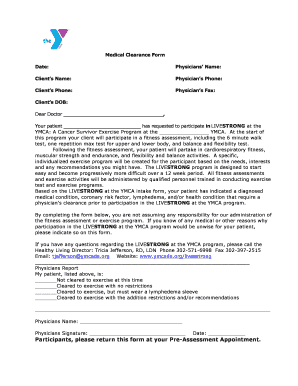
LIVESTRONG at the YMCA Medical Clearance Form Updated 10 6 16 7 DOC


What is the LIVESTRONG At The YMCA Medical Clearance Form Updated 10 6 16 7 doc
The LIVESTRONG At The YMCA Medical Clearance Form Updated 10 6 16 7 doc is a crucial document designed for individuals participating in fitness programs at the YMCA. This form ensures that participants are medically cleared to engage in physical activities, thereby promoting safety and well-being. It collects essential health information from participants, allowing YMCA staff to assess any potential risks associated with exercise. The updated version reflects the latest guidelines and medical standards, ensuring compliance with health regulations.
How to use the LIVESTRONG At The YMCA Medical Clearance Form Updated 10 6 16 7 doc
Using the LIVESTRONG At The YMCA Medical Clearance Form is straightforward. Participants should first download the form from the YMCA's official website or obtain a physical copy at their local branch. After filling out the required personal and medical information, the form must be signed by a licensed healthcare provider, confirming the individual's fitness for exercise. Once completed, the form should be submitted to the YMCA before starting any fitness program, ensuring that all necessary health considerations are addressed.
Steps to complete the LIVESTRONG At The YMCA Medical Clearance Form Updated 10 6 16 7 doc
Completing the LIVESTRONG At The YMCA Medical Clearance Form involves several key steps:
- Download the form from the YMCA website or request a copy at your local branch.
- Fill in your personal information, including name, contact details, and emergency contacts.
- Provide detailed medical history, including any current medications and existing health conditions.
- Consult with your healthcare provider to assess your fitness for exercise.
- Have your healthcare provider sign and date the form, indicating their approval.
- Submit the completed form to the YMCA prior to participating in any fitness activities.
Legal use of the LIVESTRONG At The YMCA Medical Clearance Form Updated 10 6 16 7 doc
The LIVESTRONG At The YMCA Medical Clearance Form is legally binding when filled out and signed according to the stipulated guidelines. It serves as a formal agreement between the participant and the YMCA, ensuring that the organization is informed of the participant's health status. For the form to be considered valid, it must include a signature from a qualified healthcare professional, confirming that the participant is fit for physical activity. This legal framework protects both the participant and the YMCA, minimizing liability in case of health-related incidents during fitness programs.
Key elements of the LIVESTRONG At The YMCA Medical Clearance Form Updated 10 6 16 7 doc
Several key elements are essential to the LIVESTRONG At The YMCA Medical Clearance Form:
- Personal Information: Basic details such as name, address, and contact information.
- Medical History: A comprehensive overview of past and current health conditions.
- Healthcare Provider Information: Details about the licensed professional who evaluates the participant's health.
- Signature Section: A designated area for the healthcare provider's signature and date, confirming medical clearance.
- Emergency Contact: Information for someone to be contacted in case of an emergency during activities.
How to obtain the LIVESTRONG At The YMCA Medical Clearance Form Updated 10 6 16 7 doc
Obtaining the LIVESTRONG At The YMCA Medical Clearance Form is simple. Individuals can access the form online through the YMCA's official website, where it is typically available for download. Alternatively, participants can visit their local YMCA branch to request a physical copy. It is advisable to check with the YMCA for any specific requirements or updates regarding the form, ensuring that participants have the most current version available for their use.
Quick guide on how to complete livestrong at the ymca medical clearance form updated 10 6 16 7 doc
Effortlessly Prepare LIVESTRONG At The YMCA Medical Clearance Form Updated 10 6 16 7 doc on Any Device
Digital document management has become widely adopted by businesses and individuals alike. It offers an excellent environmentally friendly option to conventional printed and signed papers, allowing you to obtain the correct form and securely store it online. airSlate SignNow provides all the necessary tools to swiftly create, modify, and eSign your documents without delays. Manage LIVESTRONG At The YMCA Medical Clearance Form Updated 10 6 16 7 doc on any device using airSlate SignNow's Android or iOS applications and enhance any document-focused operation today.
How to Modify and eSign LIVESTRONG At The YMCA Medical Clearance Form Updated 10 6 16 7 doc with Ease
- Obtain LIVESTRONG At The YMCA Medical Clearance Form Updated 10 6 16 7 doc and then click Get Form to begin.
- Utilize the tools we provide to complete your form.
- Highlight pertinent sections of the documents or redact sensitive information with tools specifically designed for that purpose by airSlate SignNow.
- Create your signature using the Sign tool, which takes mere seconds and holds the same legal validity as a conventional wet ink signature.
- Review the information and then click on the Done button to save your changes.
- Select how you wish to share your form, whether by email, SMS, invitation link, or download it to your computer.
Eliminate concerns about lost or misfiled documents, tedious form searches, or mistakes that necessitate printing additional copies. airSlate SignNow fulfills all your document management needs in just a few clicks from your preferred device. Edit and eSign LIVESTRONG At The YMCA Medical Clearance Form Updated 10 6 16 7 doc and assure excellent communication at every stage of your form preparation process with airSlate SignNow.
Create this form in 5 minutes or less
Create this form in 5 minutes!
How to create an eSignature for the livestrong at the ymca medical clearance form updated 10 6 16 7 doc
How to create an electronic signature for a PDF online
How to create an electronic signature for a PDF in Google Chrome
How to create an e-signature for signing PDFs in Gmail
How to create an e-signature right from your smartphone
How to create an e-signature for a PDF on iOS
How to create an e-signature for a PDF on Android
People also ask
-
What is the LIVESTRONG At The YMCA Medical Clearance Form Updated 10 6 16 7 doc?
The LIVESTRONG At The YMCA Medical Clearance Form Updated 10 6 16 7 doc is a crucial document that ensures participants are medically cleared to engage in physical activities. This form collects essential health information and must be completed by individuals before participating in YMCA programs, making it an integral part of health and safety protocols.
-
How can I access the LIVESTRONG At The YMCA Medical Clearance Form Updated 10 6 16 7 doc?
You can easily access the LIVESTRONG At The YMCA Medical Clearance Form Updated 10 6 16 7 doc through the airSlate SignNow platform. Simply navigate to the relevant section on our website, where you will find direct links to download or eSign the form, streamlining your application process.
-
Is there a cost associated with the LIVESTRONG At The YMCA Medical Clearance Form Updated 10 6 16 7 doc?
There is no direct cost associated with obtaining the LIVESTRONG At The YMCA Medical Clearance Form Updated 10 6 16 7 doc. However, using airSlate SignNow for eSigning may involve subscription pricing, ensuring you have a comprehensive electronic document management solution at your disposal.
-
What features does airSlate SignNow offer for the LIVESTRONG At The YMCA Medical Clearance Form Updated 10 6 16 7 doc?
airSlate SignNow provides a range of features for managing the LIVESTRONG At The YMCA Medical Clearance Form Updated 10 6 16 7 doc, including eSignature, document templates, and cloud storage. These tools simplify the signing process and enhance document tracking, ensuring that all submissions are organized and compliant.
-
Can I integrate airSlate SignNow with other applications for the LIVESTRONG At The YMCA Medical Clearance Form Updated 10 6 16 7 doc?
Yes, airSlate SignNow can be seamlessly integrated with various applications like Google Drive, Dropbox, and CRM systems. This facilitates efficient access and management of the LIVESTRONG At The YMCA Medical Clearance Form Updated 10 6 16 7 doc, enhancing productivity by streamlining workflows.
-
What are the benefits of using airSlate SignNow for the LIVESTRONG At The YMCA Medical Clearance Form Updated 10 6 16 7 doc?
Using airSlate SignNow for the LIVESTRONG At The YMCA Medical Clearance Form Updated 10 6 16 7 doc allows for a faster, more efficient signing process. It reduces paperwork and enhances collaboration, ensuring that participants can quickly submit their forms and gain medical clearance without unnecessary delays.
-
How secure is my information when using the LIVESTRONG At The YMCA Medical Clearance Form Updated 10 6 16 7 doc with airSlate SignNow?
airSlate SignNow prioritizes the security of your information when handling the LIVESTRONG At The YMCA Medical Clearance Form Updated 10 6 16 7 doc. We utilize advanced encryption methods and comply with data protection regulations, ensuring your sensitive health information remains safe and confidential throughout the signing process.
Get more for LIVESTRONG At The YMCA Medical Clearance Form Updated 10 6 16 7 doc
Find out other LIVESTRONG At The YMCA Medical Clearance Form Updated 10 6 16 7 doc
- How To Electronic signature New Jersey Education Permission Slip
- Can I Electronic signature New York Education Medical History
- Electronic signature Oklahoma Finance & Tax Accounting Quitclaim Deed Later
- How To Electronic signature Oklahoma Finance & Tax Accounting Operating Agreement
- Electronic signature Arizona Healthcare / Medical NDA Mobile
- How To Electronic signature Arizona Healthcare / Medical Warranty Deed
- Electronic signature Oregon Finance & Tax Accounting Lease Agreement Online
- Electronic signature Delaware Healthcare / Medical Limited Power Of Attorney Free
- Electronic signature Finance & Tax Accounting Word South Carolina Later
- How Do I Electronic signature Illinois Healthcare / Medical Purchase Order Template
- Electronic signature Louisiana Healthcare / Medical Quitclaim Deed Online
- Electronic signature Louisiana Healthcare / Medical Quitclaim Deed Computer
- How Do I Electronic signature Louisiana Healthcare / Medical Limited Power Of Attorney
- Electronic signature Maine Healthcare / Medical Letter Of Intent Fast
- How To Electronic signature Mississippi Healthcare / Medical Month To Month Lease
- Electronic signature Nebraska Healthcare / Medical RFP Secure
- Electronic signature Nevada Healthcare / Medical Emergency Contact Form Later
- Electronic signature New Hampshire Healthcare / Medical Credit Memo Easy
- Electronic signature New Hampshire Healthcare / Medical Lease Agreement Form Free
- Electronic signature North Dakota Healthcare / Medical Notice To Quit Secure