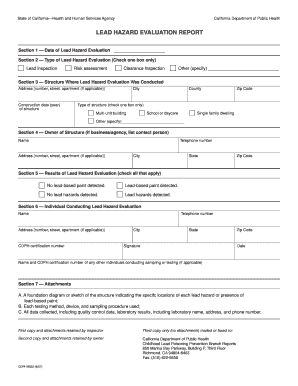
LEAD HAZARD EVALUATION REPORT Cdph Ca Form


What is the Lead Hazard Evaluation Report?
The Lead Hazard Evaluation Report is a crucial document used to assess the presence of lead hazards in residential properties, particularly those built before 1978. This report is essential for ensuring the safety of occupants, especially children, who are at higher risk of lead exposure. The evaluation typically includes an inspection of the property, testing of paint and dust samples, and an assessment of any potential lead sources. Understanding this report is vital for homeowners, landlords, and property managers to comply with health regulations and protect public health.
How to Use the Lead Hazard Evaluation Report
Utilizing the Lead Hazard Evaluation Report involves several steps to ensure that the findings are effectively implemented. First, review the report thoroughly to understand the identified lead hazards and recommended actions. Next, develop a remediation plan that addresses the hazards, which may include repainting, encapsulation, or removal of lead-based materials. It is also important to communicate the findings to all stakeholders, including tenants and contractors, to ensure everyone is informed and involved in the remediation process. Regular follow-ups and re-evaluations may be necessary to maintain a safe environment.
Steps to Complete the Lead Hazard Evaluation Report
Completing the Lead Hazard Evaluation Report requires a systematic approach. Begin by gathering necessary information about the property, including its age, previous renovations, and any known lead issues. Next, conduct a thorough inspection, which should include visual assessments and lead testing of surfaces and dust. After collecting data, analyze the results to identify lead hazards. Finally, compile the findings into a structured report, detailing the hazards, testing methods, and recommendations for remediation. Ensure that the report is clear and accessible for future reference.
Key Elements of the Lead Hazard Evaluation Report
The Lead Hazard Evaluation Report should include several key elements to be effective. These elements typically encompass:
- Property Information: Address, age, and ownership details.
- Inspection Findings: Detailed observations of lead hazards.
- Testing Results: Data from lead testing of paint, dust, and soil.
- Recommendations: Suggested actions for remediation and monitoring.
- Compliance Information: References to relevant regulations and standards.
Legal Use of the Lead Hazard Evaluation Report
The legal use of the Lead Hazard Evaluation Report is governed by federal and state regulations aimed at protecting public health. Under the Residential Lead-Based Paint Hazard Reduction Act, property owners are required to disclose lead hazards to potential buyers or tenants. The report serves as a legal document that demonstrates compliance with these regulations. Failure to provide this report can result in legal penalties, making it crucial for property owners to understand their obligations and ensure that the report is completed accurately and thoroughly.
State-Specific Rules for the Lead Hazard Evaluation Report
Each state may have specific rules and guidelines regarding the Lead Hazard Evaluation Report. These rules can dictate the frequency of evaluations, the qualifications required for inspectors, and additional reporting requirements. It is essential for property owners and managers to familiarize themselves with their state's regulations to ensure compliance. This may involve consulting local health departments or regulatory agencies to obtain the most current information on lead hazard evaluations and reporting.
Quick guide on how to complete lead hazard evaluation report cdph ca
Complete LEAD HAZARD EVALUATION REPORT Cdph Ca effortlessly on any device
Digital document management has become increasingly favored by businesses and individuals alike. It offers an ideal eco-friendly substitute for conventional printed and signed papers, enabling you to obtain the correct form and securely store it online. airSlate SignNow equips you with all the essential tools to create, modify, and electronically sign your documents quickly and without interruptions. Handle LEAD HAZARD EVALUATION REPORT Cdph Ca on any device using airSlate SignNow applications for Android or iOS and streamline any paperwork process today.
The simplest method to modify and electronically sign LEAD HAZARD EVALUATION REPORT Cdph Ca with ease
- Obtain LEAD HAZARD EVALUATION REPORT Cdph Ca and click Get Form to begin.
- Utilize the tools we offer to fill out your form.
- Emphasize important sections of the documents or obscure sensitive information with tools that airSlate SignNow provides specifically for that purpose.
- Generate your signature using the Sign feature, which takes mere seconds and carries the same legal validity as a conventional wet ink signature.
- Review the details and click on the Done button to save your modifications.
- Choose how you'd like to send your form, via email, SMS, or invitation link, or download it to your computer.
Put an end to lost or misplaced documents, tedious form searches, or errors that necessitate printing new document copies. airSlate SignNow addresses all your document management needs in a few clicks from any device of your choice. Edit and electronically sign LEAD HAZARD EVALUATION REPORT Cdph Ca and ensure excellent communication at every stage of the form preparation process with airSlate SignNow.
Create this form in 5 minutes or less
Create this form in 5 minutes!
How to create an eSignature for the lead hazard evaluation report cdph ca
How to create an electronic signature for a PDF online
How to create an electronic signature for a PDF in Google Chrome
How to create an e-signature for signing PDFs in Gmail
How to create an e-signature right from your smartphone
How to create an e-signature for a PDF on iOS
How to create an e-signature for a PDF on Android
People also ask
-
What is eBLR reporting and how does it work with airSlate SignNow?
eBLR reporting refers to enhanced business license reporting that simplifies compliance and record-keeping. airSlate SignNow offers features that integrate eBLR reporting into document management processes, enabling businesses to easily generate and manage necessary reports.
-
How can airSlate SignNow help with my eBLR reporting needs?
With airSlate SignNow, businesses can streamline their eBLR reporting through easy document creation, collaboration, and electronic signatures. The platform supports efficient workflows, making it easier to compile and submit necessary reports on time.
-
Is airSlate SignNow cost-effective for companies focusing on eBLR reporting?
Yes, airSlate SignNow is designed to be a cost-effective solution for businesses of all sizes. By reducing overhead costs associated with traditional paper handling and postal services, companies can allocate more resources toward their eBLR reporting processes.
-
What features does airSlate SignNow offer for eBLR reporting?
airSlate SignNow includes features like customizable templates, automated workflows, and secure cloud storage specifically aimed at enhancing eBLR reporting. These features ensure that documentation is easily accessible and compliant with regulatory requirements.
-
Are there any integrations available for eBLR reporting with airSlate SignNow?
Absolutely! airSlate SignNow seamlessly integrates with various platforms, such as CRM tools and accounting software, to enhance your eBLR reporting capabilities. These integrations allow for streamlined data sharing and improved reporting accuracy.
-
How will using airSlate SignNow enhance the accuracy of my eBLR reporting?
By utilizing airSlate SignNow, businesses can reduce human error associated with manual processes in eBLR reporting. The platform's automated workflows and electronic signatures ensure that all documents are accurate, timely, and compliant.
-
Can I customize my eBLR reporting templates in airSlate SignNow?
Yes, airSlate SignNow allows for the customization of templates specifically for eBLR reporting. This feature enables businesses to tailor their reports to meet specific requirements and improve overall efficiency in documentation.
Get more for LEAD HAZARD EVALUATION REPORT Cdph Ca
Find out other LEAD HAZARD EVALUATION REPORT Cdph Ca
- eSignature Louisiana Non-Profit Business Plan Template Now
- How Do I eSignature North Dakota Life Sciences Operating Agreement
- eSignature Oregon Life Sciences Job Offer Myself
- eSignature Oregon Life Sciences Job Offer Fast
- eSignature Oregon Life Sciences Warranty Deed Myself
- eSignature Maryland Non-Profit Cease And Desist Letter Fast
- eSignature Pennsylvania Life Sciences Rental Lease Agreement Easy
- eSignature Washington Life Sciences Permission Slip Now
- eSignature West Virginia Life Sciences Quitclaim Deed Free
- Can I eSignature West Virginia Life Sciences Residential Lease Agreement
- eSignature New York Non-Profit LLC Operating Agreement Mobile
- How Can I eSignature Colorado Orthodontists LLC Operating Agreement
- eSignature North Carolina Non-Profit RFP Secure
- eSignature North Carolina Non-Profit Credit Memo Secure
- eSignature North Dakota Non-Profit Quitclaim Deed Later
- eSignature Florida Orthodontists Business Plan Template Easy
- eSignature Georgia Orthodontists RFP Secure
- eSignature Ohio Non-Profit LLC Operating Agreement Later
- eSignature Ohio Non-Profit LLC Operating Agreement Easy
- How Can I eSignature Ohio Lawers Lease Termination Letter