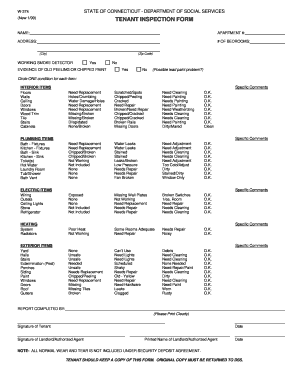
Ct Tenant Checklist Form


What is the Ct Tenant Checklist Form
The Ct Tenant Checklist Form is a vital document used by tenants in Connecticut to ensure they understand their rights and responsibilities when renting a property. This form outlines essential aspects of the rental agreement, including the condition of the property, maintenance responsibilities, and any specific terms set by the landlord. It serves as a reference point for both tenants and landlords, helping to prevent disputes and misunderstandings during the tenancy.
How to use the Ct Tenant Checklist Form
Using the Ct Tenant Checklist Form involves several steps to ensure it is completed accurately. First, tenants should review the form thoroughly to understand what information is required. Next, they should inspect the rental property and note any existing damages or issues. This documentation is crucial for protecting the tenant's security deposit and ensuring that the landlord addresses any necessary repairs. After filling out the form, both the tenant and landlord should sign it to acknowledge the conditions noted, creating a mutual understanding of the property's state at the beginning of the lease.
Steps to complete the Ct Tenant Checklist Form
Completing the Ct Tenant Checklist Form involves a systematic approach:
- Begin by gathering all necessary information, including the property address and landlord's contact details.
- Conduct a thorough inspection of the rental unit, checking for any damages, cleanliness, and functionality of appliances.
- Document your observations on the checklist, noting any pre-existing issues clearly.
- Review the completed checklist with the landlord to ensure all points are agreed upon.
- Both parties should sign and date the form, keeping copies for their records.
Legal use of the Ct Tenant Checklist Form
The Ct Tenant Checklist Form holds legal significance as it can be used as evidence in disputes regarding the condition of the rental property. When properly completed and signed, it provides a clear record of the property's state at the start of the tenancy. This form can help protect tenants' rights, particularly concerning the return of security deposits, as it demonstrates any pre-existing conditions that were documented and acknowledged by both parties.
Key elements of the Ct Tenant Checklist Form
Several key elements are essential to the Ct Tenant Checklist Form:
- Property Condition: Detailed observations about the state of each room and area within the rental unit.
- Landlord Information: Contact details for the landlord or property management.
- Tenant Information: The tenant's name and contact information.
- Signatures: Signatures of both the tenant and landlord, indicating agreement on the documented conditions.
- Date: The date when the checklist was completed and signed.
State-specific rules for the Ct Tenant Checklist Form
In Connecticut, specific rules govern the use of the Ct Tenant Checklist Form. Landlords are required to provide a checklist to tenants at the beginning of the lease term. This requirement is part of the state's efforts to promote transparency and protect tenants' rights. Additionally, tenants should be aware that they have the right to request repairs for any documented issues noted on the checklist, reinforcing the importance of thorough and accurate completion of the form.
Quick guide on how to complete ct tenant checklist form
Complete Ct Tenant Checklist Form effortlessly on any device
Digital document management has gained popularity among businesses and individuals. It serves as an excellent eco-friendly alternative to traditional printed and signed documents, allowing you to access the right form and securely store it online. airSlate SignNow equips you with all the necessary tools to create, modify, and electronically sign your documents swiftly and without hiccups. Manage Ct Tenant Checklist Form on any device using airSlate SignNow Android or iOS applications and enhance any document-driven workflow today.
The easiest way to edit and electronically sign Ct Tenant Checklist Form without stress
- Obtain Ct Tenant Checklist Form and click Get Form to begin.
- Utilize the tools we offer to complete your form.
- Mark important sections of your documents or conceal sensitive information with tools provided by airSlate SignNow specifically for this purpose.
- Generate your eSignature using the Sign tool, which takes mere seconds and holds the same legal validity as a traditional ink signature.
- Review the details and click the Done button to save your modifications.
- Select how you wish to share your form, via email, text message (SMS), invitation link, or download it to your computer.
Eliminate concerns about lost or misplaced files, tedious document searches, or errors that necessitate reprinting. airSlate SignNow meets all your document management requirements in just a few clicks from any device you prefer. Edit and eSign Ct Tenant Checklist Form and ensure outstanding communication at every stage of your form preparation process with airSlate SignNow.
Create this form in 5 minutes or less
Create this form in 5 minutes!
How to create an eSignature for the ct tenant checklist form
How to create an electronic signature for a PDF online
How to create an electronic signature for a PDF in Google Chrome
How to create an e-signature for signing PDFs in Gmail
How to create an e-signature right from your smartphone
How to create an e-signature for a PDF on iOS
How to create an e-signature for a PDF on Android
People also ask
-
What is the Ct Tenant Checklist Form?
The Ct Tenant Checklist Form is a comprehensive document designed to help landlords and tenants outline the condition of a rental property before and after occupancy. This form ensures that both parties are clear on property conditions, protecting their interests. Using the Ct Tenant Checklist Form through airSlate SignNow simplifies the signing process for all involved.
-
How can airSlate SignNow facilitate the use of the Ct Tenant Checklist Form?
airSlate SignNow streamlines the process of using the Ct Tenant Checklist Form by allowing users to easily create, send, and eSign documents securely online. The platform provides templates and intuitive features that enhance the user experience. This means you can manage your tenant checklist with efficiency and ease.
-
Is there a cost associated with using the Ct Tenant Checklist Form on airSlate SignNow?
Yes, there is a subscription fee for using airSlate SignNow, which provides access to various features, including the Ct Tenant Checklist Form. Pricing plans are designed to be cost-effective, making it affordable for businesses of all sizes. You can choose a plan that suits your needs and budget.
-
What features does airSlate SignNow offer for the Ct Tenant Checklist Form?
airSlate SignNow offers a range of features for the Ct Tenant Checklist Form, including templates, customizable fields, and secure eSignature capabilities. These features enhance the efficiency of completing and managing the form. Additionally, users can track document statuses and send reminders to ensure timely completion.
-
What are the benefits of using the Ct Tenant Checklist Form?
Using the Ct Tenant Checklist Form helps ensure transparency between landlords and tenants, reducing disputes over property conditions. It promotes clear communication and mutual understanding, which can lead to a smoother rental experience. Moreover, it serves as documented evidence should any issues arise later.
-
Can the Ct Tenant Checklist Form be integrated with other tools?
Yes, airSlate SignNow allows for integration with various tools and platforms, making it easy to manage the Ct Tenant Checklist Form alongside other applications you may use. Integrations with cloud storage, CRM systems, and other productivity tools ensure that your workflow remains seamless. This enhances the overall efficiency of your document management processes.
-
How secure is the airSlate SignNow platform for the Ct Tenant Checklist Form?
airSlate SignNow prioritizes security, ensuring that your Ct Tenant Checklist Form and other documents are protected. The platform uses encryption and complies with industry standards to safeguard your information. Users can rest assured that their sensitive data is handled with the highest level of security.
Get more for Ct Tenant Checklist Form
Find out other Ct Tenant Checklist Form
- Electronic signature High Tech PPT Connecticut Computer
- Electronic signature Indiana Insurance LLC Operating Agreement Computer
- Electronic signature Iowa Insurance LLC Operating Agreement Secure
- Help Me With Electronic signature Kansas Insurance Living Will
- Electronic signature Insurance Document Kentucky Myself
- Electronic signature Delaware High Tech Quitclaim Deed Online
- Electronic signature Maine Insurance Quitclaim Deed Later
- Electronic signature Louisiana Insurance LLC Operating Agreement Easy
- Electronic signature West Virginia Education Contract Safe
- Help Me With Electronic signature West Virginia Education Business Letter Template
- Electronic signature West Virginia Education Cease And Desist Letter Easy
- Electronic signature Missouri Insurance Stock Certificate Free
- Electronic signature Idaho High Tech Profit And Loss Statement Computer
- How Do I Electronic signature Nevada Insurance Executive Summary Template
- Electronic signature Wisconsin Education POA Free
- Electronic signature Wyoming Education Moving Checklist Secure
- Electronic signature North Carolina Insurance Profit And Loss Statement Secure
- Help Me With Electronic signature Oklahoma Insurance Contract
- Electronic signature Pennsylvania Insurance Letter Of Intent Later
- Electronic signature Pennsylvania Insurance Quitclaim Deed Now