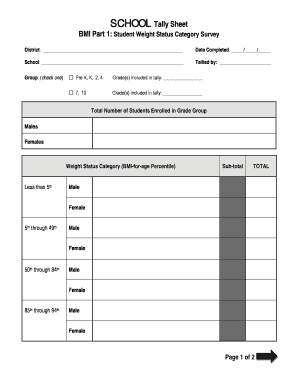
BMI Part 1 Student Weight Status Category Survey Ny Schoolwires Form


What is the BMI Part 1 Student Weight Status Category Survey?
The BMI Part 1 Student Weight Status Category Survey is a crucial tool used to assess the weight status of students within educational institutions. This survey collects data on students' height and weight to calculate their Body Mass Index (BMI), categorizing them into various weight status categories. The results are essential for understanding student health trends and implementing appropriate health programs.
How to Use the BMI Part 1 Student Weight Status Category Survey
Using the BMI Part 1 Student Weight Status Category Survey involves several straightforward steps. First, schools distribute the survey to students, ensuring that all participants understand the importance of providing accurate information. After collecting height and weight data, schools can calculate BMI and categorize students accordingly. The results can then be analyzed to inform health initiatives and support services within the school community.
Steps to Complete the BMI Part 1 Student Weight Status Category Survey
Completing the BMI Part 1 Student Weight Status Category Survey requires careful attention to detail. Here are the key steps:
- Gather necessary materials, including a scale and measuring tape.
- Measure each student's height and weight accurately.
- Input the collected data into the survey form.
- Calculate the BMI using the formula: weight (kg) divided by height (m) squared.
- Classify the BMI results into categories such as underweight, healthy weight, overweight, and obese.
- Submit the completed survey for analysis and record-keeping.
Legal Use of the BMI Part 1 Student Weight Status Category Survey
The legal use of the BMI Part 1 Student Weight Status Category Survey is governed by various regulations that ensure the confidentiality and protection of student data. Schools must comply with federal and state laws, including the Family Educational Rights and Privacy Act (FERPA), which protects student information. Proper consent must be obtained from parents or guardians before collecting and using this data for any purpose.
Key Elements of the BMI Part 1 Student Weight Status Category Survey
Key elements of the BMI Part 1 Student Weight Status Category Survey include:
- Student identification information, such as name and grade level.
- Accurate height and weight measurements.
- Calculation of BMI and corresponding weight status categories.
- Confidentiality assurances regarding the handling of personal data.
- Instructions for data submission and analysis.
State-Specific Rules for the BMI Part 1 Student Weight Status Category Survey
State-specific rules regarding the BMI Part 1 Student Weight Status Category Survey may vary. Each state may have its own guidelines on data collection, privacy requirements, and reporting standards. Schools should familiarize themselves with their state's regulations to ensure compliance and proper implementation of the survey.
Quick guide on how to complete bmi part 1 student weight status category survey ny schoolwires
Effortlessly Prepare BMI Part 1 Student Weight Status Category Survey Ny Schoolwires on Any Device
Digital document management has become increasingly popular among businesses and individuals alike. It serves as a perfect environmentally friendly alternative to traditional printed and signed documents, allowing you to obtain the necessary forms and securely store them online. airSlate SignNow equips you with all the functionalities needed to create, edit, and eSign your documents quickly and efficiently. Handle BMI Part 1 Student Weight Status Category Survey Ny Schoolwires on any device using airSlate SignNow's Android or iOS applications and enhance any document-related operations today.
How to Edit and eSign BMI Part 1 Student Weight Status Category Survey Ny Schoolwires with Ease
- Obtain BMI Part 1 Student Weight Status Category Survey Ny Schoolwires and click on Get Form to begin.
- Utilize the tools we offer to complete your document.
- Emphasize relevant sections of the documents or conceal sensitive information with tools provided specifically for that purpose by airSlate SignNow.
- Create your eSignature with the Sign feature, which takes mere seconds and holds the same legal validity as a conventional wet ink signature.
- Review the information and click on the Done button to save your modifications.
- Choose your preferred method to deliver your form, whether by email, text message (SMS), invitation link, or download it to your computer.
Eliminate concerns about lost or misfiled documents, tedious form searches, or errors that require printing new copies. airSlate SignNow meets all your document management needs in just a few clicks from any device of your choice. Edit and eSign BMI Part 1 Student Weight Status Category Survey Ny Schoolwires and ensure excellent communication at every stage of your form preparation process with airSlate SignNow.
Create this form in 5 minutes or less
Create this form in 5 minutes!
How to create an eSignature for the bmi part 1 student weight status category survey ny schoolwires
How to create an electronic signature for a PDF online
How to create an electronic signature for a PDF in Google Chrome
How to create an e-signature for signing PDFs in Gmail
How to create an e-signature right from your smartphone
How to create an e-signature for a PDF on iOS
How to create an e-signature for a PDF on Android
People also ask
-
What is the status bmi feature in airSlate SignNow?
The status bmi feature in airSlate SignNow allows users to track the progress of documents throughout the signing process. This ensures that you are always updated on the current state of your documents, enhancing organization and efficiency in your workflow.
-
How does airSlate SignNow improve my document signing status bmi?
airSlate SignNow improves your document signing status bmi by providing real-time updates and notifications. You can easily see who has viewed or signed your documents, allowing for better management and follow-up on outstanding signatures.
-
Is there a cost associated with using the status bmi feature?
The status bmi feature is included in all plans of airSlate SignNow, making it a cost-effective solution for businesses of all sizes. You can choose a pricing plan that fits your budget while still accessing essential features, including tracking document status.
-
Can I integrate airSlate SignNow with other tools to manage my status bmi?
Yes, airSlate SignNow offers a wide range of integrations with popular apps and tools, allowing you to manage your status bmi seamlessly. These integrations enhance functionality and facilitate a smooth workflow across different platforms.
-
What benefits does tracking status bmi provide for my business?
Tracking status bmi allows your business to streamline operations, reduce turnaround times, and enhance accountability. With clear visibility into document progress, teams can collaborate more effectively and ensure that important agreements are completed promptly.
-
How user-friendly is the airSlate SignNow interface for checking status bmi?
The airSlate SignNow interface is designed to be intuitive and user-friendly, making it easy for anyone to check their status bmi. Whether you are tech-savvy or a novice, you will find the platform straightforward and accessible for managing your documents.
-
Is support available for questions related to status bmi?
Yes, airSlate SignNow offers customer support to help users with any questions regarding the status bmi feature. Whether you need assistance with tracking or optimizing your document workflow, our support team is here to help you.
Get more for BMI Part 1 Student Weight Status Category Survey Ny Schoolwires
- Camden county college camden form
- Stelara enrollment form
- Muttizettel bayern form
- Nato form 302
- Form 12 302 fillable texas hotel occupancy tax exemption certificate
- Sports injuries worksheet form
- Policy 85 scholarly integrity memorandum of agreement form
- Ford roadside assistance club club d assistance form
Find out other BMI Part 1 Student Weight Status Category Survey Ny Schoolwires
- How To Electronic signature Utah Legal PDF
- How Do I Electronic signature Arkansas Real Estate Word
- How Do I Electronic signature Colorado Real Estate Document
- Help Me With Electronic signature Wisconsin Legal Presentation
- Can I Electronic signature Hawaii Real Estate PPT
- How Can I Electronic signature Illinois Real Estate Document
- How Do I Electronic signature Indiana Real Estate Presentation
- How Can I Electronic signature Ohio Plumbing PPT
- Can I Electronic signature Texas Plumbing Document
- How To Electronic signature Michigan Real Estate Form
- How To Electronic signature Arizona Police PDF
- Help Me With Electronic signature New Hampshire Real Estate PDF
- Can I Electronic signature New Hampshire Real Estate Form
- Can I Electronic signature New Mexico Real Estate Form
- How Can I Electronic signature Ohio Real Estate Document
- How To Electronic signature Hawaii Sports Presentation
- How To Electronic signature Massachusetts Police Form
- Can I Electronic signature South Carolina Real Estate Document
- Help Me With Electronic signature Montana Police Word
- How To Electronic signature Tennessee Real Estate Document