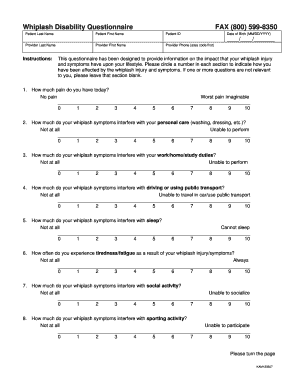
Disability Questionnaire Form


What is the Disability Questionnaire
The disability questionnaire is a crucial document designed to assess an individual's eligibility for disability benefits. It typically includes a series of questions that help determine the extent of a person's disabilities and how these impairments affect their daily activities. This form is often required by government agencies, insurance companies, or employers to evaluate claims for disability support.
How to Use the Disability Questionnaire
Using the disability questionnaire involves carefully reviewing each question and providing accurate information regarding your health conditions and their impact on your life. It is essential to answer all questions honestly and thoroughly, as this information will be used to make decisions regarding your eligibility for benefits. Take your time to reflect on your experiences and consider consulting with a healthcare professional if needed.
Steps to Complete the Disability Questionnaire
Completing the disability questionnaire can be broken down into several steps:
- Gather necessary personal information, including your medical history and details about your disabilities.
- Read through the entire questionnaire before starting to understand what is being asked.
- Answer each question thoughtfully, providing specific examples of how your disabilities affect your daily life.
- Review your answers for accuracy and completeness before submitting the form.
Legal Use of the Disability Questionnaire
The disability questionnaire serves as a legally recognized document when completed accurately and submitted to the appropriate authority. It is essential to ensure that the form is filled out in compliance with relevant laws and regulations, such as the Americans with Disabilities Act (ADA). This compliance helps protect your rights and ensures that your application is processed fairly.
Key Elements of the Disability Questionnaire
Key elements of the disability questionnaire typically include:
- Personal identification information, such as name, address, and contact details.
- Medical history, including diagnoses, treatments, and medications.
- Details about how disabilities impact daily activities, work capabilities, and social interactions.
- Any supporting documentation or evidence that may strengthen your claim.
Eligibility Criteria
Eligibility for disability benefits often depends on specific criteria outlined by the governing body or organization. Generally, these criteria may include:
- Having a diagnosed medical condition that significantly impairs daily functioning.
- Providing sufficient medical documentation to support your claims.
- Meeting any required work history or income thresholds.
Form Submission Methods
The disability questionnaire can typically be submitted through various methods, including online platforms, mail, or in-person submissions. Each method may have specific instructions and requirements, so it is important to follow the guidelines provided by the requesting agency to ensure proper processing of your form.
Quick guide on how to complete disability questionnaire 35106849
Complete Disability Questionnaire easily on any device
Web-based document management has gained popularity among businesses and individuals alike. It offers an ideal eco-friendly substitute for traditional printed and signed documents, allowing you to obtain the appropriate form and securely store it online. airSlate SignNow equips you with all the necessary tools to generate, amend, and eSign your documents swiftly without delays. Manage Disability Questionnaire on any device using the airSlate SignNow Android or iOS applications and enhance any document-driven task today.
The simplest way to modify and eSign Disability Questionnaire effortlessly
- Locate Disability Questionnaire and click Get Form to begin.
- Utilize the tools we provide to complete your document.
- Emphasize important portions of the documents or redact sensitive information with the features that airSlate SignNow offers specifically for this purpose.
- Create your signature using the Sign tool, which takes mere seconds and carries the same legal validity as a conventional wet ink signature.
- Review all the details and click the Done button to save your changes.
- Choose your preferred method to send your form, whether by email, SMS, or invite link, or download it to your computer.
Forget about lost or misfiled documents, tedious form searches, or errors that require you to print new document copies. airSlate SignNow meets your document management needs in just a few clicks from any device you select. Adjust and eSign Disability Questionnaire and ensure excellent communication throughout the form preparation process with airSlate SignNow.
Create this form in 5 minutes or less
Create this form in 5 minutes!
How to create an eSignature for the disability questionnaire 35106849
How to create an electronic signature for a PDF online
How to create an electronic signature for a PDF in Google Chrome
How to create an e-signature for signing PDFs in Gmail
How to create an e-signature right from your smartphone
How to create an e-signature for a PDF on iOS
How to create an e-signature for a PDF on Android
People also ask
-
What is a disability questionnaire and how does it work?
A disability questionnaire is a form used to collect information about an individual's health and functionality in relation to a disability. With airSlate SignNow, you can create, send, and eSign disability questionnaires digitally, simplifying the process for both providers and applicants.
-
How can airSlate SignNow help streamline the disability questionnaire process?
airSlate SignNow offers customizable templates for disability questionnaires which can be tailored to meet your specific requirements. The platform allows for easy document management, enabling users to track responses and signatures in real-time, thereby enhancing efficiency.
-
What are the pricing options for using airSlate SignNow for disability questionnaires?
airSlate SignNow provides flexible pricing plans that cater to different business needs, with competitive rates for features related to disability questionnaires. You can choose from various subscription tiers based on the volume of documents processed and additional features required.
-
Are there any key features specifically beneficial for disability questionnaires?
Yes, airSlate SignNow’s features such as conditional logic, automated reminders, and customizable workflows are particularly beneficial for handling disability questionnaires. These features ensure accurate data collection and help manage submissions efficiently.
-
Can I customize the disability questionnaire to fit my organization's needs?
Absolutely! airSlate SignNow allows you to customize disability questionnaires with your branding, specific questions, and desired formats. This flexibility ensures that the questionnaires align with your organization's policies and requirements.
-
Is it easy to integrate airSlate SignNow with other tools for disability questionnaires?
Yes, airSlate SignNow supports seamless integrations with popular tools such as CRM systems and cloud storage services. This capability enhances your ability to manage and automate the data collection process for disability questionnaires.
-
What are the security measures in place for disability questionnaires?
airSlate SignNow prioritizes security, offering features like strong encryption, two-factor authentication, and secure data storage. These measures ensure that all disability questionnaires and personal information are protected throughout the signing process.
Get more for Disability Questionnaire
Find out other Disability Questionnaire
- Electronic signature Indiana Sponsorship Agreement Free
- Can I Electronic signature Vermont Bulk Sale Agreement
- Electronic signature Alaska Medical Records Release Mobile
- Electronic signature California Medical Records Release Myself
- Can I Electronic signature Massachusetts Medical Records Release
- How Do I Electronic signature Michigan Medical Records Release
- Electronic signature Indiana Membership Agreement Easy
- How Can I Electronic signature New Jersey Medical Records Release
- Electronic signature New Mexico Medical Records Release Easy
- How Can I Electronic signature Alabama Advance Healthcare Directive
- How Do I Electronic signature South Carolina Advance Healthcare Directive
- eSignature Kentucky Applicant Appraisal Form Evaluation Later
- Electronic signature Colorado Client and Developer Agreement Later
- Electronic signature Nevada Affiliate Program Agreement Secure
- Can I Electronic signature Pennsylvania Co-Branding Agreement
- Can I Electronic signature South Dakota Engineering Proposal Template
- How Do I Electronic signature Arizona Proforma Invoice Template
- Electronic signature California Proforma Invoice Template Now
- Electronic signature New York Equipment Purchase Proposal Now
- How Do I Electronic signature New York Proforma Invoice Template