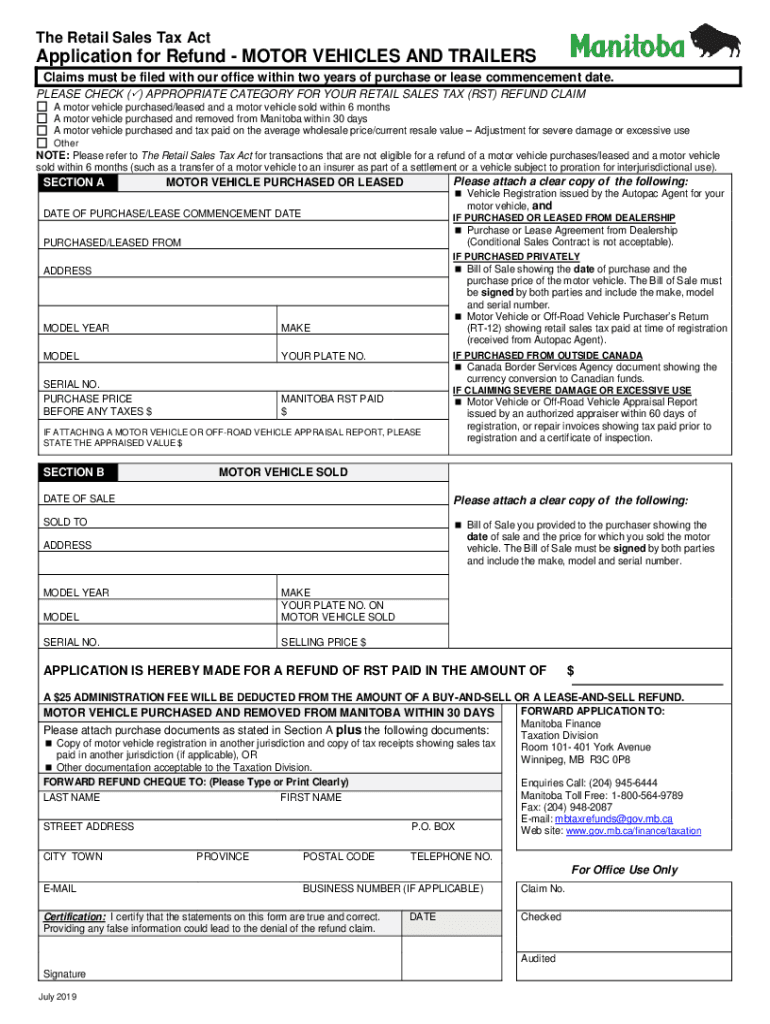
Motor Vehicle Sales Tax Refunds Texas Comptroller Form


What is the Motor Vehicle Sales Tax Refunds Texas Comptroller
The Motor Vehicle Sales Tax Refunds process allows individuals and businesses in Texas to reclaim sales tax paid on certain motor vehicle purchases. This program is administered by the Texas Comptroller of Public Accounts, which oversees tax collection and refunds. Eligible transactions typically include sales tax overpayments or instances where a vehicle is returned for a refund. Understanding this process is crucial for taxpayers seeking to recover funds they may have overpaid.
Eligibility Criteria for Refunds
To qualify for a refund through the Motor Vehicle Sales Tax Refunds program, applicants must meet specific criteria. Generally, the vehicle must have been purchased in Texas, and the sales tax must have been paid in excess. Additionally, the refund request must be submitted within a designated time frame, usually within four years from the date of purchase. Certain exceptions may apply, so it is essential to review the specific eligibility requirements outlined by the Texas Comptroller.
Steps to Complete the Refund Application
Completing the Motor Vehicle Sales Tax Refund application involves several key steps. First, gather all necessary documentation, including proof of purchase and payment of sales tax. Next, fill out the appropriate refund application form, which can be obtained from the Texas Comptroller's website. After completing the form, submit it along with the required documents either online, by mail, or in person at designated offices. It is important to ensure that all information is accurate to avoid delays in processing.
Required Documents for Submission
When applying for a refund, applicants must provide specific documents to support their request. Essential documents typically include:
- Proof of purchase, such as a sales receipt or invoice.
- Documentation of sales tax payment, like a tax statement.
- A completed refund application form.
- Any additional paperwork that may be relevant to the transaction.
Ensuring that all required documents are included will facilitate a smoother processing experience.
Form Submission Methods
Applicants can submit their Motor Vehicle Sales Tax Refund requests through various methods. The options include:
- Online: Submissions can be made through the Texas Comptroller's official website, where forms can be filled out and submitted electronically.
- By Mail: Completed forms and supporting documents can be sent via postal mail to the designated address provided by the Comptroller.
- In-Person: Applicants may also choose to submit their forms at local Comptroller offices for direct assistance.
Choosing the most convenient submission method can help expedite the refund process.
Important Dates and Filing Deadlines
It is crucial for applicants to be aware of important dates and filing deadlines associated with the Motor Vehicle Sales Tax Refunds. Generally, refund requests must be submitted within four years from the date of the vehicle purchase. Keeping track of these deadlines ensures that applicants do not miss the opportunity to reclaim overpaid taxes. Regularly checking the Texas Comptroller’s announcements can provide updates on any changes to deadlines or procedures.
Quick guide on how to complete motor vehicle sales tax refunds texas comptroller
Effortlessly prepare Motor Vehicle Sales Tax Refunds Texas Comptroller on any device
Managing documents online has become increasingly popular among businesses and individuals. It offers an ideal environmentally friendly substitute for traditional printed and signed papers, as you can easily locate the appropriate form and securely store it online. airSlate SignNow provides you with all the tools necessary to create, adjust, and electronically sign your documents swiftly without any holdups. Handle Motor Vehicle Sales Tax Refunds Texas Comptroller on any platform using the airSlate SignNow apps for Android or iOS and simplify any document-related task today.
How to modify and electronically sign Motor Vehicle Sales Tax Refunds Texas Comptroller effortlessly
- Obtain Motor Vehicle Sales Tax Refunds Texas Comptroller and click Get Form to begin.
- Utilize the tools we offer to complete your document.
- Emphasize important sections of the documents or obscure sensitive information with the tools provided by airSlate SignNow specifically for that purpose.
- Create your electronic signature using the Sign feature, which takes just a few seconds and carries the same legal validity as a conventional wet ink signature.
- Review all the details and click on the Done button to save your changes.
- Choose how you wish to send your form, by email, SMS, or invite link, or download it to your computer.
Eliminate concerns about lost or misfiled documents, exhaustive form searches, or errors that necessitate printing new copies. airSlate SignNow meets your document management needs in just a few clicks from any device you prefer. Adjust and electronically sign Motor Vehicle Sales Tax Refunds Texas Comptroller to ensure effective communication at every stage of the form preparation process using airSlate SignNow.
Create this form in 5 minutes or less
Create this form in 5 minutes!
How to create an eSignature for the motor vehicle sales tax refunds texas comptroller
How to create an electronic signature for a PDF online
How to create an electronic signature for a PDF in Google Chrome
How to create an e-signature for signing PDFs in Gmail
How to create an e-signature right from your smartphone
How to create an e-signature for a PDF on iOS
How to create an e-signature for a PDF on Android
People also ask
-
What are Motor Vehicle Sales Tax Refunds from the Texas Comptroller?
Motor Vehicle Sales Tax Refunds from the Texas Comptroller are reimbursements available to individuals who have overpaid sales tax on their vehicle purchases. This process allows taxpayers to reclaim excess taxes paid, ensuring they are not financially burdened by incorrect tax assessments. Understanding this refund process can help you save money and ensure compliance with Texas tax laws.
-
How can I apply for Motor Vehicle Sales Tax Refunds through the Texas Comptroller?
To apply for Motor Vehicle Sales Tax Refunds through the Texas Comptroller, you need to complete the appropriate application form and provide necessary documentation, such as proof of purchase and tax payment. Submitting your application online can streamline the process, making it easier to track your refund status. Ensure all information is accurate to avoid delays.
-
What documents do I need for Motor Vehicle Sales Tax Refunds in Texas?
For Motor Vehicle Sales Tax Refunds in Texas, you typically need your vehicle purchase receipt, proof of sales tax payment, and any relevant identification documents. It's essential to gather all required paperwork before submitting your application to the Texas Comptroller. This will help expedite the refund process and reduce the chances of complications.
-
How long does it take to receive Motor Vehicle Sales Tax Refunds from the Texas Comptroller?
The processing time for Motor Vehicle Sales Tax Refunds from the Texas Comptroller can vary, but it generally takes several weeks to a few months. Factors such as the completeness of your application and the volume of requests can influence this timeline. Staying informed about your application status can help you manage expectations.
-
Are there any fees associated with applying for Motor Vehicle Sales Tax Refunds?
There are typically no fees associated with applying for Motor Vehicle Sales Tax Refunds through the Texas Comptroller. However, if you choose to use third-party services for assistance, they may charge a fee for their services. It's advisable to review any potential costs before proceeding with your application.
-
Can I track my Motor Vehicle Sales Tax Refund application status?
Yes, you can track your Motor Vehicle Sales Tax Refund application status through the Texas Comptroller's online portal. By entering your application details, you can receive updates on the progress of your refund. This feature helps you stay informed and reduces uncertainty during the waiting period.
-
What are the benefits of using airSlate SignNow for Motor Vehicle Sales Tax Refunds?
Using airSlate SignNow can simplify the process of submitting your Motor Vehicle Sales Tax Refund applications by allowing you to eSign and send documents securely and efficiently. This user-friendly platform ensures that your applications are completed accurately and submitted on time. Additionally, it helps you maintain a digital record of all your transactions.
Get more for Motor Vehicle Sales Tax Refunds Texas Comptroller
- P f allergyimmunology wwwmeierspecialtyparmacycom form
- Clinic intake form
- Forms texas aampampm veterinary medical diagnostic laboratory
- Practical guide to emergency preparedness for office based form
- Amerivantage select hmo individual disenrollment form 2017 amerivantage select hmo individual disenrollment form 2017
- Waiver physical information form uclahealth
- Medical student programs ucla health eye care los form
- Medical mutual appeal form
Find out other Motor Vehicle Sales Tax Refunds Texas Comptroller
- eSignature South Carolina Charity Confidentiality Agreement Easy
- Can I eSignature Tennessee Car Dealer Limited Power Of Attorney
- eSignature Utah Car Dealer Cease And Desist Letter Secure
- eSignature Virginia Car Dealer Cease And Desist Letter Online
- eSignature Virginia Car Dealer Lease Termination Letter Easy
- eSignature Alabama Construction NDA Easy
- How To eSignature Wisconsin Car Dealer Quitclaim Deed
- eSignature California Construction Contract Secure
- eSignature Tennessee Business Operations Moving Checklist Easy
- eSignature Georgia Construction Residential Lease Agreement Easy
- eSignature Kentucky Construction Letter Of Intent Free
- eSignature Kentucky Construction Cease And Desist Letter Easy
- eSignature Business Operations Document Washington Now
- How To eSignature Maine Construction Confidentiality Agreement
- eSignature Maine Construction Quitclaim Deed Secure
- eSignature Louisiana Construction Affidavit Of Heirship Simple
- eSignature Minnesota Construction Last Will And Testament Online
- eSignature Minnesota Construction Last Will And Testament Easy
- How Do I eSignature Montana Construction Claim
- eSignature Construction PPT New Jersey Later