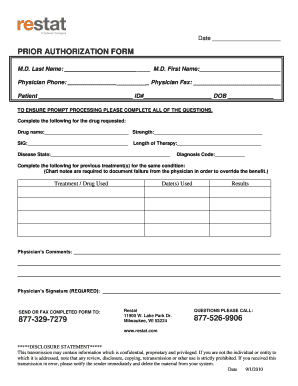
PRIOR AUTHORIZATION FORM Restat


What is the PRIOR AUTHORIZATION FORM Restat
The PRIOR AUTHORIZATION FORM Restat is a critical document used in healthcare to obtain approval from insurance providers before specific medical services or medications are rendered. This form ensures that the proposed treatment is necessary and covered under the patient's insurance plan. It serves as a formal request that outlines the patient's medical history, the proposed treatment, and the rationale for its necessity. Understanding this form is essential for healthcare providers and patients alike to navigate the complexities of insurance coverage effectively.
How to use the PRIOR AUTHORIZATION FORM Restat
Using the PRIOR AUTHORIZATION FORM Restat involves several key steps to ensure that the request is processed smoothly. First, healthcare providers must accurately fill out the form, including all required patient information and details about the proposed treatment. It is important to provide supporting documentation, such as medical records or test results, to strengthen the case for approval. Once completed, the form can be submitted to the insurance company via the preferred method, which may include online submission, fax, or mail. Following up with the insurance provider can help confirm receipt and track the status of the authorization request.
Steps to complete the PRIOR AUTHORIZATION FORM Restat
Completing the PRIOR AUTHORIZATION FORM Restat requires attention to detail and adherence to specific guidelines. Here are the essential steps:
- Gather patient information, including full name, date of birth, and insurance details.
- Document the proposed treatment or medication, including dosage and frequency.
- Provide a clear medical justification for the treatment, referencing relevant medical history.
- Attach any necessary supporting documents, such as lab results or previous treatment records.
- Review the completed form for accuracy and completeness before submission.
Key elements of the PRIOR AUTHORIZATION FORM Restat
The PRIOR AUTHORIZATION FORM Restat includes several key elements that must be accurately completed for the request to be considered valid. These elements typically consist of:
- Patient identification information, including insurance policy number.
- Details of the healthcare provider submitting the form.
- A comprehensive description of the requested service or medication.
- Medical necessity justification, including diagnosis codes.
- Signature of the healthcare provider to authorize the request.
Legal use of the PRIOR AUTHORIZATION FORM Restat
The legal use of the PRIOR AUTHORIZATION FORM Restat is governed by various regulations that ensure compliance with healthcare laws. It is essential for healthcare providers to understand the legal implications of submitting this form. An accurately completed form can protect the provider and the patient by ensuring that the treatment is covered by insurance and is deemed medically necessary. Failure to comply with legal requirements may result in denial of coverage or potential legal issues.
Form Submission Methods
Submitting the PRIOR AUTHORIZATION FORM Restat can be done through multiple methods, depending on the preferences of the insurance provider. Common submission methods include:
- Online submission through the insurance company’s portal, which is often the fastest option.
- Faxing the completed form directly to the insurance provider.
- Mailing a physical copy of the form, which may take longer for processing.
Quick guide on how to complete prior authorization form restat
Complete PRIOR AUTHORIZATION FORM Restat effortlessly on any device
Digital document management has become increasingly favored by businesses and individuals alike. It offers an ideal environmentally-friendly alternative to traditional printed and signed paperwork, allowing you to access the necessary forms and securely save them online. airSlate SignNow equips you with all the functionalities needed to create, edit, and eSign your documents swiftly and without delays. Manage PRIOR AUTHORIZATION FORM Restat on any device using airSlate SignNow's Android or iOS applications and enhance any document-centric workflow today.
The easiest method to edit and eSign PRIOR AUTHORIZATION FORM Restat effortlessly
- Locate PRIOR AUTHORIZATION FORM Restat and click Get Form to begin.
- Utilize the tools we provide to fill out your document.
- Highlight pertinent sections of your documents or obscure sensitive details with features specifically designed for that purpose by airSlate SignNow.
- Create your eSignature using the Sign tool, which takes mere seconds and carries the same legal validity as a traditional handwritten signature.
- Verify the information and then click on the Done button to save your modifications.
- Choose your preferred method to send your form—via email, text message (SMS), invite link, or download it to your computer.
Eliminate the worry of lost or misplaced documents, tedious form searches, or errors that require reprinting new copies. airSlate SignNow meets your document management needs in just a few clicks from any device you select. Edit and eSign PRIOR AUTHORIZATION FORM Restat while ensuring exceptional communication at every stage of your form preparation process with airSlate SignNow.
Create this form in 5 minutes or less
Create this form in 5 minutes!
How to create an eSignature for the prior authorization form restat
How to create an electronic signature for a PDF online
How to create an electronic signature for a PDF in Google Chrome
How to create an e-signature for signing PDFs in Gmail
How to create an e-signature right from your smartphone
How to create an e-signature for a PDF on iOS
How to create an e-signature for a PDF on Android
People also ask
-
What is the PRIOR AUTHORIZATION FORM Restat, and why is it important?
The PRIOR AUTHORIZATION FORM Restat is a specific document required by healthcare providers to obtain prior approval for certain medical services or medications. This form ensures that the services are covered by insurance, reducing the risk of unexpected costs.
-
How can airSlate SignNow help with the PRIOR AUTHORIZATION FORM Restat?
airSlate SignNow streamlines the process of completing and sending the PRIOR AUTHORIZATION FORM Restat. Our platform allows users to fill out, sign, and send documents electronically, ensuring a quicker and more efficient submission to insurance companies.
-
Is there a cost associated with using airSlate SignNow for the PRIOR AUTHORIZATION FORM Restat?
Yes, airSlate SignNow offers flexible pricing plans that cater to different business needs. The cost for using the service to manage the PRIOR AUTHORIZATION FORM Restat is both affordable and competitive, ensuring value for your investment.
-
What features does airSlate SignNow offer for the PRIOR AUTHORIZATION FORM Restat?
airSlate SignNow includes features such as document editing, electronic signatures, templates, and secure storage. These functionalities make managing the PRIOR AUTHORIZATION FORM Restat more efficient and help reduce the chances of errors.
-
Can I integrate airSlate SignNow with other software for processing the PRIOR AUTHORIZATION FORM Restat?
Absolutely! airSlate SignNow offers integrations with various platforms, including EHR systems and billing software, to facilitate work with the PRIOR AUTHORIZATION FORM Restat. This ensures seamless operations and enhances productivity across your business.
-
Are there any security measures in place when using airSlate SignNow for the PRIOR AUTHORIZATION FORM Restat?
Yes, airSlate SignNow prioritizes security and compliance. We use industry-standard encryption and follow strict protocols to protect your information, ensuring that your PRIOR AUTHORIZATION FORM Restat is handled securely.
-
How quickly can I send the PRIOR AUTHORIZATION FORM Restat using airSlate SignNow?
Sending the PRIOR AUTHORIZATION FORM Restat with airSlate SignNow is instant. Once you've completed the form and added the required eSignatures, you can send it immediately, speeding up the entire authorization process signNowly.
Get more for PRIOR AUTHORIZATION FORM Restat
Find out other PRIOR AUTHORIZATION FORM Restat
- Electronic signature Kansas Police Arbitration Agreement Now
- Electronic signature Hawaii Sports LLC Operating Agreement Free
- Electronic signature Pennsylvania Real Estate Quitclaim Deed Fast
- Electronic signature Michigan Police Business Associate Agreement Simple
- Electronic signature Mississippi Police Living Will Safe
- Can I Electronic signature South Carolina Real Estate Work Order
- How To Electronic signature Indiana Sports RFP
- How Can I Electronic signature Indiana Sports RFP
- Electronic signature South Dakota Real Estate Quitclaim Deed Now
- Electronic signature South Dakota Real Estate Quitclaim Deed Safe
- Electronic signature Indiana Sports Forbearance Agreement Myself
- Help Me With Electronic signature Nevada Police Living Will
- Electronic signature Real Estate Document Utah Safe
- Electronic signature Oregon Police Living Will Now
- Electronic signature Pennsylvania Police Executive Summary Template Free
- Electronic signature Pennsylvania Police Forbearance Agreement Fast
- How Do I Electronic signature Pennsylvania Police Forbearance Agreement
- How Can I Electronic signature Pennsylvania Police Forbearance Agreement
- Electronic signature Washington Real Estate Purchase Order Template Mobile
- Electronic signature West Virginia Real Estate Last Will And Testament Online