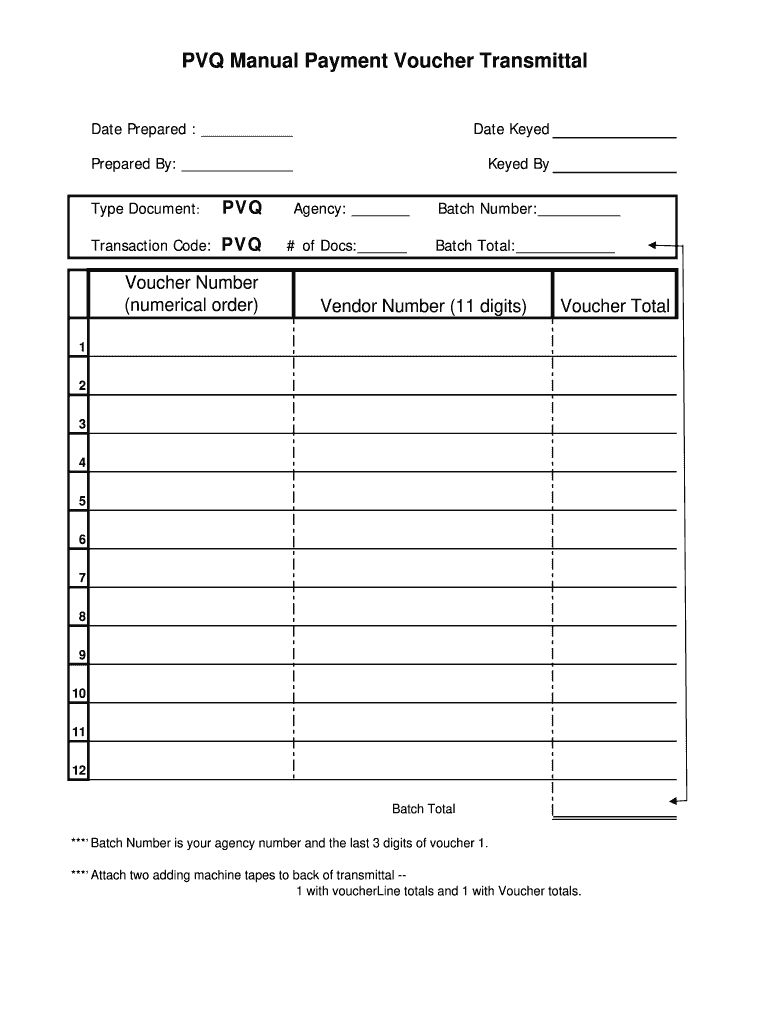
PVQ Manual Payment Voucher Transmittal Comptroller Alabama Form


Understanding the PVQ Manual Payment Voucher Transmittal
The PVQ Manual Payment Voucher Transmittal is a crucial document used in Alabama for processing payments. This form is essential for businesses and individuals who need to submit payment requests to the Alabama Comptroller's office. It serves as a formal request for payment and ensures that all necessary information is provided for accurate processing. Understanding its purpose and structure can help streamline financial transactions and maintain compliance with state regulations.
Steps to Complete the PVQ Manual Payment Voucher Transmittal
Completing the PVQ Manual Payment Voucher Transmittal involves several key steps to ensure accuracy and compliance. Begin by gathering all necessary information, including the payee's details, the amount to be paid, and the purpose of the payment. Fill out the form carefully, ensuring that all fields are completed. Double-check for any errors or omissions, as these can lead to delays in processing. Once completed, the form should be submitted according to the specified submission methods.
Legal Use of the PVQ Manual Payment Voucher Transmittal
The legal use of the PVQ Manual Payment Voucher Transmittal is governed by Alabama state law. This form must be completed in accordance with the regulations set forth by the Alabama Comptroller's office. Proper use of the form ensures that the payment request is valid and can be processed without issues. It is important to adhere to all legal requirements to avoid penalties or complications in payment processing.
Required Documents for the PVQ Manual Payment Voucher Transmittal
When submitting the PVQ Manual Payment Voucher Transmittal, certain documents may be required to support the payment request. These can include invoices, receipts, or any other documentation that verifies the legitimacy of the payment. Having these documents ready can facilitate a smoother submission process and help prevent delays in payment approval.
Form Submission Methods for the PVQ Manual Payment Voucher Transmittal
The PVQ Manual Payment Voucher Transmittal can be submitted through various methods, including online, by mail, or in person. Each submission method has its own guidelines and timelines, so it is essential to choose the one that best fits your needs. Online submissions may offer quicker processing times, while mail submissions require careful attention to ensure documents arrive at the correct address.
Key Elements of the PVQ Manual Payment Voucher Transmittal
Key elements of the PVQ Manual Payment Voucher Transmittal include the payee's name and address, the payment amount, the purpose of the payment, and the signature of the authorized individual. Each of these components plays a vital role in ensuring that the payment request is clear and complete. Missing or incorrect information can lead to processing delays or rejections.
Quick guide on how to complete pvq manual payment voucher transmittal comptroller alabama
Manage PVQ Manual Payment Voucher Transmittal Comptroller Alabama anywhere, at any time
Your daily business operations may need extra focus when handling state-specific business paperwork. Regain your working hours and lower the costs related to document-driven procedures with airSlate SignNow. airSlate SignNow offers a variety of pre-uploaded business documents, including PVQ Manual Payment Voucher Transmittal Comptroller Alabama, which you can utilize and share with your associates. Manage your PVQ Manual Payment Voucher Transmittal Comptroller Alabama seamlessly with powerful editing and eSignature features, and send it directly to your recipients.
How to obtain PVQ Manual Payment Voucher Transmittal Comptroller Alabama in a few simple steps:
- Select a form pertinent to your state.
- Click Learn More to view the document and verify its accuracy.
- Click Get Form to start using it.
- PVQ Manual Payment Voucher Transmittal Comptroller Alabama will instantly open in the editor. No additional steps are necessary.
- Utilize airSlate SignNow’s sophisticated editing tools to complete or modify the form.
- Locate the Sign option to create your custom signature and eSign your document.
- Once ready, click Done, save your changes, and access your document.
- Share the form via email or text message, or use a link-to-fill option with your colleagues, or allow them to download the documents.
airSlate SignNow signNowly saves you time managing PVQ Manual Payment Voucher Transmittal Comptroller Alabama and allows you to find necessary documents in one place. A comprehensive library of forms is organized and designed to support essential business procedures needed for your enterprise. The advanced editor minimizes the chances of errors, as you can swiftly correct mistakes and review your files on any device before sending them. Begin your free trial today to explore all the benefits of airSlate SignNow for daily business workflows.
Create this form in 5 minutes or less
FAQs
-
How do I fill taxes online?
you can file taxes online by using different online platforms. by using this online platform you can easily submit the income tax returns, optimize your taxes easily.Tachotax provides the most secure, easy and fast way of tax filing.
-
How do I fill out the income tax for online job payment? Are there any special forms to fill it?
I am answering to your question with the UNDERSTANDING that you are liableas per Income Tax Act 1961 of Republic of IndiaIf you have online source of Income as per agreement as an employer -employee, It will be treated SALARY income and you will file ITR 1 for FY 2017–18If you are rendering professional services outside India with an agreement as professional, in that case you need to prepare Financial Statements ie. Profit and loss Account and Balance sheet for FY 2017–18 , finalize your income and pay taxes accordingly, You will file ITR -3 for FY 2017–1831st Dec.2018 is last due date with minimum penalty, grab that opportunity and file income tax return as earliest
Create this form in 5 minutes!
How to create an eSignature for the pvq manual payment voucher transmittal comptroller alabama
How to make an eSignature for your Pvq Manual Payment Voucher Transmittal Comptroller Alabama online
How to create an electronic signature for your Pvq Manual Payment Voucher Transmittal Comptroller Alabama in Google Chrome
How to make an electronic signature for signing the Pvq Manual Payment Voucher Transmittal Comptroller Alabama in Gmail
How to make an eSignature for the Pvq Manual Payment Voucher Transmittal Comptroller Alabama right from your smartphone
How to generate an eSignature for the Pvq Manual Payment Voucher Transmittal Comptroller Alabama on iOS
How to generate an eSignature for the Pvq Manual Payment Voucher Transmittal Comptroller Alabama on Android OS
People also ask
-
What is a pvq form and how is it used in airSlate SignNow?
A pvq form is a specific type of document that can be managed and eSigned using the airSlate SignNow platform. It allows users to streamline their document signing process, ensuring efficiency and compliance. With airSlate SignNow, businesses can customize pvq forms to meet their specific needs.
-
What are the key features of the pvq form in airSlate SignNow?
The pvq form in airSlate SignNow comes with several key features including customizable templates, real-time notifications, and secure cloud storage. Users can easily drag and drop fields to create their desired form layout. This flexibility helps ensure that your pvq form meets all regulatory requirements.
-
How can I save money while using the pvq form with airSlate SignNow?
airSlate SignNow offers cost-effective pricing plans that allow businesses to save on document management costs. By using the pvq form, companies can eliminate the need for physical paperwork and reduce administrative overhead. Additionally, the platform often provides discounts for annual subscriptions.
-
Is the pvq form compatible with other software applications?
Yes, the pvq form can integrate seamlessly with various business applications, enhancing its functionality. airSlate SignNow supports integrations with popular tools like Salesforce, Google Workspace, and Microsoft Office. This allows for a smooth workflow across multiple platforms, improving efficiency.
-
How can the pvq form benefit my business?
The pvq form enables your business to streamline document processes and reduce turnaround times for approvals. With an easy-to-use interface, you can send and track documents effortlessly, enhancing productivity. This means your business can focus on core activities instead of getting bogged down by paperwork.
-
What type of customer support is available for pvq form users?
Users of the pvq form in airSlate SignNow have access to comprehensive customer support. This includes email and chat support, as well as a robust knowledge base with tutorials and FAQs. Whether you're experiencing issues or have questions, help is readily available.
-
Can the pvq form be easily accessed on mobile devices?
Yes, the pvq form is designed to be mobile-friendly, allowing users to access and sign documents on the go. airSlate SignNow's mobile app provides full functionality, ensuring that documents can be managed anytime, anywhere. This flexibility is essential for businesses in today's fast-paced environment.
Get more for PVQ Manual Payment Voucher Transmittal Comptroller Alabama
Find out other PVQ Manual Payment Voucher Transmittal Comptroller Alabama
- Help Me With eSign New York Doctors PPT
- Can I eSign Hawaii Education PDF
- How To eSign Hawaii Education Document
- Can I eSign Hawaii Education Document
- How Can I eSign South Carolina Doctors PPT
- How Can I eSign Kansas Education Word
- How To eSign Kansas Education Document
- How Do I eSign Maine Education PPT
- Can I eSign Maine Education PPT
- How To eSign Massachusetts Education PDF
- How To eSign Minnesota Education PDF
- Can I eSign New Jersey Education Form
- How Can I eSign Oregon Construction Word
- How Do I eSign Rhode Island Construction PPT
- How Do I eSign Idaho Finance & Tax Accounting Form
- Can I eSign Illinois Finance & Tax Accounting Presentation
- How To eSign Wisconsin Education PDF
- Help Me With eSign Nebraska Finance & Tax Accounting PDF
- How To eSign North Carolina Finance & Tax Accounting Presentation
- How To eSign North Dakota Finance & Tax Accounting Presentation