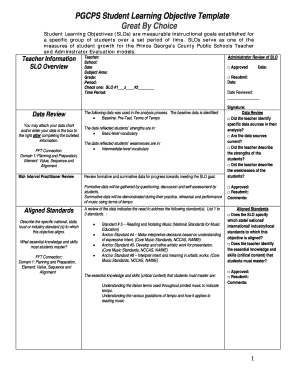
Pgcps Lesson Plan Template Form


What is the PGCPS Lesson Plan Template
The PGCPS lesson plan template is a structured document designed for educators within the Prince George's County Public Schools system. It serves as a guideline for teachers to outline their instructional strategies, learning objectives, and assessment methods. This template ensures that lesson plans are consistent, comprehensive, and aligned with state educational standards. By utilizing this template, educators can effectively plan their lessons, ensuring that all necessary components are included for successful student learning outcomes.
How to Use the PGCPS Lesson Plan Template
Using the PGCPS lesson plan template involves several straightforward steps. First, educators should download the template from the official PGCPS website or obtain it from their school administration. Once accessed, teachers can fill in essential information such as the lesson title, grade level, and date. Next, they should outline the learning objectives, instructional activities, and assessment strategies. It is important to ensure that each section is filled out clearly and concisely to facilitate effective teaching and learning. Finally, teachers should review their completed lesson plans to ensure alignment with curriculum standards and make any necessary adjustments before implementation.
Key Elements of the PGCPS Lesson Plan Template
The PGCPS lesson plan template includes several key elements that are crucial for effective lesson planning. These elements typically encompass:
- Lesson Title: A clear and descriptive title that reflects the content of the lesson.
- Grade Level: The appropriate grade level for which the lesson is intended.
- Learning Objectives: Specific goals that outline what students should know or be able to do by the end of the lesson.
- Materials Needed: A list of resources and materials required for the lesson.
- Instructional Activities: Detailed descriptions of the teaching methods and activities that will be used.
- Assessment Methods: Strategies for evaluating student understanding and progress.
Steps to Complete the PGCPS Lesson Plan Template
Completing the PGCPS lesson plan template involves a systematic approach. Here are the steps to follow:
- Download the template from the appropriate source.
- Fill in the lesson title and grade level at the top of the document.
- Define clear learning objectives that align with curriculum standards.
- List all materials and resources needed for the lesson.
- Outline the instructional activities, detailing how the lesson will be delivered.
- Specify assessment methods to measure student learning effectively.
- Review the completed lesson plan for clarity and completeness.
Legal Use of the PGCPS Lesson Plan Template
The legal use of the PGCPS lesson plan template ensures that educators adhere to educational standards and regulations. It is important for teachers to understand that lesson plans may be subject to review by school administrators and must comply with district policies. Additionally, using the template correctly can protect educators by providing a documented plan that outlines their instructional intentions. This documentation can be beneficial in cases of accountability or evaluation, ensuring that teachers are following mandated curriculum guidelines.
Quick guide on how to complete pgcps lesson plan template
Effortlessly Prepare Pgcps Lesson Plan Template on Any Device
Managing documents online has gained traction among businesses and individuals alike. It serves as an ideal environmentally friendly alternative to traditional printed and signed papers, allowing you to locate the right form and securely store it online. airSlate SignNow provides all the resources needed to create, modify, and electronically sign your documents swiftly without delays. Handle Pgcps Lesson Plan Template on any device with the airSlate SignNow apps for Android or iOS and streamline any document-related task today.
How to Modify and Electronically Sign Pgcps Lesson Plan Template with Ease
- Obtain Pgcps Lesson Plan Template and click on Get Form to begin.
- Utilize the features we offer to complete your form.
- Emphasize key parts of the documents or obscure sensitive information using tools specifically offered by airSlate SignNow for that purpose.
- Generate your signature using the Sign tool, which takes mere seconds and has the same legal validity as a conventional wet ink signature.
- Review the information and click on the Done button to save your changes.
- Choose your preferred method to submit your form, whether by email, text message (SMS), or an invitation link, or download it to your computer.
Put aside concerns about lost or misplaced documents, tedious form searching, or errors that necessitate printing new copies. airSlate SignNow fulfills all your document management needs with just a few clicks from any device you prefer. Modify and electronically sign Pgcps Lesson Plan Template and ensure effective communication at every stage of your form preparation with airSlate SignNow.
Create this form in 5 minutes or less
Create this form in 5 minutes!
How to create an eSignature for the pgcps lesson plan template
How to create an electronic signature for a PDF online
How to create an electronic signature for a PDF in Google Chrome
How to create an e-signature for signing PDFs in Gmail
How to create an e-signature right from your smartphone
How to create an e-signature for a PDF on iOS
How to create an e-signature for a PDF on Android
People also ask
-
What is a pgcps lesson plan template?
A pgcps lesson plan template is a structured document designed for educators to outline their teaching plans. It helps in organizing learning objectives, instructional activities, and assessment strategies. This template is tailored specifically for educators using the PGCPS curriculum standards.
-
How can the pgcps lesson plan template benefit teachers?
The pgcps lesson plan template streamlines lesson preparation, allowing teachers to focus on delivering quality education. It provides a clear layout that ensures all essential elements of a lesson are included, making it easier to follow and adapt. Ultimately, this leads to more effective teaching and improved student outcomes.
-
Is the pgcps lesson plan template customizable?
Yes, the pgcps lesson plan template is fully customizable to meet the unique needs of each educator. Users can modify sections to include specific activities or learning goals that align with their teaching style. This flexibility enhances the planning process, ensuring that all lessons are relevant and engaging.
-
What features are included with the pgcps lesson plan template?
The pgcps lesson plan template includes features such as predefined sections for objectives, materials needed, and a timeline for activities. It also offers space for assessments and notes, ensuring that all critical aspects of the lesson are covered. This comprehensive layout facilitates effective lesson planning.
-
How much does the pgcps lesson plan template cost?
The pgcps lesson plan template is available at an affordable price, with various subscription options to suit different needs. Whether you are an individual educator or part of a larger institution, there are pricing plans that can fit any budget. Visit the airSlate SignNow website for specific pricing details.
-
Can I integrate the pgcps lesson plan template with other tools?
Absolutely! The pgcps lesson plan template can be easily integrated with various educational tools and platforms. This allows for seamless collaboration and sharing between teachers, helping to enhance the overall educational experience.
-
How do I get started with the pgcps lesson plan template?
Getting started with the pgcps lesson plan template is simple. Visit the airSlate SignNow website, sign up for an account, and choose the lesson plan template that best fits your needs. From there, you can begin customizing your template to create effective lesson plans.
Get more for Pgcps Lesson Plan Template
Find out other Pgcps Lesson Plan Template
- Sign Colorado Courts LLC Operating Agreement Mobile
- Sign Connecticut Courts Living Will Computer
- How Do I Sign Connecticut Courts Quitclaim Deed
- eSign Colorado Banking Rental Application Online
- Can I eSign Colorado Banking Medical History
- eSign Connecticut Banking Quitclaim Deed Free
- eSign Connecticut Banking Business Associate Agreement Secure
- Sign Georgia Courts Moving Checklist Simple
- Sign Georgia Courts IOU Mobile
- How Can I Sign Georgia Courts Lease Termination Letter
- eSign Hawaii Banking Agreement Simple
- eSign Hawaii Banking Rental Application Computer
- eSign Hawaii Banking Agreement Easy
- eSign Hawaii Banking LLC Operating Agreement Fast
- eSign Hawaii Banking Permission Slip Online
- eSign Minnesota Banking LLC Operating Agreement Online
- How Do I eSign Mississippi Banking Living Will
- eSign New Jersey Banking Claim Mobile
- eSign New York Banking Promissory Note Template Now
- eSign Ohio Banking LLC Operating Agreement Now