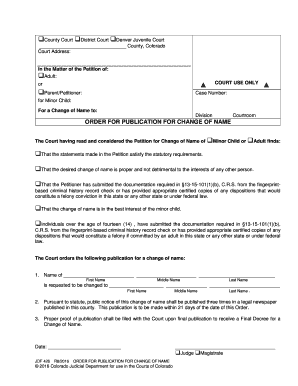
Jdf 426 Form


What is the JDF 426
The JDF 426 form is a legal document used primarily in the state of Colorado. It serves as a request for a court to appoint a guardian for a minor or an adult who is unable to make decisions for themselves. This form is essential in ensuring that the legal rights and welfare of individuals who cannot advocate for themselves are protected. Understanding the purpose and implications of the JDF 426 is crucial for those involved in guardianship proceedings.
How to use the JDF 426
Using the JDF 426 form involves several steps to ensure that the process is conducted legally and effectively. First, individuals must fill out the form accurately, providing all required information about the person for whom guardianship is being requested. This includes details about the individual’s current living situation, health status, and any relevant background information. Once completed, the form must be filed with the appropriate court, which will review the request and schedule a hearing to determine the necessity of the guardianship.
Steps to complete the JDF 426
Completing the JDF 426 form requires careful attention to detail. Here are the steps to follow:
- Gather all necessary information about the individual needing guardianship, including personal details and medical history.
- Access the JDF 426 form, which can typically be found on the state’s judicial website or obtained from the court clerk.
- Fill out the form, ensuring that all sections are completed thoroughly and accurately.
- Review the form for any errors or omissions before submitting it.
- File the completed form with the appropriate court in your jurisdiction.
- Attend the court hearing as scheduled, bringing any additional documentation that may support your request.
Legal use of the JDF 426
The legal use of the JDF 426 form is governed by state laws regarding guardianship. It is important to ensure that the form is used in accordance with these laws to avoid potential legal complications. The form must be filed in a timely manner and should reflect the current circumstances of the individual in question. Courts will assess the validity of the request based on the information provided in the JDF 426, making it essential to present a compelling case for guardianship.
Key elements of the JDF 426
The JDF 426 form contains several key elements that must be addressed for it to be considered complete. These include:
- The full name and contact information of the petitioner requesting guardianship.
- Details about the individual for whom guardianship is sought, including their age and current living situation.
- A clear statement outlining the reasons for requesting guardianship.
- Information regarding any existing guardianship arrangements or legal documents.
- A declaration of the petitioner’s relationship to the individual needing guardianship.
Form Submission Methods
The JDF 426 form can be submitted through various methods, depending on the court's requirements. Typically, the form can be filed:
- Online through the state’s judicial website, if electronic filing is available.
- By mail, sending the completed form to the appropriate court address.
- In person, by delivering the form directly to the court clerk's office.
Quick guide on how to complete jdf 426
Complete Jdf 426 seamlessly on any device
Digital document management has become increasingly popular among businesses and individuals alike. It offers an ideal environmentally friendly substitute for conventional printed and signed documents, as you can access the necessary form and store it securely online. airSlate SignNow provides you with all the tools required to create, modify, and electronically sign your documents quickly and without delays. Manage Jdf 426 on any platform using airSlate SignNow's Android or iOS applications and enhance any document-related process today.
The easiest way to edit and electronically sign Jdf 426 effortlessly
- Obtain Jdf 426 and click Get Form to begin.
- Utilize the tools we offer to fill out your document.
- Emphasize important sections of your documents or obscure sensitive information with tools provided by airSlate SignNow specifically for that purpose.
- Create your signature using the Sign tool, which takes only seconds and carries the same legal validity as a conventional ink signature.
- Review all the information and then click the Done button to save your changes.
- Choose how you would like to send your form, whether by email, SMS, or invite link, or download it to your computer.
Wave goodbye to lost or misplaced documents, tedious form searching, or mistakes that necessitate printing new document copies. airSlate SignNow meets your document management needs in just a few clicks from any device you choose. Edit and electronically sign Jdf 426 and ensure excellent communication at every stage of your form preparation process with airSlate SignNow.
Create this form in 5 minutes or less
Create this form in 5 minutes!
How to create an eSignature for the jdf 426
How to create an electronic signature for a PDF online
How to create an electronic signature for a PDF in Google Chrome
How to create an e-signature for signing PDFs in Gmail
How to create an e-signature right from your smartphone
How to create an e-signature for a PDF on iOS
How to create an e-signature for a PDF on Android
People also ask
-
What is jdf 426 and how does it relate to airSlate SignNow?
JDF 426 refers to a specific document format that can be seamlessly integrated with airSlate SignNow. This solution allows businesses to efficiently manage and eSign JDF 426 documents, ensuring compliance and streamlining workflows.
-
How much does it cost to use airSlate SignNow for JDF 426 documents?
airSlate SignNow offers several pricing plans that cater to different business needs. Depending on the features you require for managing JDF 426 documents, you can choose a plan that optimally balances cost and functionality.
-
What key features does airSlate SignNow offer for JDF 426 document management?
With airSlate SignNow, users can easily edit, sign, and share JDF 426 documents. Key features include customizable templates, secure eSignature solutions, and robust document tracking functionalities, enhancing the user experience.
-
What benefits does airSlate SignNow provide for businesses handling JDF 426?
Using airSlate SignNow for JDF 426 documents streamlines the signing process, reducing turnaround time signNowly. The platform also enhances collaboration, allows easy access to documents, and ensures that all signatures are legally binding.
-
Can airSlate SignNow integrate with other tools for better management of JDF 426 documents?
Absolutely! airSlate SignNow integrates with popular applications like Google Drive, Salesforce, and Dropbox. This integration capability allows users to import, manage, and send JDF 426 documents effortlessly across different platforms.
-
Is airSlate SignNow secure for eSigning JDF 426 documents?
Yes, airSlate SignNow employs industry-standard security protocols to ensure your JDF 426 documents are safe. This includes encrypted data transmissions and secure cloud storage to protect sensitive information.
-
How can I get started with airSlate SignNow for JDF 426 document processing?
Getting started with airSlate SignNow for JDF 426 is easy. Simply sign up for an account, explore the features, and start creating or sending your JDF 426 documents for eSigning in just a few minutes.
Get more for Jdf 426
- Machine shop practice pdf form
- Veterinary controlled drug dispensation record vmb ca form
- Example of batch number form
- Download form i 821 uscis gov
- Wv sf 5 form
- Application for membership and subscription form
- Florida division of condominiums forms
- Musculoskeletal radiology discography worksheet virginia form
Find out other Jdf 426
- eSign California Finance & Tax Accounting IOU Free
- How To eSign North Dakota Education Rental Application
- How To eSign South Dakota Construction Promissory Note Template
- eSign Education Word Oregon Secure
- How Do I eSign Hawaii Finance & Tax Accounting NDA
- eSign Georgia Finance & Tax Accounting POA Fast
- eSign Georgia Finance & Tax Accounting POA Simple
- How To eSign Oregon Education LLC Operating Agreement
- eSign Illinois Finance & Tax Accounting Resignation Letter Now
- eSign Texas Construction POA Mobile
- eSign Kansas Finance & Tax Accounting Stock Certificate Now
- eSign Tennessee Education Warranty Deed Online
- eSign Tennessee Education Warranty Deed Now
- eSign Texas Education LLC Operating Agreement Fast
- eSign Utah Education Warranty Deed Online
- eSign Utah Education Warranty Deed Later
- eSign West Virginia Construction Lease Agreement Online
- How To eSign West Virginia Construction Job Offer
- eSign West Virginia Construction Letter Of Intent Online
- eSign West Virginia Construction Arbitration Agreement Myself