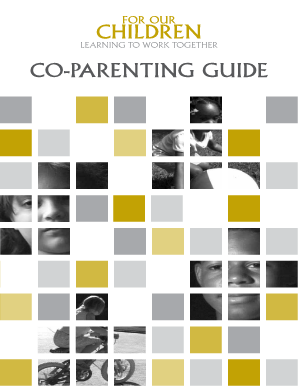
Parenting Guide Texas Form


What is the Parenting Guide Texas Form
The Parenting Guide Texas Form is a legal document designed to assist parents in outlining their responsibilities and agreements concerning the care and upbringing of their children. This form is often utilized in situations such as divorce or separation, where clear communication about parenting roles is essential. It serves as a framework for parents to establish guidelines regarding custody, visitation, and other important aspects of child-rearing.
How to use the Parenting Guide Texas Form
Using the Parenting Guide Texas Form involves several steps to ensure that all necessary information is accurately captured. Parents should begin by reviewing the form thoroughly to understand each section. It is important to fill out the form collaboratively, discussing each aspect with the other parent to reach mutual agreements. Once completed, both parents should sign the document to validate its contents. This form can then be submitted to the relevant legal authority or kept for personal records.
Steps to complete the Parenting Guide Texas Form
Completing the Parenting Guide Texas Form requires careful attention to detail. The following steps outline the process:
- Gather necessary information about each parent and child, including names, addresses, and contact details.
- Discuss and agree on key issues such as custody arrangements, visitation schedules, and decision-making responsibilities.
- Fill out the form, ensuring that all sections are completed accurately.
- Review the completed form together to confirm that both parents agree with the contents.
- Sign the form in the presence of a witness or notary, if required.
- Keep copies of the signed form for both parents' records.
Legal use of the Parenting Guide Texas Form
The Parenting Guide Texas Form is legally binding when completed correctly and signed by both parents. To ensure its legal standing, it must comply with Texas family law requirements. This includes adhering to any specific regulations regarding custody and visitation agreements. It is advisable for parents to consult with a legal professional to confirm that the form meets all legal criteria and to understand how it may be enforced in court if necessary.
Key elements of the Parenting Guide Texas Form
Several key elements should be included in the Parenting Guide Texas Form to ensure it is comprehensive and effective. These elements include:
- Custody Arrangements: Details about physical and legal custody, including who the child will live with primarily.
- Visitation Schedule: A clear outline of visitation rights for the non-custodial parent.
- Decision-Making Authority: Specifications on who makes important decisions regarding the child's education, health care, and welfare.
- Communication Guidelines: Recommendations for how parents will communicate about the child's needs and any changes to the agreement.
- Dispute Resolution: Procedures for resolving disagreements related to the parenting plan.
State-specific rules for the Parenting Guide Texas Form
Each state has its own regulations governing parenting agreements, and Texas is no exception. The Parenting Guide Texas Form must adhere to state-specific rules to be enforceable. This includes compliance with Texas Family Code provisions related to child custody and visitation. Parents should familiarize themselves with these laws to ensure that their agreements are valid and can be upheld in a court of law. Consulting with a family law attorney in Texas can provide clarity on these requirements.
Quick guide on how to complete parenting guide texas form
Easily Prepare Parenting Guide Texas Form on Any Device
The management of online documents has become increasingly favored by businesses and individuals alike. It serves as an excellent eco-friendly alternative to traditional printed and signed documents, as you can access the appropriate form and securely store it online. airSlate SignNow provides you with all the necessary tools to create, edit, and eSign your documents swiftly without delays. Manage Parenting Guide Texas Form on any device using the airSlate SignNow applications for Android or iOS and simplify any document-related task today.
How to Edit and eSign Parenting Guide Texas Form Effortlessly
- Locate Parenting Guide Texas Form and click on Get Form to begin.
- Utilize the tools we offer to complete your form.
- Emphasize signNow sections of the documents or conceal sensitive details using the specialized tools that airSlate SignNow offers for that purpose.
- Craft your signature with the Sign tool, which only takes seconds and holds the same legal validity as a standard wet ink signature.
- Review the information and click on the Done button to save your changes.
- Select how you would like to send your form, whether via email, SMS, invitation link, or download it to your computer.
Eliminate concerns about lost or misplaced documents, tedious form searching, or mistakes that necessitate printing new copies. airSlate SignNow meets all your document management needs within a few clicks from a device of your choice. Edit and eSign Parenting Guide Texas Form to ensure excellent communication throughout the form preparation process with airSlate SignNow.
Create this form in 5 minutes or less
Create this form in 5 minutes!
How to create an eSignature for the parenting guide texas form
How to create an electronic signature for a PDF online
How to create an electronic signature for a PDF in Google Chrome
How to create an e-signature for signing PDFs in Gmail
How to create an e-signature right from your smartphone
How to create an e-signature for a PDF on iOS
How to create an e-signature for a PDF on Android
People also ask
-
What is the Parenting Guide Texas Form?
The Parenting Guide Texas Form is a crucial document designed to help parents navigate custody arrangements and parenting plans in Texas. This form provides essential guidance on the rights and responsibilities of each parent, ensuring a structured approach to co-parenting. Using airSlate SignNow, you can easily fill out and sign this form electronically for a seamless experience.
-
How can I fill out the Parenting Guide Texas Form using airSlate SignNow?
Filling out the Parenting Guide Texas Form with airSlate SignNow is straightforward. You can upload the form directly to our platform, fill it in with necessary information, and use our eSignature feature to sign it. This user-friendly process allows you to complete the form from anywhere, enhancing convenience.
-
What are the costs associated with using airSlate SignNow for the Parenting Guide Texas Form?
airSlate SignNow offers competitive pricing plans that cater to both individual and business users. Depending on your needs, you can choose a plan that allows unlimited access to essential forms, including the Parenting Guide Texas Form, at a cost-effective rate. Check our pricing page for detailed information and choose the plan that best suits you.
-
Is the Parenting Guide Texas Form legally binding when signed through airSlate SignNow?
Yes, the Parenting Guide Texas Form is legally binding when signed using airSlate SignNow. Our platform complies with eSignature laws, ensuring that electronically signed documents are enforceable in Texas and other jurisdictions. This means you can trust that your signed form is valid and recognized by courts.
-
What features does airSlate SignNow offer for managing the Parenting Guide Texas Form?
airSlate SignNow provides a range of features for managing the Parenting Guide Texas Form, such as customizable templates, document sharing, and secure storage. You can track document statuses in real-time, set reminders for signatures, and keep all files organized in one place. These features streamline the process and enhance collaboration.
-
Does airSlate SignNow integrate with other applications for the Parenting Guide Texas Form?
Yes, airSlate SignNow offers robust integrations with various applications, such as Google Drive, Dropbox, and Microsoft Office. This allows you to easily import and export the Parenting Guide Texas Form and related documents across different platforms. These integrations enhance the overall efficiency of document management.
-
How does airSlate SignNow ensure the security of the Parenting Guide Texas Form?
airSlate SignNow prioritizes the security of all documents, including the Parenting Guide Texas Form, by using advanced encryption and secure data storage protocols. We also provide features like two-factor authentication to protect your account. This ensures that your sensitive information remains safe and confidential.
Get more for Parenting Guide Texas Form
- Enrollmentchange request aetna form
- Superfly waiver form
- Algebra 2 diagnostic test form
- Certificate of discontinuation of training icsi form
- Ydyo giresun form
- Tenant registration form 28394760
- Disability pass application washington state parks parks state wa form
- Summary of elps instructional planning guide form
Find out other Parenting Guide Texas Form
- Can I Sign Arizona Real Estate Confidentiality Agreement
- How Do I Sign Arizona Real Estate Memorandum Of Understanding
- Sign South Dakota Plumbing Job Offer Later
- Sign Tennessee Plumbing Business Letter Template Secure
- Sign South Dakota Plumbing Emergency Contact Form Later
- Sign South Dakota Plumbing Emergency Contact Form Myself
- Help Me With Sign South Dakota Plumbing Emergency Contact Form
- How To Sign Arkansas Real Estate Confidentiality Agreement
- Sign Arkansas Real Estate Promissory Note Template Free
- How Can I Sign Arkansas Real Estate Operating Agreement
- Sign Arkansas Real Estate Stock Certificate Myself
- Sign California Real Estate IOU Safe
- Sign Connecticut Real Estate Business Plan Template Simple
- How To Sign Wisconsin Plumbing Cease And Desist Letter
- Sign Colorado Real Estate LLC Operating Agreement Simple
- How Do I Sign Connecticut Real Estate Operating Agreement
- Sign Delaware Real Estate Quitclaim Deed Secure
- Sign Georgia Real Estate Business Plan Template Computer
- Sign Georgia Real Estate Last Will And Testament Computer
- How To Sign Georgia Real Estate LLC Operating Agreement