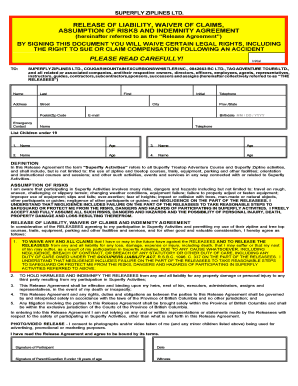
Superfly Waiver Form


What is the Superfly Waiver
The Superfly Waiver is a legal document designed to protect businesses and organizations from liability related to specific activities or events. This waiver is often used in situations where participants engage in potentially risky activities, such as sports, recreational events, or other organized gatherings. By signing the Superfly Waiver, participants acknowledge the inherent risks involved and agree not to hold the organization responsible for any injuries or damages that may occur.
How to use the Superfly Waiver
Using the Superfly Waiver involves a few straightforward steps. First, ensure that the waiver is tailored to your specific event or activity, addressing all relevant risks. Next, present the waiver to participants before they engage in the activity. It is essential for participants to read the document thoroughly and understand its implications. Once they agree to the terms, they should sign the waiver, either digitally or in print, to indicate their consent.
Steps to complete the Superfly Waiver
Completing the Superfly Waiver requires careful attention to detail. Here are the steps to follow:
- Obtain a copy of the Superfly Waiver tailored to your needs.
- Fill in the required information, including the name of the participant, the date, and details of the activity.
- Ensure that all participants read the waiver in full and understand the risks involved.
- Collect signatures from all participants, confirming their acceptance of the terms.
- Store the completed waivers securely for future reference.
Legal use of the Superfly Waiver
The legal validity of the Superfly Waiver hinges on several factors. To be enforceable, the waiver must be clear and unambiguous, outlining the risks involved in the activity. It should also be signed voluntarily by the participant, without any coercion. Additionally, the waiver must comply with state-specific laws regarding liability waivers. Consulting with a legal professional can ensure that the Superfly Waiver meets all necessary legal standards.
Key elements of the Superfly Waiver
Several key elements should be included in the Superfly Waiver to enhance its effectiveness:
- Clear identification of the parties: Clearly state who is being released from liability and who is waiving their rights.
- Description of the activity: Provide a detailed description of the activity or event that the waiver covers.
- Assumption of risk: Include a statement where participants acknowledge understanding the risks involved.
- Signature and date: Ensure there is a space for participants to sign and date the waiver.
State-specific rules for the Superfly Waiver
Each state in the U.S. has its own regulations regarding liability waivers, including the Superfly Waiver. It is crucial to be aware of these state-specific rules, as they can affect the enforceability of the waiver. Some states may have stricter requirements for waivers related to certain activities, such as sports or recreational events. Researching your state’s laws or consulting with a legal expert can help ensure compliance and protect your organization from potential legal issues.
Quick guide on how to complete superfly waiver
Effortlessly prepare Superfly Waiver on any device
Online document management has gained traction among organizations and individuals. It offers an ideal eco-friendly alternative to traditional printed and signed documents, allowing you to access the required form and securely store it online. airSlate SignNow equips you with all the tools necessary to create, edit, and eSign your documents quickly and without hassle. Manage Superfly Waiver on any device using airSlate SignNow's Android or iOS applications and streamline any document-related process today.
How to edit and eSign Superfly Waiver with ease
- Find Superfly Waiver and click on Get Form to begin.
- Make use of the tools we offer to fill out your form.
- Emphasize necessary sections of your documents or redact sensitive information using the tools that airSlate SignNow offers specifically for that purpose.
- Create your eSignature with the Sign tool, which takes seconds and carries the same legal validity as a conventional wet ink signature.
- Review the information and click on the Done button to save your modifications.
- Choose how you wish to send your form, whether by email, text message (SMS), invitation link, or download it to your computer.
Eliminate the concerns of lost or misplaced documents, tedious form searches, or mistakes that necessitate printing new document copies. airSlate SignNow fulfills all your document management needs within a few clicks from any device you prefer. Edit and eSign Superfly Waiver and ensure outstanding communication at every stage of the form preparation process with airSlate SignNow.
Create this form in 5 minutes or less
Create this form in 5 minutes!
How to create an eSignature for the superfly waiver
How to create an electronic signature for a PDF online
How to create an electronic signature for a PDF in Google Chrome
How to create an e-signature for signing PDFs in Gmail
How to create an e-signature right from your smartphone
How to create an e-signature for a PDF on iOS
How to create an e-signature for a PDF on Android
People also ask
-
What is a superfly waiver and how can it benefit my business?
A superfly waiver is a digital document designed to protect businesses from liability and ensure a smooth customer experience. With airSlate SignNow, you can easily create, send, and eSign your superfly waivers, allowing you to streamline your onboarding process and focus on growing your business.
-
How much does it cost to use the superfly waiver feature?
Pricing for the superfly waiver feature with airSlate SignNow is competitive and designed to accommodate businesses of all sizes. You can choose from various subscription plans based on your needs, with options that provide great value for features like document templates and electronic signatures.
-
Can I customize my superfly waivers?
Absolutely! airSlate SignNow allows you to easily customize your superfly waivers to fit your branding and specific requirements. From modifying the text to adding logos, you have complete control over how your waivers appear to clients, ensuring they align with your business identity.
-
Is it easy to integrate superfly waivers with other tools?
Yes, airSlate SignNow offers seamless integrations with popular applications such as Google Drive, Salesforce, and more. This makes it easy to incorporate superfly waivers into your existing workflows, enhancing productivity and ensuring that your documents are well-managed across platforms.
-
What security measures are in place for superfly waivers?
When using airSlate SignNow for your superfly waivers, you can rest assured knowing that top-notch security measures are in place. Features like encryption, secure cloud storage, and compliance with regulations ensure that your documents and sensitive information are always protected.
-
How quickly can I send out superfly waivers to clients?
Sending out superfly waivers with airSlate SignNow is exceptionally quick and efficient. Once your waiver is set up, you can send it to clients in just a few clicks, allowing for fast turnaround times and providing you with organized tracking of your documents.
-
What devices can I use to manage superfly waivers?
You can manage your superfly waivers from any device with internet access, including computers, tablets, and smartphones. airSlate SignNow's mobile-friendly design ensures that you can send, sign, and track your waivers on-the-go, making it convenient for busy professionals.
Get more for Superfly Waiver
- Prosecuting witness form
- Code copg form
- Fiscal stamp tax spanish translationlinguee form
- Hardship vehicle registration form
- Aoc 4954 rev 7 15 page 1 of 2 commonwealth of kentucky form
- Da v oklahoma ex rel oklahoma state bureau of investigation form
- Expungement of criminal records ca penal code 12034 pc form
- Overview of state court system cincinnati enquirer form
Find out other Superfly Waiver
- Electronic signature Legal Document Colorado Online
- Electronic signature Washington High Tech Contract Computer
- Can I Electronic signature Wisconsin High Tech Memorandum Of Understanding
- How Do I Electronic signature Wisconsin High Tech Operating Agreement
- How Can I Electronic signature Wisconsin High Tech Operating Agreement
- Electronic signature Delaware Legal Stock Certificate Later
- Electronic signature Legal PDF Georgia Online
- Electronic signature Georgia Legal Last Will And Testament Safe
- Can I Electronic signature Florida Legal Warranty Deed
- Electronic signature Georgia Legal Memorandum Of Understanding Simple
- Electronic signature Legal PDF Hawaii Online
- Electronic signature Legal Document Idaho Online
- How Can I Electronic signature Idaho Legal Rental Lease Agreement
- How Do I Electronic signature Alabama Non-Profit Profit And Loss Statement
- Electronic signature Alabama Non-Profit Lease Termination Letter Easy
- How Can I Electronic signature Arizona Life Sciences Resignation Letter
- Electronic signature Legal PDF Illinois Online
- How Can I Electronic signature Colorado Non-Profit Promissory Note Template
- Electronic signature Indiana Legal Contract Fast
- Electronic signature Indiana Legal Rental Application Online