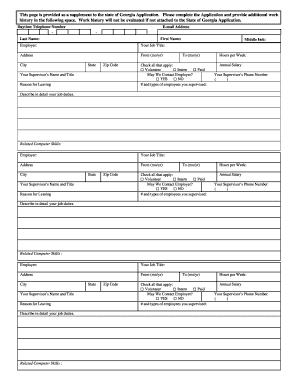
State of Georgia Wcb Fillable Forms


What are the State Of Georgia Wcb Fillable Forms?
The State of Georgia WCB fillable forms refer to the official documents used in the workers' compensation process within the state. These forms are essential for reporting workplace injuries and filing claims for benefits. They facilitate communication between employees, employers, and the Georgia State Board of Workers' Compensation. The fillable format allows users to complete the forms electronically, ensuring accuracy and efficiency in submission.
How to use the State Of Georgia Wcb Fillable Forms
Using the State of Georgia WCB fillable forms involves several straightforward steps. First, access the appropriate form based on your specific needs, such as reporting an injury or filing a claim. Next, fill in the required fields with accurate information, including personal details, incident specifics, and any relevant medical information. Once completed, review the form for accuracy before submitting it electronically or printing it for physical submission. Utilizing digital tools can enhance the ease of filling out and signing these forms.
Steps to complete the State Of Georgia Wcb Fillable Forms
Completing the State of Georgia WCB fillable forms requires careful attention to detail. Follow these steps:
- Identify the correct form needed for your situation, such as the Employee's Claim for Benefits (Form WC-14) or the Employer's First Report of Injury (Form WC-1).
- Download the form from the official Georgia State Board of Workers' Compensation website or use a trusted electronic platform.
- Fill in all required fields, ensuring that all information is accurate and complete.
- Review the form for any errors or omissions.
- Sign the form electronically or manually, depending on your submission method.
- Submit the form according to the guidelines provided, either online or by mail.
Legal use of the State Of Georgia Wcb Fillable Forms
The legal use of the State of Georgia WCB fillable forms is governed by state laws and regulations surrounding workers' compensation. These forms must be completed accurately and submitted within specified timeframes to ensure compliance. Electronic signatures are deemed valid under the ESIGN Act, provided that the signing process meets legal requirements. This means that using a secure platform for eSigning can enhance the legal standing of the completed forms.
Key elements of the State Of Georgia Wcb Fillable Forms
Key elements of the State of Georgia WCB fillable forms include:
- Personal Information: Details about the injured employee, including name, address, and contact information.
- Incident Details: A description of the injury, including the date, time, and location of the incident.
- Employer Information: Name and contact details of the employer, along with their workers' compensation insurance information.
- Medical Information: Any relevant medical records or treatment details related to the injury.
- Signatures: Required signatures from both the employee and employer to validate the form.
Form Submission Methods
The State of Georgia WCB fillable forms can be submitted through various methods. Users can choose to submit forms electronically via the Georgia State Board of Workers' Compensation online portal, ensuring a quick and efficient process. Alternatively, forms can be printed and mailed to the appropriate office or delivered in person. Each submission method has specific guidelines and requirements that must be followed to ensure proper processing.
Quick guide on how to complete state of georgia wcb fillable forms
Prepare State Of Georgia Wcb Fillable Forms effortlessly on any device
Digital document management has gained signNow traction among businesses and individuals. It serves as an excellent environmentally friendly alternative to traditional printed and signed documents, allowing you to obtain the necessary forms and securely store them online. airSlate SignNow equips you with everything required to create, alter, and eSign your documents swiftly and without delays. Manage State Of Georgia Wcb Fillable Forms on any platform with the airSlate SignNow applications for Android or iOS and enhance any document-centric workflow today.
How to adjust and eSign State Of Georgia Wcb Fillable Forms with ease
- Obtain State Of Georgia Wcb Fillable Forms and select Get Form to begin.
- Utilize the tools we offer to complete your form.
- Emphasize pertinent sections of the documents or redact sensitive information using tools specifically designed by airSlate SignNow for that purpose.
- Create your eSignature using the Sign feature, which takes mere seconds and holds the same legal validity as a conventional handwritten signature.
- Review all the details and click on the Done button to save your modifications.
- Select your preferred method to share your form, whether by email, text message (SMS), invitation link, or download it to your computer.
Eliminate concerns over lost or misfiled documents, tedious form navigation, or mistakes that necessitate reprinting new copies. airSlate SignNow addresses all your document management needs in just a few clicks from any device you prefer. Adjust and eSign State Of Georgia Wcb Fillable Forms and ensure superior communication throughout your form preparation journey with airSlate SignNow.
Create this form in 5 minutes or less
Create this form in 5 minutes!
How to create an eSignature for the state of georgia wcb fillable forms
How to create an electronic signature for a PDF online
How to create an electronic signature for a PDF in Google Chrome
How to create an e-signature for signing PDFs in Gmail
How to create an e-signature right from your smartphone
How to create an e-signature for a PDF on iOS
How to create an e-signature for a PDF on Android
People also ask
-
What are State Of Georgia Wcb Fillable Forms?
State Of Georgia Wcb Fillable Forms are official documents used for worker's compensation claims within the state. They are designed to ensure that all necessary information is captured efficiently. By using fillable forms, you can simplify the process and avoid errors, making it easier for both employers and employees.
-
How does airSlate SignNow help with State Of Georgia Wcb Fillable Forms?
airSlate SignNow provides a seamless solution for managing State Of Georgia Wcb Fillable Forms. You can easily fill out, send, and eSign these forms online, reducing paperwork and speeding up the claims process. The platform is user-friendly, making it accessible for everyone involved.
-
Are State Of Georgia Wcb Fillable Forms accessible on mobile devices?
Yes, State Of Georgia Wcb Fillable Forms can be accessed and completed on mobile devices using airSlate SignNow. This flexibility allows users to manage their forms anytime and anywhere, enhancing convenience and workflow efficiency. Whether you're in the office or on the go, you can handle your forms with ease.
-
What are the pricing options for airSlate SignNow regarding State Of Georgia Wcb Fillable Forms?
airSlate SignNow offers competitive pricing options for users needing State Of Georgia Wcb Fillable Forms. Plans are tailored to fit various business needs, from individuals to larger organizations. You can select a plan that aligns with your volume of document handling and number of users.
-
Are there any integrations available for State Of Georgia Wcb Fillable Forms?
Yes, airSlate SignNow integrates with various applications to facilitate the handling of State Of Georgia Wcb Fillable Forms. Popular integrations include CRMs, document management systems, and email platforms. This ensures a streamlined workflow that enhances productivity and keeps all your processes connected.
-
What are the benefits of using airSlate SignNow for State Of Georgia Wcb Fillable Forms?
Using airSlate SignNow for State Of Georgia Wcb Fillable Forms leads to faster processing times and improved accuracy. The platform reduces paperwork and administrative burdens, allowing businesses to focus on essential tasks. Additionally, the eSigning feature enhances security and compliance, making it a smart choice for any business.
-
Can multiple users collaborate on State Of Georgia Wcb Fillable Forms with airSlate SignNow?
Absolutely! airSlate SignNow allows multiple users to collaborate on State Of Georgia Wcb Fillable Forms. This feature enables teams to work together in real-time, making it easier to gather necessary information and speed up the eSigning process. Collaboration fosters better communication and helps ensure that all details are accurately captured.
Get more for State Of Georgia Wcb Fillable Forms
- Mthimba tvet college online application form
- Va irrrl worksheet form
- Kiit refund application form
- Sbi accidental insurance form
- W8 form 53985
- Aifta certificate format in excel
- Fillable covid 19 laboratory results medical provider report of county form
- Electronic fund transfer authorization form the florida lottery
Find out other State Of Georgia Wcb Fillable Forms
- Electronic signature Legal PDF Illinois Online
- How Can I Electronic signature Colorado Non-Profit Promissory Note Template
- Electronic signature Indiana Legal Contract Fast
- Electronic signature Indiana Legal Rental Application Online
- Electronic signature Delaware Non-Profit Stock Certificate Free
- Electronic signature Iowa Legal LLC Operating Agreement Fast
- Electronic signature Legal PDF Kansas Online
- Electronic signature Legal Document Kansas Online
- Can I Electronic signature Kansas Legal Warranty Deed
- Can I Electronic signature Kansas Legal Last Will And Testament
- Electronic signature Kentucky Non-Profit Stock Certificate Online
- Electronic signature Legal PDF Louisiana Online
- Electronic signature Maine Legal Agreement Online
- Electronic signature Maine Legal Quitclaim Deed Online
- Electronic signature Missouri Non-Profit Affidavit Of Heirship Online
- Electronic signature New Jersey Non-Profit Business Plan Template Online
- Electronic signature Massachusetts Legal Resignation Letter Now
- Electronic signature Massachusetts Legal Quitclaim Deed Easy
- Electronic signature Minnesota Legal LLC Operating Agreement Free
- Electronic signature Minnesota Legal LLC Operating Agreement Secure