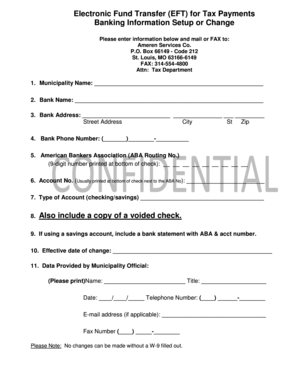
Banking Information Form


What is the Banking Information Form
The banking information form is a crucial document used by individuals and businesses to provide essential banking details. This form typically includes information such as account numbers, routing numbers, and the name of the financial institution. It is often required for various transactions, including direct deposits, loan applications, and vendor payments. Understanding the purpose of this form is vital for ensuring accurate and secure financial transactions.
How to Use the Banking Information Form
Using the banking information form involves a few straightforward steps. First, gather all necessary banking details, including your bank's name, account type, account number, and routing number. Once you have this information ready, complete the form by accurately entering the details in the designated fields. It is essential to double-check for any errors before submitting the form to prevent delays or issues with transactions.
Steps to Complete the Banking Information Form
Completing the banking information form requires careful attention to detail. Follow these steps:
- Begin by clearly writing or typing your name and contact information at the top of the form.
- Provide the name of your bank and the type of account (checking or savings).
- Enter your account number and the bank's routing number accurately.
- Review the completed form for any mistakes or missing information.
- Sign and date the form if required, ensuring that your signature matches the one on file with your bank.
Legal Use of the Banking Information Form
The banking information form is legally binding when filled out correctly and submitted to the appropriate parties. It is essential to ensure that the information provided is accurate and up to date, as discrepancies may lead to legal complications. Additionally, when using electronic signatures, compliance with regulations such as the ESIGN Act and UETA is necessary to ensure the form's validity in a digital format.
Key Elements of the Banking Information Form
Several key elements must be included in the banking information form to ensure its effectiveness. These elements typically consist of:
- Account Holder Information: Full name and contact details of the account holder.
- Bank Information: Name of the bank and its address.
- Account Details: Type of account, account number, and routing number.
- Signature: The account holder's signature to authorize the use of the provided information.
Form Submission Methods
The banking information form can be submitted through various methods, depending on the requirements of the requesting organization. Common submission methods include:
- Online Submission: Many organizations allow for electronic submission via secure portals.
- Mail: The form can be printed and mailed to the designated address.
- In-Person: Some institutions may require the form to be submitted in person at a local branch.
Quick guide on how to complete banking information form
Prepare Banking Information Form effortlessly on any device
Internet document management has become increasingly favored by businesses and individuals alike. It offers an ideal eco-friendly substitute for traditional printed and signed paperwork, allowing you to access the necessary form and securely save it online. airSlate SignNow provides you with all the tools required to create, modify, and eSign your documents swiftly without delays. Manage Banking Information Form on any platform with airSlate SignNow's Android or iOS applications and enhance any document-related process today.
The easiest way to modify and eSign Banking Information Form with ease
- Obtain Banking Information Form and click Get Form to initiate.
- Utilize the tools we offer to complete your form.
- Emphasize pertinent sections of your documents or obscure sensitive information with tools that airSlate SignNow provides specifically for this purpose.
- Create your eSignature using the Sign feature, which takes mere seconds and holds the same legal validity as a conventional wet ink signature.
- Review all the details and click the Done button to save your changes.
- Select your preferred method to send your form, whether via email, SMS, invite link, or download it to your computer.
Eliminate the concerns of lost or misplaced documents, tedious form searching, or errors that necessitate printing new document copies. airSlate SignNow meets your document management needs in just a few clicks from any device you prefer. Alter and eSign Banking Information Form and guarantee seamless communication at every stage of the form preparation process with airSlate SignNow.
Create this form in 5 minutes or less
Create this form in 5 minutes!
How to create an eSignature for the banking information form
How to create an electronic signature for a PDF online
How to create an electronic signature for a PDF in Google Chrome
How to create an e-signature for signing PDFs in Gmail
How to create an e-signature right from your smartphone
How to create an e-signature for a PDF on iOS
How to create an e-signature for a PDF on Android
People also ask
-
What is a banking information form?
A banking information form is a document used to collect essential financial details from clients, such as bank account numbers and routing information. This form helps streamline transactions and ensures accuracy in processing payments. By utilizing airSlate SignNow, you can easily create and securely manage your banking information forms.
-
How can airSlate SignNow enhance my banking information form process?
airSlate SignNow simplifies the creation, distribution, and eSigning of banking information forms, making it easier for businesses to collect information. The platform's intuitive interface allows you to customize forms to meet your specific needs, ensuring you gather all necessary data efficiently. Moreover, our solution offers secure storage and compliance with data protection regulations.
-
What are the pricing options for using airSlate SignNow?
airSlate SignNow offers flexible pricing plans that cater to various business sizes and needs. You can choose a plan based on the number of users and features required, including advanced integrations for banking information forms. Each plan is designed to provide great value, allowing you to manage documents effectively without overspending.
-
Is the banking information form secure with airSlate SignNow?
Yes, security is a top priority at airSlate SignNow. Our platform utilizes bank-level encryption and complies with industry regulations to ensure that all banking information forms are stored and transmitted securely. You can trust that sensitive financial data is protected throughout the entire process.
-
Can I integrate banking information forms with other applications?
Absolutely! airSlate SignNow offers seamless integrations with various business applications, such as CRM systems and accounting software. This means you can automatically send completed banking information forms to the relevant platforms, streamlining your workflow and saving time on data entry.
-
What features does airSlate SignNow provide for banking information forms?
airSlate SignNow includes features like customizable templates, electronic signatures, and automated workflows specifically for banking information forms. These tools enable you to create efficient processes for collecting financial information and reduce errors associated with manual entry. Our user-friendly interface ensures that anyone can navigate the form creation and signing process effortlessly.
-
How can I track the status of my banking information form submissions?
With airSlate SignNow, you can easily monitor the status of your banking information form submissions through our dashboard. You'll receive real-time notifications when forms are viewed, signed, or completed, allowing you to stay informed throughout the process. This transparency helps you manage your financial transactions more effectively.
Get more for Banking Information Form
- Iowa health care facility 135c record check form c 436902246
- Trading company rohs audit checklist form
- International journal of advances in arts sciences and engineering ijoaase publisher 23206136 23206144 form
- Fast easy fill out printable online promise note on atuomoblie form
- Csr form 3 39175366
- Animascom form
- Employment records authorization shawneecourtorg form
- Action plan template legal forms
Find out other Banking Information Form
- How Can I eSignature Virginia Education PDF
- How To eSignature Massachusetts Government Form
- How Can I eSignature Oregon Government PDF
- How Can I eSignature Oklahoma Government Document
- How To eSignature Texas Government Document
- Can I eSignature Vermont Government Form
- How Do I eSignature West Virginia Government PPT
- How Do I eSignature Maryland Healthcare / Medical PDF
- Help Me With eSignature New Mexico Healthcare / Medical Form
- How Do I eSignature New York Healthcare / Medical Presentation
- How To eSignature Oklahoma Finance & Tax Accounting PPT
- Help Me With eSignature Connecticut High Tech Presentation
- How To eSignature Georgia High Tech Document
- How Can I eSignature Rhode Island Finance & Tax Accounting Word
- How Can I eSignature Colorado Insurance Presentation
- Help Me With eSignature Georgia Insurance Form
- How Do I eSignature Kansas Insurance Word
- How Do I eSignature Washington Insurance Form
- How Do I eSignature Alaska Life Sciences Presentation
- Help Me With eSignature Iowa Life Sciences Presentation