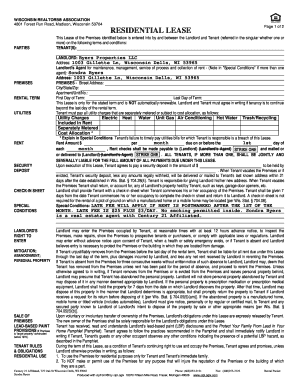
Wisconsin Realtors Association Rental Application Form


What is the Wisconsin Realtors Association Rental Application
The Wisconsin Realtors Association Rental Application is a standardized form used by landlords and property managers in Wisconsin to collect essential information from prospective tenants. This application serves as a formal request for rental housing and includes various sections that require the applicant to provide personal details, rental history, employment information, and references. The form is designed to help landlords assess the suitability of applicants based on their financial stability and rental history.
Key elements of the Wisconsin Realtors Association Rental Application
The Wisconsin rental application form typically includes several key elements that are crucial for both landlords and applicants. These elements often feature:
- Personal Information: Full name, contact details, and social security number.
- Rental History: Previous addresses, landlord contacts, and duration of stay.
- Employment Information: Current employer, position, salary, and length of employment.
- References: Personal and professional references who can vouch for the applicant's character.
- Consent for Background Checks: Authorization for landlords to conduct credit and background checks.
Steps to complete the Wisconsin Realtors Association Rental Application
Completing the Wisconsin rental application form involves a straightforward process. Here are the steps to ensure accurate and thorough completion:
- Download the Form: Obtain the application from a reliable source or directly from the Wisconsin Realtors Association website.
- Fill in Personal Information: Provide accurate details about yourself, including your full name and contact information.
- Detail Rental History: List your previous addresses, including the names and contact information of past landlords.
- Include Employment Information: Provide details about your current job, including employer name, position, and salary.
- Provide References: List personal and professional references who can support your application.
- Review and Sign: Carefully review all information for accuracy, then sign and date the application.
Legal use of the Wisconsin Realtors Association Rental Application
The Wisconsin rental application form is legally binding once it is signed by both parties. It is essential for landlords to ensure that the application complies with state and federal laws regarding tenant screening and discrimination. This includes adhering to the Fair Housing Act, which prohibits discrimination based on race, color, national origin, religion, sex, familial status, or disability. Proper use of the form helps protect both the landlord's rights and the applicant's rights.
How to use the Wisconsin Realtors Association Rental Application
Using the Wisconsin Realtors Association Rental Application effectively involves several important considerations. Landlords should provide the application to potential tenants during the property viewing or upon request. It is advisable to clearly communicate the application process, including any associated fees for background checks. Once completed, landlords should review the application thoroughly, considering all provided information before making a rental decision.
Eligibility Criteria
Eligibility criteria for applicants using the Wisconsin rental application form typically include factors such as:
- Age: Applicants must be at least eighteen years old.
- Income: Proof of stable income that meets the landlord's requirements.
- Rental History: A satisfactory rental history with no prior evictions.
- Creditworthiness: A credit check may be required to assess financial responsibility.
Quick guide on how to complete wisconsin realtors association rental application
Prepare Wisconsin Realtors Association Rental Application effortlessly on any device
Digital document management has gained traction among businesses and individuals alike. It offers an excellent eco-friendly substitute for traditional printed and signed materials, as you can access the necessary form and securely keep it online. airSlate SignNow provides all the tools required to create, amend, and electronically sign your documents quickly without delays. Manage Wisconsin Realtors Association Rental Application on any platform using airSlate SignNow Android or iOS applications and simplify any document-related process today.
How to edit and electronically sign Wisconsin Realtors Association Rental Application with ease
- Find Wisconsin Realtors Association Rental Application and then click Get Form to initiate.
- Utilize the tools we offer to fill out your form.
- Emphasize pertinent parts of your documents or obscure sensitive data with tools that airSlate SignNow specifically provides for that purpose.
- Create your signature using the Sign feature, which takes only seconds and carries the same legal validity as a conventional wet ink signing.
- Review the details and then click on the Done button to preserve your changes.
- Choose how you want to share your form, via email, text message (SMS), or an invitation link, or download it to your computer.
Eliminate concerns about lost or misplaced documents, arduous form searches, or mistakes that necessitate printing new copies. airSlate SignNow fulfills your document management requirements in just a few clicks from any device you prefer. Edit and electronically sign Wisconsin Realtors Association Rental Application and ensure outstanding communication throughout your form preparation process with airSlate SignNow.
Create this form in 5 minutes or less
Create this form in 5 minutes!
How to create an eSignature for the wisconsin realtors association rental application
How to create an electronic signature for a PDF online
How to create an electronic signature for a PDF in Google Chrome
How to create an e-signature for signing PDFs in Gmail
How to create an e-signature right from your smartphone
How to create an e-signature for a PDF on iOS
How to create an e-signature for a PDF on Android
People also ask
-
What are Wisconsin Realtors Association forms?
Wisconsin Realtors Association forms are standardized documents used by real estate professionals in Wisconsin for various transactions and agreements. These forms ensure compliance with state regulations and streamline the buying and selling processes. Utilizing these forms is crucial for Real Estate Agents to maintain professionalism in their transactions.
-
How can airSlate SignNow assist with Wisconsin Realtors Association forms?
airSlate SignNow provides a seamless platform for managing and electronically signing Wisconsin Realtors Association forms. With its user-friendly interface, agents can easily send, track, and store these essential documents securely. This increases efficiency and helps facilitate faster transactions in the real estate process.
-
Are there any costs associated with using airSlate SignNow for Wisconsin Realtors Association forms?
Yes, airSlate SignNow offers several pricing plans tailored to different types of users, ensuring accessibility for real estate professionals handling Wisconsin Realtors Association forms. Each plan includes unique features to enhance document management and eSigning capabilities. It’s essential to evaluate which plan best suits your business needs.
-
What features does airSlate SignNow offer for Wisconsin Realtors Association forms?
airSlate SignNow offers robust features such as customizable templates, bulk sending, and real-time tracking for Wisconsin Realtors Association forms. Additionally, its intuitive drag-and-drop interface simplifies the document preparation process. These features collectively enhance productivity and minimize errors in real estate transactions.
-
Is it possible to integrate airSlate SignNow with other tools for handling Wisconsin Realtors Association forms?
Absolutely! airSlate SignNow offers integrations with various CRM systems and productivity tools, allowing seamless management of Wisconsin Realtors Association forms. Popular integrations include Google Drive, Dropbox, and Salesforce, which help streamline workflows and improve collaboration among real estate teams.
-
What are the benefits of using airSlate SignNow for Wisconsin Realtors Association forms?
Using airSlate SignNow for Wisconsin Realtors Association forms provides numerous benefits including enhanced security, reduced paperwork, and quicker document turnaround times. The digital nature of the platform allows for immediate access to important documents, making it easier for agents and clients to stay informed at all times.
-
Can I access Wisconsin Realtors Association forms on mobile devices through airSlate SignNow?
Yes, airSlate SignNow is fully accessible on mobile devices, allowing users to access, fill out, and eSign Wisconsin Realtors Association forms on the go. This mobile functionality ensures that real estate professionals can manage their tasks efficiently without being tied to a desktop. Convenience is a key feature of our service.
Get more for Wisconsin Realtors Association Rental Application
- Cooks 12 cup programmable coffee maker manual form
- Vcsl assessment form
- 16 see rule 31 1 a certificate under section 203 of the income tax act 1961 for tax deducted at source from income chargeable form
- Ticket template printable form
- Application form for work immersion
- Form 51 land registry
- Top fonts order form
- Duplicate pocket license card ok form
Find out other Wisconsin Realtors Association Rental Application
- eSignature Oklahoma Car Dealer Warranty Deed Easy
- eSignature Oregon Car Dealer Rental Lease Agreement Safe
- eSignature South Carolina Charity Confidentiality Agreement Easy
- Can I eSignature Tennessee Car Dealer Limited Power Of Attorney
- eSignature Utah Car Dealer Cease And Desist Letter Secure
- eSignature Virginia Car Dealer Cease And Desist Letter Online
- eSignature Virginia Car Dealer Lease Termination Letter Easy
- eSignature Alabama Construction NDA Easy
- How To eSignature Wisconsin Car Dealer Quitclaim Deed
- eSignature California Construction Contract Secure
- eSignature Tennessee Business Operations Moving Checklist Easy
- eSignature Georgia Construction Residential Lease Agreement Easy
- eSignature Kentucky Construction Letter Of Intent Free
- eSignature Kentucky Construction Cease And Desist Letter Easy
- eSignature Business Operations Document Washington Now
- How To eSignature Maine Construction Confidentiality Agreement
- eSignature Maine Construction Quitclaim Deed Secure
- eSignature Louisiana Construction Affidavit Of Heirship Simple
- eSignature Minnesota Construction Last Will And Testament Online
- eSignature Minnesota Construction Last Will And Testament Easy