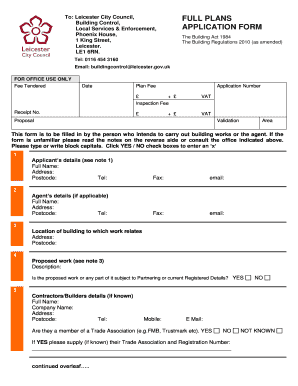
Full Plans Application Form Leicester City Council


What is the Full Plans Application Form?
The Full Plans Application Form is a formal document required by local councils, such as Leicester City Council, for obtaining approval for building projects. This application is essential for ensuring that proposed constructions comply with local planning regulations and building codes. It typically includes detailed plans, specifications, and relevant information about the proposed work. By submitting this form, applicants seek to demonstrate that their projects meet safety, health, and environmental standards set forth by the council.
Steps to Complete the Full Plans Application Form
Completing the Full Plans Application Form involves several key steps to ensure accuracy and compliance with local regulations. Begin by gathering all necessary documents, including detailed architectural plans and structural calculations. Next, fill out the application form with precise information about the project, including the location, type of work, and any relevant existing structures. It is crucial to provide comprehensive details to avoid delays in processing. After completing the form, review it for completeness and accuracy before submission to the local council.
How to Obtain the Full Plans Application Form
The Full Plans Application Form can be obtained directly from the local council's website or office. Many councils provide downloadable versions of the form for convenience. Alternatively, applicants can request a physical copy by visiting the council's planning department. It is advisable to check if there are any specific guidelines or additional documents required for submission alongside the application form.
Key Elements of the Full Plans Application Form
Several key elements must be included in the Full Plans Application Form to ensure it meets the requirements of the local council. These elements typically include:
- Applicant's details, including name and contact information.
- Site address and description of the proposed work.
- Detailed architectural plans and drawings.
- Structural calculations and specifications.
- Any relevant environmental assessments.
Including these key elements helps facilitate the review process and increases the likelihood of approval.
Legal Use of the Full Plans Application Form
The Full Plans Application Form serves a legal purpose in the planning and building approval process. Submitting this form is a formal request for permission to carry out construction work, and it must comply with local building regulations and zoning laws. Failure to submit the form or to obtain the necessary approvals can result in legal penalties, including fines or orders to halt construction. It is essential to understand the legal implications of the application process to ensure compliance and avoid potential issues.
Form Submission Methods
The Full Plans Application Form can typically be submitted through various methods, depending on the local council's guidelines. Common submission methods include:
- Online submission via the council's official website.
- Mailing the completed form to the planning department.
- In-person submission at the local council office.
Each method may have specific requirements or additional documentation needed, so it is important to verify the preferred submission method for the council handling the application.
Quick guide on how to complete full plans application form leicester city council
Complete Full Plans Application Form Leicester City Council effortlessly on any device
Managing documents online has gained popularity among companies and individuals. It serves as a perfect environmentally friendly substitute for conventional printed and signed papers, allowing you to obtain the necessary form and securely store it online. airSlate SignNow equips you with all the tools required to create, modify, and eSign your documents quickly without any holdups. Handle Full Plans Application Form Leicester City Council on any device using airSlate SignNow Android or iOS applications and enhance any document-related process today.
How to adjust and eSign Full Plans Application Form Leicester City Council with ease
- Find Full Plans Application Form Leicester City Council and click Get Form to begin.
- Utilize the tools we offer to complete your form.
- Highlight pertinent sections of the documents or redact sensitive information with tools that airSlate SignNow provides specifically for this purpose.
- Create your signature using the Sign feature, which only takes seconds and carries the same legal validity as a traditional handwritten signature.
- Review the information and click on the Done button to save your changes.
- Select your preferred method for sending your form, whether by email, SMS, or invitation link, or download it to your computer.
Say goodbye to lost or misplaced documents, endless form searching, or mistakes that require printing new copies. airSlate SignNow addresses your document management needs in just a few clicks from any device of your choice. Adjust and eSign Full Plans Application Form Leicester City Council to ensure excellent communication at every stage of your form preparation process with airSlate SignNow.
Create this form in 5 minutes or less
Create this form in 5 minutes!
How to create an eSignature for the full plans application form leicester city council
How to create an electronic signature for a PDF online
How to create an electronic signature for a PDF in Google Chrome
How to create an e-signature for signing PDFs in Gmail
How to create an e-signature right from your smartphone
How to create an e-signature for a PDF on iOS
How to create an e-signature for a PDF on Android
People also ask
-
What is the council full plans application form?
The council full plans application form is a document required by local authorities for building projects. It provides detailed information about the proposed construction, ensuring compliance with building regulations. Using airSlate SignNow, you can easily fill out and eSign this form, streamlining your application process.
-
How can airSlate SignNow help with the council full plans application form?
airSlate SignNow simplifies the process of completing the council full plans application form by allowing users to fill, sign, and send documents electronically. This reduces paperwork and speeds up the submission process. Additionally, our platform ensures that your documents are secure and easily accessible.
-
Is there a cost associated with using airSlate SignNow for the council full plans application form?
Yes, airSlate SignNow offers various pricing plans to accommodate different business needs. Our cost-effective solution allows you to manage multiple documents, including the council full plans application form, without breaking the bank. You can choose a plan that best fits your requirements and budget.
-
What features does airSlate SignNow offer for the council full plans application form?
airSlate SignNow provides features such as customizable templates, electronic signatures, and document tracking for the council full plans application form. These tools enhance efficiency and ensure that your application is completed accurately. Our user-friendly interface makes it easy for anyone to navigate the process.
-
Can I integrate airSlate SignNow with other applications for the council full plans application form?
Absolutely! airSlate SignNow offers integrations with various applications, allowing you to streamline your workflow when handling the council full plans application form. Whether you use CRM systems or project management tools, our platform can connect seamlessly to enhance your productivity.
-
What are the benefits of using airSlate SignNow for the council full plans application form?
Using airSlate SignNow for the council full plans application form provides numerous benefits, including time savings, reduced errors, and enhanced collaboration. Our platform allows multiple stakeholders to review and sign documents quickly, ensuring a smoother application process. This ultimately leads to faster approvals from local authorities.
-
Is airSlate SignNow secure for submitting the council full plans application form?
Yes, airSlate SignNow prioritizes security and compliance, ensuring that your council full plans application form is protected. We utilize advanced encryption and secure storage to safeguard your documents. You can confidently submit your application, knowing that your information is safe.
Get more for Full Plans Application Form Leicester City Council
- Fbi fingerprint form fd 258
- Labor housing inspection checklist form
- Responsibility statement for supervisors of an associate professional clinical counselor responsibility statement for form
- Publication 18 03 form
- Searchnew hampshire fish and game nhgov search form
- Agent adjuster name or address change request form
- Printing lforms2000se14350900frp
- 100 florida administrative code form
Find out other Full Plans Application Form Leicester City Council
- eSign North Dakota Charity Rental Lease Agreement Now
- eSign Arkansas Construction Permission Slip Easy
- eSign Rhode Island Charity Rental Lease Agreement Secure
- eSign California Construction Promissory Note Template Easy
- eSign Colorado Construction LLC Operating Agreement Simple
- Can I eSign Washington Charity LLC Operating Agreement
- eSign Wyoming Charity Living Will Simple
- eSign Florida Construction Memorandum Of Understanding Easy
- eSign Arkansas Doctors LLC Operating Agreement Free
- eSign Hawaii Construction Lease Agreement Mobile
- Help Me With eSign Hawaii Construction LLC Operating Agreement
- eSign Hawaii Construction Work Order Myself
- eSign Delaware Doctors Quitclaim Deed Free
- eSign Colorado Doctors Operating Agreement Computer
- Help Me With eSign Florida Doctors Lease Termination Letter
- eSign Florida Doctors Lease Termination Letter Myself
- eSign Hawaii Doctors Claim Later
- eSign Idaho Construction Arbitration Agreement Easy
- eSign Iowa Construction Quitclaim Deed Now
- How Do I eSign Iowa Construction Quitclaim Deed