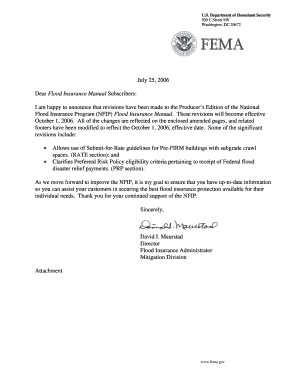
Flood Application Form


What is the flood application form?
The flood application form is a crucial document used to apply for flood insurance through the National Flood Insurance Program (NFIP). This form collects essential information about the property and the applicant, ensuring that the insurance coverage aligns with federal guidelines. It is designed to assess the risk of flooding and determine appropriate coverage levels for properties located in flood-prone areas.
How to use the flood application form
Using the flood application form involves several straightforward steps. First, gather all necessary information about the property, including its location, structure type, and any previous flood history. Next, fill out the form accurately, ensuring that all required fields are completed. Once the form is filled out, it can be submitted electronically or via mail, depending on the preferred method of submission. Utilizing a digital platform like signNow can streamline this process, allowing for easy completion and secure submission.
Steps to complete the flood application form
Completing the flood application form involves a series of steps to ensure accuracy and compliance. Begin by reviewing the form's instructions carefully. Follow these steps:
- Provide your personal information, including name, address, and contact details.
- Detail the property information, including its location, type, and any relevant flood history.
- Indicate the desired coverage amount and any additional options, such as contents coverage.
- Review the completed form for accuracy before submission.
Finally, submit the form according to the specified guidelines, ensuring you retain a copy for your records.
Legal use of the flood application form
The flood application form is legally binding when completed and submitted according to federal regulations. To ensure its legality, the form must be signed by the applicant, either electronically or in print. Compliance with the Electronic Signatures in Global and National Commerce (ESIGN) Act and the Uniform Electronic Transactions Act (UETA) is essential when using digital signatures. These frameworks validate the authenticity of electronic signatures, making the flood application form enforceable in a court of law.
Required documents
When completing the flood application form, certain documents may be required to support your application. These typically include:
- Proof of property ownership, such as a deed or mortgage statement.
- Previous flood insurance policy documents, if applicable.
- Elevation certificates, which provide data on the property's elevation in relation to flood zones.
- Any additional documentation requested by the insurance provider.
Having these documents ready can facilitate a smoother application process and help ensure that your coverage is accurately assessed.
Form submission methods
The flood application form can be submitted through various methods to accommodate different preferences. Common submission methods include:
- Online submission via a secure digital platform, which allows for immediate processing and confirmation.
- Mailing a printed copy of the completed form to the appropriate insurance provider.
- In-person submission at designated insurance offices or local government offices.
Choosing the right submission method can enhance the efficiency of your application process and ensure timely coverage.
Quick guide on how to complete flood application form
Prepare flood application form effortlessly on any device
Online document management has become favored by businesses and individuals alike. It offers an excellent eco-friendly alternative to traditional printed and signed papers, allowing you to access the appropriate form and securely store it online. airSlate SignNow equips you with all the tools necessary to create, modify, and eSign your documents quickly without delays. Handle flood application form on any platform with airSlate SignNow's Android or iOS applications and enhance any document-centric process today.
The easiest way to modify and eSign nfip flood application fill in effortlessly
- Find flood application form and click Get Form to begin.
- Utilize the tools we offer to complete your form.
- Emphasize important sections of the documents or redact sensitive information with tools specifically provided by airSlate SignNow for that purpose.
- Create your eSignature using the Sign tool, which takes mere seconds and carries the same legal validity as a conventional wet ink signature.
- Review the details and click on the Done button to save your modifications.
- Select your preferred method for sending your form, whether by email, SMS, or invitation link, or download it to your computer.
Eliminate concerns over lost or misplaced documents, tedious form navigation, or errors that require printing new document copies. airSlate SignNow fulfills all your document management needs with just a few clicks from any device you choose. Modify and eSign nfip flood application fill in to ensure excellent communication at every step of the form preparation process with airSlate SignNow.
Create this form in 5 minutes or less
Related searches to flood application form
Create this form in 5 minutes!
How to create an eSignature for the nfip flood application fill in
How to create an electronic signature for a PDF online
How to create an electronic signature for a PDF in Google Chrome
How to create an e-signature for signing PDFs in Gmail
How to create an e-signature right from your smartphone
How to create an e-signature for a PDF on iOS
How to create an e-signature for a PDF on Android
People also ask nfip flood application fill in
-
What is a flood application form and how can airSlate SignNow help?
A flood application form is a document used by businesses and individuals to apply for flood insurance or related assistance. airSlate SignNow simplifies the process by allowing users to easily create, send, and eSign their flood application forms, ensuring a swift and efficient submission.
-
What features does airSlate SignNow offer for managing flood application forms?
airSlate SignNow provides features like customizable templates, document tracking, and secure storage for flood application forms. Users can benefit from automated workflows and reminders, streamlining the application process and reducing the chances of errors.
-
How can I integrate airSlate SignNow with my existing systems for flood application forms?
airSlate SignNow offers seamless integrations with popular platforms such as Google Drive, Dropbox, and CRM software. This allows users to easily manage their flood application forms within their existing workflows, improving efficiency and collaboration.
-
Is there a cost associated with using airSlate SignNow for flood application forms?
Yes, airSlate SignNow has various pricing plans tailored to different business needs. Each plan includes the essential features for managing flood application forms, ensuring you get the best value for your investment.
-
Can I customize my flood application form in airSlate SignNow?
Absolutely! airSlate SignNow allows users to customize their flood application forms with branding, specific fields, and instructions. This level of customization ensures that your forms meet the unique requirements of your organization and clients.
-
What are the benefits of using airSlate SignNow for flood application forms?
Using airSlate SignNow for flood application forms provides numerous benefits, including time savings, improved accuracy, and enhanced security. The platform’s user-friendly interface makes it easy for anyone to manage their documentation without extensive training.
-
Does airSlate SignNow ensure the security of my flood application forms?
Yes, airSlate SignNow prioritizes the security of your flood application forms with robust encryption and secure servers. You can trust that your sensitive information is protected throughout the signing and submission process.
Get more for flood application form
- Table and chair rental agreement template 344438235 form
- Fec 4416 crane manual form
- Lactation consultation intake and consent form margaret
- Tvs job card pdf form
- Exam attendance sheet 361850549 form
- Nissan qr25 engine manual form
- Modle promesse de bail commercial word form
- Method statement for refurbishment works form
Find out other nfip flood application fill in
- How To eSign Delaware Courts Form
- Can I eSign Hawaii Courts Document
- Can I eSign Nebraska Police Form
- Can I eSign Nebraska Courts PDF
- How Can I eSign North Carolina Courts Presentation
- How Can I eSign Washington Police Form
- Help Me With eSignature Tennessee Banking PDF
- How Can I eSignature Virginia Banking PPT
- How Can I eSignature Virginia Banking PPT
- Can I eSignature Washington Banking Word
- Can I eSignature Mississippi Business Operations Document
- How To eSignature Missouri Car Dealer Document
- How Can I eSignature Missouri Business Operations PPT
- How Can I eSignature Montana Car Dealer Document
- Help Me With eSignature Kentucky Charity Form
- How Do I eSignature Michigan Charity Presentation
- How Do I eSignature Pennsylvania Car Dealer Document
- How To eSignature Pennsylvania Charity Presentation
- Can I eSignature Utah Charity Document
- How Do I eSignature Utah Car Dealer Presentation