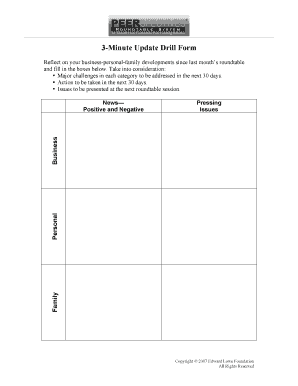
3 Minute Update Drill Form Edward Lowe Foundation Edwardlowe


What is the 3 Minute Update Drill Form Edward Lowe Foundation Edwardlowe
The 3 Minute Update Drill Form from the Edward Lowe Foundation is designed to facilitate quick and efficient updates for individuals and organizations involved in entrepreneurial activities. This form serves as a tool to capture essential information in a streamlined manner, allowing users to reflect on their progress and make necessary adjustments to their business strategies. It is particularly useful for entrepreneurs seeking to maintain clarity and focus in their operations while promoting accountability and continuous improvement.
How to use the 3 Minute Update Drill Form Edward Lowe Foundation Edwardlowe
Using the 3 Minute Update Drill Form involves a straightforward process. Users should first gather relevant data regarding their business activities, goals, and any challenges faced. Once the necessary information is collected, individuals can fill out the form by providing concise responses to the prompts. This approach encourages reflection and prioritization of tasks, enabling users to identify key areas for improvement. After completion, the form can be saved or shared digitally, ensuring easy access and review.
Steps to complete the 3 Minute Update Drill Form Edward Lowe Foundation Edwardlowe
Completing the 3 Minute Update Drill Form is a simple process that can be broken down into a few key steps:
- Gather Information: Collect data related to your business goals, achievements, and obstacles.
- Fill Out the Form: Provide clear and concise answers to each section of the form.
- Review Your Responses: Check for completeness and clarity in your answers.
- Save and Share: Save the completed form digitally for future reference or share it with relevant stakeholders.
Legal use of the 3 Minute Update Drill Form Edward Lowe Foundation Edwardlowe
The 3 Minute Update Drill Form is not a legally binding document but serves as a valuable tool for personal and business development. While it does not require formal legal validation, it is essential to ensure that the information provided is accurate and truthful. Maintaining integrity in the completion of the form can enhance its effectiveness as a reflective practice and support accountability in business operations.
Key elements of the 3 Minute Update Drill Form Edward Lowe Foundation Edwardlowe
The key elements of the 3 Minute Update Drill Form include sections that prompt users to consider their current business status, goals, and any challenges they may be facing. These elements are designed to encourage thoughtful reflection and strategic planning. Typical sections may include:
- Current accomplishments and milestones
- Short-term and long-term goals
- Challenges and obstacles encountered
- Action items for future progress
Examples of using the 3 Minute Update Drill Form Edward Lowe Foundation Edwardlowe
Examples of using the 3 Minute Update Drill Form can vary widely depending on the user's context. For instance, a small business owner might utilize the form to assess quarterly performance and set new objectives. Alternatively, a nonprofit organization could use it to evaluate program effectiveness and strategize for upcoming initiatives. These examples illustrate the form's versatility and its role in fostering a culture of reflection and continuous improvement.
Quick guide on how to complete 3 minute update drill form edward lowe foundation edwardlowe
Prepare [SKS] effortlessly on any device
Web document management has become increasingly popular among businesses and individuals. It serves as an ideal environmentally friendly alternative to conventional printed and signed documents, allowing you to obtain the necessary form and securely save it online. airSlate SignNow provides you with all the tools required to create, edit, and eSign your documents quickly without delays. Manage [SKS] on any device with airSlate SignNow's Android or iOS applications and enhance any document-centric process today.
How to edit and eSign [SKS] with ease
- Locate [SKS] and click Get Form to begin.
- Utilize the tools we provide to complete your document.
- Emphasize relevant sections of the documents or redact sensitive information using tools specifically offered by airSlate SignNow for this purpose.
- Generate your eSignature with the Sign tool, which takes seconds and carries the same legal validity as a conventional handwritten signature.
- Review all the details and click on the Done button to save your changes.
- Select how you wish to share your form, via email, text message (SMS), invite link, or download it to your computer.
Eliminate the hassle of missing or misplaced documents, tedious form searching, or errors that require printing new copies. airSlate SignNow addresses all your document management needs in just a few clicks from any device you choose. Edit and eSign [SKS] to ensure excellent communication throughout the document preparation process with airSlate SignNow.
Create this form in 5 minutes or less
Related searches to 3 Minute Update Drill Form Edward Lowe Foundation Edwardlowe
Create this form in 5 minutes!
How to create an eSignature for the 3 minute update drill form edward lowe foundation edwardlowe
How to create an electronic signature for a PDF online
How to create an electronic signature for a PDF in Google Chrome
How to create an e-signature for signing PDFs in Gmail
How to create an e-signature right from your smartphone
How to create an e-signature for a PDF on iOS
How to create an e-signature for a PDF on Android
People also ask
-
What is the 3 Minute Update Drill Form Edward Lowe Foundation Edwardlowe?
The 3 Minute Update Drill Form Edward Lowe Foundation Edwardlowe is a concise tool designed to facilitate quick and effective updates within organizations. It encourages frequent communication and checks in with team members, fostering a culture of transparency and engagement.
-
How can the 3 Minute Update Drill Form Edward Lowe Foundation Edwardlowe benefit my organization?
Implementing the 3 Minute Update Drill Form Edward Lowe Foundation Edwardlowe can enhance team alignment and motivation. By streamlining updates, it saves time and ensures everyone is on the same page, ultimately increasing overall productivity.
-
What features are included with the 3 Minute Update Drill Form Edward Lowe Foundation Edwardlowe?
The 3 Minute Update Drill Form Edward Lowe Foundation Edwardlowe offers features such as customizable templates, easy-to-use forms, and real-time collaboration. These capabilities simplify the update process, making it accessible for all team members.
-
Is the 3 Minute Update Drill Form Edward Lowe Foundation Edwardlowe easy to integrate with existing tools?
Yes, the 3 Minute Update Drill Form Edward Lowe Foundation Edwardlowe is designed to seamlessly integrate with various project management and communication tools. This functionality allows for enhanced workflow without interrupting your current processes.
-
What is the pricing structure for the 3 Minute Update Drill Form Edward Lowe Foundation Edwardlowe?
The pricing for the 3 Minute Update Drill Form Edward Lowe Foundation Edwardlowe is competitive and flexible, catering to different organization sizes. Various subscription plans ensure that you only pay for what your business needs.
-
How does the 3 Minute Update Drill Form Edward Lowe Foundation Edwardlowe enhance team communication?
The 3 Minute Update Drill Form Edward Lowe Foundation Edwardlowe facilitates regular check-ins, promoting open lines of communication among team members. It encourages quick feedback and updates, which can lead to improved collaboration.
-
Can I customize the 3 Minute Update Drill Form Edward Lowe Foundation Edwardlowe for my team's specific needs?
Absolutely! The 3 Minute Update Drill Form Edward Lowe Foundation Edwardlowe allows for full customization to fit your team's unique requirements. You can modify questions and formats to align with your operational goals.
Get more for 3 Minute Update Drill Form Edward Lowe Foundation Edwardlowe
Find out other 3 Minute Update Drill Form Edward Lowe Foundation Edwardlowe
- How Can I Electronic signature Oklahoma Doctors Document
- How Can I Electronic signature Alabama Finance & Tax Accounting Document
- How To Electronic signature Delaware Government Document
- Help Me With Electronic signature Indiana Education PDF
- How To Electronic signature Connecticut Government Document
- How To Electronic signature Georgia Government PDF
- Can I Electronic signature Iowa Education Form
- How To Electronic signature Idaho Government Presentation
- Help Me With Electronic signature Hawaii Finance & Tax Accounting Document
- How Can I Electronic signature Indiana Government PDF
- How Can I Electronic signature Illinois Finance & Tax Accounting PPT
- How To Electronic signature Maine Government Document
- How To Electronic signature Louisiana Education Presentation
- How Can I Electronic signature Massachusetts Government PDF
- How Do I Electronic signature Montana Government Document
- Help Me With Electronic signature Louisiana Finance & Tax Accounting Word
- How To Electronic signature Pennsylvania Government Document
- Can I Electronic signature Texas Government PPT
- How To Electronic signature Utah Government Document
- How To Electronic signature Washington Government PDF