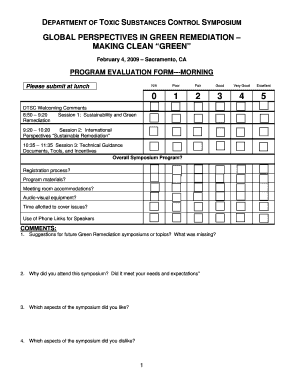
Symposium Feedback Form


What is the Symposium Feedback Form
The symposium feedback form is a structured document designed to gather insights and evaluations from participants after a symposium or conference. It typically includes questions about the event's content, speakers, organization, and overall experience. This form serves as a valuable tool for organizers to understand attendee satisfaction and areas for improvement, ensuring that future events can be tailored to meet participants' needs. By collecting feedback systematically, organizers can enhance the quality of their programs and foster a more engaging environment for all attendees.
How to Use the Symposium Feedback Form
Using the symposium feedback form involves a few straightforward steps. First, ensure that the form is accessible to all participants, either in a digital format or as a printed copy. Next, encourage attendees to complete the form immediately after the event while their experiences are fresh. The feedback form should include a mix of quantitative questions, such as rating scales, and qualitative questions that allow for open-ended responses. This combination provides a comprehensive view of participant opinions. Finally, compile and analyze the collected data to identify trends and actionable insights.
Key Elements of the Symposium Feedback Form
A well-structured symposium feedback form typically includes several key elements to ensure comprehensive feedback. These elements may consist of:
- Event Details: Information about the symposium, including date, location, and topic.
- Rating Questions: Scales for attendees to rate various aspects of the event, such as speaker effectiveness and session relevance.
- Open-Ended Questions: Prompts that allow participants to provide detailed comments and suggestions.
- Demographic Information: Optional questions to understand the background of the attendees, which can help in tailoring future events.
Steps to Complete the Symposium Feedback Form
Completing the symposium feedback form can be done in a few simple steps. First, read through the questions carefully to understand what information is being requested. Next, provide honest and thoughtful responses, taking time to reflect on each aspect of the event. For rating questions, select the option that best represents your experience. When answering open-ended questions, feel free to elaborate on your thoughts, as this feedback is invaluable for organizers. Finally, submit the form as instructed, whether electronically or in person.
Legal Use of the Symposium Feedback Form
The symposium feedback form can be considered legally binding when it complies with relevant eSignature laws. In the United States, electronic signatures must meet specific criteria to be valid under the ESIGN Act and UETA. This means that the form should include a clear consent process for signers, ensuring that participants understand their rights and obligations. Additionally, using a secure platform for digital signatures can enhance the legal standing of the feedback form, providing an audit trail and ensuring data protection.
Examples of Using the Symposium Feedback Form
There are various scenarios in which a symposium feedback form can be effectively utilized. For instance, after a medical conference, organizers may use the feedback form to assess the relevance of the topics discussed and the effectiveness of the speakers. In an academic setting, a university might distribute feedback forms to gather student opinions on guest lectures or workshops. Additionally, corporate training sessions can benefit from feedback forms to evaluate the training's impact on employee performance and satisfaction.
Quick guide on how to complete symposium feedback form
Easily Prepare Symposium Feedback Form on Any Device
Online document management has become increasingly popular among organizations and individuals. It serves as an ideal eco-friendly alternative to traditional printed and signed documents, allowing you to find the correct form and securely store it online. airSlate SignNow equips you with all the necessary tools to swiftly create, modify, and eSign your documents without delays. Manage Symposium Feedback Form on any device using airSlate SignNow's Android or iOS applications and streamline any document-related process today.
The Easiest Way to Modify and eSign Symposium Feedback Form Effortlessly
- Find Symposium Feedback Form and click Get Form to begin.
- Use the provided tools to fill out your form.
- Emphasize important parts of your documents or redact sensitive information with the tools that airSlate SignNow specifically provides for that purpose.
- Create your eSignature using the Sign feature, which takes mere seconds and has the same legal standing as a traditional wet ink signature.
- Review the details and click the Done button to save your changes.
- Select how you want to send your form: via email, text message (SMS), or a shareable link, or download it to your computer.
Say goodbye to missing or lost documents, tedious form searches, or mistakes that necessitate printing new document copies. airSlate SignNow meets all your document management needs in just a few clicks from any device you prefer. Modify and eSign Symposium Feedback Form while ensuring excellent communication at every stage of the form preparation process with airSlate SignNow.
Create this form in 5 minutes or less
Create this form in 5 minutes!
How to create an eSignature for the symposium feedback form
How to create an electronic signature for a PDF online
How to create an electronic signature for a PDF in Google Chrome
How to create an e-signature for signing PDFs in Gmail
How to create an e-signature right from your smartphone
How to create an e-signature for a PDF on iOS
How to create an e-signature for a PDF on Android
People also ask
-
What is a symposium feedback form and why is it important?
A symposium feedback form is a tool used to gather insights and evaluations from attendees after a symposium event. Collecting feedback through this form helps organizers understand participant experiences, identify areas for improvement, and enhance future events.
-
How can airSlate SignNow help with my symposium feedback form?
airSlate SignNow simplifies the creation and distribution of your symposium feedback form. With our user-friendly interface, you can create custom forms, send them to participants, and securely collect responses seamlessly.
-
Is there a cost associated with using airSlate SignNow for symposium feedback forms?
airSlate SignNow offers a cost-effective solution for creating symposium feedback forms with various pricing plans. Depending on your needs, you can choose a plan that fits your budget while gaining access to essential features to enhance your feedback collection process.
-
What features does airSlate SignNow provide for symposium feedback forms?
With airSlate SignNow, you gain access to customizable templates, real-time notifications, and analytics to track responses to your symposium feedback form. These features enable you to analyze the data effectively and make informed decisions based on participant input.
-
Can I integrate airSlate SignNow with other tools to manage symposium feedback forms?
Yes, airSlate SignNow provides integration capabilities with popular tools like Google Drive, Salesforce, and Zapier, making it easy to streamline your symposium feedback form management. This helps you automate workflows and centralize your data for better results.
-
How easy is it to use airSlate SignNow for creating a symposium feedback form?
Creating a symposium feedback form with airSlate SignNow is straightforward and intuitive. Our platform guides you through each step, allowing you to design and distribute forms quickly without any technical expertise required.
-
What benefits can I expect from using airSlate SignNow for my symposium feedback form?
Using airSlate SignNow for your symposium feedback form enables efficient data collection, enhances response rates, and improves overall event planning. You’ll benefit from a streamlined process that ultimately leads to more actionable insights from your attendees.
Get more for Symposium Feedback Form
- Financial statement farmers and ranchers form
- Cwf1 form pdf
- Cg 10 application form 6070254
- Supervision notes template form
- 30 day notice of moving out form
- Beauty salon feedback form pdf
- Gujrat chamber of commerce membership form
- Sa103f self employment full if youre self employed have more complex tax affairs and your annual business turnover was 73000 or form
Find out other Symposium Feedback Form
- Electronic signature Michigan Email Cover Letter Template Free
- Electronic signature Delaware Termination Letter Template Now
- How Can I Electronic signature Washington Employee Performance Review Template
- Electronic signature Florida Independent Contractor Agreement Template Now
- Electronic signature Michigan Independent Contractor Agreement Template Now
- Electronic signature Oregon Independent Contractor Agreement Template Computer
- Electronic signature Texas Independent Contractor Agreement Template Later
- Electronic signature Florida Employee Referral Form Secure
- How To Electronic signature Florida CV Form Template
- Electronic signature Mississippi CV Form Template Easy
- Electronic signature Ohio CV Form Template Safe
- Electronic signature Nevada Employee Reference Request Mobile
- How To Electronic signature Washington Employee Reference Request
- Electronic signature New York Working Time Control Form Easy
- How To Electronic signature Kansas Software Development Proposal Template
- Electronic signature Utah Mobile App Design Proposal Template Fast
- Electronic signature Nevada Software Development Agreement Template Free
- Electronic signature New York Operating Agreement Safe
- How To eSignature Indiana Reseller Agreement
- Electronic signature Delaware Joint Venture Agreement Template Free