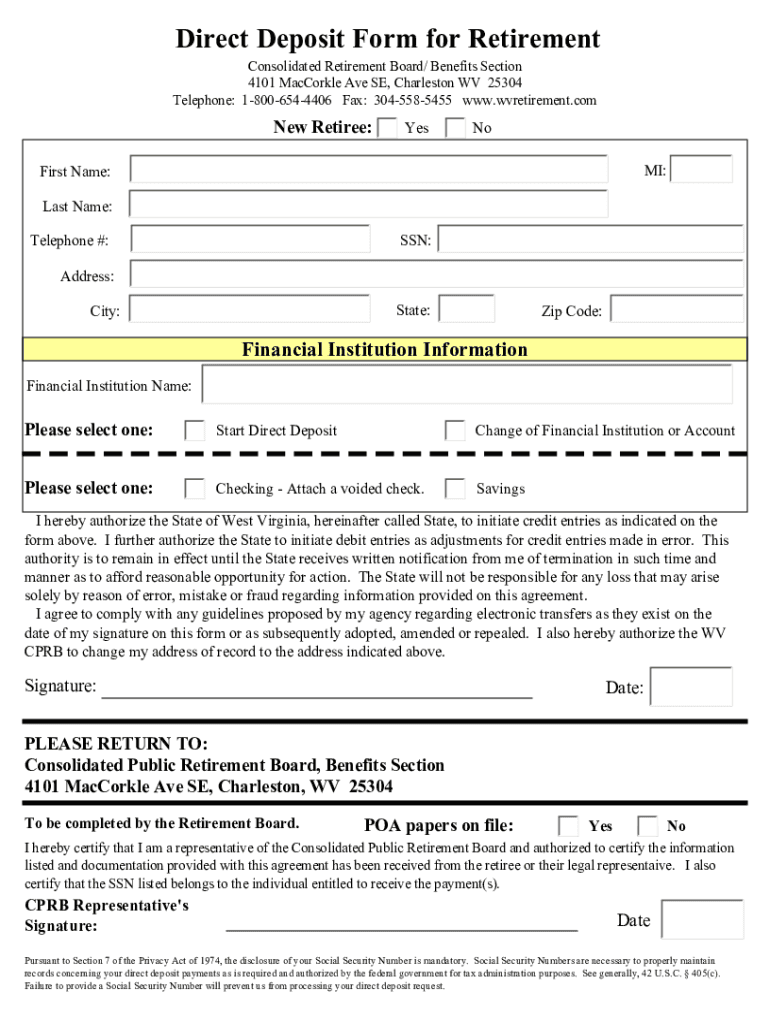
Wvretirement Form


What is the Wvretirement
The Wvretirement refers to the retirement benefits and services provided by the West Virginia Consolidated Public Retirement Board. This board administers various retirement plans for public employees, including teachers and state workers. The Wvretirement encompasses different types of retirement plans, ensuring that eligible individuals can secure their financial future after years of service. Understanding the specifics of the Wvretirement is essential for those planning to retire or seeking information on retirement benefits available in West Virginia.
How to use the Wvretirement
Using the Wvretirement involves several steps to ensure that individuals can access their benefits effectively. First, individuals should familiarize themselves with the different retirement plans available through the West Virginia Consolidated Public Retirement Board. Next, they need to gather necessary documentation, such as employment history and identification. Completing the required forms accurately is crucial, as this will facilitate the processing of retirement benefits. Finally, individuals can submit their forms electronically or via mail, depending on their preference.
Steps to complete the Wvretirement
Completing the Wvretirement process requires careful attention to detail. Here are the essential steps:
- Review the eligibility criteria for retirement benefits.
- Gather all required documents, including identification and proof of employment.
- Access the appropriate Wvretirement forms, either online or through the retirement board.
- Fill out the forms accurately, ensuring all information is complete.
- Submit the forms electronically through a secure platform or mail them to the designated address.
- Follow up with the retirement board to confirm receipt and processing of your application.
Legal use of the Wvretirement
The legal use of the Wvretirement is governed by specific regulations that ensure the integrity and security of retirement benefits. Electronic submissions of forms are considered legally binding when they comply with the Electronic Signatures in Global and National Commerce (ESIGN) Act and the Uniform Electronic Transactions Act (UETA). This means that signatures obtained through secure digital platforms, like airSlate SignNow, are valid and enforceable. Individuals should ensure their submissions meet all legal requirements to avoid any complications in accessing their retirement benefits.
Eligibility Criteria
Eligibility for the Wvretirement varies based on the specific retirement plan and the individual's employment history. Generally, public employees, including teachers and state workers, must meet certain age and service requirements to qualify for retirement benefits. Typically, individuals need to have completed a minimum number of years of service, which may range from five to thirty years, depending on the plan. Additionally, age requirements may stipulate that individuals must be at least fifty-five years old to retire with full benefits. It is essential for applicants to review the specific criteria for their respective retirement plans.
Required Documents
To successfully apply for Wvretirement benefits, individuals must prepare and submit specific documents. Commonly required documents include:
- Proof of identity, such as a driver's license or Social Security card.
- Employment records detailing years of service and job titles.
- Completed Wvretirement application forms.
- Any additional documentation requested by the West Virginia Consolidated Public Retirement Board.
Having these documents ready will streamline the application process and help ensure timely processing of retirement benefits.
Quick guide on how to complete wvretirement
Prepare Wvretirement effortlessly on any device
Online document management has become increasingly popular among businesses and individuals. It serves as an ideal eco-friendly alternative to traditional printed and signed paperwork, allowing you to access the appropriate form and securely store it online. airSlate SignNow provides you with all the necessary tools to create, modify, and electronically sign your documents quickly without delays. Manage Wvretirement on any platform with airSlate SignNow's Android or iOS applications and streamline your document-centric processes today.
How to edit and eSign Wvretirement easily
- Locate Wvretirement and click on Get Form to begin.
- Utilize the tools we provide to fill out your form.
- Highlight important sections of your documents or redact sensitive information with tools specifically designed for that purpose by airSlate SignNow.
- Create your electronic signature using the Sign tool, which takes just seconds and carries the same legal validity as a conventional wet ink signature.
- Verify all the details and then click the Done button to save your updates.
- Select how you wish to deliver your form, via email, SMS, or invite link, or download it to your computer.
Eliminate concerns about lost or misplaced documents, tedious form searches, or errors that necessitate printing new copies. airSlate SignNow addresses your document management requirements in just a few clicks from any device you prefer. Edit and eSign Wvretirement and ensure exceptional communication at every stage of the form preparation process with airSlate SignNow.
Create this form in 5 minutes or less
Create this form in 5 minutes!
How to create an eSignature for the wvretirement
How to create an electronic signature for a PDF online
How to create an electronic signature for a PDF in Google Chrome
How to create an e-signature for signing PDFs in Gmail
How to create an e-signature right from your smartphone
How to create an e-signature for a PDF on iOS
How to create an e-signature for a PDF on Android
People also ask
-
What are the wv consolidated public retirement board forms?
The wv consolidated public retirement board forms are official documents necessary for managing retirement benefits for public employees in West Virginia. These forms are crucial for enrollment, updating personal information, and processing retirement claims. Utilizing airSlate SignNow can streamline the completion and submission of these important forms.
-
How does airSlate SignNow facilitate the completion of wv consolidated public retirement board forms?
airSlate SignNow offers a user-friendly platform that allows you to fill out, sign, and send wv consolidated public retirement board forms electronically. This eliminates the need for paper documents and provides a secure method to manage your submissions. Our solution helps ensure that all forms are completed accurately and on time.
-
What are the pricing options for using airSlate SignNow for wv consolidated public retirement board forms?
airSlate SignNow provides several pricing tiers to accommodate different business needs, all offering features tailored for handling wv consolidated public retirement board forms. Pricing is competitive, ensuring that businesses can manage their document signing needs affordably. Sign up for a free trial to explore the capabilities of airSlate SignNow before committing.
-
What features does airSlate SignNow offer for managing wv consolidated public retirement board forms?
airSlate SignNow provides various features specifically designed for wv consolidated public retirement board forms, including customizable templates, eSignature capabilities, and document tracking. This ensures that you can create, distribute, and manage your forms efficiently. Moreover, the platform supports multiple file formats for added convenience.
-
Can airSlate SignNow integrate with other tools for processing wv consolidated public retirement board forms?
Yes, airSlate SignNow offers seamless integrations with various applications such as Google Drive, Dropbox, and CRM systems to enhance the workflow of managing wv consolidated public retirement board forms. These integrations enable users to access and store documents in their preferred platforms while ensuring data consistency and security. This makes it easier to incorporate eSignatures into your existing processes.
-
What are the benefits of using airSlate SignNow for wv consolidated public retirement board forms?
By using airSlate SignNow for wv consolidated public retirement board forms, you gain improved efficiency, reduced turnaround times, and enhanced security in document handling. The electronic signature process is faster and more reliable than traditional methods. As a result, you can focus on more important tasks while ensuring compliance with retirement board requirements.
-
Is airSlate SignNow compliant with regulations for wv consolidated public retirement board forms?
Absolutely! airSlate SignNow adheres to stringent security and compliance standards necessary for handling wv consolidated public retirement board forms. Our platform complies with the Electronic Signatures in Global and National Commerce Act (ESIGN) and other legal requirements, ensuring that your signed documents are legally binding and secure.
Get more for Wvretirement
Find out other Wvretirement
- eSign Texas High Tech Moving Checklist Myself
- eSign Texas High Tech Moving Checklist Secure
- Help Me With eSign New Hampshire Government Job Offer
- eSign Utah High Tech Warranty Deed Simple
- eSign Wisconsin High Tech Cease And Desist Letter Fast
- eSign New York Government Emergency Contact Form Online
- eSign North Carolina Government Notice To Quit Now
- eSign Oregon Government Business Plan Template Easy
- How Do I eSign Oklahoma Government Separation Agreement
- How Do I eSign Tennessee Healthcare / Medical Living Will
- eSign West Virginia Healthcare / Medical Forbearance Agreement Online
- eSign Alabama Insurance LLC Operating Agreement Easy
- How Can I eSign Alabama Insurance LLC Operating Agreement
- eSign Virginia Government POA Simple
- eSign Hawaii Lawers Rental Application Fast
- eSign Hawaii Lawers Cease And Desist Letter Later
- How To eSign Hawaii Lawers Cease And Desist Letter
- How Can I eSign Hawaii Lawers Cease And Desist Letter
- eSign Hawaii Lawers Cease And Desist Letter Free
- eSign Maine Lawers Resignation Letter Easy