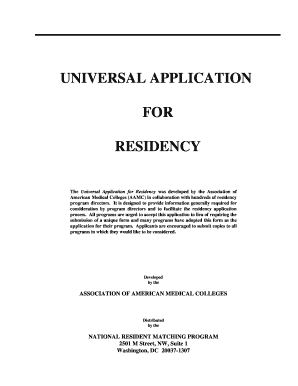
Application for Residency Form


What is the application for residency?
The application for residency is a formal document used by individuals seeking to establish residency in a specific state or locality within the United States. This form typically requires personal information, proof of identity, and documentation that supports the residency claim, such as utility bills or lease agreements. It is essential for various legal and administrative processes, including voting, taxation, and access to state services.
Steps to complete the application for residency
Completing the application for residency involves several important steps:
- Gather necessary documents: Collect proof of identity and residency, such as a driver’s license, utility bills, or bank statements.
- Fill out the application form: Ensure that all required fields are completed accurately, including personal details and residency information.
- Review the application: Double-check for any errors or missing information that could delay processing.
- Submit the application: Depending on the state, this may be done online, by mail, or in person at designated offices.
Legal use of the application for residency
The application for residency must be filled out in accordance with state laws and regulations. It is crucial that the information provided is truthful and accurate, as submitting false information can lead to legal consequences, including fines or denial of residency status. The application serves as a legal document, and compliance with local laws ensures its validity.
Required documents for the application for residency
When submitting the application for residency, applicants typically need to provide various supporting documents. Common requirements include:
- Proof of identity, such as a government-issued ID or passport.
- Documentation of current residency, like a lease agreement or recent utility bill.
- Social Security number, if applicable.
- Any additional documents specified by the state or local authority.
Eligibility criteria for the application for residency
To qualify for residency, applicants must meet specific eligibility criteria, which may vary by state. Generally, these criteria include:
- Age requirements, often requiring applicants to be at least eighteen years old.
- Proof of physical presence in the state for a certain period.
- Intent to reside in the state, demonstrated through documentation.
Form submission methods
Applicants can submit the application for residency through various methods, depending on the regulations of their state. Common submission methods include:
- Online submission via state or local government websites.
- Mailing the completed form to the appropriate office.
- In-person submission at designated government offices.
Quick guide on how to complete application for residency
Effortlessly prepare Application For Residency on any device
Digital document management has become increasingly popular among businesses and individuals. It serves as an ideal eco-friendly alternative to traditional printed and signed papers, allowing you to obtain the right form and securely store it online. airSlate SignNow equips you with all the necessary tools to create, modify, and eSign your documents quickly and without delays. Manage Application For Residency on any platform using airSlate SignNow's Android or iOS applications and enhance any document-driven process today.
How to easily modify and eSign Application For Residency
- Obtain Application For Residency and click Get Form to begin.
- Utilize the tools we offer to complete your document.
- Emphasize important sections of your documents or obscure sensitive information with the tools that airSlate SignNow provides specifically for that purpose.
- Craft your signature with the Sign tool, which takes just a few seconds and holds the same legal validity as a conventional wet ink signature.
- Review the information and click on the Done button to save your changes.
- Select how you wish to share your form, via email, SMS, invitation link, or download it to your computer.
Eliminate worries about lost or misplaced documents, tedious form searches, or errors that require printing new document copies. airSlate SignNow meets your document management needs in just a few clicks from any device of your choice. Modify and eSign Application For Residency to ensure outstanding communication throughout any phase of your form preparation process with airSlate SignNow.
Create this form in 5 minutes or less
Create this form in 5 minutes!
How to create an eSignature for the application for residency
How to create an electronic signature for a PDF online
How to create an electronic signature for a PDF in Google Chrome
How to create an e-signature for signing PDFs in Gmail
How to create an e-signature right from your smartphone
How to create an e-signature for a PDF on iOS
How to create an e-signature for a PDF on Android
People also ask
-
What is the application for residency process through airSlate SignNow?
The application for residency process through airSlate SignNow simplifies document management by allowing users to create, send, and eSign necessary forms efficiently. With our intuitive interface, you can complete your application for residency quickly, reducing turnaround time signNowly.
-
How does airSlate SignNow ensure the security of my application for residency?
airSlate SignNow prioritizes the security of your application for residency by implementing advanced encryption protocols and secure access controls. This ensures that your sensitive information remains confidential and protected against unauthorized access.
-
Is airSlate SignNow cost-effective for managing an application for residency?
Yes, airSlate SignNow offers a cost-effective solution for managing your application for residency. Our flexible pricing plans cater to businesses of all sizes, making it easy to find an option that fits your budget while still delivering top-tier document management features.
-
Can I integrate airSlate SignNow with other tools for my application for residency?
Absolutely! airSlate SignNow seamlessly integrates with various applications and tools to streamline your application for residency process. Whether you use CRM systems or cloud storage services, our integration capabilities enhance your workflow and improve efficiency.
-
What features does airSlate SignNow offer for the application for residency?
airSlate SignNow includes a range of features designed to enhance your application for residency experience, such as customizable templates, robust tracking, and automated reminders. These tools allow you to manage your documents effectively and keep the process on track.
-
How can airSlate SignNow help expedite my application for residency?
With airSlate SignNow, you can expedite your application for residency through features like instant eSigning and real-time document collaboration. These functionalities allow you to obtain signatures quickly and make necessary changes on-the-go, ensuring your application moves forward smoothly.
-
Could airSlate SignNow assist in organizing documents related to the application for residency?
Yes, airSlate SignNow provides efficient document organization tools to manage all files related to your application for residency. You can categorize and store documents securely, making it easy to access and share the necessary files whenever needed.
Get more for Application For Residency
Find out other Application For Residency
- eSignature Kentucky Intellectual Property Sale Agreement Online
- How Do I eSignature Arkansas IT Consulting Agreement
- eSignature Arkansas IT Consulting Agreement Safe
- eSignature Delaware IT Consulting Agreement Online
- eSignature New Jersey IT Consulting Agreement Online
- How Can I eSignature Nevada Software Distribution Agreement
- eSignature Hawaii Web Hosting Agreement Online
- How Do I eSignature Hawaii Web Hosting Agreement
- eSignature Massachusetts Web Hosting Agreement Secure
- eSignature Montana Web Hosting Agreement Myself
- eSignature New Jersey Web Hosting Agreement Online
- eSignature New York Web Hosting Agreement Mobile
- eSignature North Carolina Web Hosting Agreement Secure
- How Do I eSignature Utah Web Hosting Agreement
- eSignature Connecticut Joint Venture Agreement Template Myself
- eSignature Georgia Joint Venture Agreement Template Simple
- eSignature Alaska Debt Settlement Agreement Template Safe
- eSignature New Jersey Debt Settlement Agreement Template Simple
- eSignature New Mexico Debt Settlement Agreement Template Free
- eSignature Tennessee Debt Settlement Agreement Template Secure