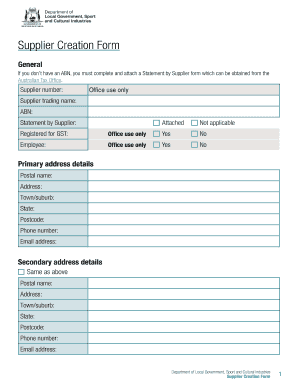
Supplier Creation Form Department of Culture and the Arts


What is the Supplier Creation Form Department Of Culture And The Arts
The Supplier Creation Form Department Of Culture And The Arts is a document designed to facilitate the registration of suppliers who wish to engage in business with the Department of Culture and the Arts. This form collects essential information about the supplier, including their business details, contact information, and tax identification numbers. By completing this form, suppliers can ensure they meet the necessary requirements to provide goods and services to the department, thereby streamlining the procurement process.
How to use the Supplier Creation Form Department Of Culture And The Arts
To effectively use the Supplier Creation Form Department Of Culture And The Arts, suppliers should first download the form from the official website or obtain a physical copy. After acquiring the form, it is important to fill it out completely and accurately. Suppliers should provide all requested information, ensuring that their details are up-to-date. Once completed, the form must be submitted according to the instructions provided, which may include online submission, mailing, or delivering it in person to the appropriate department office.
Steps to complete the Supplier Creation Form Department Of Culture And The Arts
Completing the Supplier Creation Form involves several key steps:
- Obtain the form from the Department of Culture and the Arts website or office.
- Fill in your business name, address, and contact information accurately.
- Provide your tax identification number and any relevant business licenses.
- Review the form for completeness and accuracy.
- Submit the form as directed, ensuring you retain a copy for your records.
Required Documents
When completing the Supplier Creation Form, several documents may be required to support your application. These typically include:
- A copy of your business license or registration.
- Your federal tax identification number (EIN).
- Proof of insurance, if applicable.
- Any certifications relevant to your business or industry.
Form Submission Methods
The Supplier Creation Form can be submitted through various methods to accommodate different preferences. Suppliers may choose to:
- Submit the form online via the Department of Culture and the Arts’ designated portal.
- Mail the completed form to the specified address provided in the instructions.
- Deliver the form in person to the department’s office during business hours.
Eligibility Criteria
Eligibility to fill out the Supplier Creation Form typically includes being a registered business entity within the United States. Suppliers must also comply with any specific requirements set forth by the Department of Culture and the Arts, such as having the necessary licenses and certifications for their industry. It is advisable for suppliers to review these criteria before submitting the form to ensure compliance and avoid delays in processing.
Quick guide on how to complete supplier creation form department of culture and the arts
Prepare Supplier Creation Form Department Of Culture And The Arts effortlessly on any device
Online document management has become increasingly popular among businesses and individuals. It offers an ideal eco-friendly substitute for traditional printed and signed documents, allowing you to find the correct form and securely store it online. airSlate SignNow provides all the tools you need to create, modify, and electronically sign your documents rapidly without delays. Manage Supplier Creation Form Department Of Culture And The Arts on any platform with airSlate SignNow's Android or iOS applications and simplify any document-related process today.
The easiest way to modify and electronically sign Supplier Creation Form Department Of Culture And The Arts with ease
- Find Supplier Creation Form Department Of Culture And The Arts and click Get Form to begin.
- Utilize the tools we offer to complete your document.
- Highlight important sections of your documents or obscure sensitive information with tools that airSlate SignNow offers specifically for that purpose.
- Create your signature using the Sign tool, which only takes seconds and holds the same legal significance as a traditional wet ink signature.
- Review all the information and click on the Done button to save your modifications.
- Select how you wish to send your form, via email, text message (SMS), invitation link, or download it to your computer.
Say goodbye to lost or misplaced documents, tedious form searching, or mistakes that require printing new copies. airSlate SignNow addresses your document management needs with just a few clicks from any device of your choice. Edit and electronically sign Supplier Creation Form Department Of Culture And The Arts and ensure excellent communication at every stage of your form preparation process with airSlate SignNow.
Create this form in 5 minutes or less
Create this form in 5 minutes!
How to create an eSignature for the supplier creation form department of culture and the arts
How to create an electronic signature for a PDF online
How to create an electronic signature for a PDF in Google Chrome
How to create an e-signature for signing PDFs in Gmail
How to create an e-signature right from your smartphone
How to create an e-signature for a PDF on iOS
How to create an e-signature for a PDF on Android
People also ask
-
What is the Supplier Creation Form Department Of Culture And The Arts?
The Supplier Creation Form Department Of Culture And The Arts is a document designed to streamline the process of onboarding suppliers within the Department. It ensures that all necessary information is collected efficiently, allowing for quicker processing and compliance with departmental requirements.
-
How can airSlate SignNow help with the Supplier Creation Form Department Of Culture And The Arts?
airSlate SignNow provides a user-friendly platform to create, send, and eSign the Supplier Creation Form Department Of Culture And The Arts. This digital solution simplifies the document management process, making it easier for departments to handle supplier information securely and efficiently.
-
Is there a cost associated with using airSlate SignNow for the Supplier Creation Form Department Of Culture And The Arts?
Yes, airSlate SignNow offers various pricing plans tailored to meet the needs of different organizations. By choosing the right plan, you can access features that enhance the management of the Supplier Creation Form Department Of Culture And The Arts while staying within your budget.
-
What features does airSlate SignNow offer for the Supplier Creation Form Department Of Culture And The Arts?
airSlate SignNow includes features such as customizable templates, automated workflows, and secure eSigning capabilities for the Supplier Creation Form Department Of Culture And The Arts. These features help streamline the process, reduce errors, and improve overall efficiency.
-
Can I integrate airSlate SignNow with other tools for the Supplier Creation Form Department Of Culture And The Arts?
Absolutely! airSlate SignNow offers integrations with various applications, allowing you to connect your existing tools with the Supplier Creation Form Department Of Culture And The Arts. This ensures a seamless workflow and enhances productivity across your organization.
-
What are the benefits of using airSlate SignNow for the Supplier Creation Form Department Of Culture And The Arts?
Using airSlate SignNow for the Supplier Creation Form Department Of Culture And The Arts provides numerous benefits, including increased efficiency, reduced paperwork, and enhanced security. It allows departments to manage supplier information digitally, saving time and resources.
-
How secure is the Supplier Creation Form Department Of Culture And The Arts when using airSlate SignNow?
airSlate SignNow prioritizes security, ensuring that the Supplier Creation Form Department Of Culture And The Arts is protected with advanced encryption and compliance with industry standards. This guarantees that sensitive supplier information remains confidential and secure throughout the signing process.
Get more for Supplier Creation Form Department Of Culture And The Arts
Find out other Supplier Creation Form Department Of Culture And The Arts
- eSignature Minnesota Sports Rental Lease Agreement Free
- eSignature Minnesota Sports Promissory Note Template Fast
- eSignature Minnesota Sports Forbearance Agreement Online
- eSignature Oklahoma Real Estate Business Plan Template Free
- eSignature South Dakota Police Limited Power Of Attorney Online
- How To eSignature West Virginia Police POA
- eSignature Rhode Island Real Estate Letter Of Intent Free
- eSignature Rhode Island Real Estate Business Letter Template Later
- eSignature South Dakota Real Estate Lease Termination Letter Simple
- eSignature Tennessee Real Estate Cease And Desist Letter Myself
- How To eSignature New Mexico Sports Executive Summary Template
- Can I eSignature Utah Real Estate Operating Agreement
- eSignature Vermont Real Estate Warranty Deed Online
- eSignature Vermont Real Estate Operating Agreement Online
- eSignature Utah Real Estate Emergency Contact Form Safe
- eSignature Washington Real Estate Lease Agreement Form Mobile
- How Can I eSignature New York Sports Executive Summary Template
- eSignature Arkansas Courts LLC Operating Agreement Now
- How Do I eSignature Arizona Courts Moving Checklist
- eSignature Wyoming Real Estate Quitclaim Deed Myself