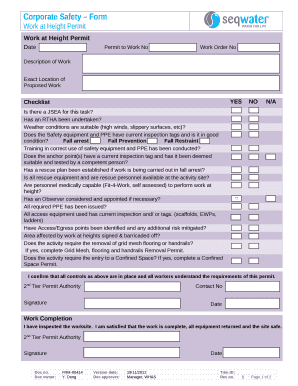
Work at Height Permit Word Format 2012-2026


What is the Work At Height Permit Word Format
The work at height permit word format is a standardized document used to ensure safety and compliance when performing tasks at elevated levels. This form outlines the necessary precautions and procedures to mitigate risks associated with working at heights. It typically includes sections for identifying the worksite, detailing the nature of the work, and specifying safety measures that must be in place. The use of a word format allows for easy editing and customization to fit specific project needs.
How to Use the Work At Height Permit Word Format
To effectively use the work at height permit word format, start by downloading the template from a reliable source. Open the document in a word processing application and fill in the required fields, including the project name, location, and date. Ensure that all relevant safety protocols are included, such as harness requirements and fall protection measures. Once completed, review the document for accuracy and clarity before obtaining necessary signatures from supervisors and safety officers.
Steps to Complete the Work At Height Permit Word Format
Completing the work at height permit word format involves several key steps:
- Download the template and open it in a word processor.
- Fill in the project details, including location and date.
- Detail the specific tasks to be performed at height.
- List safety measures and equipment required for the job.
- Obtain signatures from all relevant parties, including supervisors and safety personnel.
- Distribute copies to all team members involved in the project.
Key Elements of the Work At Height Permit Word Format
The work at height permit word format includes several essential elements that ensure comprehensive safety planning. Key components typically consist of:
- Project identification: Name, location, and date.
- Task description: Specific activities to be undertaken at height.
- Risk assessment: Identification of potential hazards and mitigation strategies.
- Safety measures: Required personal protective equipment (PPE) and safety protocols.
- Signatures: Approval from supervisors and safety officers.
Legal Use of the Work At Height Permit Word Format
The legal use of the work at height permit word format is crucial for compliance with occupational safety regulations. In the United States, employers are required to provide a safe working environment, and this permit serves as documentation of safety measures taken. It is essential to ensure that the permit is filled out correctly and that all safety protocols are followed to protect workers and minimize liability.
Examples of Using the Work At Height Permit Word Format
Examples of using the work at height permit word format can be found in various industries, such as construction, maintenance, and telecommunications. For instance, a construction company may utilize the permit when workers are installing roofing materials, while a maintenance team may use it for tasks involving elevated platforms or ladders. In each case, the permit serves to document safety measures and ensure compliance with industry regulations.
Quick guide on how to complete work at height permit word format
Easily Prepare Work At Height Permit Word Format on Any Device
Digital document management has become increasingly favored by both companies and individuals. It serves as an excellent environmentally friendly alternative to traditional printed and signed documents, as you can access the required form and securely save it online. airSlate SignNow provides you with all the resources necessary to create, modify, and electronically sign your documents quickly and without delays. Manage Work At Height Permit Word Format on any device using airSlate SignNow's Android or iOS applications and enhance any document-related process today.
How to Modify and Electronically Sign Work At Height Permit Word Format with Ease
- Obtain Work At Height Permit Word Format and then click Get Form to begin.
- Utilize the tools we offer to fill out your form.
- Emphasize important sections of your documents or redact sensitive information with tools that airSlate SignNow specifically provides for that purpose.
- Generate your electronic signature using the Sign tool, which takes just seconds and holds the same legal validity as a conventional handwritten signature.
- Review the details, then click the Done button to finalize your changes.
- Choose how you wish to share your form, via email, SMS, or invite link, or download it to your computer.
Eliminate concerns about lost or misplaced documents, tedious searches for forms, or mistakes that require printing new copies. airSlate SignNow addresses all your document management needs with just a few clicks from any device you prefer. Modify and electronically sign Work At Height Permit Word Format and ensure excellent communication at every stage of the form preparation process with airSlate SignNow.
Create this form in 5 minutes or less
Create this form in 5 minutes!
How to create an eSignature for the work at height permit word format
How to create an electronic signature for a PDF online
How to create an electronic signature for a PDF in Google Chrome
How to create an e-signature for signing PDFs in Gmail
How to create an e-signature right from your smartphone
How to create an e-signature for a PDF on iOS
How to create an e-signature for a PDF on Android
People also ask
-
What is a work at height permit word format?
A work at height permit word format is a document template designed to ensure the safety of workers performing tasks at height. This format typically includes important information such as the scope of work, safety measures, and personnel involved in the task. Using airSlate SignNow, you can easily create, customize, and securely share these permits.
-
How can airSlate SignNow help with managing work at height permits?
airSlate SignNow provides an intuitive platform for creating and managing work at height permit word formats. Our software allows businesses to digitally sign, store, and organize these permits effectively. This streamlines the process and ensures compliance with safety regulations.
-
Is there a cost associated with using airSlate SignNow for work at height permits?
Yes, airSlate SignNow offers various pricing plans to suit different business needs when managing work at height permit word formats. You can choose a plan based on features and usage requirements. The cost-effective solution ensures that you get the best value while maintaining compliance.
-
Can I customize a work at height permit word format using airSlate SignNow?
Absolutely! airSlate SignNow allows you to customize your work at height permit word format according to your specific requirements. You can edit the text, add logos, and incorporate necessary safety information to align with your organization's standards.
-
What features does airSlate SignNow offer for work at height permit management?
airSlate SignNow includes features such as document templates, electronic signatures, and cloud storage for managing work at height permits efficiently. Additionally, you can track the status of each permit, ensuring that you always have the latest information at your fingertips.
-
Are there integrations available for airSlate SignNow to manage work at height permits?
Yes, airSlate SignNow integrates seamlessly with various tools and software, which can enhance your workflow for managing work at height permit word formats. You can connect with popular applications like Google Drive, Salesforce, and more to streamline your permit processing.
-
How does using an electronic work at height permit word format benefit my business?
Using an electronic work at height permit word format saves time and reduces paperwork, allowing for faster approvals and enhanced compliance. airSlate SignNow’s digital signatures ensure authenticity and security, making your business more efficient while maintaining safety standards.
Get more for Work At Height Permit Word Format
Find out other Work At Height Permit Word Format
- Help Me With eSign Nebraska Budget Proposal Template
- eSign New Mexico Budget Proposal Template Now
- eSign New York Budget Proposal Template Easy
- eSign Indiana Debt Settlement Agreement Template Later
- eSign New York Financial Funding Proposal Template Now
- eSign Maine Debt Settlement Agreement Template Computer
- eSign Mississippi Debt Settlement Agreement Template Free
- eSign Missouri Debt Settlement Agreement Template Online
- How Do I eSign Montana Debt Settlement Agreement Template
- Help Me With eSign New Mexico Debt Settlement Agreement Template
- eSign North Dakota Debt Settlement Agreement Template Easy
- eSign Utah Share Transfer Agreement Template Fast
- How To eSign California Stock Transfer Form Template
- How Can I eSign Colorado Stock Transfer Form Template
- Help Me With eSignature Wisconsin Pet Custody Agreement
- eSign Virginia Stock Transfer Form Template Easy
- How To eSign Colorado Payment Agreement Template
- eSign Louisiana Promissory Note Template Mobile
- Can I eSign Michigan Promissory Note Template
- eSign Hawaii Football Registration Form Secure