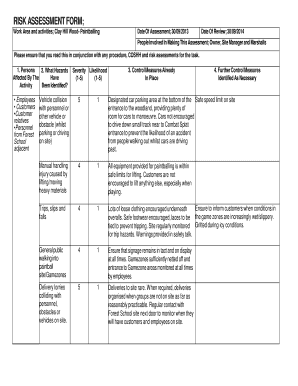
Paint Balling Risk Assessment Form


What is the Paint Balling Risk Assessment
The paint balling risk assessment is a crucial document that helps identify and evaluate potential hazards associated with paintball activities. This assessment aims to ensure the safety of participants by analyzing risks such as physical injuries, environmental factors, and equipment safety. By systematically reviewing these aspects, organizations can implement necessary safety measures and protocols, ultimately fostering a safer paintball experience.
How to use the Paint Balling Risk Assessment
Using the paint balling risk assessment involves several key steps. First, gather relevant information about the paintball site, including layout, equipment, and participant demographics. Next, identify potential risks by observing the environment and considering factors such as weather conditions and participant experience levels. Once risks are identified, evaluate their likelihood and potential impact. Finally, document the findings and develop strategies to mitigate identified risks, ensuring all participants are informed of safety protocols before engaging in activities.
Key elements of the Paint Balling Risk Assessment
Several key elements must be included in a comprehensive paint balling risk assessment. These include:
- Hazard Identification: Recognizing potential dangers such as rough terrain, inadequate safety gear, or unsafe equipment.
- Risk Evaluation: Assessing the likelihood and severity of identified hazards.
- Control Measures: Outlining strategies to minimize risks, such as enforcing safety rules and providing proper training.
- Emergency Procedures: Establishing clear protocols for responding to accidents or injuries.
- Review and Update: Regularly revisiting the assessment to incorporate new information or changes in circumstances.
Steps to complete the Paint Balling Risk Assessment
Completing a paint balling risk assessment involves a structured approach. Follow these steps:
- Preparation: Gather all necessary information about the paintball facility and equipment.
- Site Inspection: Conduct a thorough inspection of the area to identify potential hazards.
- Risk Analysis: Analyze the identified risks based on their likelihood and impact.
- Develop Control Strategies: Create strategies to mitigate risks, including training and safety equipment requirements.
- Documentation: Record all findings and strategies in the risk assessment form.
- Review: Regularly review and update the assessment to reflect any changes in conditions or procedures.
Legal use of the Paint Balling Risk Assessment
The legal use of a paint balling risk assessment is vital for protecting both participants and organizers. This document serves as evidence that safety measures have been considered and implemented. It can help mitigate liability in case of accidents by demonstrating due diligence. It is essential to ensure that the assessment complies with local regulations and industry standards, as this enhances its legal validity and reinforces the commitment to participant safety.
How to obtain the Paint Balling Risk Assessment
Obtaining a paint balling risk assessment can be achieved through several methods. Organizations can create their own assessment by following established guidelines and templates available online. Alternatively, they may consult with safety professionals or legal experts who specialize in recreational activities. Many paintball facilities also provide standardized assessments that can be adapted to specific needs. Ensuring that the assessment is tailored to the unique aspects of the paintball site is crucial for its effectiveness.
Quick guide on how to complete paint balling risk assessment
Complete Paint Balling Risk Assessment effortlessly on any device
Digital document management has gained popularity among businesses and individuals. It offers an ideal environmentally friendly alternative to traditional printed and signed documents, allowing you to find the correct form and securely store it online. airSlate SignNow provides all the tools you require to create, modify, and eSign your documents swiftly without delays. Manage Paint Balling Risk Assessment on any platform using airSlate SignNow's Android or iOS applications and enhance any document-oriented process today.
The simplest way to alter and eSign Paint Balling Risk Assessment with ease
- Obtain Paint Balling Risk Assessment and then click Get Form to begin.
- Utilize the tools we offer to complete your document.
- Emphasize important sections of your documents or obscure sensitive information with tools that airSlate SignNow specifically provides for that purpose.
- Create your signature with the Sign feature, which takes mere seconds and holds the same legal validity as a conventional wet ink signature.
- Review all the details and then click on the Done button to save your modifications.
- Select how you wish to share your form, via email, text message (SMS), or invitation link, or download it to your computer.
Eliminate concerns about lost or misplaced files, tedious form searching, or mistakes that require printing new document copies. airSlate SignNow addresses all your document management needs in just a few clicks from any device of your choice. Modify and eSign Paint Balling Risk Assessment and ensure exceptional communication at every stage of your form preparation process with airSlate SignNow.
Create this form in 5 minutes or less
Create this form in 5 minutes!
How to create an eSignature for the paint balling risk assessment
How to create an electronic signature for a PDF online
How to create an electronic signature for a PDF in Google Chrome
How to create an e-signature for signing PDFs in Gmail
How to create an e-signature right from your smartphone
How to create an e-signature for a PDF on iOS
How to create an e-signature for a PDF on Android
People also ask
-
What is a paint balling risk assessment?
A paint balling risk assessment is a systematic evaluation of potential hazards associated with paintball activities. It helps identify risks and implement safety measures to protect players during gameplay. Conducting a thorough risk assessment ensures compliance with safety regulations.
-
Why is a paint balling risk assessment necessary?
A paint balling risk assessment is vital to ensure the safety of participants, minimizing the likelihood of accidents and injuries. It also helps paintball venues maintain a safe environment, enhancing their credibility and attracting more customers. Furthermore, it ensures legal compliance and can reduce insurance costs.
-
How often should I conduct a paint balling risk assessment?
It is recommended to conduct a paint balling risk assessment annually or whenever there are signNow changes to the venue or equipment. Regular assessments help stay updated on new risks and ensure ongoing safety for all participants. Seasonal changes and after incidents may also warrant a review.
-
What features should I look for in a paint balling risk assessment tool?
When choosing a tool for paint balling risk assessment, look for features such as customizable templates, real-time collaboration, easy document sharing, and mobile accessibility. The ability to update assessments as per changing conditions is crucial. Additionally, a tool that integrates with eSignature solutions can enhance efficiency.
-
Can airSlate SignNow help with paint balling risk assessments?
Yes, airSlate SignNow can effectively streamline the process of creating and managing paint balling risk assessments. With easy-to-use templates and electronic signatures, it simplifies compliance documentation. This makes it easier for businesses to keep their safety protocols up-to-date and accessible.
-
Is airSlate SignNow cost-effective for paint balling risk assessments?
Absolutely, airSlate SignNow offers a cost-effective solution for businesses looking to conduct paint balling risk assessments. It helps save time and resources by eliminating the need for physical paperwork and reducing administrative overhead. The pricing models are flexible, catering to businesses of all sizes.
-
How can I ensure compliance with regulations during paint balling risk assessments?
To ensure compliance during paint balling risk assessments, stay informed about local and national safety regulations. Use comprehensive risk assessment templates available in tools like airSlate SignNow to cover all necessary areas. Additionally, involving legal experts can help validate that assessments meet required standards.
Get more for Paint Balling Risk Assessment
Find out other Paint Balling Risk Assessment
- eSign Hawaii Standstill Agreement Computer
- How Can I eSign Texas Standstill Agreement
- How To eSign Hawaii Lease Renewal
- How Can I eSign Florida Lease Amendment
- eSign Georgia Lease Amendment Free
- eSign Arizona Notice of Intent to Vacate Easy
- eSign Louisiana Notice of Rent Increase Mobile
- eSign Washington Notice of Rent Increase Computer
- How To eSign Florida Notice to Quit
- How To eSign Hawaii Notice to Quit
- eSign Montana Pet Addendum to Lease Agreement Online
- How To eSign Florida Tenant Removal
- How To eSign Hawaii Tenant Removal
- eSign Hawaii Tenant Removal Simple
- eSign Arkansas Vacation Rental Short Term Lease Agreement Easy
- Can I eSign North Carolina Vacation Rental Short Term Lease Agreement
- eSign Michigan Escrow Agreement Now
- eSign Hawaii Sales Receipt Template Online
- eSign Utah Sales Receipt Template Free
- eSign Alabama Sales Invoice Template Online