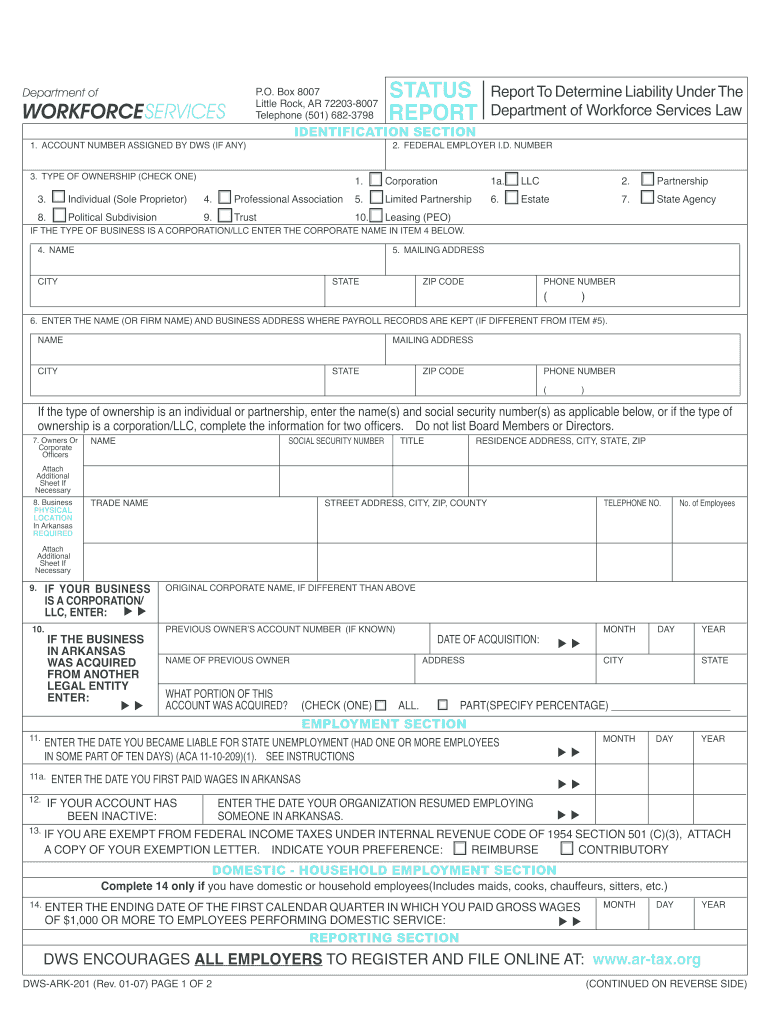
Dws Ark 201 Form


What is the Dws Ark 201
The Dws Ark 201 is a specific form used by the Arkansas Department of Workforce Services for various employment-related purposes. This form is essential for individuals seeking unemployment benefits, reporting employment status, or providing necessary information related to workforce services. The Dws Ark 201 plays a critical role in ensuring compliance with state regulations and helps streamline the process of accessing workforce support.
How to use the Dws Ark 201
Using the Dws Ark 201 involves several straightforward steps. First, you need to gather all relevant personal and employment information, such as your Social Security number, employment history, and any prior claims. Once you have this information ready, you can access the form through the Arkansas Department of Workforce Services website or other authorized platforms. After filling out the required fields accurately, you can submit the form electronically or print it out for mailing, depending on your preference.
Steps to complete the Dws Ark 201
Completing the Dws Ark 201 requires careful attention to detail. Begin by entering your personal information, including your name and address. Next, provide your employment history, detailing your previous employers and job titles. Ensure that you accurately report your earnings and any relevant dates. After filling in all sections, review the form for accuracy before submitting. This step is crucial, as any errors may delay processing or affect your eligibility for benefits.
Legal use of the Dws Ark 201
The Dws Ark 201 is legally recognized when completed and submitted according to Arkansas state laws. To ensure its legal validity, you must provide truthful and accurate information. The form must also be signed, either electronically or by hand, to affirm that the information provided is correct. Compliance with legal requirements is essential for the acceptance of the form by the Arkansas Department of Workforce Services.
Required Documents
When filling out the Dws Ark 201, certain documents may be required to support your application. These typically include identification documents, such as a driver's license or Social Security card, and proof of employment, like pay stubs or tax forms. Having these documents ready can facilitate a smoother application process and ensure that all necessary information is provided.
Form Submission Methods
The Dws Ark 201 can be submitted through various methods to accommodate different preferences. You can complete and submit the form online through the Arkansas Department of Workforce Services website. Alternatively, if you prefer a traditional approach, you can print the form, fill it out manually, and mail it to the designated address. In-person submissions may also be possible at local workforce service offices, depending on current policies.
Eligibility Criteria
Eligibility for using the Dws Ark 201 generally includes individuals who have lost their jobs through no fault of their own and are actively seeking employment. Specific criteria may vary based on the program or service you are applying for, so it is important to review the requirements outlined by the Arkansas Department of Workforce Services. Meeting these criteria is essential to ensure that your application is processed efficiently.
Quick guide on how to complete dws ark 201 16624322
Finish Dws Ark 201 effortlessly on any device
Digital document management has gained traction among businesses and individuals. It offers a superb eco-friendly alternative to traditional printed and signed papers, allowing you to access the correct form and securely store it online. airSlate SignNow equips you with all the necessary tools to create, modify, and eSign your documents swiftly without any delays. Manage Dws Ark 201 on any platform using airSlate SignNow's Android or iOS applications and enhance any document-centric workflow today.
How to modify and eSign Dws Ark 201 with ease
- Find Dws Ark 201 and click Get Form to begin.
- Utilize the tools we provide to fill out your form.
- Emphasize pertinent sections of the documents or redact sensitive information with tools that airSlate SignNow offers specifically for that purpose.
- Create your eSignature with the Sign tool, which takes only seconds and holds the same legal significance as a conventional wet ink signature.
- Review all the details and click the Done button to save your changes.
- Choose how you wish to deliver your form, whether by email, text message (SMS), invitation link, or download it to your computer.
Stop worrying about lost or misplaced documents, tedious form hunting, or mistakes that necessitate printing new document copies. airSlate SignNow meets your document management needs in just a few clicks from any device you prefer. Alter and eSign Dws Ark 201 while ensuring effective communication throughout the form completion process with airSlate SignNow.
Create this form in 5 minutes or less
Create this form in 5 minutes!
How to create an eSignature for the dws ark 201 16624322
How to create an electronic signature for a PDF online
How to create an electronic signature for a PDF in Google Chrome
How to create an e-signature for signing PDFs in Gmail
How to create an e-signature right from your smartphone
How to create an e-signature for a PDF on iOS
How to create an e-signature for a PDF on Android
People also ask
-
What is dwa ark 201 and how does it benefit my business?
Dwa ark 201 is an innovative eSigning solution designed to simplify document management for businesses. With this tool, you can seamlessly send, track, and sign documents, making the process faster and more efficient. It enhances productivity and ensures that your documents are handled securely.
-
How much does dwa ark 201 cost?
Dwa ark 201 offers flexible pricing plans tailored to suit various business needs. You can choose a plan that aligns with your requirements, whether you are a small startup or a large enterprise. The cost is designed to be cost-effective, providing great value for the features offered.
-
What features are included with dwa ark 201?
Dwa ark 201 comes with a range of powerful features, including document templates, team collaboration tools, and automated workflows. These features help streamline your signing processes, reduce turnaround times, and enhance overall document management efficiency. The user-friendly interface makes it accessible for everyone in your organization.
-
Is dwa ark 201 secure for sending sensitive documents?
Yes, dwa ark 201 prioritizes security and compliance, ensuring that all your sensitive documents are protected. It uses advanced encryption technologies and adheres to industry standards for data protection. You can confidently send and eSign documents, knowing that your information is safe.
-
Can dwa ark 201 be integrated with other software?
Absolutely! Dwa ark 201 offers seamless integrations with popular software like Google Drive, Salesforce, and Microsoft Office. This allows you to enhance your existing workflows and ensures that your document management processes remain cohesive. Integration helps in streamlining tasks without switching between different platforms.
-
How can I get support for dwa ark 201?
Dwa ark 201 provides extensive support options, including live chat, email assistance, and a rich knowledge base. You can easily access resources and get help whenever you need it. The dedicated support team is committed to ensuring a smooth experience for all users.
-
What types of businesses can benefit from dwa ark 201?
Dwa ark 201 is designed to benefit businesses of all sizes and industries. Whether you are in healthcare, finance, real estate, or any other sector, this eSigning solution can enhance your document processes. Its versatility makes it a valuable tool for any organization looking to streamline signing and improve efficiency.
Get more for Dws Ark 201
Find out other Dws Ark 201
- Sign Oregon Business Operations LLC Operating Agreement Now
- Sign Utah Business Operations LLC Operating Agreement Computer
- Sign West Virginia Business Operations Rental Lease Agreement Now
- How To Sign Colorado Car Dealer Arbitration Agreement
- Sign Florida Car Dealer Resignation Letter Now
- Sign Georgia Car Dealer Cease And Desist Letter Fast
- Sign Georgia Car Dealer Purchase Order Template Mobile
- Sign Delaware Car Dealer Limited Power Of Attorney Fast
- How To Sign Georgia Car Dealer Lease Agreement Form
- How To Sign Iowa Car Dealer Resignation Letter
- Sign Iowa Car Dealer Contract Safe
- Sign Iowa Car Dealer Limited Power Of Attorney Computer
- Help Me With Sign Iowa Car Dealer Limited Power Of Attorney
- Sign Kansas Car Dealer Contract Fast
- Sign Kansas Car Dealer Agreement Secure
- Sign Louisiana Car Dealer Resignation Letter Mobile
- Help Me With Sign Kansas Car Dealer POA
- How Do I Sign Massachusetts Car Dealer Warranty Deed
- How To Sign Nebraska Car Dealer Resignation Letter
- How Can I Sign New Jersey Car Dealer Arbitration Agreement