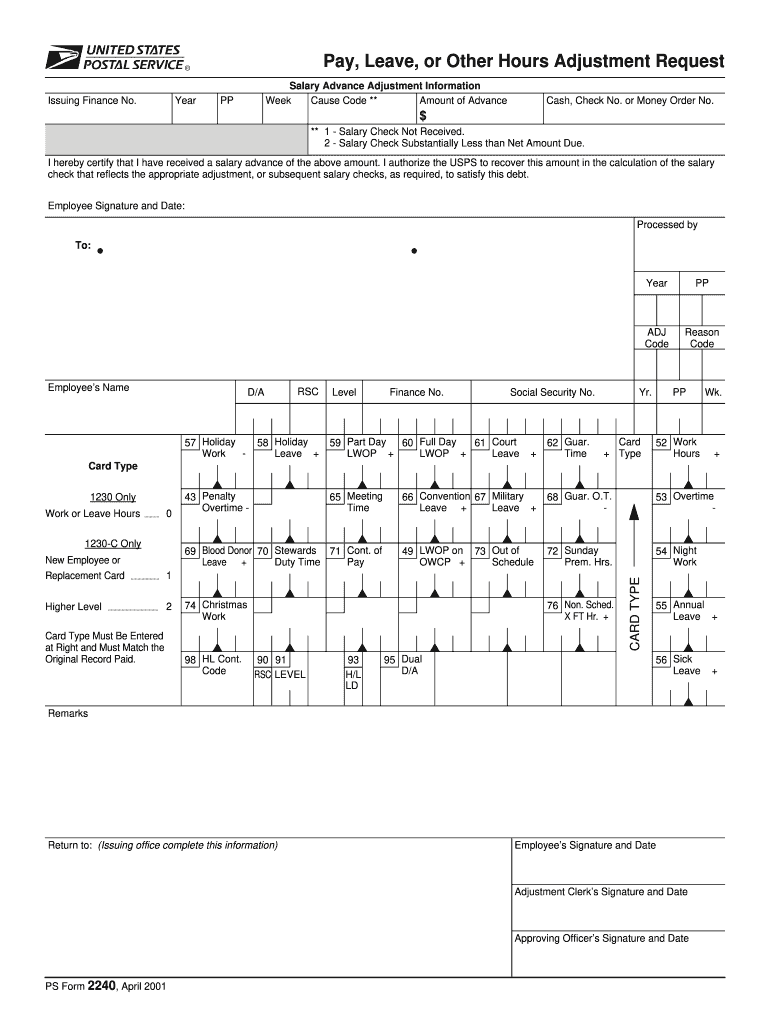
Ps Form 2240


What is the PS Form 2240?
The PS Form 2240 is a document used by employees of the United States Postal Service (USPS) to request a pay adjustment. This form is crucial for ensuring that employees receive the correct compensation for their work, especially in cases where there are discrepancies in pay or changes in employment status. The form captures essential information regarding the employee’s current pay situation and the adjustments being requested.
How to Obtain the PS Form 2240
The PS Form 2240 can be obtained through various channels. Employees can access the form directly from the USPS intranet or request it from their human resources department. Additionally, the form may be available at local post offices or through official USPS resources online. Ensuring that you have the most current version of the form is important, as outdated forms may not be accepted.
Steps to Complete the PS Form 2240
Completing the PS Form 2240 involves several key steps:
- Begin by entering your personal information, including your name, employee ID, and contact details.
- Clearly state the reason for the pay adjustment request, detailing any discrepancies or changes in your employment status.
- Provide any supporting documentation that may be required to substantiate your request, such as pay stubs or prior correspondence.
- Review the form for accuracy before submitting it to ensure all information is correct and complete.
Legal Use of the PS Form 2240
The PS Form 2240 is legally recognized as a valid document for requesting pay adjustments within the USPS framework. To ensure that your request is processed without issues, it is important to comply with all applicable regulations and guidelines set forth by the USPS. This includes adhering to any deadlines for submission and providing accurate information to avoid delays in processing your request.
Key Elements of the PS Form 2240
When filling out the PS Form 2240, certain key elements must be included:
- Employee Information: This includes your name, employee ID, and contact information.
- Adjustment Details: Clearly outline the nature of the pay adjustment being requested.
- Supporting Documentation: Attach any relevant documents that support your request.
- Signature: Ensure that you sign and date the form to validate your request.
Form Submission Methods
The PS Form 2240 can be submitted through various methods to accommodate different preferences. Employees may choose to submit the form electronically via the USPS internal systems or send it via traditional mail to their human resources department. In-person submissions may also be accepted at designated USPS locations. It is advisable to keep a copy of the submitted form for your records.
Quick guide on how to complete ps form 2240
Complete Ps Form 2240 effortlessly on any device
Digital document management has gained immense popularity among businesses and individuals. It offers an excellent eco-friendly substitute to traditional printed and signed documents, as you can easily find the appropriate form and securely save it online. airSlate SignNow provides you with all the tools necessary to create, modify, and eSign your documents swiftly without holdups. Manage Ps Form 2240 on any device using airSlate SignNow's Android or iOS applications and simplify any document-related task today.
The simplest method to edit and eSign Ps Form 2240 without hassle
- Find Ps Form 2240 and then click Get Form to begin.
- Utilize the tools we provide to complete your document.
- Select pertinent sections of your documents or obscure sensitive information with tools that airSlate SignNow offers specifically for this purpose.
- Create your signature using the Sign tool, which takes seconds and holds the same legal validity as a conventional handwritten signature.
- Review all the details and then click the Done button to save your changes.
- Select your preferred method for sending your form, whether by email, SMS, invitation link, or download it to your computer.
Eliminate concerns about lost or missing files, tedious document searches, or mistakes that necessitate printing new copies. airSlate SignNow meets your document management needs in just a few clicks from any device you choose. Edit and eSign Ps Form 2240 and ensure excellent communication throughout every step of your form preparation with airSlate SignNow.
Create this form in 5 minutes or less
Create this form in 5 minutes!
How to create an eSignature for the ps form 2240
How to create an electronic signature for a PDF online
How to create an electronic signature for a PDF in Google Chrome
How to create an e-signature for signing PDFs in Gmail
How to create an e-signature right from your smartphone
How to create an e-signature for a PDF on iOS
How to create an e-signature for a PDF on Android
People also ask
-
What is the ps form 2240 and how is it used?
The ps form 2240 is a document used by businesses and individuals for specific postal service requests. By utilizing airSlate SignNow, you can easily fill out, send, and eSign the ps form 2240, streamlining your postal services processes while ensuring compliance with regulations.
-
How much does it cost to use airSlate SignNow for the ps form 2240?
airSlate SignNow offers flexible pricing plans tailored to suit various business needs. The costs associated with using airSlate SignNow for the ps form 2240 will depend on the chosen plan, which can be reviewed on our website to ensure you select the best option for your requirements.
-
What features does airSlate SignNow offer for managing the ps form 2240?
airSlate SignNow provides a range of features for managing the ps form 2240, including document templates, secure eSigning, and automated workflow processes. These features help enhance efficiency and ensure your forms are completed accurately and on time.
-
Can I integrate airSlate SignNow with other software for handling the ps form 2240?
Yes, airSlate SignNow supports integration with various software applications such as CRM systems and cloud storage services. This means you can seamlessly manage the ps form 2240 alongside other tools you already use, increasing productivity and simplifying your workflow.
-
Is airSlate SignNow secure for eSigning the ps form 2240?
Absolutely! airSlate SignNow employs top-notch security measures, including encryption and secure storage, to protect your documents. When eSigning the ps form 2240, you can rest assured that your sensitive information is safe and secure.
-
What are the benefits of using airSlate SignNow for the ps form 2240 compared to traditional methods?
Using airSlate SignNow for the ps form 2240 offers several advantages over traditional methods, such as reduced processing time and improved accuracy. Moreover, eSigning eliminates the need for physical paperwork, promoting enhanced efficiency and reduced environmental impact.
-
How can airSlate SignNow help streamline my workflow with the ps form 2240?
With airSlate SignNow, you can automate repetitive tasks related to the ps form 2240, such as reminders and follow-ups. This automation helps save time and minimizes the risk of human error, ultimately leading to a smoother and quicker workflow.
Get more for Ps Form 2240
- Med spa cancellation policy form
- Mvp healthplan fax in admission notification form
- Acct columbia rheumatology derek j columbiarheumatology form
- Wound care and hyperbaric medicine hyperbaric monoplace support providencehospital form
- Pathfinder health record form
- Written assessment care plan and recommendations outline for older adult assessment form
- Impella flow sheet form
- Diabetic foot exam documentation form
Find out other Ps Form 2240
- eSignature Iowa Education Last Will And Testament Computer
- How To eSignature Iowa Doctors Business Letter Template
- Help Me With eSignature Indiana Doctors Notice To Quit
- eSignature Ohio Education Purchase Order Template Easy
- eSignature South Dakota Education Confidentiality Agreement Later
- eSignature South Carolina Education Executive Summary Template Easy
- eSignature Michigan Doctors Living Will Simple
- How Do I eSignature Michigan Doctors LLC Operating Agreement
- How To eSignature Vermont Education Residential Lease Agreement
- eSignature Alabama Finance & Tax Accounting Quitclaim Deed Easy
- eSignature West Virginia Education Quitclaim Deed Fast
- eSignature Washington Education Lease Agreement Form Later
- eSignature Missouri Doctors Residential Lease Agreement Fast
- eSignature Wyoming Education Quitclaim Deed Easy
- eSignature Alaska Government Agreement Fast
- How Can I eSignature Arizona Government POA
- How Do I eSignature Nevada Doctors Lease Agreement Template
- Help Me With eSignature Nevada Doctors Lease Agreement Template
- How Can I eSignature Nevada Doctors Lease Agreement Template
- eSignature Finance & Tax Accounting Presentation Arkansas Secure