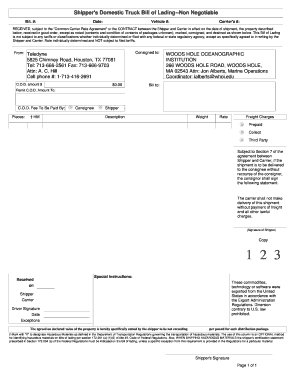
Shippers Domestic Truck Bill of Lading Non Negotiable Freightagents Form


What is the Shippers Domestic Truck Bill Of Lading Non Negotiable Freightagents
The Shippers Domestic Truck Bill Of Lading Non Negotiable Freightagents is a critical document used in the transportation industry. It serves as a contract between the shipper and the carrier, outlining the terms of the shipment. This form is non-negotiable, meaning that it cannot be transferred or sold to another party. It provides essential details such as the origin and destination of the shipment, a description of the goods, and the agreed-upon freight charges. This document is vital for ensuring that all parties understand their responsibilities and liabilities during the shipping process.
How to use the Shippers Domestic Truck Bill Of Lading Non Negotiable Freightagents
Using the Shippers Domestic Truck Bill Of Lading Non Negotiable Freightagents involves several straightforward steps. First, the shipper must accurately fill out the form with all required information, including the sender's and receiver's details, shipment specifics, and payment terms. Once completed, the shipper should sign the document to validate it. The carrier will then review the form before accepting the shipment. It is important to retain a copy of the bill of lading for record-keeping and to facilitate any potential claims or disputes that may arise during transit.
Steps to complete the Shippers Domestic Truck Bill Of Lading Non Negotiable Freightagents
Completing the Shippers Domestic Truck Bill Of Lading Non Negotiable Freightagents requires careful attention to detail. Follow these steps:
- Gather necessary information, including shipper and receiver addresses, contact details, and shipment specifics.
- Clearly describe the goods being shipped, including quantity, weight, and dimensions.
- Specify the freight charges and payment terms.
- Review the completed form for accuracy and completeness.
- Sign the document to authenticate it.
- Provide a copy to the carrier and retain one for your records.
Legal use of the Shippers Domestic Truck Bill Of Lading Non Negotiable Freightagents
The legal use of the Shippers Domestic Truck Bill Of Lading Non Negotiable Freightagents is governed by various regulations and laws. This document serves as a legally binding contract that outlines the rights and responsibilities of both the shipper and the carrier. To ensure its legal validity, it must be completed accurately and signed by the appropriate parties. Additionally, compliance with federal and state transportation laws is essential. The bill of lading can be used in legal proceedings to resolve disputes regarding shipment terms, delivery, and damages.
Key elements of the Shippers Domestic Truck Bill Of Lading Non Negotiable Freightagents
Several key elements must be included in the Shippers Domestic Truck Bill Of Lading Non Negotiable Freightagents to ensure its effectiveness:
- Shipper Information: Name, address, and contact details of the shipper.
- Consignee Information: Name, address, and contact details of the recipient.
- Shipment Details: Description of the goods, including weight, dimensions, and quantity.
- Freight Charges: Total cost of shipping and payment terms.
- Signatures: Required signatures from both the shipper and the carrier.
Examples of using the Shippers Domestic Truck Bill Of Lading Non Negotiable Freightagents
Examples of using the Shippers Domestic Truck Bill Of Lading Non Negotiable Freightagents can be found in various shipping scenarios. For instance, a manufacturer shipping goods to a retailer would complete this form to document the shipment details and terms. Another example includes a logistics company transporting perishable goods, where the bill of lading outlines specific handling instructions. In both cases, the bill of lading serves as proof of the agreement and can be referenced in case of disputes or claims.
Quick guide on how to complete shippers domestic truck bill of lading non negotiable freightagents
Complete Shippers Domestic Truck Bill Of Lading Non Negotiable Freightagents effortlessly on any gadget
Digital document management has become increasingly popular among businesses and individuals. It offers an ideal environmentally friendly substitute for traditional printed and signed documents, allowing you to find the necessary form and securely save it online. airSlate SignNow equips you with all the resources required to create, edit, and eSign your documents swiftly without any holdups. Manage Shippers Domestic Truck Bill Of Lading Non Negotiable Freightagents on any device using airSlate SignNow's Android or iOS applications and enhance any document-focused workflow today.
The easiest way to edit and eSign Shippers Domestic Truck Bill Of Lading Non Negotiable Freightagents with ease
- Locate Shippers Domestic Truck Bill Of Lading Non Negotiable Freightagents and then click Get Form to begin.
- Utilize the features we provide to fill out your document.
- Highlight important sections of your documents or redact sensitive data with tools specifically offered by airSlate SignNow.
- Create your signature using the Sign feature, which only takes seconds and holds the same legal validity as a conventional wet ink signature.
- Review the information and then click on the Done button to save your modifications.
- Choose how you wish to send your form: via email, SMS, or invitation link, or download it to your computer.
Eliminate the worries of lost or misplaced files, tedious document searches, or mistakes that necessitate printing new copies. airSlate SignNow meets your document management needs in just a few clicks from any device of your preference. Edit and eSign Shippers Domestic Truck Bill Of Lading Non Negotiable Freightagents and ensure excellent communication at every step of your document preparation journey with airSlate SignNow.
Create this form in 5 minutes or less
Create this form in 5 minutes!
How to create an eSignature for the shippers domestic truck bill of lading non negotiable freightagents
How to create an electronic signature for a PDF online
How to create an electronic signature for a PDF in Google Chrome
How to create an e-signature for signing PDFs in Gmail
How to create an e-signature right from your smartphone
How to create an e-signature for a PDF on iOS
How to create an e-signature for a PDF on Android
People also ask
-
What is a Shippers Domestic Truck Bill Of Lading Non Negotiable Freightagents?
A Shippers Domestic Truck Bill Of Lading Non Negotiable Freightagents is a legal document that serves as a receipt for goods and outlines the terms of transport. It is non-negotiable, meaning it cannot be transferred, providing clarity and security in shipping processes. This document is essential for freight agents to manage shipments effectively.
-
What are the pricing options for using airSlate SignNow to handle Shippers Domestic Truck Bill Of Lading Non Negotiable Freightagents?
airSlate SignNow offers competitive pricing plans that cater to businesses of all sizes. Our plans include features to streamline the creation and eSigning of Shippers Domestic Truck Bill Of Lading Non Negotiable Freightagents. Subscriptions are available at various levels, ensuring you pay for only what you need.
-
How does airSlate SignNow enhance the process of managing Shippers Domestic Truck Bill Of Lading Non Negotiable Freightagents?
With airSlate SignNow, you can easily create, send, and eSign Shippers Domestic Truck Bill Of Lading Non Negotiable Freightagents electronically. Our platform simplifies document management, improving efficiency and reducing errors in your shipping workflow. The user-friendly interface ensures a seamless experience for all users.
-
Are there integrations available for managing Shippers Domestic Truck Bill Of Lading Non Negotiable Freightagents?
Yes! airSlate SignNow integrates with various platforms, enabling you to manage Shippers Domestic Truck Bill Of Lading Non Negotiable Freightagents with ease. Our integrations allow for data sync across systems, ensuring you have access to the most current information and improving overall operational efficiency.
-
What are the benefits of using airSlate SignNow for Shippers Domestic Truck Bill Of Lading Non Negotiable Freightagents?
Using airSlate SignNow for Shippers Domestic Truck Bill Of Lading Non Negotiable Freightagents streamlines the documentation process, reduces administrative overhead, and speeds up transaction times. Our platform also enhances compliance by ensuring that all documents are stored securely and can be accessed at any time. You can sign and manage documents from anywhere, increasing overall productivity.
-
Is it easy to switch to airSlate SignNow for managing Shippers Domestic Truck Bill Of Lading Non Negotiable Freightagents?
Absolutely! Transitioning to airSlate SignNow is straightforward thanks to our user-friendly onboarding process. We provide resources and support to help you import existing Shippers Domestic Truck Bill Of Lading Non Negotiable Freightagents, ensuring minimal disruption to your operations.
-
Can I customize my Shippers Domestic Truck Bill Of Lading Non Negotiable Freightagents with airSlate SignNow?
Yes, airSlate SignNow allows you to customize your Shippers Domestic Truck Bill Of Lading Non Negotiable Freightagents to fit your specific needs. You can add branding elements, adjust the layout, and include necessary fields, ensuring the document meets all legal requirements while reflecting your company’s identity.
Get more for Shippers Domestic Truck Bill Of Lading Non Negotiable Freightagents
Find out other Shippers Domestic Truck Bill Of Lading Non Negotiable Freightagents
- Sign Minnesota Construction Business Plan Template Mobile
- Sign Construction PPT Mississippi Myself
- Sign North Carolina Construction Affidavit Of Heirship Later
- Sign Oregon Construction Emergency Contact Form Easy
- Sign Rhode Island Construction Business Plan Template Myself
- Sign Vermont Construction Rental Lease Agreement Safe
- Sign Utah Construction Cease And Desist Letter Computer
- Help Me With Sign Utah Construction Cease And Desist Letter
- Sign Wisconsin Construction Purchase Order Template Simple
- Sign Arkansas Doctors LLC Operating Agreement Free
- Sign California Doctors Lease Termination Letter Online
- Sign Iowa Doctors LLC Operating Agreement Online
- Sign Illinois Doctors Affidavit Of Heirship Secure
- Sign Maryland Doctors Quitclaim Deed Later
- How Can I Sign Maryland Doctors Quitclaim Deed
- Can I Sign Missouri Doctors Last Will And Testament
- Sign New Mexico Doctors Living Will Free
- Sign New York Doctors Executive Summary Template Mobile
- Sign New York Doctors Residential Lease Agreement Safe
- Sign New York Doctors Executive Summary Template Fast