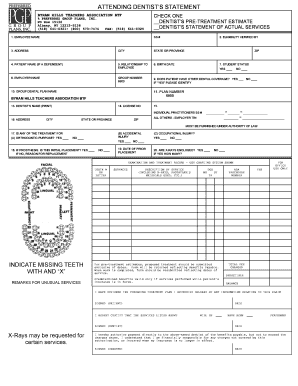
Dental Claim Form PDF NYSUT Locals Nysut


What is the Dental Claim Form PDF NYSUT Locals Nysut
The Dental Claim Form PDF NYSUT Locals Nysut is a standardized document used by members of the New York State United Teachers (NYSUT) to submit claims for dental services. This form is essential for ensuring that members can receive reimbursement for dental expenses incurred while utilizing services from participating providers. It captures necessary information about the patient, the dental services provided, and the associated costs, allowing for a streamlined claims process.
How to use the Dental Claim Form PDF NYSUT Locals Nysut
Using the Dental Claim Form PDF NYSUT Locals Nysut involves several straightforward steps. First, download the form from an official source. Next, fill in the required fields, which typically include personal information, details about the dental provider, and specifics of the treatment received. After completing the form, it can be submitted electronically or printed for mailing, depending on the submission method preferred by the insurance provider.
Steps to complete the Dental Claim Form PDF NYSUT Locals Nysut
Completing the Dental Claim Form PDF NYSUT Locals Nysut requires careful attention to detail. Follow these steps:
- Download the form from a reliable source.
- Provide your personal information, including your name, address, and NYSUT membership number.
- Enter the dental provider's information, including their name, address, and provider number.
- Detail the dental services received, including dates of service and descriptions of treatments.
- Attach any necessary documentation, such as receipts or treatment plans.
- Review the completed form for accuracy before submission.
Legal use of the Dental Claim Form PDF NYSUT Locals Nysut
The Dental Claim Form PDF NYSUT Locals Nysut is legally recognized when completed accurately and submitted in accordance with the guidelines set forth by the insurance provider. To ensure its validity, the form must be filled out completely, with all required signatures and documentation attached. Adhering to these legal requirements helps protect both the claimant and the provider, ensuring compliance with insurance regulations.
Key elements of the Dental Claim Form PDF NYSUT Locals Nysut
Key elements of the Dental Claim Form PDF NYSUT Locals Nysut include:
- Patient Information: Name, address, and NYSUT membership number.
- Provider Information: Name, address, and provider number of the dental office.
- Service Details: Dates of service, procedure codes, and descriptions of treatments.
- Financial Information: Total charges, amounts paid, and balance due.
Form Submission Methods
The Dental Claim Form PDF NYSUT Locals Nysut can be submitted through various methods. Members may choose to send the completed form via traditional mail or submit it electronically, depending on the preferences of their insurance provider. It is important to check the specific submission guidelines to ensure timely processing of claims.
Quick guide on how to complete dental claim form pdf nysut locals nysut
Complete Dental Claim Form PDF NYSUT Locals Nysut effortlessly on any device
Online document management has become increasingly popular among businesses and individuals. It offers an ideal eco-friendly substitute to traditional printed and signed papers, as you can locate the correct template and securely archive it online. airSlate SignNow provides you with all the tools you need to create, modify, and electronically sign your documents quickly and without delays. Handle Dental Claim Form PDF NYSUT Locals Nysut on any device using airSlate SignNow's Android or iOS applications and enhance any document-related procedure today.
How to modify and eSign Dental Claim Form PDF NYSUT Locals Nysut easily
- Locate Dental Claim Form PDF NYSUT Locals Nysut and click on Get Form to begin.
- Utilize the tools we offer to fill out your document.
- Emphasize important sections of the documents or redact sensitive information with tools that airSlate SignNow provides specifically for this purpose.
- Create your electronic signature with the Sign feature, which takes seconds and carries the same legal validity as a conventional ink signature.
- Review the information and click on the Done button to save your changes.
- Select your preferred method of sending your form, via email, text message (SMS), or invite link, or download it to your computer.
Forget about missing or lost documents, tedious form navigation, or errors that require printing new copies. airSlate SignNow meets your document management needs in just a few clicks from a device of your choice. Modify and eSign Dental Claim Form PDF NYSUT Locals Nysut and guarantee effective communication at any stage of the form preparation process with airSlate SignNow.
Create this form in 5 minutes or less
Create this form in 5 minutes!
How to create an eSignature for the dental claim form pdf nysut locals nysut
How to create an electronic signature for a PDF online
How to create an electronic signature for a PDF in Google Chrome
How to create an e-signature for signing PDFs in Gmail
How to create an e-signature right from your smartphone
How to create an e-signature for a PDF on iOS
How to create an e-signature for a PDF on Android
People also ask
-
What is the Dental Claim Form PDF NYSUT Locals Nysut?
The Dental Claim Form PDF NYSUT Locals Nysut is a standardized document used by dental providers to submit claims for services rendered to NYSUT members. This form ensures that your claims are processed efficiently and correctly, allowing members to receive the benefits they deserve.
-
How can I access the Dental Claim Form PDF NYSUT Locals Nysut?
You can easily access the Dental Claim Form PDF NYSUT Locals Nysut through your NYSUT member portal or by requesting it from your dental provider. airSlate SignNow also offers a streamlined way to fill out and eSign this form digitally.
-
Are there any costs associated with using the Dental Claim Form PDF NYSUT Locals Nysut?
Using the Dental Claim Form PDF NYSUT Locals Nysut itself does not incur costs; however, certain services, such as eSigning or document management through airSlate SignNow, may have associated fees. Our solution is designed to be cost-effective while ensuring a smooth claims process.
-
What features does airSlate SignNow offer for the Dental Claim Form PDF NYSUT Locals Nysut?
airSlate SignNow provides features like eSignature, document editing, and safe storage specifically for the Dental Claim Form PDF NYSUT Locals Nysut. These features make the submission process faster and more reliable, ensuring you can manage your claims efficiently.
-
How does airSlate SignNow enhance the submission of the Dental Claim Form PDF NYSUT Locals Nysut?
airSlate SignNow enhances the submission of the Dental Claim Form PDF NYSUT Locals Nysut by allowing users to complete and eSign documents from any device. This convenience helps to minimize errors and speeds up the processing time signNowly.
-
Can I integrate airSlate SignNow with other platforms for handling the Dental Claim Form PDF NYSUT Locals Nysut?
Yes, airSlate SignNow offers robust integration options with various platforms such as Google Drive, Dropbox, and other document management systems. This allows for seamless workflows when handling the Dental Claim Form PDF NYSUT Locals Nysut and ensures all documents are organized.
-
What are the benefits of using airSlate SignNow for the Dental Claim Form PDF NYSUT Locals Nysut?
Using airSlate SignNow for the Dental Claim Form PDF NYSUT Locals Nysut provides numerous benefits, including time-saving eSignature capabilities, document tracking, and enhanced security features. These advantages ensure that your claims are processed in a timely and secure manner.
Get more for Dental Claim Form PDF NYSUT Locals Nysut
Find out other Dental Claim Form PDF NYSUT Locals Nysut
- How Do I Electronic signature Colorado Government POA
- Electronic signature Government Word Illinois Now
- Can I Electronic signature Illinois Government Rental Lease Agreement
- Electronic signature Kentucky Government Promissory Note Template Fast
- Electronic signature Kansas Government Last Will And Testament Computer
- Help Me With Electronic signature Maine Government Limited Power Of Attorney
- How To Electronic signature Massachusetts Government Job Offer
- Electronic signature Michigan Government LLC Operating Agreement Online
- How To Electronic signature Minnesota Government Lease Agreement
- Can I Electronic signature Minnesota Government Quitclaim Deed
- Help Me With Electronic signature Mississippi Government Confidentiality Agreement
- Electronic signature Kentucky Finance & Tax Accounting LLC Operating Agreement Myself
- Help Me With Electronic signature Missouri Government Rental Application
- Can I Electronic signature Nevada Government Stock Certificate
- Can I Electronic signature Massachusetts Education Quitclaim Deed
- Can I Electronic signature New Jersey Government LLC Operating Agreement
- Electronic signature New Jersey Government Promissory Note Template Online
- Electronic signature Michigan Education LLC Operating Agreement Myself
- How To Electronic signature Massachusetts Finance & Tax Accounting Quitclaim Deed
- Electronic signature Michigan Finance & Tax Accounting RFP Now