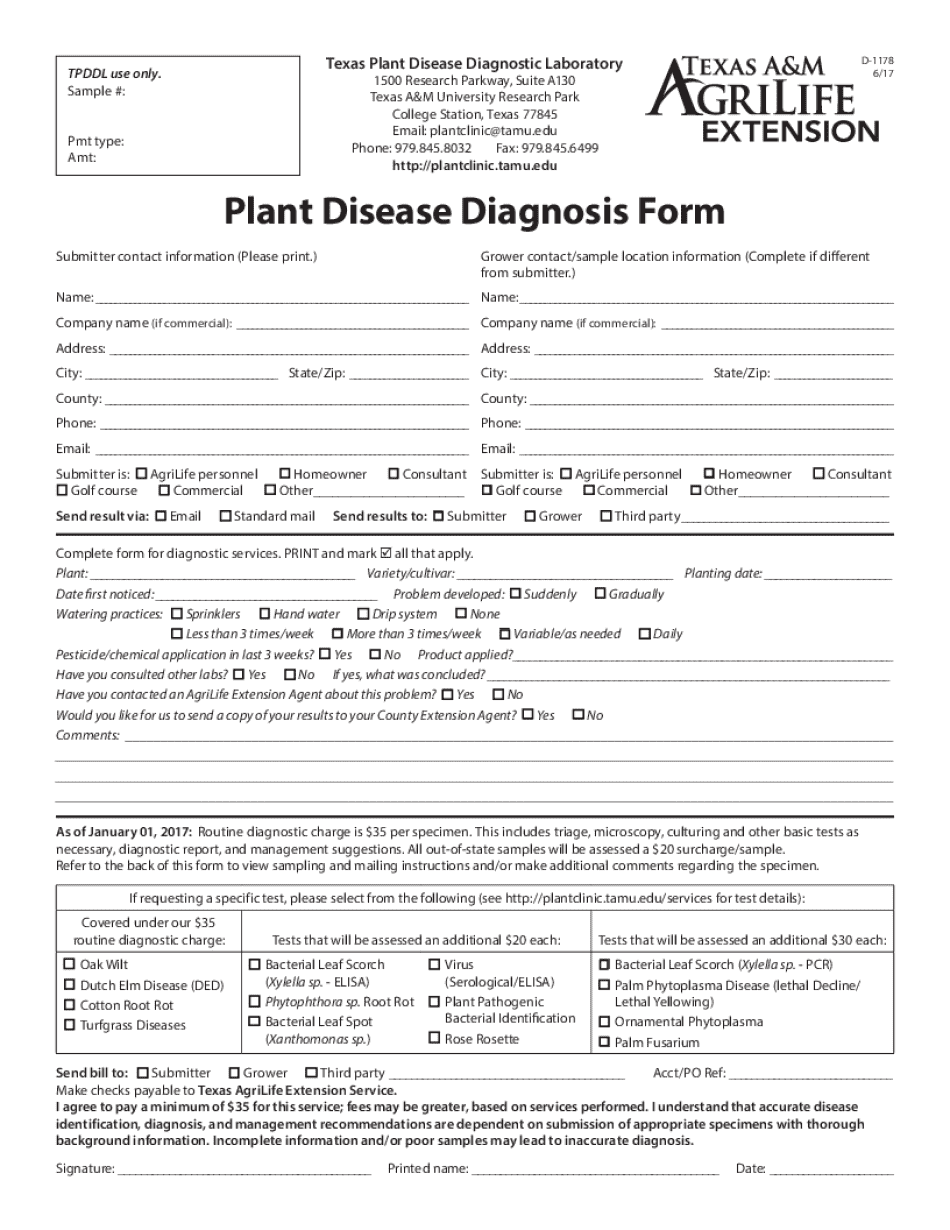
Texas Plant Disease Diagnostic Laboratory 2017-2026


What is the Texas Plant Disease Diagnostic Laboratory
The Texas Plant Disease Diagnostic Laboratory is a specialized facility that provides diagnostic services for plant diseases affecting agricultural and horticultural crops in Texas. This laboratory plays a crucial role in identifying pathogens, including fungi, bacteria, and viruses, that can harm plants. By offering accurate diagnosis, it assists farmers, gardeners, and agricultural professionals in managing plant health effectively. The laboratory is part of the Texas A&M AgriLife Extension Service, ensuring that its services are aligned with the latest research and best practices in plant pathology.
How to use the Texas Plant Disease Diagnostic Laboratory
Using the Texas Plant Disease Diagnostic Laboratory involves several straightforward steps. First, individuals should collect samples of the affected plants, ensuring they are representative of the problem. Next, complete the required diagnosis form, providing detailed information about the symptoms and the conditions under which the plants are growing. Once the samples and the completed form are ready, submit them to the laboratory either by mail or in person. The laboratory will analyze the samples and provide a diagnosis, along with recommendations for management and control of the identified diseases.
Steps to complete the Texas Plant Disease Diagnostic Laboratory
To successfully complete the process with the Texas Plant Disease Diagnostic Laboratory, follow these steps:
- Collect samples of the affected plant material, including leaves, stems, and roots.
- Fill out the diagnosis form, detailing the symptoms, plant type, and growing conditions.
- Package the samples securely to prevent damage during transport.
- Submit the samples and form to the laboratory via mail or in person.
- Await the diagnostic report, which will include findings and management recommendations.
Key elements of the Texas Plant Disease Diagnostic Laboratory
The Texas Plant Disease Diagnostic Laboratory comprises several key elements that enhance its functionality and service delivery:
- Expertise: The laboratory is staffed by trained plant pathologists and technicians who specialize in diagnosing plant diseases.
- Advanced Technology: It utilizes state-of-the-art diagnostic tools and techniques to ensure accurate and timely results.
- Research Collaboration: The laboratory collaborates with research institutions to stay updated on emerging plant diseases and effective management strategies.
- Educational Resources: It provides educational materials and workshops to help users understand plant health management.
Legal use of the Texas Plant Disease Diagnostic Laboratory
The Texas Plant Disease Diagnostic Laboratory operates under specific legal guidelines that ensure compliance with state and federal regulations. Users must adhere to these regulations when submitting samples, particularly regarding the handling of potentially regulated pests or pathogens. The laboratory's services are intended for lawful purposes, such as agricultural management and research. Users should familiarize themselves with any applicable laws to ensure that their submissions comply with relevant agricultural and environmental regulations.
Examples of using the Texas Plant Disease Diagnostic Laboratory
There are various scenarios in which individuals and organizations might utilize the Texas Plant Disease Diagnostic Laboratory:
- A farmer noticing unusual wilting in crops may submit samples to identify the cause and receive treatment recommendations.
- A horticulturist may use the laboratory to diagnose a persistent disease affecting ornamental plants.
- A university researcher might send samples for analysis as part of a study on plant disease resistance.
Quick guide on how to complete texas plant disease diagnostic laboratory
Complete Texas Plant Disease Diagnostic Laboratory effortlessly on any device
Digital document management has become increasingly popular among businesses and individuals. It offers an excellent environmentally friendly alternative to conventional printed and signed paperwork, allowing you to locate the appropriate form and securely store it online. airSlate SignNow provides you with all the resources necessary to create, modify, and electronically sign your documents swiftly without delays. Manage Texas Plant Disease Diagnostic Laboratory on any platform with the airSlate SignNow applications for Android or iOS and streamline any document-related process today.
How to modify and electronically sign Texas Plant Disease Diagnostic Laboratory with ease
- Find Texas Plant Disease Diagnostic Laboratory and click on Get Form to begin.
- Use the tools we provide to complete your form.
- Highlight important sections of the documents or obscure sensitive information with tools that airSlate SignNow offers specifically for that purpose.
- Create your electronic signature using the Sign tool, which takes just seconds and has the same legal validity as a traditional wet ink signature.
- Review all the details and click on the Done button to save your changes.
- Choose how you wish to deliver your form, whether by email, text message (SMS), invitation link, or download it to your computer.
Say goodbye to lost or misplaced files, tedious form searching, or errors that necessitate printing new document copies. airSlate SignNow addresses your document management needs in just a few clicks from any device you prefer. Modify and electronically sign Texas Plant Disease Diagnostic Laboratory while ensuring clear communication at any stage of your form preparation process with airSlate SignNow.
Create this form in 5 minutes or less
Find and fill out the correct texas plant disease diagnostic laboratory
Create this form in 5 minutes!
How to create an eSignature for the texas plant disease diagnostic laboratory
How to create an electronic signature for a PDF online
How to create an electronic signature for a PDF in Google Chrome
How to create an e-signature for signing PDFs in Gmail
How to create an e-signature right from your smartphone
How to create an e-signature for a PDF on iOS
How to create an e-signature for a PDF on Android
People also ask
-
What is a diagnosis paper and how can airSlate SignNow help?
A diagnosis paper is a document that outlines a patient's medical condition and treatment plan. airSlate SignNow simplifies the process of creating, sending, and eSigning diagnosis papers, ensuring that healthcare professionals can efficiently manage their documentation.
-
How much does it cost to use airSlate SignNow for diagnosis papers?
airSlate SignNow offers flexible pricing plans that cater to different business needs. You can choose a plan that fits your budget while ensuring you have all the necessary features to manage your diagnosis papers effectively.
-
What features does airSlate SignNow offer for managing diagnosis papers?
airSlate SignNow provides features such as customizable templates, secure eSigning, and document tracking. These tools make it easy to create and manage diagnosis papers while ensuring compliance and security.
-
Can I integrate airSlate SignNow with other software for diagnosis papers?
Yes, airSlate SignNow offers integrations with various software applications, allowing you to streamline your workflow. This means you can easily connect your existing systems to manage diagnosis papers more efficiently.
-
Is airSlate SignNow secure for handling sensitive diagnosis papers?
Absolutely! airSlate SignNow employs advanced security measures, including encryption and secure cloud storage, to protect your diagnosis papers. You can trust that your sensitive information is safe and compliant with regulations.
-
How does airSlate SignNow improve the efficiency of handling diagnosis papers?
By using airSlate SignNow, you can automate the process of sending and signing diagnosis papers, reducing the time spent on paperwork. This efficiency allows healthcare providers to focus more on patient care rather than administrative tasks.
-
Can I access my diagnosis papers from any device using airSlate SignNow?
Yes, airSlate SignNow is designed to be accessible from any device with an internet connection. This means you can manage your diagnosis papers on-the-go, ensuring you have access to important documents whenever you need them.
Get more for Texas Plant Disease Diagnostic Laboratory
Find out other Texas Plant Disease Diagnostic Laboratory
- eSignature Kansas Business Operations Promissory Note Template Now
- eSignature Kansas Car Dealer Contract Now
- eSignature Iowa Car Dealer Limited Power Of Attorney Easy
- How Do I eSignature Iowa Car Dealer Limited Power Of Attorney
- eSignature Maine Business Operations Living Will Online
- eSignature Louisiana Car Dealer Profit And Loss Statement Easy
- How To eSignature Maryland Business Operations Business Letter Template
- How Do I eSignature Arizona Charity Rental Application
- How To eSignature Minnesota Car Dealer Bill Of Lading
- eSignature Delaware Charity Quitclaim Deed Computer
- eSignature Colorado Charity LLC Operating Agreement Now
- eSignature Missouri Car Dealer Purchase Order Template Easy
- eSignature Indiana Charity Residential Lease Agreement Simple
- How Can I eSignature Maine Charity Quitclaim Deed
- How Do I eSignature Michigan Charity LLC Operating Agreement
- eSignature North Carolina Car Dealer NDA Now
- eSignature Missouri Charity Living Will Mobile
- eSignature New Jersey Business Operations Memorandum Of Understanding Computer
- eSignature North Dakota Car Dealer Lease Agreement Safe
- eSignature Oklahoma Car Dealer Warranty Deed Easy