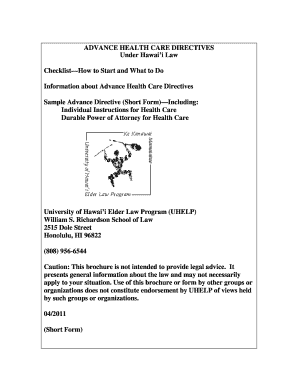
ADVANCE HEALTH CARE DIRECTIVE University of Hawaii Hawaii Form


What is the ADVANCE HEALTH CARE DIRECTIVE University Of Hawaii Hawaii
The ADVANCE HEALTH CARE DIRECTIVE University Of Hawaii Hawaii is a legal document that allows individuals to outline their health care preferences and appoint a health care agent. This directive ensures that a person's medical wishes are respected in situations where they may be unable to communicate those wishes themselves. It is particularly important for individuals to consider their values and desires regarding medical treatment, end-of-life care, and other health-related decisions.
How to use the ADVANCE HEALTH CARE DIRECTIVE University Of Hawaii Hawaii
Using the ADVANCE HEALTH CARE DIRECTIVE University Of Hawaii Hawaii involves several steps. First, individuals must carefully review the document to understand its components, including the appointment of a health care agent and the specific medical treatments they wish to accept or refuse. After completing the form, it is essential to sign it in the presence of witnesses or a notary public, as required by state law. Once executed, the directive should be shared with the appointed health care agent, family members, and health care providers to ensure that everyone is aware of the individual's wishes.
Steps to complete the ADVANCE HEALTH CARE DIRECTIVE University Of Hawaii Hawaii
Completing the ADVANCE HEALTH CARE DIRECTIVE University Of Hawaii Hawaii involves the following steps:
- Review the form to understand its sections and requirements.
- Designate a health care agent who will make decisions on your behalf.
- Clearly outline your medical preferences, including treatments you wish to receive or decline.
- Sign the document in front of witnesses or a notary public, as required.
- Distribute copies of the signed directive to your health care agent and relevant medical professionals.
Legal use of the ADVANCE HEALTH CARE DIRECTIVE University Of Hawaii Hawaii
The ADVANCE HEALTH CARE DIRECTIVE University Of Hawaii Hawaii is legally recognized in the state of Hawaii, provided it meets specific requirements. For the directive to be valid, it must be signed and witnessed according to state laws. This legal recognition ensures that health care providers are obligated to follow the instructions outlined in the document, making it a crucial tool for individuals wishing to maintain control over their medical care.
Key elements of the ADVANCE HEALTH CARE DIRECTIVE University Of Hawaii Hawaii
Key elements of the ADVANCE HEALTH CARE DIRECTIVE University Of Hawaii Hawaii include:
- The designation of a health care agent to make decisions on behalf of the individual.
- Specific instructions regarding medical treatments, including life-sustaining measures.
- Provisions for organ donation, if applicable.
- Signature and date of execution, along with witness signatures.
State-specific rules for the ADVANCE HEALTH CARE DIRECTIVE University Of Hawaii Hawaii
Hawaii has specific rules governing the ADVANCE HEALTH CARE DIRECTIVE. These include requirements for the witnessing of signatures, the age of the individual completing the directive, and the necessity for the document to be in writing. Understanding these state-specific rules is essential to ensure that the directive is valid and enforceable in health care settings.
Quick guide on how to complete advance health care directive university of hawaii hawaii
Complete [SKS] effortlessly on any device
Online document management has gained popularity among businesses and individuals alike. It offers an ideal eco-friendly substitute for traditional printed and signed paperwork, enabling you to locate the correct form and securely store it online. airSlate SignNow equips you with all the necessary tools to create, modify, and electronically sign your documents swiftly without difficulties. Manage [SKS] on any device using the airSlate SignNow Android or iOS applications and simplify any document-related process today.
How to modify and electronically sign [SKS] with ease
- Locate [SKS] and then click Get Form to begin.
- Utilize the tools we provide to fill out your document.
- Highlight pertinent sections of your documents or redact sensitive information with tools that airSlate SignNow specifically offers for that purpose.
- Create your electronic signature using the Sign feature, which only takes a few seconds and has the same legal validity as a conventional wet ink signature.
- Review all the information and click the Done button to save your changes.
- Select the method for sharing your form, whether by email, SMS, or invitation link, or download it to your computer.
Eliminate worries about lost or misplaced documents, tedious form searching, or errors that necessitate printing new copies. airSlate SignNow meets your document management needs in just a few clicks from your preferred device. Modify and electronically sign [SKS] and ensure outstanding communication at any stage of the form preparation process with airSlate SignNow.
Create this form in 5 minutes or less
Related searches to ADVANCE HEALTH CARE DIRECTIVE University Of Hawaii Hawaii
Create this form in 5 minutes!
How to create an eSignature for the advance health care directive university of hawaii hawaii
How to create an electronic signature for a PDF online
How to create an electronic signature for a PDF in Google Chrome
How to create an e-signature for signing PDFs in Gmail
How to create an e-signature right from your smartphone
How to create an e-signature for a PDF on iOS
How to create an e-signature for a PDF on Android
People also ask
-
What is the ADVANCE HEALTH CARE DIRECTIVE University Of Hawaii Hawaii?
The ADVANCE HEALTH CARE DIRECTIVE University Of Hawaii Hawaii is a legal document that allows individuals to outline their healthcare preferences in advance. This directive ensures that personal medical decisions align with one's values and wishes in the event of incapacitation.
-
How can airSlate SignNow assist with the ADVANCE HEALTH CARE DIRECTIVE University Of Hawaii Hawaii?
airSlate SignNow provides a platform for easily creating and electronically signing your ADVANCE HEALTH CARE DIRECTIVE University Of Hawaii Hawaii. The user-friendly interface simplifies the process, ensuring your document is prepared quickly and securely.
-
Is there a cost associated with using airSlate SignNow for the ADVANCE HEALTH CARE DIRECTIVE University Of Hawaii Hawaii?
Yes, airSlate SignNow offers various pricing plans to suit different needs, including personal and business usage. The costs are competitive, ensuring that you receive a cost-effective solution for managing your ADVANCE HEALTH CARE DIRECTIVE University Of Hawaii Hawaii.
-
What features does airSlate SignNow offer for handling the ADVANCE HEALTH CARE DIRECTIVE University Of Hawaii Hawaii?
AirSlate SignNow offers features like document templates, real-time collaboration, and secure storage for managing your ADVANCE HEALTH CARE DIRECTIVE University Of Hawaii Hawaii. Additionally, it provides audit trails to ensure compliance and accountability.
-
Can I integrate airSlate SignNow with other software for the ADVANCE HEALTH CARE DIRECTIVE University Of Hawaii Hawaii?
Yes, airSlate SignNow supports integrations with various applications, enhancing your ability to manage the ADVANCE HEALTH CARE DIRECTIVE University Of Hawaii Hawaii across platforms. This allows for streamlined workflows and improved efficiency.
-
Is my information secure when using airSlate SignNow for the ADVANCE HEALTH CARE DIRECTIVE University Of Hawaii Hawaii?
Absolutely. airSlate SignNow employs advanced security measures, including encryption and secure servers, to protect your information related to the ADVANCE HEALTH CARE DIRECTIVE University Of Hawaii Hawaii. You can trust that your data remains confidential and safe.
-
How do I get started with the ADVANCE HEALTH CARE DIRECTIVE University Of Hawaii Hawaii using airSlate SignNow?
To get started, simply create an account on airSlate SignNow and select the template for the ADVANCE HEALTH CARE DIRECTIVE University Of Hawaii Hawaii. From there, you can customize the document to meet your needs and securely send it for signatures.
Get more for ADVANCE HEALTH CARE DIRECTIVE University Of Hawaii Hawaii
Find out other ADVANCE HEALTH CARE DIRECTIVE University Of Hawaii Hawaii
- eSign Wisconsin High Tech Cease And Desist Letter Fast
- eSign New York Government Emergency Contact Form Online
- eSign North Carolina Government Notice To Quit Now
- eSign Oregon Government Business Plan Template Easy
- How Do I eSign Oklahoma Government Separation Agreement
- How Do I eSign Tennessee Healthcare / Medical Living Will
- eSign West Virginia Healthcare / Medical Forbearance Agreement Online
- eSign Alabama Insurance LLC Operating Agreement Easy
- How Can I eSign Alabama Insurance LLC Operating Agreement
- eSign Virginia Government POA Simple
- eSign Hawaii Lawers Rental Application Fast
- eSign Hawaii Lawers Cease And Desist Letter Later
- How To eSign Hawaii Lawers Cease And Desist Letter
- How Can I eSign Hawaii Lawers Cease And Desist Letter
- eSign Hawaii Lawers Cease And Desist Letter Free
- eSign Maine Lawers Resignation Letter Easy
- eSign Louisiana Lawers Last Will And Testament Mobile
- eSign Louisiana Lawers Limited Power Of Attorney Online
- eSign Delaware Insurance Work Order Later
- eSign Delaware Insurance Credit Memo Mobile