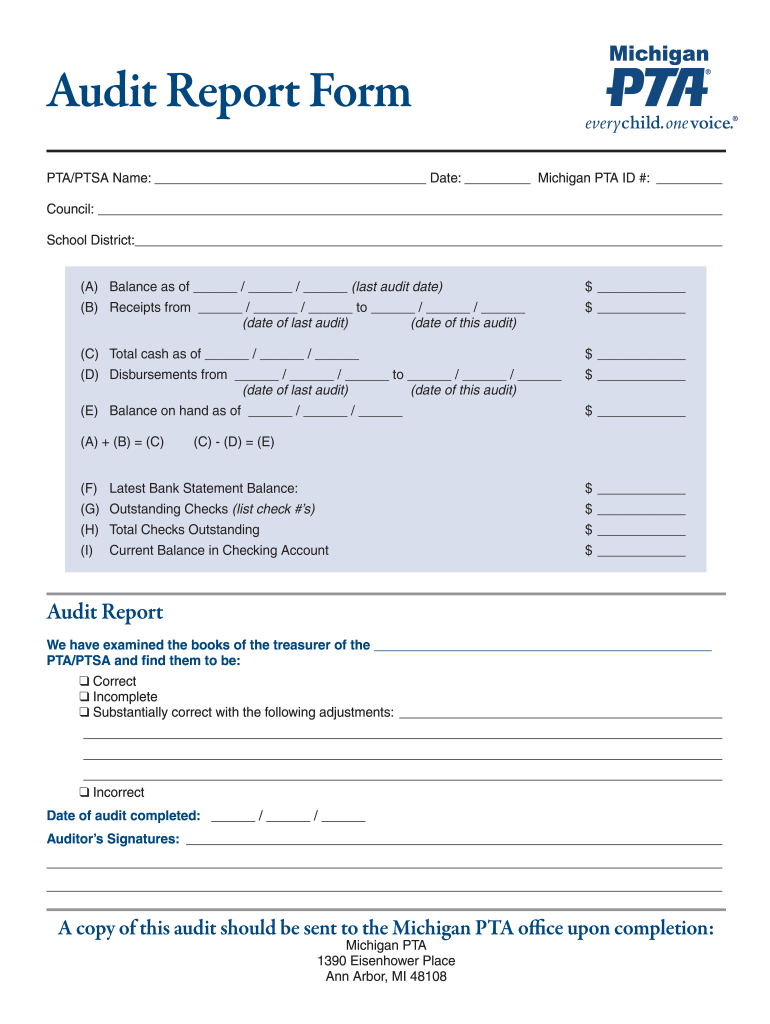
Michigan Pta Audit Form


What is the Michigan PTA Audit Form
The Michigan PTA Audit Form is a crucial document used by Parent-Teacher Associations (PTAs) to ensure financial transparency and accountability. This form is designed to provide a comprehensive overview of the association's financial status, detailing income, expenditures, and overall financial health. By completing this audit report, PTAs can demonstrate compliance with state regulations and maintain trust within their communities.
Steps to Complete the Michigan PTA Audit Form
Completing the Michigan PTA Audit Form involves several key steps to ensure accuracy and compliance. Start by gathering all financial records, including bank statements, receipts, and previous financial reports. Next, follow these steps:
- Review the financial records thoroughly to ensure all transactions are accounted for.
- Fill out the audit form, detailing income sources and expenditures.
- Ensure that all entries are accurate and supported by documentation.
- Have the completed form reviewed by a board member or an auditor for accuracy.
- Submit the form to the appropriate state PTA office by the designated deadline.
Legal Use of the Michigan PTA Audit Form
The Michigan PTA Audit Form serves a legal purpose by ensuring that PTAs comply with state laws regarding financial reporting. This form must be filled out accurately and submitted on time to avoid penalties. By adhering to legal requirements, PTAs can protect themselves from potential audits and maintain their tax-exempt status.
Key Elements of the Michigan PTA Audit Form
Understanding the key elements of the Michigan PTA Audit Form is essential for accurate completion. The form typically includes:
- Income section: detailing all sources of revenue, including fundraising and donations.
- Expenditure section: outlining all expenses incurred during the reporting period.
- Balance sheet: providing a snapshot of the PTA's financial position at the end of the reporting period.
- Signatures: required from the treasurer and president to validate the report.
How to Obtain the Michigan PTA Audit Form
The Michigan PTA Audit Form can be obtained through several channels. PTAs can request the form directly from their local PTA council or download it from the Michigan PTA website. Additionally, many school districts provide access to the form for their affiliated PTAs. It is important to ensure that you are using the most current version of the form to comply with state regulations.
Form Submission Methods
Submitting the Michigan PTA Audit Form can be done through various methods, depending on the preferences of the local PTA council. Common submission methods include:
- Online submission through the Michigan PTA portal, if available.
- Mailing the completed form to the designated state PTA office.
- In-person delivery to the local PTA council office.
Quick guide on how to complete audit report bformb michigan pta michiganpta
Accomplish Michigan Pta Audit Form effortlessly on any device
Online document management has gained traction among businesses and individuals. It serves as an ideal eco-friendly alternative to conventional printed and signed paperwork, allowing you to obtain the necessary form and store it securely online. airSlate SignNow equips you with all the resources required to generate, modify, and electronically sign your documents promptly without delays. Manage Michigan Pta Audit Form on any device with airSlate SignNow's Android or iOS applications and simplify any document-related task today.
The simplest way to modify and electronically sign Michigan Pta Audit Form without hassle
- Locate Michigan Pta Audit Form and click on Get Form to begin.
- Utilize the tools we offer to submit your document.
- Emphasize important sections of your documents or obscure sensitive information with tools that airSlate SignNow provides specifically for that purpose.
- Create your signature using the Sign feature, which takes mere seconds and carries the same legal significance as a traditional ink signature.
- Review the details and click on the Done button to save your modifications.
- Select your preferred method of delivering your form, whether by email, SMS, invite link, or download it to your computer.
Forget about lost or misplaced files, tedious form searching, or mistakes that necessitate printing new document copies. airSlate SignNow addresses your document management needs in just a few clicks from your chosen device. Modify and electronically sign Michigan Pta Audit Form and ensure excellent communication at every stage of the document preparation process with airSlate SignNow.
Create this form in 5 minutes or less
FAQs
-
My company forces me to fill out a van maintenance report, in the event my brakes fail or something else, how liable am I if I checked the box saying the brakes were fine?
By signing that document and checking the statement that the van is in good condition to operate safely, you’re saying that if you get into an accident, the fault is yours because the van is safe and operational. You’d be completely liable.The same applies if you state the vehicle’s brakes are operational and another driver in that vehicle were to rear-end someone, stating the brakes fails. Once again, you’d be liable because your report said the brakes were safe to operate the vehicle with.Your best advice is to either not sign the document or make a note that the breaks are not optimal before signing. You may also want to make a copy of the document for your own records.If it’s not safe, don’t sign.
Create this form in 5 minutes!
How to create an eSignature for the audit report bformb michigan pta michiganpta
How to generate an eSignature for the Audit Report Bformb Michigan Pta Michiganpta online
How to create an electronic signature for the Audit Report Bformb Michigan Pta Michiganpta in Chrome
How to generate an electronic signature for putting it on the Audit Report Bformb Michigan Pta Michiganpta in Gmail
How to create an eSignature for the Audit Report Bformb Michigan Pta Michiganpta right from your mobile device
How to generate an eSignature for the Audit Report Bformb Michigan Pta Michiganpta on iOS
How to make an electronic signature for the Audit Report Bformb Michigan Pta Michiganpta on Android devices
People also ask
-
What is an MI audit report and how can airSlate SignNow help?
An MI audit report provides businesses with a detailed overview of the management and integrity of their data. With airSlate SignNow, you can create, sign, and send documents quickly, ensuring that your data is both secure and compliant, thereby simplifying the audit process.
-
How does airSlate SignNow ensure the security of my MI audit report?
airSlate SignNow employs advanced encryption and secure cloud storage to protect your MI audit report. This ensures that your sensitive information remains safe and accessible only to authorized personnel, empowering you with peace of mind.
-
Are there any additional costs associated with creating an MI audit report using airSlate SignNow?
airSlate SignNow offers a transparent pricing structure with no hidden fees, allowing you to create and manage your MI audit report effectively. Subscription plans provide full access to all features necessary for document management without additional costs.
-
What features does airSlate SignNow offer for managing MI audit reports?
airSlate SignNow includes features like eSigning, document templates, and real-time tracking for MI audit reports. These tools help streamline the creation and approval process, ensuring that you can focus on compliance and efficiency.
-
Can I integrate airSlate SignNow with other software for my MI audit report?
Yes, airSlate SignNow can be easily integrated with popular business tools such as Google Drive, Salesforce, and more, allowing seamless management of your MI audit report across platforms. This integration enhances collaboration and improves productivity.
-
How quickly can I complete an MI audit report using airSlate SignNow?
Using airSlate SignNow, you can complete an MI audit report within minutes. The intuitive platform allows for quick document creation and eSigning, signNowly reducing the time required for audits compared to traditional methods.
-
What are the benefits of using airSlate SignNow for my MI audit report?
The primary benefits of using airSlate SignNow for your MI audit report include enhanced security, increased efficiency, and ease of use. The platform streamlines the audit process, allowing you to focus on critical business operations while ensuring compliance.
Get more for Michigan Pta Audit Form
- Philosophy of christian education keenan form
- Legal name change form merrill lynch
- Oregon health plan newborn notification form eocco
- Quantitative urolith analysis cvm umn form
- Iadrs form
- Download the dhhl legislative proposal form pdf
- Citizen feedback form city of black diamond
- Managing agent agreement template form
Find out other Michigan Pta Audit Form
- eSignature Florida Real Estate Quitclaim Deed Online
- eSignature Arizona Sports Moving Checklist Now
- eSignature South Dakota Plumbing Emergency Contact Form Mobile
- eSignature South Dakota Plumbing Emergency Contact Form Safe
- Can I eSignature South Dakota Plumbing Emergency Contact Form
- eSignature Georgia Real Estate Affidavit Of Heirship Later
- eSignature Hawaii Real Estate Operating Agreement Online
- eSignature Idaho Real Estate Cease And Desist Letter Online
- eSignature Idaho Real Estate Cease And Desist Letter Simple
- eSignature Wyoming Plumbing Quitclaim Deed Myself
- eSignature Colorado Sports Living Will Mobile
- eSignature Iowa Real Estate Moving Checklist Simple
- eSignature Iowa Real Estate Quitclaim Deed Easy
- eSignature Real Estate Form Louisiana Simple
- eSignature Louisiana Real Estate LLC Operating Agreement Myself
- Can I eSignature Louisiana Real Estate Quitclaim Deed
- eSignature Hawaii Sports Living Will Safe
- eSignature Hawaii Sports LLC Operating Agreement Myself
- eSignature Maryland Real Estate Quitclaim Deed Secure
- eSignature Idaho Sports Rental Application Secure