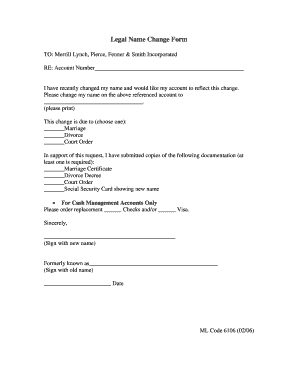
Legal Name Change Form Merrill Lynch


What is the legal name change form Merrill Lynch?
The legal name change form Merrill Lynch is a document used by individuals who wish to officially change their name with the financial institution. This form is essential for updating personal information associated with accounts, ensuring that all records reflect the new name. Proper completion of this form is crucial for maintaining compliance with legal and institutional requirements.
Steps to complete the legal name change form Merrill Lynch
Completing the legal name change form Merrill Lynch involves several important steps to ensure accuracy and compliance. First, gather necessary documents that support the name change, such as a marriage certificate or court order. Next, fill out the form with the required personal information, including both the old and new names. It is important to double-check all entries for accuracy. Finally, submit the completed form along with any supporting documents to the appropriate Merrill Lynch office, either online or via mail.
Key elements of the legal name change form Merrill Lynch
Several key elements must be included in the legal name change form Merrill Lynch to ensure its validity. These elements typically include:
- Personal identification details, such as Social Security number and date of birth
- Old name and new name as it should appear on accounts
- Signature of the individual requesting the name change
- Date of the request
Including all required information helps prevent delays in processing the name change.
Legal use of the legal name change form Merrill Lynch
The legal name change form Merrill Lynch serves as a formal request to update personal information within the institution's records. For the form to be legally binding, it must be completed accurately and submitted according to Merrill Lynch's guidelines. This ensures that the name change is recognized by the financial institution and that all future transactions and communications reflect the new name.
Who issues the legal name change form Merrill Lynch?
The legal name change form Merrill Lynch is issued by Merrill Lynch itself. Individuals seeking to change their name must obtain this form directly from the institution, either through their website or by contacting customer service. This ensures that users have the most current version of the form, along with any specific instructions for completion and submission.
Form submission methods for the legal name change form Merrill Lynch
There are multiple methods available for submitting the legal name change form Merrill Lynch. Individuals can choose to submit the form online through the Merrill Lynch website, ensuring a quick and efficient process. Alternatively, the form can be mailed directly to the appropriate office or submitted in person at a local branch. Each method has its own processing times, so individuals should consider their needs when selecting a submission method.
Quick guide on how to complete legal name change form merrill lynch
Effortlessly create Legal Name Change Form Merrill Lynch on any device
Digital document management has gained popularity among companies and individuals alike. It offers an excellent eco-friendly substitute for traditional printed and signed documents, allowing you to obtain the correct form and securely save it online. airSlate SignNow provides all the necessary tools to produce, modify, and eSign your documents quickly and without interruptions. Manage Legal Name Change Form Merrill Lynch on any platform using airSlate SignNow's Android or iOS applications and enhance any document-driven process today.
The simplest way to adjust and eSign Legal Name Change Form Merrill Lynch with ease
- Obtain Legal Name Change Form Merrill Lynch and select Get Form to begin.
- Utilize the tools we offer to complete your form.
- Mark important sections of your documents or obscure sensitive information with the features that airSlate SignNow specifically provides for that purpose.
- Generate your signature using the Sign tool, which takes mere seconds and has the same legal validity as a conventional wet ink signature.
- Review the details and click the Done button to save your modifications.
- Choose how you would like to share your form, whether via email, SMS, invite link, or download it to your computer.
Eliminate worries about lost or misplaced documents, tedious form navigation, or errors that necessitate printing new copies. airSlate SignNow fulfills all your document management needs in just a few clicks from any device you choose. Modify and eSign Legal Name Change Form Merrill Lynch and ensure outstanding communication at every stage of the form preparation process with airSlate SignNow.
Create this form in 5 minutes or less
Create this form in 5 minutes!
How to create an eSignature for the legal name change form merrill lynch
How to create an electronic signature for a PDF online
How to create an electronic signature for a PDF in Google Chrome
How to create an e-signature for signing PDFs in Gmail
How to create an e-signature right from your smartphone
How to create an e-signature for a PDF on iOS
How to create an e-signature for a PDF on Android
People also ask
-
What is Merrill Edge two factor authentication?
Merrill Edge two factor authentication is a security feature that provides an additional layer of protection for your account. By requiring two forms of identification, users can enhance the security of their personal information and financial assets. This ensures that even if your password is compromised, unauthorized access to your account is still prevented.
-
How does Merrill Edge two factor authentication work?
Merrill Edge two factor authentication works by requiring you to verify your identity through a secondary method, such as a text message or authentication app. After entering your password, you'll receive a unique code that must be entered to complete the login process. This added step signNowly reduces the risk of unauthorized access to your account.
-
Is there any cost associated with enabling Merrill Edge two factor authentication?
No, enabling Merrill Edge two factor authentication is free of charge. This security feature is offered to all users as a way to protect their accounts without incurring any extra costs. It's a wise investment in your online security that comes at no expense.
-
What are the benefits of using Merrill Edge two factor authentication?
The benefits of Merrill Edge two factor authentication include enhanced security for your financial transactions and personal information. By adding an extra verification step, you lower the likelihood of financial fraud and unauthorized access. This peace of mind allows you to focus on your investments without worrying about cybersecurity threats.
-
Can I integrate Merrill Edge two factor authentication with other security tools?
Yes, Merrill Edge two factor authentication can be integrated with various security applications and practices. Many users pair it with password managers and other cybersecurity solutions to create a comprehensive security strategy. This compatibility allows for a multi-layered approach to securing your financial data.
-
How can I set up Merrill Edge two factor authentication?
To set up Merrill Edge two factor authentication, log in to your account and navigate to the security settings. From there, follow the prompts to activate this feature, entering your phone number or linking to an authentication app. Once set up, you’ll be prompted to use this verification during login.
-
What should I do if I lose access to my two factor authentication method?
If you lose access to your two factor authentication method for Merrill Edge, you can recover access through the account recovery options provided by Merrill Edge. This may involve answering security questions or verifying your identity through other means. It's essential to update your security settings once you regain access.
Get more for Legal Name Change Form Merrill Lynch
Find out other Legal Name Change Form Merrill Lynch
- eSignature Oklahoma Payroll Deduction Authorization Easy
- How To eSignature Texas Payroll Deduction Authorization
- Can I Electronic signature Connecticut Retainer for Attorney
- How Do I Electronic signature Idaho Assignment of License
- Electronic signature New Jersey Lease Renewal Free
- Electronic signature Texas Lease Renewal Fast
- How Can I Electronic signature Colorado Notice of Intent to Vacate
- eSignature Delaware Employee Compliance Survey Later
- eSignature Kansas Employee Compliance Survey Myself
- Can I Electronic signature Colorado Bill of Sale Immovable Property
- How Can I Electronic signature West Virginia Vacation Rental Short Term Lease Agreement
- How Do I Electronic signature New Hampshire Bill of Sale Immovable Property
- Electronic signature North Dakota Bill of Sale Immovable Property Myself
- Can I Electronic signature Oregon Bill of Sale Immovable Property
- How To Electronic signature West Virginia Bill of Sale Immovable Property
- Electronic signature Delaware Equipment Sales Agreement Fast
- Help Me With Electronic signature Louisiana Assignment of Mortgage
- Can I Electronic signature Minnesota Assignment of Mortgage
- Electronic signature West Virginia Sales Receipt Template Free
- Electronic signature Colorado Sales Invoice Template Computer