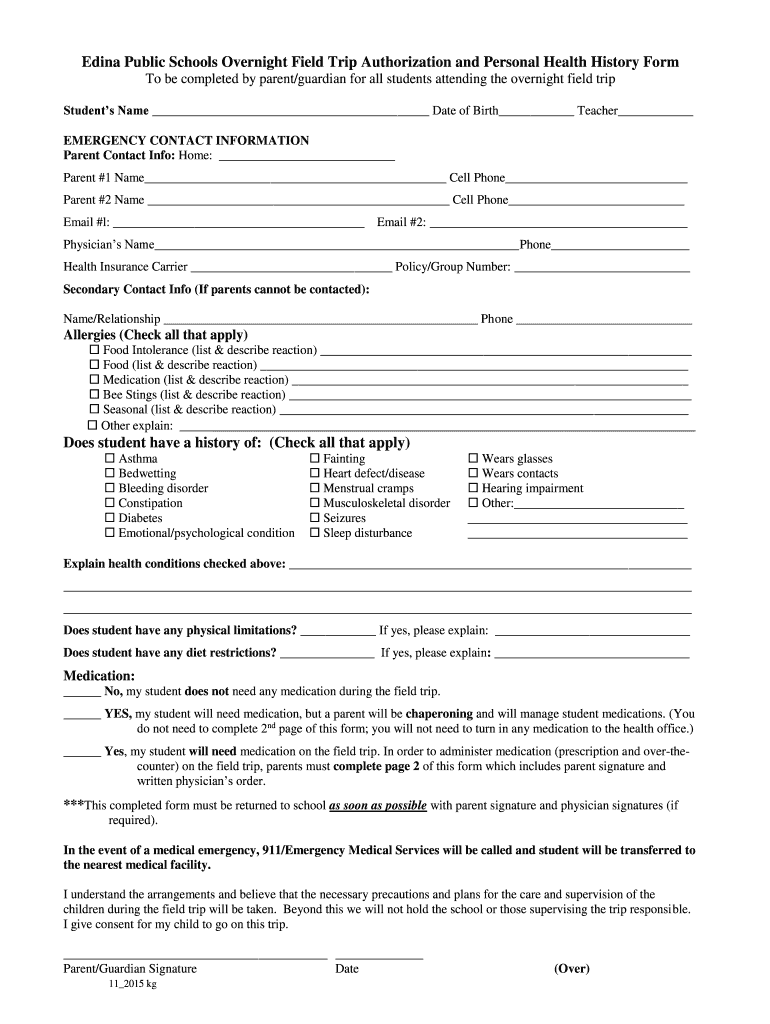
Edina Public School Overnight Field Trip Personal Health History Form


What is the Edina Public School Overnight Field Trip Personal Health History Form
The Edina Public School Overnight Field Trip Personal Health History Form is a crucial document designed to collect essential health information about students participating in overnight field trips. This form ensures that school staff are aware of any medical conditions, allergies, medications, or other health-related issues that may affect a student's safety and well-being during the trip. By providing accurate and comprehensive health information, parents and guardians help facilitate a safe environment for all participants.
How to use the Edina Public School Overnight Field Trip Personal Health History Form
Using the Edina Public School Overnight Field Trip Personal Health History Form involves several straightforward steps. First, obtain the form from the school’s website or the designated school office. Next, fill out the required fields, which typically include student information, emergency contacts, and specific health details. Once completed, ensure that the form is signed by a parent or guardian. Finally, submit the form according to the school's guidelines, which may include online submission or returning a physical copy to the school office.
Steps to complete the Edina Public School Overnight Field Trip Personal Health History Form
Completing the Edina Public School Overnight Field Trip Personal Health History Form can be done efficiently by following these steps:
- Access the form through the school’s official website or request a copy from the school office.
- Carefully read the instructions provided on the form to understand the required information.
- Fill in the student’s personal details, including name, grade, and emergency contact information.
- Provide detailed health history, including any allergies, chronic conditions, and medications.
- Ensure that a parent or guardian reviews and signs the form, confirming the accuracy of the information.
- Submit the completed form by the specified deadline, either online or in person.
Legal use of the Edina Public School Overnight Field Trip Personal Health History Form
The Edina Public School Overnight Field Trip Personal Health History Form is legally significant as it helps schools fulfill their duty of care towards students. By collecting health information, schools can make informed decisions regarding medical emergencies and ensure compliance with health regulations. The form must be completed accurately and submitted on time to be considered valid. In case of any discrepancies or omissions, the school may not be held liable for health-related incidents that occur during the trip.
Key elements of the Edina Public School Overnight Field Trip Personal Health History Form
Several key elements are essential to the Edina Public School Overnight Field Trip Personal Health History Form:
- Student Information: Name, grade, and contact details.
- Emergency Contacts: Names and phone numbers of individuals to contact in case of an emergency.
- Health History: Information regarding allergies, chronic illnesses, and current medications.
- Parent/Guardian Signature: Required to validate the information provided.
- Submission Instructions: Guidelines on how and when to submit the form.
How to obtain the Edina Public School Overnight Field Trip Personal Health History Form
The Edina Public School Overnight Field Trip Personal Health History Form can be obtained through various means. Parents and guardians can download the form directly from the Edina Public Schools' official website. Alternatively, they may request a physical copy from the school office. It is advisable to obtain the form well in advance of the scheduled trip to ensure ample time for completion and submission.
Quick guide on how to complete edina public school overnight field trip personal health history form
Effortlessly Manage Edina Public School Overnight Field Trip Personal Health History Form on Any Device
Digital document management has become increasingly popular among businesses and individuals. It presents an ideal environmentally friendly replacement for traditional printed and signed materials, allowing you to obtain the correct format and securely store it online. airSlate SignNow provides you with all the resources you require to create, modify, and eSign your files quickly without delays. Handle Edina Public School Overnight Field Trip Personal Health History Form on any device using airSlate SignNow's Android or iOS applications and simplify any document-related task today.
How to Edit and eSign Edina Public School Overnight Field Trip Personal Health History Form with Ease
- Locate Edina Public School Overnight Field Trip Personal Health History Form and click Get Form to begin.
- Use the tools available to complete your document.
- Highlight important sections of your documents or conceal sensitive information with features that airSlate SignNow offers for this purpose.
- Create your eSignature using the Sign tool, which takes mere seconds and carries the same legal validity as a conventional wet signature.
- Review the details and then click the Done button to save your changes.
- Select your preferred method of delivering your form—via email, SMS, invite link, or download it to your computer.
Say goodbye to lost or disorganized documents, tiresome form searches, or mistakes that necessitate printing new document copies. airSlate SignNow caters to your document management needs with just a few clicks from any device you choose. Edit and eSign Edina Public School Overnight Field Trip Personal Health History Form and guarantee exceptional communication at every stage of your document preparation journey with airSlate SignNow.
Create this form in 5 minutes or less
Create this form in 5 minutes!
How to create an eSignature for the edina public school overnight field trip personal health history form
How to create an electronic signature for a PDF online
How to create an electronic signature for a PDF in Google Chrome
How to create an e-signature for signing PDFs in Gmail
How to create an e-signature right from your smartphone
How to create an e-signature for a PDF on iOS
How to create an e-signature for a PDF on Android
People also ask
-
What is the Edina Public School Overnight Field Trip Personal Health History Form?
The Edina Public School Overnight Field Trip Personal Health History Form is a crucial document designed to gather essential health information for students participating in overnight field trips. This form helps ensure the safety and well-being of students by collecting data regarding allergies, medications, and medical conditions.
-
How do I complete the Edina Public School Overnight Field Trip Personal Health History Form?
Completing the Edina Public School Overnight Field Trip Personal Health History Form is straightforward. Parents and guardians can download the form from the Edina Public Schools website or access it through their online portal, fill it out with accurate health information, and submit it as directed by the school.
-
Are there any fees associated with submitting the Edina Public School Overnight Field Trip Personal Health History Form?
There are no fees associated with submitting the Edina Public School Overnight Field Trip Personal Health History Form. It is a necessary requirement for participation in field trips, ensuring that health information is upfront and accessible without any cost to the parents or guardians.
-
What are the benefits of using the Edina Public School Overnight Field Trip Personal Health History Form?
The Edina Public School Overnight Field Trip Personal Health History Form ensures that staff are informed about each child's specific health needs. This helps in making necessary arrangements for medications or emergency procedures, thus enhancing the safety and support provided to students during trips.
-
Can I edit the information on the Edina Public School Overnight Field Trip Personal Health History Form after submitting?
Yes, if any information on the Edina Public School Overnight Field Trip Personal Health History Form changes after submission, parents or guardians should signNow out to the school directly. They can provide updated information to ensure that the form reflects the most current health status of the student.
-
How often do I need to fill out the Edina Public School Overnight Field Trip Personal Health History Form?
The Edina Public School Overnight Field Trip Personal Health History Form typically needs to be filled out for each school year or whenever a student is participating in a new overnight trip. This ensures that all health information is up to date and relevant for each trip taken.
-
Is the Edina Public School Overnight Field Trip Personal Health History Form compliant with privacy regulations?
Absolutely! The Edina Public School Overnight Field Trip Personal Health History Form adheres to all applicable privacy regulations, ensuring that sensitive health information is kept confidential and only accessed by authorized personnel for health and safety purposes.
Get more for Edina Public School Overnight Field Trip Personal Health History Form
Find out other Edina Public School Overnight Field Trip Personal Health History Form
- eSignature California Franchise Contract Secure
- How To eSignature Colorado Sponsorship Proposal Template
- eSignature Alabama Distributor Agreement Template Secure
- eSignature California Distributor Agreement Template Later
- eSignature Vermont General Power of Attorney Template Easy
- eSignature Michigan Startup Cost Estimate Simple
- eSignature New Hampshire Invoice for Services (Standard Format) Computer
- eSignature Arkansas Non-Compete Agreement Later
- Can I eSignature Arizona Non-Compete Agreement
- How Do I eSignature New Jersey Non-Compete Agreement
- eSignature Tennessee Non-Compete Agreement Myself
- How To eSignature Colorado LLC Operating Agreement
- Help Me With eSignature North Carolina LLC Operating Agreement
- eSignature Oregon LLC Operating Agreement Online
- eSignature Wyoming LLC Operating Agreement Online
- eSignature Wyoming LLC Operating Agreement Computer
- eSignature Wyoming LLC Operating Agreement Later
- eSignature Wyoming LLC Operating Agreement Free
- How To eSignature Wyoming LLC Operating Agreement
- eSignature California Commercial Lease Agreement Template Myself