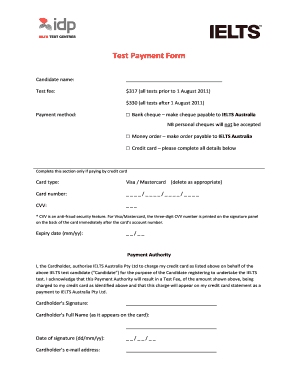
Test Payment Form Ielts


What is the IELTS Biometric Form PDF
The IELTS biometric form is a crucial document required for candidates taking the International English Language Testing System (IELTS) exam. This form collects personal information and biometric data, such as fingerprints, to verify the identity of test-takers. It ensures the integrity of the testing process and helps prevent impersonation. The form is typically available in PDF format, making it easy to download, fill out, and submit as part of the registration process for the IELTS exam.
How to Obtain the IELTS Biometric Form PDF
To obtain the IELTS biometric form, candidates can visit the official IELTS website or the designated test center's website. The form is usually available for download in PDF format. Candidates should ensure they are accessing the most recent version of the form to avoid any issues during the registration process. If candidates have trouble finding the form online, they can contact their local test center for assistance in obtaining the necessary documentation.
Steps to Complete the IELTS Biometric Form PDF
Completing the IELTS biometric form involves several straightforward steps:
- Download the form from the official IELTS website or your local test center.
- Open the PDF using a compatible PDF reader.
- Fill in your personal information accurately, including your name, address, and contact details.
- Follow the instructions for providing biometric data, such as fingerprints, if required.
- Review the completed form for accuracy before saving or printing it.
Once completed, the form should be submitted according to the instructions provided by the test center.
Key Elements of the IELTS Biometric Form PDF
The IELTS biometric form includes several key elements that candidates must complete:
- Personal Information: This section requires your full name, date of birth, and contact details.
- Identification Details: Candidates must provide information about the identification document they will present on the test day.
- Biometric Data: Instructions for capturing biometric information, such as fingerprints, may be included.
- Signature: Candidates are often required to sign the form to confirm the accuracy of the information provided.
Ensuring all elements are accurately filled out is vital for a smooth registration process.
Legal Use of the IELTS Biometric Form PDF
The IELTS biometric form is legally binding, as it serves as an official document required for test registration. It is essential that candidates complete the form truthfully, as any discrepancies can lead to disqualification from the exam. The form is protected under various privacy regulations, ensuring that personal information is handled securely. Candidates should retain a copy of the completed form for their records, as it may be needed for future reference or verification.
Digital vs. Paper Version of the IELTS Biometric Form PDF
The IELTS biometric form is primarily available in a digital PDF format, which offers several advantages over traditional paper forms:
- Convenience: Candidates can easily download the form from any device, fill it out, and submit it electronically.
- Accessibility: The digital format allows for easy storage and retrieval, reducing the risk of loss or damage.
- Efficiency: Submitting the form electronically can speed up the processing time compared to mailing a paper version.
While a paper version may still be accepted in some cases, using the digital format is generally recommended for a smoother experience.
Quick guide on how to complete test payment form ielts
Effortlessly Prepare Test Payment Form Ielts on Any Device
Digital document management has become increasingly favored by organizations and individuals alike. It offers an ideal environmentally friendly substitute for traditional printed and signed documents, allowing you to find the right form and securely store it online. airSlate SignNow equips you with all the tools necessary to create, edit, and electronically sign your documents swiftly and without interruptions. Manage Test Payment Form Ielts on any device using airSlate SignNow apps for Android or iOS, and streamline any document-related process today.
The Easiest Way to Modify and eSign Test Payment Form Ielts with Ease
- Find Test Payment Form Ielts and click on Get Form to begin.
- Use the tools we provide to fill out your document.
- Highlight important sections of your documents or redact sensitive information with the tools that airSlate SignNow offers specifically for that purpose.
- Create your signature using the Sign tool, which takes mere seconds and carries the same legal validity as a conventional wet ink signature.
- Review the details and click on the Done button to save your modifications.
- Choose how you wish to send your form: via email, text message (SMS), invite link, or download it to your computer.
Forget about lost or misplaced documents, tedious searching for forms, or mistakes that necessitate printing new document copies. airSlate SignNow meets your document management needs in just a few clicks from your chosen device. Modify and eSign Test Payment Form Ielts while ensuring effective communication throughout the form preparation process with airSlate SignNow.
Create this form in 5 minutes or less
Create this form in 5 minutes!
How to create an eSignature for the test payment form ielts
How to create an electronic signature for a PDF online
How to create an electronic signature for a PDF in Google Chrome
How to create an e-signature for signing PDFs in Gmail
How to create an e-signature right from your smartphone
How to create an e-signature for a PDF on iOS
How to create an e-signature for a PDF on Android
People also ask
-
What is the IELTS biometric form PDF?
The IELTS biometric form PDF is a document required by IELTS test-takers to register for the exam. It includes personal information and biometrics, making it essential for identification at test centers. Understanding this form is crucial for a smooth registration process.
-
How can I obtain the IELTS biometric form PDF?
You can obtain the IELTS biometric form PDF directly from the official IELTS website or your local test center. It's important to ensure that you download the latest version to avoid any complications during your registration. Make sure to fill it out accurately before submission.
-
Can I edit the IELTS biometric form PDF online?
Yes, you can edit the IELTS biometric form PDF online using airSlate SignNow. Our solution allows you to fill out, sign, and send this document efficiently, ensuring your form is ready for submission without unnecessary delays. This feature streamlines the process for test-takers.
-
Is there a fee associated with using the IELTS biometric form PDF through airSlate SignNow?
While downloading the IELTS biometric form PDF is usually free, using airSlate SignNow to manage and eSign your documents does come with a cost. We provide various pricing plans tailored to your needs, ensuring that you only pay for what you use while simplifying your document management.
-
What are the benefits of using airSlate SignNow for the IELTS biometric form PDF?
Using airSlate SignNow for the IELTS biometric form PDF offers numerous benefits, including enhanced security, ease of use, and the ability to track your document's progress. You can complete and sign the form from anywhere, making it convenient for busy test-takers. Our platform also allows for quick collaboration with other stakeholders if necessary.
-
How does airSlate SignNow ensure the security of my IELTS biometric form PDF?
airSlate SignNow prioritizes the security of all documents, including the IELTS biometric form PDF. We use advanced encryption and security protocols to protect your sensitive information, ensuring that your data remains confidential and secure throughout the signing process.
-
Can I integrate airSlate SignNow with other services while handling my IELTS biometric form PDF?
Absolutely! airSlate SignNow offers integrations with various applications, allowing you to streamline your workflow while managing the IELTS biometric form PDF. Whether you use CRM systems or cloud storage, our platform accommodates your needs to enhance productivity.
Get more for Test Payment Form Ielts
Find out other Test Payment Form Ielts
- How To Integrate Sign in Banking
- How To Use Sign in Banking
- Help Me With Use Sign in Banking
- Can I Use Sign in Banking
- How Do I Install Sign in Banking
- How To Add Sign in Banking
- How Do I Add Sign in Banking
- How Can I Add Sign in Banking
- Can I Add Sign in Banking
- Help Me With Set Up Sign in Government
- How To Integrate eSign in Banking
- How To Use eSign in Banking
- How To Install eSign in Banking
- How To Add eSign in Banking
- How To Set Up eSign in Banking
- How To Save eSign in Banking
- How To Implement eSign in Banking
- How To Set Up eSign in Construction
- How To Integrate eSign in Doctors
- How To Use eSign in Doctors