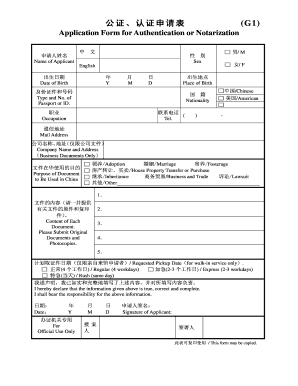
Single Status Affidavit Form


What is the Single Status Affidavit
The single status affidavit is a legal document that verifies an individual's unmarried status. This form is often required for various purposes, such as marriage abroad, where proof of single status is necessary. The affidavit serves as a declaration that the signer is not currently married and is free to enter into a marriage. It typically includes personal information, such as the individual's name, date of birth, and other identifying details, along with a statement affirming their single status.
How to use the Single Status Affidavit
To use the single status affidavit, individuals must complete the form accurately and provide the necessary personal information. After filling out the affidavit, it may need to be notarized to ensure its authenticity. This notarization process involves a notary public witnessing the signing of the document. Once completed and notarized, the affidavit can be submitted to the relevant authority, such as a foreign government or a marriage registry, depending on the specific requirements of the situation.
Steps to complete the Single Status Affidavit
Completing the single status affidavit involves several key steps:
- Obtain the affidavit form from a reliable source or create one that meets legal requirements.
- Fill in your personal details, including your full name, date of birth, and address.
- Include a statement affirming your single status, ensuring it is clear and concise.
- Sign the affidavit in the presence of a notary public.
- Have the notary public complete their section, which may include their signature and seal.
Legal use of the Single Status Affidavit
The single status affidavit is legally recognized in many jurisdictions, particularly for international marriage applications. It is essential to ensure that the affidavit complies with the legal standards of the country where it will be submitted. This may include specific wording, notarization requirements, and additional documentation. Failure to adhere to these legal standards may result in the affidavit being deemed invalid.
Key elements of the Single Status Affidavit
Several key elements must be included in a single status affidavit to ensure its validity:
- Personal Information: Full name, date of birth, and current address of the individual.
- Affirmation Statement: A clear statement declaring that the individual is unmarried.
- Signature: The individual's signature, affirming the truth of the statement.
- Notary Section: A section for the notary public to sign and seal the document, confirming its authenticity.
State-specific rules for the Single Status Affidavit
Each state in the United States may have different requirements regarding the single status affidavit. It is important to check the specific rules and regulations of the state where the affidavit will be used. Some states may require additional documentation, such as identification or proof of residency, while others may have specific forms that must be used. Understanding these state-specific rules can help ensure the affidavit is accepted by the relevant authorities.
Quick guide on how to complete single status affidavit
Easily Prepare Single Status Affidavit on Any Device
Digital document management has gained traction among businesses and individuals alike. It offers an excellent environmentally friendly alternative to conventional printed and signed documents, allowing you to obtain the necessary form and securely store it online. airSlate SignNow equips you with all the tools required to create, modify, and eSign your documents swiftly without interruptions. Manage Single Status Affidavit on any gadget using airSlate SignNow's Android or iOS applications and streamline any document-related task today.
The simplest way to alter and eSign Single Status Affidavit effortlessly
- Obtain Single Status Affidavit and click Get Form to begin.
- Utilize the tools we provide to complete your form.
- Emphasize important sections of your documents or obscure sensitive details with tools that airSlate SignNow specifically offers for this purpose.
- Create your signature with the Sign tool, which takes moments and carries the same legal validity as a traditional wet ink signature.
- Verify the information and click the Done button to save your changes.
- Choose your preferred method for sending your form, whether by email, SMS, invitation link, or download it to your computer.
Eliminate concerns about lost or misplaced files, tedious form navigation, or mistakes that necessitate printing new document copies. airSlate SignNow caters to all your document management requirements in just a few clicks from any device of your choice. Alter and eSign Single Status Affidavit and ensure exceptional communication at any stage of your form preparation process with airSlate SignNow.
Create this form in 5 minutes or less
Create this form in 5 minutes!
How to create an eSignature for the single status affidavit
How to create an electronic signature for a PDF online
How to create an electronic signature for a PDF in Google Chrome
How to create an e-signature for signing PDFs in Gmail
How to create an e-signature right from your smartphone
How to create an e-signature for a PDF on iOS
How to create an e-signature for a PDF on Android
People also ask
-
What is a single status affidavit sample?
A single status affidavit sample is a legal document that provides proof of an individual's unmarried status. This sample can be customized to fit specific legal requirements, making it a crucial tool for those needing to establish their single status for legal, immigration, or financial purposes.
-
How can airSlate SignNow help me create a single status affidavit sample?
airSlate SignNow offers user-friendly templates that simplify the process of creating a single status affidavit sample. With our drag-and-drop editor, you can easily input your information, customize the affidavit, and ensure it meets your legal needs without any hassle.
-
Is there a cost associated with using airSlate SignNow for my single status affidavit sample?
Yes, airSlate SignNow offers various pricing plans depending on your business needs. Our plans are cost-effective and provide access to all the features you need to create and manage documents, including a single status affidavit sample efficiently.
-
What features does airSlate SignNow provide for creating a single status affidavit sample?
airSlate SignNow provides several features that enhance the document creation process, including eSignature capabilities, template customization, and document storage. These features ensure that your single status affidavit sample is legally binding and easily accessible when needed.
-
Can I integrate airSlate SignNow with other software to manage my documents better?
Yes, airSlate SignNow seamlessly integrates with various applications such as Google Drive, Dropbox, and Microsoft Office. This integration allows you to manage and store your single status affidavit sample alongside other essential documents in one convenient location.
-
What are the benefits of using airSlate SignNow for my single status affidavit sample?
Using airSlate SignNow for your single status affidavit sample offers numerous benefits, including time savings, enhanced security, and increased accuracy. Our platform reduces the risk of errors and speeds up the signing process, making it easier for you to manage legal documents.
-
How long does it take to complete a single status affidavit sample with airSlate SignNow?
Creating a single status affidavit sample with airSlate SignNow can be done in just a few minutes. With our intuitive interface and pre-built templates, you can quickly fill out the required information and send it for signature, streamlining the entire process.
Get more for Single Status Affidavit
Find out other Single Status Affidavit
- Electronic signature Kentucky Non-Profit Stock Certificate Online
- Electronic signature Legal PDF Louisiana Online
- Electronic signature Maine Legal Agreement Online
- Electronic signature Maine Legal Quitclaim Deed Online
- Electronic signature Missouri Non-Profit Affidavit Of Heirship Online
- Electronic signature New Jersey Non-Profit Business Plan Template Online
- Electronic signature Massachusetts Legal Resignation Letter Now
- Electronic signature Massachusetts Legal Quitclaim Deed Easy
- Electronic signature Minnesota Legal LLC Operating Agreement Free
- Electronic signature Minnesota Legal LLC Operating Agreement Secure
- Electronic signature Louisiana Life Sciences LLC Operating Agreement Now
- Electronic signature Oregon Non-Profit POA Free
- Electronic signature South Dakota Non-Profit Business Plan Template Now
- Electronic signature South Dakota Non-Profit Lease Agreement Template Online
- Electronic signature Legal Document Missouri Online
- Electronic signature Missouri Legal Claim Online
- Can I Electronic signature Texas Non-Profit Permission Slip
- Electronic signature Missouri Legal Rental Lease Agreement Simple
- Electronic signature Utah Non-Profit Cease And Desist Letter Fast
- Electronic signature Missouri Legal Lease Agreement Template Free