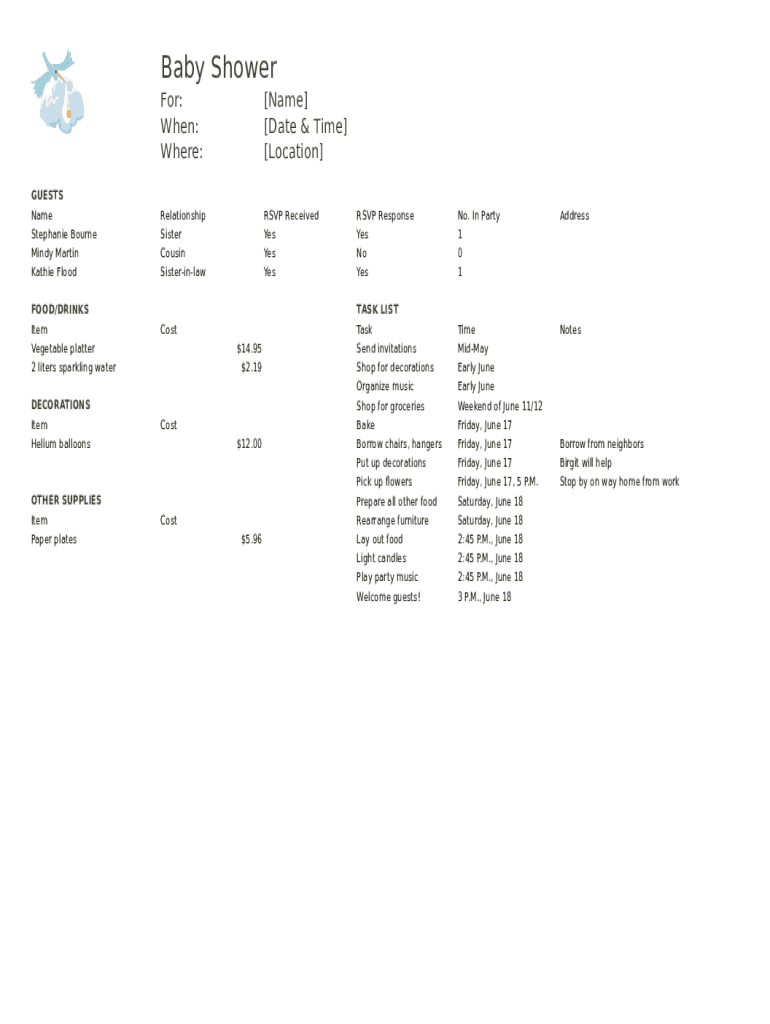
Baby Checklist Excel Form


What is the Baby Checklist Excel
The Baby Checklist Excel is a customizable spreadsheet designed to help expectant parents organize and manage the necessary items and tasks leading up to a baby shower. This tool allows users to track gifts, supplies, and essential tasks, ensuring nothing is overlooked during the planning process. It typically includes sections for guest lists, gift registries, and a timeline for preparations, making it a comprehensive resource for any baby shower.
How to use the Baby Checklist Excel
Using the Baby Checklist Excel is straightforward. Users can begin by downloading the template and opening it in a compatible spreadsheet program. The checklist is divided into various categories, allowing for easy navigation. Users can fill in the names of guests, record gifts received, and note any outstanding tasks. By updating the checklist regularly, parents can ensure they remain organized and prepared for the upcoming celebration.
Steps to complete the Baby Checklist Excel
Completing the Baby Checklist Excel involves several key steps:
- Download the template and open it in your spreadsheet software.
- Input the names of guests in the designated section.
- List the items you plan to receive or purchase for the baby shower.
- Set deadlines for tasks, such as sending invitations or confirming RSVPs.
- Regularly update the checklist as tasks are completed and gifts are received.
Key elements of the Baby Checklist Excel
The Baby Checklist Excel includes several important elements that enhance its functionality:
- Guest List: A section to track invitees and their RSVP status.
- Gift Registry: A place to record gifts and the names of the givers.
- Task Timeline: A timeline to help schedule important tasks leading up to the shower.
- Notes Section: Space for additional reminders or comments.
Legal use of the Baby Checklist Excel
While the Baby Checklist Excel is primarily a planning tool, it is important to note that it should be used in compliance with any relevant privacy regulations. For instance, if the checklist includes personal information about guests, such as names and contact details, it should be stored securely and used solely for the purpose of planning the baby shower. Ensuring that this information is handled responsibly is crucial for maintaining trust and compliance.
Examples of using the Baby Checklist Excel
There are numerous ways to utilize the Baby Checklist Excel effectively:
- As a collaborative tool, share the checklist with family and friends to delegate tasks.
- Use it to track the progress of preparations, ensuring all aspects of the shower are covered.
- Refer back to the checklist after the shower to send thank-you notes for gifts received.
Quick guide on how to complete baby checklist excel
Easily Set Up Baby Checklist Excel on Any Device
Digital document management has become increasingly favored by businesses and individuals alike. It serves as an ideal eco-friendly alternative to traditional printed and signed documents, allowing you to find the necessary form and securely store it online. airSlate SignNow provides all the tools required to create, modify, and electronically sign your documents swiftly and without delay. Manage Baby Checklist Excel from any device using airSlate SignNow's Android or iOS applications and streamline your document-centric processes today.
How to Edit and eSign Baby Checklist Excel Effortlessly
- Find Baby Checklist Excel and click on Get Form to commence.
- Use the tools we offer to complete your document.
- Emphasize important sections of your documents or redact sensitive information with the tools specifically designed by airSlate SignNow for that purpose.
- Generate your signature using the Sign feature, which takes only seconds and holds the same legal validity as a conventional wet ink signature.
- Verify all details and then click on the Done button to save your modifications.
- Select how you want to share your form, whether via email, SMS, or invitation link, or download it to your computer.
Eliminate concerns over lost or misfiled documents, tedious form searches, or mistakes that necessitate printing new copies. airSlate SignNow meets your document management needs in just a few clicks from any device of your choosing. Edit and eSign Baby Checklist Excel and ensure outstanding communication throughout every stage of your document preparation process with airSlate SignNow.
Create this form in 5 minutes or less
Create this form in 5 minutes!
How to create an eSignature for the baby checklist excel
How to create an electronic signature for a PDF online
How to create an electronic signature for a PDF in Google Chrome
How to create an e-signature for signing PDFs in Gmail
How to create an e-signature right from your smartphone
How to create an e-signature for a PDF on iOS
How to create an e-signature for a PDF on Android
People also ask
-
What is a baby shower editable form?
A baby shower editable form is a customizable document that allows you to collect and manage RSVPs, gift registries, or activities for your baby shower. With airSlate SignNow, you can easily modify this form to suit your event's specific needs, making planning a breeze.
-
How can I create a baby shower editable form using airSlate SignNow?
Creating a baby shower editable form is simple with airSlate SignNow. You can start from a template or create a new form from scratch, adding fields and sections as needed. Once designed, you can easily send it to your guests for completion.
-
Is there a cost associated with using the baby shower editable form feature?
Yes, using airSlate SignNow comes with a subscription fee, but it is very cost-effective compared to other document management solutions. The price includes access to unlimited templates like the baby shower editable form, making it a great investment for your event.
-
What are the benefits of using a baby shower editable form?
Using a baby shower editable form offers various benefits, including simplified guest management, personalized information gathering, and enhanced organization. airSlate SignNow allows you to track responses easily, ensuring you have everything in order for the big day.
-
Can I integrate the baby shower editable form with other tools?
Absolutely! airSlate SignNow supports integration with various applications, allowing you to synchronize your baby shower editable form with tools you already use. This means you can streamline your planning process without having to switch platforms.
-
Is it easy for guests to fill out the baby shower editable form?
Yes, airSlate SignNow ensures that your guests can fill out the baby shower editable form quickly and easily. The user-friendly interface and mobile compatibility mean that everyone can complete the form wherever they are, at their convenience.
-
Can I track responses from the baby shower editable form?
Certainly! With airSlate SignNow, you can track all responses from your baby shower editable form in real time. This feature enables you to see who has RSVP'd and manage your guest list effectively.
Get more for Baby Checklist Excel
- Ap physics 1 exam multiple choice pdf form
- Saga cash ct form
- Dishwasher temperature log template form
- Refusal of treatment form pdf
- Nj abc liquor license application form
- New york state vicuna license form
- Cfstes professional certification state fire marshal ca gov form
- Registration fee and payment form btransradialworldbbcomb
Find out other Baby Checklist Excel
- Can I eSignature Oregon Orthodontists LLC Operating Agreement
- How To eSignature Rhode Island Orthodontists LLC Operating Agreement
- Can I eSignature West Virginia Lawers Cease And Desist Letter
- eSignature Alabama Plumbing Confidentiality Agreement Later
- How Can I eSignature Wyoming Lawers Quitclaim Deed
- eSignature California Plumbing Profit And Loss Statement Easy
- How To eSignature California Plumbing Business Letter Template
- eSignature Kansas Plumbing Lease Agreement Template Myself
- eSignature Louisiana Plumbing Rental Application Secure
- eSignature Maine Plumbing Business Plan Template Simple
- Can I eSignature Massachusetts Plumbing Business Plan Template
- eSignature Mississippi Plumbing Emergency Contact Form Later
- eSignature Plumbing Form Nebraska Free
- How Do I eSignature Alaska Real Estate Last Will And Testament
- Can I eSignature Alaska Real Estate Rental Lease Agreement
- eSignature New Jersey Plumbing Business Plan Template Fast
- Can I eSignature California Real Estate Contract
- eSignature Oklahoma Plumbing Rental Application Secure
- How Can I eSignature Connecticut Real Estate Quitclaim Deed
- eSignature Pennsylvania Plumbing Business Plan Template Safe