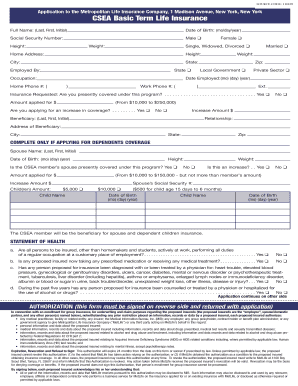
Csea Pearl Carroll Form


What is the Pearl Carroll Disability Claim Form?
The Pearl Carroll Disability Claim Form is a specific document used to initiate a claim for disability benefits. This form is essential for individuals seeking financial assistance due to a disability that affects their ability to work. It collects necessary information about the claimant's medical condition, employment history, and personal details to assess eligibility for benefits. Understanding the purpose and requirements of this form is crucial for a successful claim process.
How to Obtain the Pearl Carroll Disability Claim Form
To obtain the Pearl Carroll Disability Claim Form, individuals can visit the official website of the relevant agency or organization that administers disability benefits. The form is often available for download in a PDF format, allowing users to print it for completion. Additionally, claimants may request a physical copy by contacting the agency directly through phone or email. Ensuring that the latest version of the form is used is important to avoid delays in processing claims.
Steps to Complete the Pearl Carroll Disability Claim Form
Completing the Pearl Carroll Disability Claim Form involves several key steps:
- Gather necessary documentation, including medical records and employment history.
- Fill out personal information accurately, ensuring all details are current.
- Provide comprehensive information about the disability, including diagnosis and treatment.
- Review the form for completeness and accuracy before submission.
- Sign and date the form to validate the claim.
Following these steps carefully can help streamline the application process and reduce the likelihood of errors that may delay approval.
Legal Use of the Pearl Carroll Disability Claim Form
The Pearl Carroll Disability Claim Form is legally recognized as a formal request for disability benefits. It must be filled out truthfully and submitted within the established guidelines to ensure compliance with applicable laws. Misrepresentation or failure to provide required information can lead to penalties or denial of the claim. It is important for claimants to understand their rights and responsibilities when using this form to protect their interests.
Required Documents for the Pearl Carroll Disability Claim Form
When submitting the Pearl Carroll Disability Claim Form, several documents are typically required to support the claim:
- Medical records detailing the diagnosis and treatment of the disability.
- Proof of identity, such as a government-issued ID.
- Employment records, including pay stubs or tax documents.
- Any additional documentation requested by the agency, such as statements from healthcare providers.
Gathering these documents in advance can facilitate a smoother application process and help ensure that all necessary information is provided.
Form Submission Methods for the Pearl Carroll Disability Claim Form
The Pearl Carroll Disability Claim Form can typically be submitted through various methods, including:
- Online submission via the official agency website, if available.
- Mailing the completed form to the designated address provided by the agency.
- In-person submission at a local office, which may offer assistance with the process.
Choosing the appropriate submission method can depend on individual preferences and the specific requirements of the agency handling the claim.
Quick guide on how to complete csea pearl carroll form
Complete Csea Pearl Carroll Form effortlessly on any gadget
Online document management has gained traction among enterprises and individuals alike. It serves as an ideal eco-friendly alternative to conventional printed and signed documents, as you can easily locate the appropriate form and securely preserve it online. airSlate SignNow equips you with all the resources necessary to create, modify, and eSign your documents swiftly without holdups. Manage Csea Pearl Carroll Form on any gadget using airSlate SignNow's Android or iOS applications and streamline any document-related task today.
How to modify and eSign Csea Pearl Carroll Form effortlessly
- Locate Csea Pearl Carroll Form and click on Get Form to begin.
- Utilize the resources we offer to submit your document.
- Emphasize pertinent sections of the documents or obscure sensitive information with tools specifically designed by airSlate SignNow for that purpose.
- Create your eSignature with the Sign tool, which takes just seconds and carries the same legal validity as a traditional wet ink signature.
- Review the details and click on the Done button to save your modifications.
- Choose how you would like to distribute your form, via email, SMS, or invite link, or download it to your computer.
Say goodbye to lost or misplaced files, tedious form searches, or mistakes that necessitate reprinting new document copies. airSlate SignNow addresses your document management needs in just a few clicks from your chosen device. Alter and eSign Csea Pearl Carroll Form and ensure excellent communication at every stage of your form preparation process with airSlate SignNow.
Create this form in 5 minutes or less
Create this form in 5 minutes!
How to create an eSignature for the csea pearl carroll form
How to create an electronic signature for a PDF online
How to create an electronic signature for a PDF in Google Chrome
How to create an e-signature for signing PDFs in Gmail
How to create an e-signature right from your smartphone
How to create an e-signature for a PDF on iOS
How to create an e-signature for a PDF on Android
People also ask
-
What is the pearl carroll disability claim form?
The pearl carroll disability claim form is a document used to apply for disability benefits through Pearl Carroll. This form is essential for individuals seeking to establish their eligibility for financial assistance due to disability. Completing this form accurately is crucial for a successful claim.
-
How can airSlate SignNow help with the pearl carroll disability claim form?
airSlate SignNow provides a user-friendly platform to easily fill out and eSign the pearl carroll disability claim form. With its intuitive interface, users can complete the form quickly and securely, ensuring that all necessary information is included for a smooth submission process.
-
Is there a cost associated with using airSlate SignNow for the pearl carroll disability claim form?
Yes, airSlate SignNow offers various pricing plans that cater to different needs, including options for individuals and businesses. The cost is competitive and reflects the value of a reliable, efficient solution for managing documents like the pearl carroll disability claim form.
-
What features does airSlate SignNow offer for the pearl carroll disability claim form?
airSlate SignNow includes features such as customizable templates, secure eSigning, and document tracking, all of which enhance the process of completing the pearl carroll disability claim form. These features ensure that users can manage their claims efficiently and with confidence.
-
Can I integrate airSlate SignNow with other applications for the pearl carroll disability claim form?
Absolutely! airSlate SignNow offers integrations with various applications, allowing users to streamline their workflow when handling the pearl carroll disability claim form. This means you can connect with tools you already use, enhancing productivity and efficiency.
-
What are the benefits of using airSlate SignNow for the pearl carroll disability claim form?
Using airSlate SignNow for the pearl carroll disability claim form provides numerous benefits, including time savings, improved accuracy, and enhanced security. The platform simplifies the process, making it easier for users to focus on their claims rather than paperwork.
-
Is airSlate SignNow secure for submitting the pearl carroll disability claim form?
Yes, airSlate SignNow prioritizes security and compliance, ensuring that your data is protected when submitting the pearl carroll disability claim form. The platform uses advanced encryption and security protocols to safeguard sensitive information throughout the signing process.
Get more for Csea Pearl Carroll Form
Find out other Csea Pearl Carroll Form
- eSign California Finance & Tax Accounting IOU Free
- How To eSign North Dakota Education Rental Application
- How To eSign South Dakota Construction Promissory Note Template
- eSign Education Word Oregon Secure
- How Do I eSign Hawaii Finance & Tax Accounting NDA
- eSign Georgia Finance & Tax Accounting POA Fast
- eSign Georgia Finance & Tax Accounting POA Simple
- How To eSign Oregon Education LLC Operating Agreement
- eSign Illinois Finance & Tax Accounting Resignation Letter Now
- eSign Texas Construction POA Mobile
- eSign Kansas Finance & Tax Accounting Stock Certificate Now
- eSign Tennessee Education Warranty Deed Online
- eSign Tennessee Education Warranty Deed Now
- eSign Texas Education LLC Operating Agreement Fast
- eSign Utah Education Warranty Deed Online
- eSign Utah Education Warranty Deed Later
- eSign West Virginia Construction Lease Agreement Online
- How To eSign West Virginia Construction Job Offer
- eSign West Virginia Construction Letter Of Intent Online
- eSign West Virginia Construction Arbitration Agreement Myself