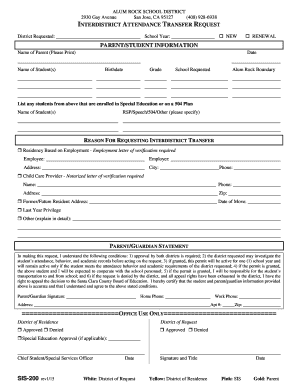
INTERDISTRICT ATTENDANCE TRANSFER REQUEST Arusd Form


What is the INTERDISTRICT ATTENDANCE TRANSFER REQUEST Arusd
The INTERDISTRICT ATTENDANCE TRANSFER REQUEST Arusd is a formal document used by students and their families to request a transfer from one school district to another within the state of California. This request is typically made for various reasons, including educational opportunities, family relocation, or specific program availability. The form must be completed accurately and submitted to the appropriate school district to initiate the transfer process.
How to use the INTERDISTRICT ATTENDANCE TRANSFER REQUEST Arusd
To use the INTERDISTRICT ATTENDANCE TRANSFER REQUEST Arusd, individuals must first obtain the form from the relevant school district's website or administrative office. After filling out the required information, including student details and reasons for the transfer, the completed form should be submitted according to the district's guidelines. It is essential to keep a copy of the submitted request for personal records and follow up with the district to ensure it is processed.
Steps to complete the INTERDISTRICT ATTENDANCE TRANSFER REQUEST Arusd
Completing the INTERDISTRICT ATTENDANCE TRANSFER REQUEST Arusd involves several key steps:
- Obtain the form from the school district's website or office.
- Fill in the student's personal information, including name, grade, and current school.
- Provide the reason for the transfer request, ensuring clarity and completeness.
- Review the form for accuracy and completeness before submission.
- Submit the form to the designated district office, either online or in person.
Legal use of the INTERDISTRICT ATTENDANCE TRANSFER REQUEST Arusd
The INTERDISTRICT ATTENDANCE TRANSFER REQUEST Arusd is legally binding once submitted and approved by the respective school districts involved. It must comply with state education laws and regulations governing student transfers. Proper completion and submission of this form ensure that the request is considered valid, and the student's educational rights are upheld during the transfer process.
Eligibility Criteria
Eligibility for submitting the INTERDISTRICT ATTENDANCE TRANSFER REQUEST Arusd typically includes the following criteria:
- The student must currently reside in the district from which they are requesting the transfer.
- The transfer must be requested for valid educational reasons, such as program availability or family circumstances.
- Parents or guardians must provide necessary documentation to support the transfer request.
Form Submission Methods (Online / Mail / In-Person)
The INTERDISTRICT ATTENDANCE TRANSFER REQUEST Arusd can generally be submitted through various methods, depending on the school district's policies:
- Online submission via the school district's official website.
- Mailing the completed form to the designated district office.
- Hand-delivering the form to the district office during business hours.
Quick guide on how to complete interdistrict attendance transfer request arusd
Effortlessly prepare INTERDISTRICT ATTENDANCE TRANSFER REQUEST Arusd on any device
Digital document management has gained traction among businesses and individuals alike. It serves as an excellent environmentally-friendly alternative to traditional printed and signed documents, allowing you to obtain the necessary form and securely store it online. airSlate SignNow provides all the tools you require to create, edit, and electronically sign your documents swiftly without any hold-ups. Manage INTERDISTRICT ATTENDANCE TRANSFER REQUEST Arusd on any device through the airSlate SignNow Android or iOS applications and enhance any document-driven process today.
The simplest way to edit and electronically sign INTERDISTRICT ATTENDANCE TRANSFER REQUEST Arusd without hassle
- Find INTERDISTRICT ATTENDANCE TRANSFER REQUEST Arusd and then click Get Form to begin.
- Utilize the tools we provide to fill out your form.
- Emphasize pertinent sections of your documents or obscure sensitive information with tools that airSlate SignNow specifically offers for that purpose.
- Generate your electronic signature using the Sign tool, which takes just seconds and holds the same legal significance as a conventional wet ink signature.
- Review the details and then click the Done button to preserve your changes.
- Choose how you wish to share your form, via email, SMS, invite link, or download it to your computer.
Say goodbye to lost or misplaced files, tedious form navigation, or mistakes that necessitate printing new copies of documents. airSlate SignNow fulfills all your document management needs in just a few clicks from your preferred device. Modify and electronically sign INTERDISTRICT ATTENDANCE TRANSFER REQUEST Arusd and ensure outstanding communication at any stage of your form preparation process with airSlate SignNow.
Create this form in 5 minutes or less
Create this form in 5 minutes!
How to create an eSignature for the interdistrict attendance transfer request arusd
How to create an electronic signature for a PDF online
How to create an electronic signature for a PDF in Google Chrome
How to create an e-signature for signing PDFs in Gmail
How to create an e-signature right from your smartphone
How to create an e-signature for a PDF on iOS
How to create an e-signature for a PDF on Android
People also ask
-
What is the INTERDISTRICT ATTENDANCE TRANSFER REQUEST Arusd?
The INTERDISTRICT ATTENDANCE TRANSFER REQUEST Arusd is a formal application process that allows students to request attendance at schools outside their home district. This transfer request aims to provide students with educational opportunities that may better suit their needs, enhancing their academic experience.
-
How can airSlate SignNow assist with the INTERDISTRICT ATTENDANCE TRANSFER REQUEST Arusd?
airSlate SignNow streamlines the submission process for the INTERDISTRICT ATTENDANCE TRANSFER REQUEST Arusd by allowing users to fill out and eSign documents electronically. This efficient method reduces paperwork and saves time, making it easier for parents and guardians to manage their children's educational needs.
-
Is there a cost associated with the INTERDISTRICT ATTENDANCE TRANSFER REQUEST Arusd?
While the actual INTERDISTRICT ATTENDANCE TRANSFER REQUEST Arusd may not have a fee, using airSlate SignNow is a cost-effective solution for document management. Our pricing plans are designed to fit various budgets, ensuring you have access to essential tools without breaking the bank.
-
What features does airSlate SignNow offer for the INTERDISTRICT ATTENDANCE TRANSFER REQUEST Arusd?
airSlate SignNow offers features such as customizable templates, secure document storage, and real-time tracking for the INTERDISTRICT ATTENDANCE TRANSFER REQUEST Arusd. These tools ensure a seamless experience from submission to approval, all while keeping your documents safe and organized.
-
Can airSlate SignNow integrate with other platforms for the INTERDISTRICT ATTENDANCE TRANSFER REQUEST Arusd?
Yes, airSlate SignNow integrates with various platforms, allowing you to manage the INTERDISTRICT ATTENDANCE TRANSFER REQUEST Arusd efficiently. Whether it's your school district's management system or your preferred productivity tools, our integrations make it simple to streamline your processes.
-
What are the benefits of using airSlate SignNow for the INTERDISTRICT ATTENDANCE TRANSFER REQUEST Arusd?
Using airSlate SignNow for the INTERDISTRICT ATTENDANCE TRANSFER REQUEST Arusd provides numerous benefits, including improved efficiency and reduced processing times. Additionally, the electronic signature feature enhances security and convenience, empowering parents and guardians in the transfer process.
-
How secure is airSlate SignNow when submitting the INTERDISTRICT ATTENDANCE TRANSFER REQUEST Arusd?
airSlate SignNow prioritizes security for all documents, including the INTERDISTRICT ATTENDANCE TRANSFER REQUEST Arusd. With advanced encryption technologies and compliance with industry standards, you can trust that your sensitive information is protected throughout the submission process.
Get more for INTERDISTRICT ATTENDANCE TRANSFER REQUEST Arusd
- Marriage certificate form download
- Mv912 form
- Api 1104 pdf form
- The gilded age worksheet answer key pdf form
- Early decision agreement the george washington university gwired gwu form
- Wic form florida
- Dmv accident report oregon online form
- Lab 5 2 creating a personalized program for developing flexibility form
Find out other INTERDISTRICT ATTENDANCE TRANSFER REQUEST Arusd
- How Do I Electronic signature Montana Government Document
- Help Me With Electronic signature Louisiana Finance & Tax Accounting Word
- How To Electronic signature Pennsylvania Government Document
- Can I Electronic signature Texas Government PPT
- How To Electronic signature Utah Government Document
- How To Electronic signature Washington Government PDF
- How Can I Electronic signature New Mexico Finance & Tax Accounting Word
- How Do I Electronic signature New York Education Form
- How To Electronic signature North Carolina Education Form
- How Can I Electronic signature Arizona Healthcare / Medical Form
- How Can I Electronic signature Arizona Healthcare / Medical Presentation
- How To Electronic signature Oklahoma Finance & Tax Accounting PDF
- How Can I Electronic signature Oregon Finance & Tax Accounting PDF
- How To Electronic signature Indiana Healthcare / Medical PDF
- How Do I Electronic signature Maryland Healthcare / Medical Presentation
- How To Electronic signature Tennessee Healthcare / Medical Word
- Can I Electronic signature Hawaii Insurance PDF
- Help Me With Electronic signature Colorado High Tech Form
- How To Electronic signature Indiana Insurance Document
- Can I Electronic signature Virginia Education Word