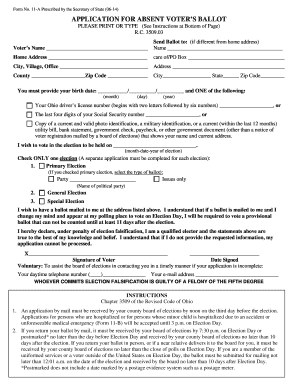
Butler County Ohio Elections Form


What is the Butler County Ohio Elections Form
The Butler County Ohio Elections Form is a crucial document used for various electoral processes within Butler County, Ohio. This form facilitates voter registration, updates to voter information, and requests for absentee ballots. It ensures that residents can participate effectively in local, state, and federal elections. Understanding the purpose and function of this form is essential for all eligible voters in the county.
How to use the Butler County Ohio Elections Form
Using the Butler County Ohio Elections Form involves several straightforward steps. First, determine the specific purpose for which you need the form, such as registering to vote or requesting an absentee ballot. Next, access the form through official county resources or authorized platforms. After obtaining the form, fill it out completely, ensuring that all required information is accurate. Finally, submit the form according to the provided instructions, whether online, by mail, or in person.
Steps to complete the Butler County Ohio Elections Form
Completing the Butler County Ohio Elections Form requires careful attention to detail. Follow these steps for a successful submission:
- Gather necessary personal information, including your name, address, date of birth, and any identification numbers.
- Access the form from an official source to ensure you have the most current version.
- Fill out the form accurately, double-checking for any errors or omissions.
- Sign and date the form where required to validate your submission.
- Submit the form through the designated method, ensuring it is sent before any deadlines.
Legal use of the Butler County Ohio Elections Form
The legal use of the Butler County Ohio Elections Form is governed by state and federal election laws. This form must be completed accurately to ensure compliance with regulations surrounding voter registration and participation. Misuse or falsification of information on the form can lead to penalties, including disqualification from voting. It is important for users to understand their rights and responsibilities when filling out this form.
Form Submission Methods
There are multiple methods to submit the Butler County Ohio Elections Form, catering to different preferences and needs. Voters can submit the form online through secure portals, ensuring a quick and efficient process. Alternatively, individuals may choose to mail the completed form to the appropriate election office or deliver it in person during office hours. Each submission method has its own guidelines and deadlines, so it is essential to follow the instructions carefully.
Eligibility Criteria
To use the Butler County Ohio Elections Form, individuals must meet specific eligibility criteria set forth by Ohio law. Generally, you must be a U.S. citizen, a resident of Butler County, and at least eighteen years old by the date of the election. Additionally, individuals should not be incarcerated for a felony conviction. Ensuring that you meet these criteria is crucial for successful voter registration and participation in elections.
Quick guide on how to complete butler county ohio elections form
Effortlessly Prepare Butler County Ohio Elections Form on Any Device
Digital document management has gained signNow traction among businesses and individuals. It serves as an ideal eco-friendly alternative to traditional printed and signed documents, allowing you to obtain the necessary forms and securely store them online. airSlate SignNow equips you with all the tools required to craft, modify, and eSign your documents swiftly without delays. Control Butler County Ohio Elections Form on any device with airSlate SignNow's Android or iOS applications and simplify any document-related task today.
Editing and eSigning Butler County Ohio Elections Form Made Simple
- Find Butler County Ohio Elections Form and then click Get Form to begin.
- Make use of the tools provided to fill out your document.
- Emphasize important sections of your documents or obscure sensitive information using specific tools offered by airSlate SignNow for that purpose.
- Create your signature with the Sign tool, a process that takes just moments and holds the same legal validity as a traditional ink signature.
- Review all the details and then click the Done button to save your changes.
- Select your preferred method to share your form, via email, text message (SMS), invite link, or download it to your computer.
Eliminate the worry of lost or misplaced files, tedious form searches, and mistakes that require printing additional copies. airSlate SignNow fulfills all your document management needs with just a few clicks from any device you choose. Edit and eSign Butler County Ohio Elections Form and ensure excellent communication at every step of the form preparation process with airSlate SignNow.
Create this form in 5 minutes or less
Create this form in 5 minutes!
How to create an eSignature for the butler county ohio elections form
How to create an electronic signature for a PDF online
How to create an electronic signature for a PDF in Google Chrome
How to create an e-signature for signing PDFs in Gmail
How to create an e-signature right from your smartphone
How to create an e-signature for a PDF on iOS
How to create an e-signature for a PDF on Android
People also ask
-
What is the Butler County Ohio Elections Form?
The Butler County Ohio Elections Form is an official document used to register to vote or update your voter information in Butler County. It is crucial for ensuring your eligibility to participate in elections. Completing this form accurately allows residents to have their voice heard during elections.
-
How can I obtain the Butler County Ohio Elections Form?
You can easily obtain the Butler County Ohio Elections Form online through the county's official election website or by visiting your local election office. Additionally, airSlate SignNow provides an efficient way to fill out and eSign this form digitally for your convenience.
-
Is there a fee associated with the Butler County Ohio Elections Form?
No, there is no fee to complete or submit the Butler County Ohio Elections Form. It is a free service provided by the election office to ensure every eligible voter can participate in the electoral process.
-
Can I eSign the Butler County Ohio Elections Form?
Yes, you can eSign the Butler County Ohio Elections Form using airSlate SignNow's secure platform. This feature allows you to complete the form electronically, making it easier to submit without printing or mailing physical documents.
-
What are the main features of using airSlate SignNow for the Butler County Ohio Elections Form?
Using airSlate SignNow for the Butler County Ohio Elections Form offers you features like electronic signatures, easy document sharing, and automated reminders. These functionalities streamline the registration process, ensuring your form is submitted on time and without complications.
-
How does airSlate SignNow ensure the security of my Butler County Ohio Elections Form?
airSlate SignNow employs advanced encryption and security protocols to protect your sensitive information when filling out the Butler County Ohio Elections Form. Your data is securely stored and transmitted, ensuring that only authorized parties can access it.
-
Can I track the status of my Butler County Ohio Elections Form after submission?
Yes, airSlate SignNow allows you to track the status of your Butler County Ohio Elections Form after you submit it. You will receive notifications and updates regarding your submission, ensuring you are informed throughout the process.
Get more for Butler County Ohio Elections Form
Find out other Butler County Ohio Elections Form
- Electronic signature California Car Lease Agreement Template Free
- How Can I Electronic signature Florida Car Lease Agreement Template
- Electronic signature Kentucky Car Lease Agreement Template Myself
- Electronic signature Texas Car Lease Agreement Template Easy
- Electronic signature New Mexico Articles of Incorporation Template Free
- Electronic signature New Mexico Articles of Incorporation Template Easy
- Electronic signature Oregon Articles of Incorporation Template Simple
- eSignature Montana Direct Deposit Enrollment Form Easy
- How To Electronic signature Nevada Acknowledgement Letter
- Electronic signature New Jersey Acknowledgement Letter Free
- Can I eSignature Oregon Direct Deposit Enrollment Form
- Electronic signature Colorado Attorney Approval Later
- How To Electronic signature Alabama Unlimited Power of Attorney
- Electronic signature Arizona Unlimited Power of Attorney Easy
- Can I Electronic signature California Retainer Agreement Template
- How Can I Electronic signature Missouri Unlimited Power of Attorney
- Electronic signature Montana Unlimited Power of Attorney Secure
- Electronic signature Missouri Unlimited Power of Attorney Fast
- Electronic signature Ohio Unlimited Power of Attorney Easy
- How Can I Electronic signature Oklahoma Unlimited Power of Attorney