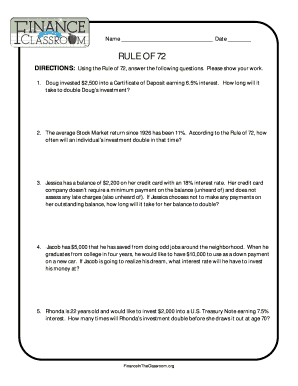
Answer Key Rule of 72 Worksheet Answers Form


Understanding the Rule of 72 Worksheet Answers
The rule of 72 is a financial principle that estimates the number of years required to double an investment at a fixed annual rate of return. To use this rule effectively, one can refer to the rule of 72 worksheet answers, which provide a clear breakdown of calculations. This worksheet typically includes examples and formulas that illustrate how to apply the rule based on different interest rates. For instance, if the interest rate is six percent, dividing seventy-two by six indicates it will take approximately twelve years for the investment to double. This simple yet powerful tool is beneficial for students and professionals alike, helping them grasp fundamental investment concepts.
Steps to Complete the Rule of 72 Worksheet
Completing the rule of 72 worksheet involves a straightforward process. First, identify the annual interest rate of your investment. Next, divide seventy-two by this interest rate to find the approximate number of years needed for the investment to double. For example, if the interest rate is eight percent, the calculation would be seventy-two divided by eight, resulting in nine years. It is essential to ensure accuracy in your calculations, as this will affect your understanding of investment growth over time. The worksheet may also provide practice problems to reinforce these concepts.
Legal Use of the Rule of 72 Worksheet Answers
The rule of 72 worksheet answers can be legally utilized in various educational and financial contexts. When used in a classroom setting, it serves as a teaching tool to help students understand investment growth. For financial advisors, it can aid in illustrating potential outcomes for clients’ investments. It is crucial to ensure that any financial advice derived from the worksheet adheres to applicable regulations and guidelines, particularly when presenting investment strategies to clients. Additionally, using a digital platform for completing and signing these worksheets can enhance their legal standing, provided that the platform complies with eSignature laws.
Examples of Using the Rule of 72 Worksheet
Practical examples can significantly enhance the understanding of the rule of 72. For instance, if an investor is considering a bond that offers a five percent return, they can use the worksheet to calculate the doubling time. By dividing seventy-two by five, the result is fourteen years. Another example could involve a savings account with a three percent interest rate, leading to a doubling time of twenty-four years. These examples not only illustrate the application of the rule but also help users visualize the impact of different interest rates on their investments.
Obtaining the Rule of 72 Worksheet Answers
Accessing the rule of 72 worksheet answers is typically straightforward. Many educational institutions provide these resources as part of their finance curricula. Additionally, various online platforms offer downloadable versions of the worksheet in PDF format, allowing users to print and fill them out at their convenience. For those seeking interactive options, digital tools can facilitate real-time calculations and provide instant feedback on answers. Ensuring that the source of the worksheet is reputable can enhance the reliability of the information provided.
Key Elements of the Rule of 72 Worksheet
A comprehensive rule of 72 worksheet should include several key elements to maximize its utility. These elements typically consist of a clear explanation of the rule, a section for users to input their interest rates, and a calculation area for determining the doubling time. Additionally, including sample problems and answers can help users practice and verify their understanding. Visual aids, such as charts or graphs, may also enhance comprehension by illustrating the relationship between interest rates and investment growth over time.
Quick guide on how to complete answer key rule of 72 worksheet answers
Effortlessly Prepare Answer Key Rule Of 72 Worksheet Answers on Any Device
Managing documents online has gained popularity among businesses and individuals. It offers an excellent eco-friendly substitute for traditional printed and signed papers, as you can acquire the appropriate format and securely store it online. airSlate SignNow provides all the tools necessary to swiftly create, modify, and eSign your documents without delays. Handle Answer Key Rule Of 72 Worksheet Answers on any device using the airSlate SignNow Android or iOS applications and enhance any document-based workflow today.
How to Alter and eSign Answer Key Rule Of 72 Worksheet Answers with Ease
- Locate Answer Key Rule Of 72 Worksheet Answers and click Obtain Form to begin.
- Make use of the tools we offer to fill out your document.
- Highlight important sections of your documents or redact sensitive information with tools provided specifically for that purpose by airSlate SignNow.
- Create your signature using the Sign tool, which takes only seconds and carries the same legal validity as a conventional wet ink signature.
- Review all the details and click the Complete button to save your modifications.
- Select your preferred method to send your form, whether by email, text (SMS), invite link, or download it to your computer.
Eliminate concerns about lost or misplaced documents, tedious form searches, or errors that necessitate printing new copies. airSlate SignNow meets all your document management needs in just a few clicks from any device of your choice. Modify and eSign Answer Key Rule Of 72 Worksheet Answers to ensure excellent communication at every stage of the form preparation process with airSlate SignNow.
Create this form in 5 minutes or less
Create this form in 5 minutes!
How to create an eSignature for the answer key rule of 72 worksheet answers
How to create an electronic signature for a PDF online
How to create an electronic signature for a PDF in Google Chrome
How to create an e-signature for signing PDFs in Gmail
How to create an e-signature right from your smartphone
How to create an e-signature for a PDF on iOS
How to create an e-signature for a PDF on Android
People also ask
-
What is a rule of 72 worksheet?
A rule of 72 worksheet is a financial tool that helps users estimate the number of years required to double their investment at a fixed annual rate of return. This worksheet simplifies the calculation process, allowing users to easily understand the impact of different interest rates on their investments.
-
How can the rule of 72 worksheet benefit my investment strategy?
Using a rule of 72 worksheet can enhance your investment strategy by providing a quick and straightforward way to assess potential growth. By understanding how long it will take to double your investment, you can make more informed decisions about where to allocate your resources.
-
Is the rule of 72 worksheet included in the airSlate SignNow platform?
Yes, the rule of 72 worksheet is available on the airSlate SignNow platform, enhancing your experience with easy access to financial tools. With our user-friendly interface, you can quickly calculate and save your findings while eSigning your important documents.
-
What features does the airSlate SignNow platform offer alongside the rule of 72 worksheet?
In addition to the rule of 72 worksheet, airSlate SignNow offers features like document eSigning, template creation, and real-time collaboration. These features come together to provide a comprehensive solution for managing documents while simplifying financial calculations and investments.
-
How do I integrate the rule of 72 worksheet with my existing financial tools?
airSlate SignNow allows easy integration of the rule of 72 worksheet with various financial tools you may already be using. By utilizing our APIs and integration capabilities, you can seamlessly incorporate this worksheet into your larger financial management system.
-
What is the pricing structure for using the rule of 72 worksheet on airSlate SignNow?
The airSlate SignNow platform offers competitive pricing for its services, including access to the rule of 72 worksheet. Depending on your business needs, you can choose from several subscription plans, ensuring you get the best value for your investment.
-
Can the rule of 72 worksheet help in retirement planning?
Absolutely! The rule of 72 worksheet can be a vital tool in retirement planning by helping you understand how long it will take to grow your savings. By estimating the doubling time of your investments, you can strategize better for a financially secure retirement.
Get more for Answer Key Rule Of 72 Worksheet Answers
Find out other Answer Key Rule Of 72 Worksheet Answers
- How To Fill Sign PPT
- How To Create Sign PDF
- Create Sign PDF Now
- Can I Create Sign PDF
- Create Sign PDF Free
- How To Fill Sign Presentation
- Create Sign Word Online
- Create Sign Word Later
- Create Sign Word Free
- Create Sign Word Simple
- Create Sign PDF Mac
- Create Sign Document Online
- How To Create Sign Document
- How To Create Sign Word
- Create Sign Document Now
- Create Sign Form Online
- Create Sign Document Myself
- Create Sign Document Free
- Create Sign Form Free
- Create Sign Form Secure